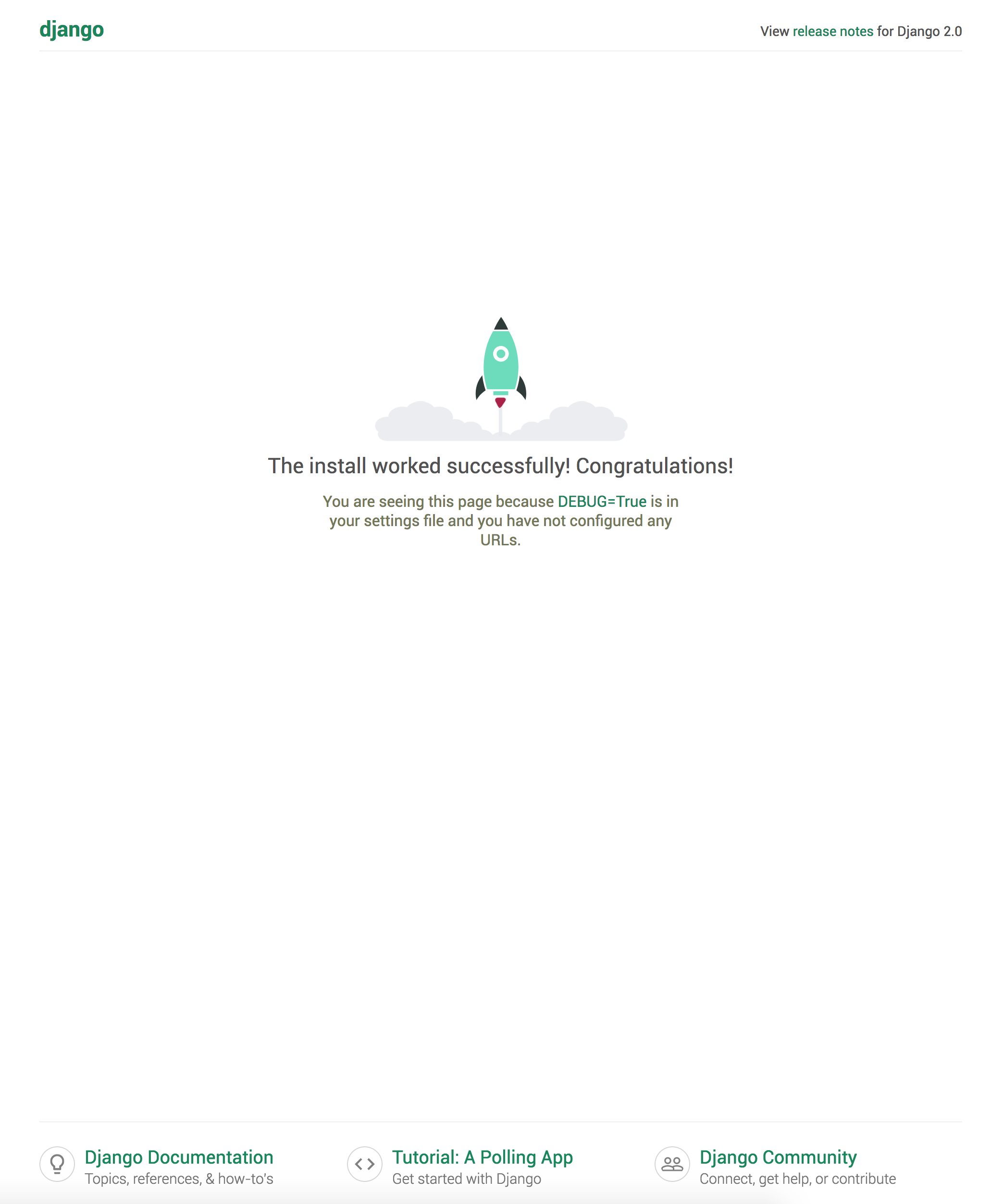This repository is for validating and demonstrating a basic Django installation.
Your goal is to create a basic initial Django project - if you have Python
and pip installed, this should be pretty straightforward.
python --version # Should be >3
pip --version # Should be >9
The requirements.txt file describes project dependencies, and pip can use it
with:
pip install -r requirements.txt
Note that before doing this you may want to set up an environment with
virtualenv (more details soon).
This will give you Django 2.0.2, which you can verify by running:
python -m django --version # Should be 2.0.2
Now you can add your project! Django includes a command line tool django-admin
that can be used to do this:
django-admin startproject hello
This will make a directory with various files in it, notably manage.py (which
you will use to start the app and generally interact with it) and
hello/settings.py (which controls the settings of the app). cd into hello
and try running:
python manage.py runserver
If it works, you'll be able to load the page locally and should see something like this:
If it doesn't, read the error, read the documentation, and ask for help. Common
issues include needing to apply migrations (python manage.py migrate) and (if
you're using Docker) needing to edit ALLOWED_HOSTS or set up the ports (you
can specify port at runtime by e.g. python manage.py runserver 8000).
Once you have it working, add and commit your new project so we can check it out and give help/feedback. We'll be working on a much more substantial project soon, but if you can't wait you can follow the tutorial to keep adding features to this one.