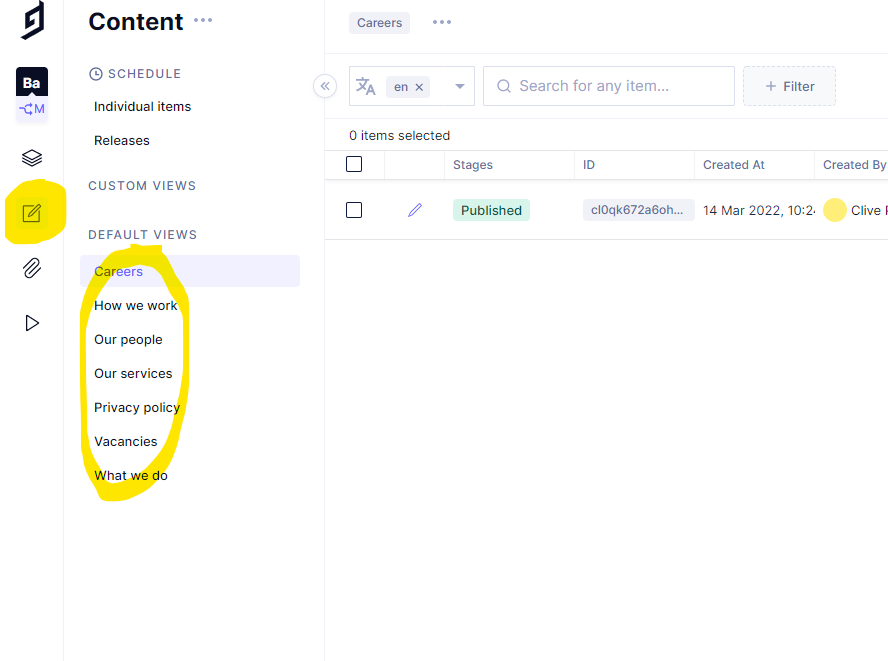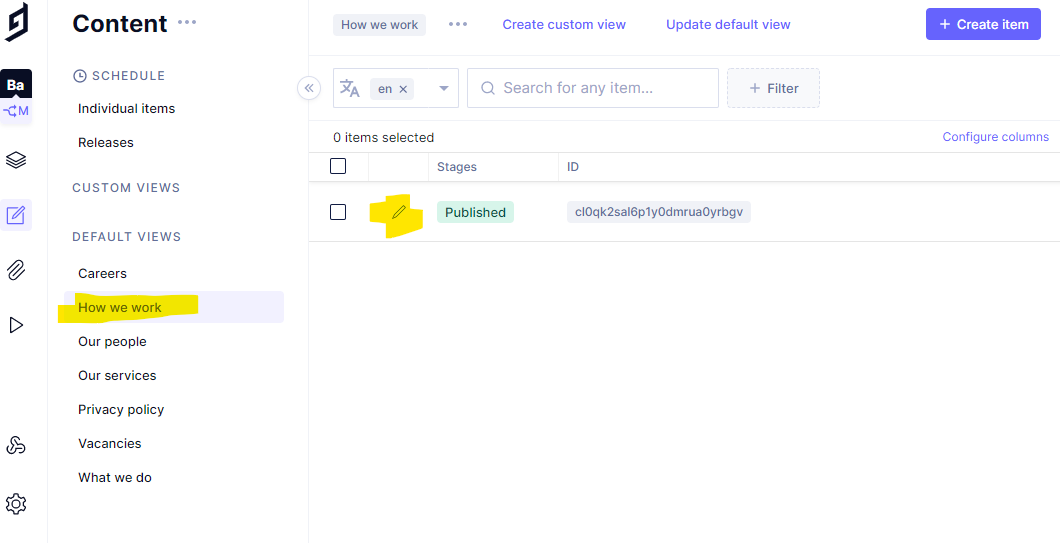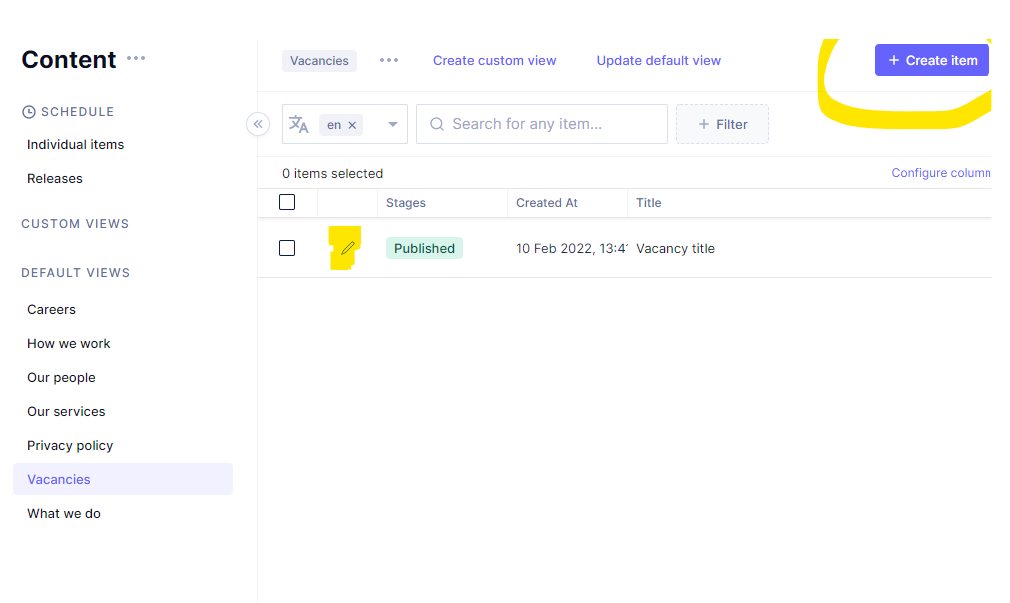The frontend (user-facing site) pulls data from a backend: Graph CMS, a free content-management system that's ideal for our setup. And free.
The frontend is set up to handle only a portion of the formatting options available to Graph CMS, because most of them are unnecessary and this is a simple port of the existing, non-editable site to a version that you can edit. The main thing to watch out for is the headings/subheadings. When editing copy, you're able to select text and select from 'normal text' and a number of headings. 'normal text' is just paragraph text.
With the headings, only use Heading 2 (reserve them for the heading at the beginning of each section) and Heading 3 (these are the subheadings with dots underneath them on the frontend).
With the exception of individual vacancies, you need to edit existing entries. New entries will be ignored and if you delete the original entry then that section will go missing on the website.
To edit an entry:
- Click on the 'content' icon in the sidebar.
- Select the appropriate section, e.g. 'How we work'
- Click the little pencil icon in the list of items/entries.
- Make your changes.
- Hit 'Save & publish'
You can have as many of these as you need. If there aren't any, the careers section won't show. Access the vacancies section by clicking on 'Vacancies' in the list of sections. Editing a vacancy is the same as editing any of the section above.
To create a new vacancy:
- Hit the purple 'Create item' button in the top-right.
- Add a title.
- Add a text summry.
- Add a PDF containing the full details using the 'Add existing Download' link at the bottom. A window will popup with an 'Upload' button in the bottom-right.
- After uploading, save the vacancy using the 'Save & publish' button. If it's a new file you've added, it'll ask you to publish the new file (it'll be a draft until you do that). Check the box next to the file name and hit 'Save & publish'.