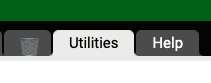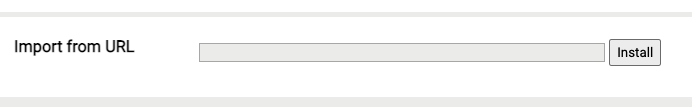In a browser add on like GreaseMonkey (FireFox) or TamperMonkey (Chrome) you can install the Javascript via following the instructions here: Tampermonkey FAQ
The URL to install from is: https://raw.githubusercontent.com/clmcavaney/CX-Tools/master/canvasBetter.js
That URL points to a cached copy of the script. The cached copy should update soon after any pushed change.
When a setting is only visible to a SiteAdmin, it is highlighted like this:
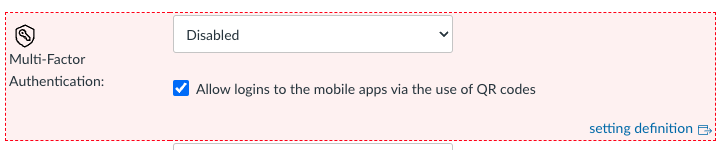
Note that there is also reference to some internal documentation on what this setting is for.