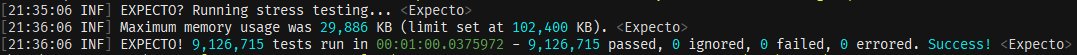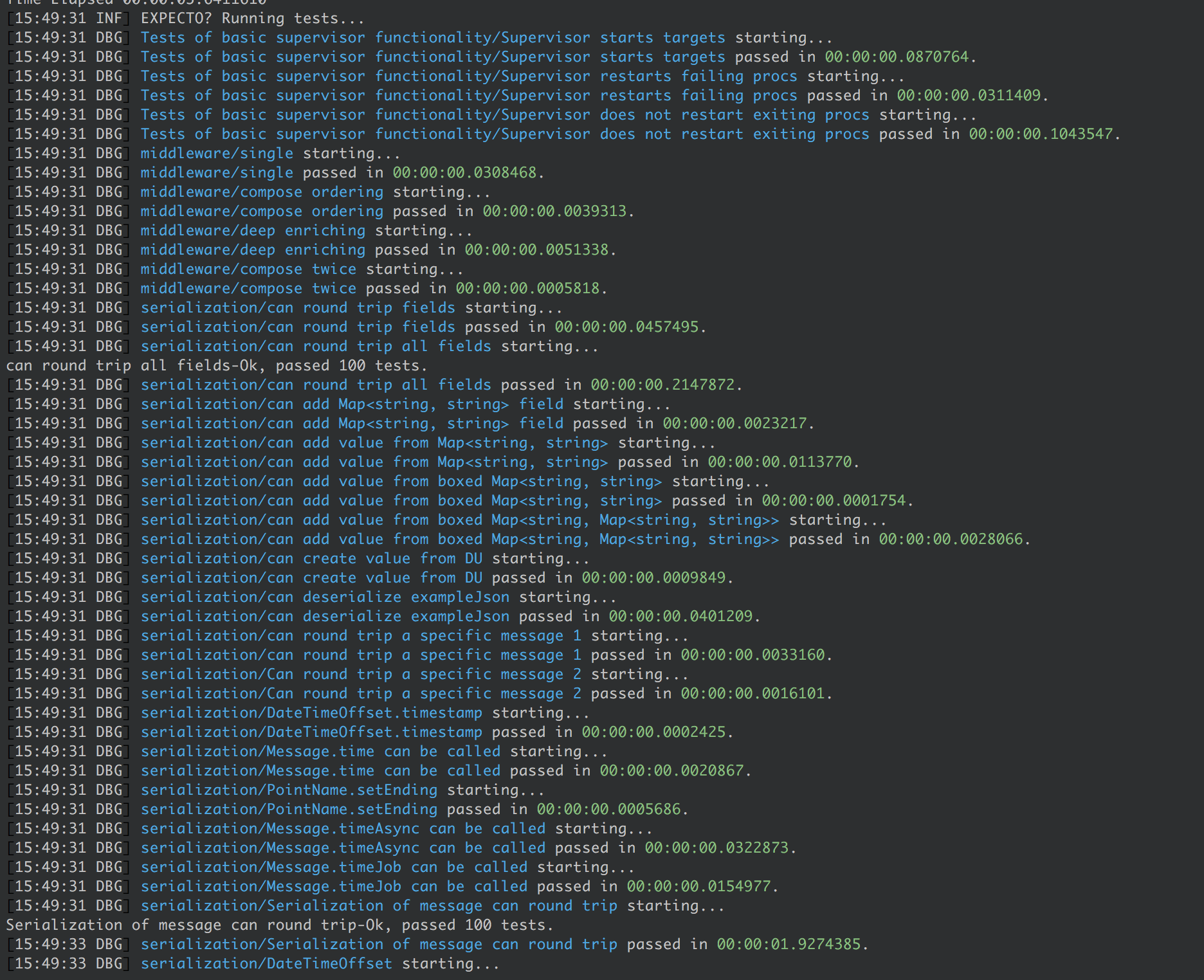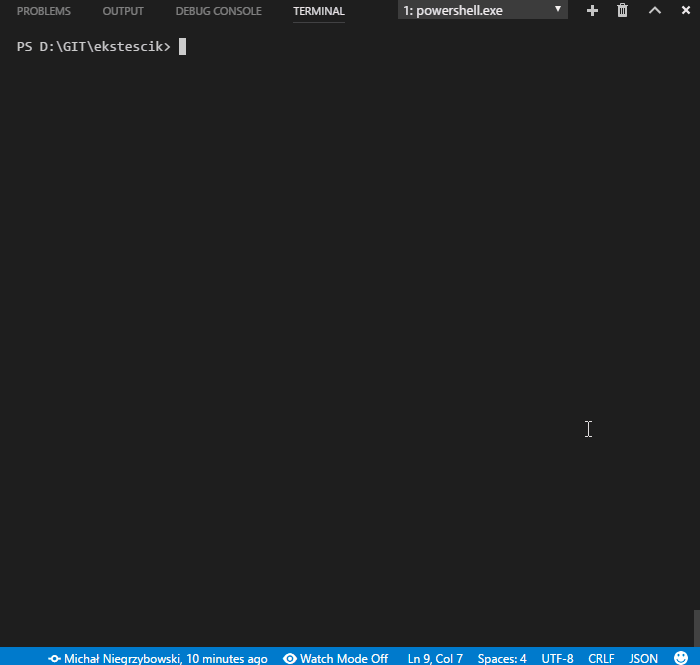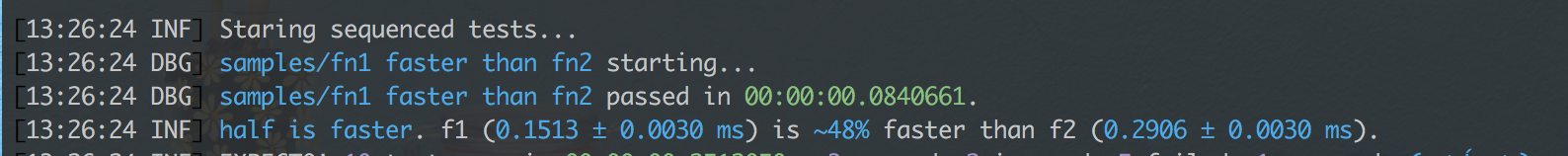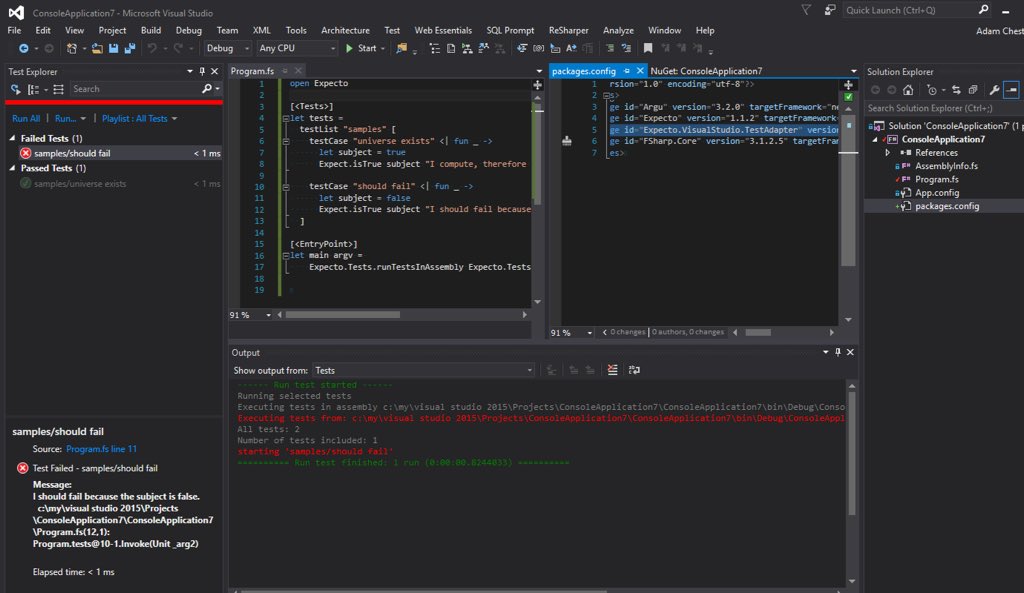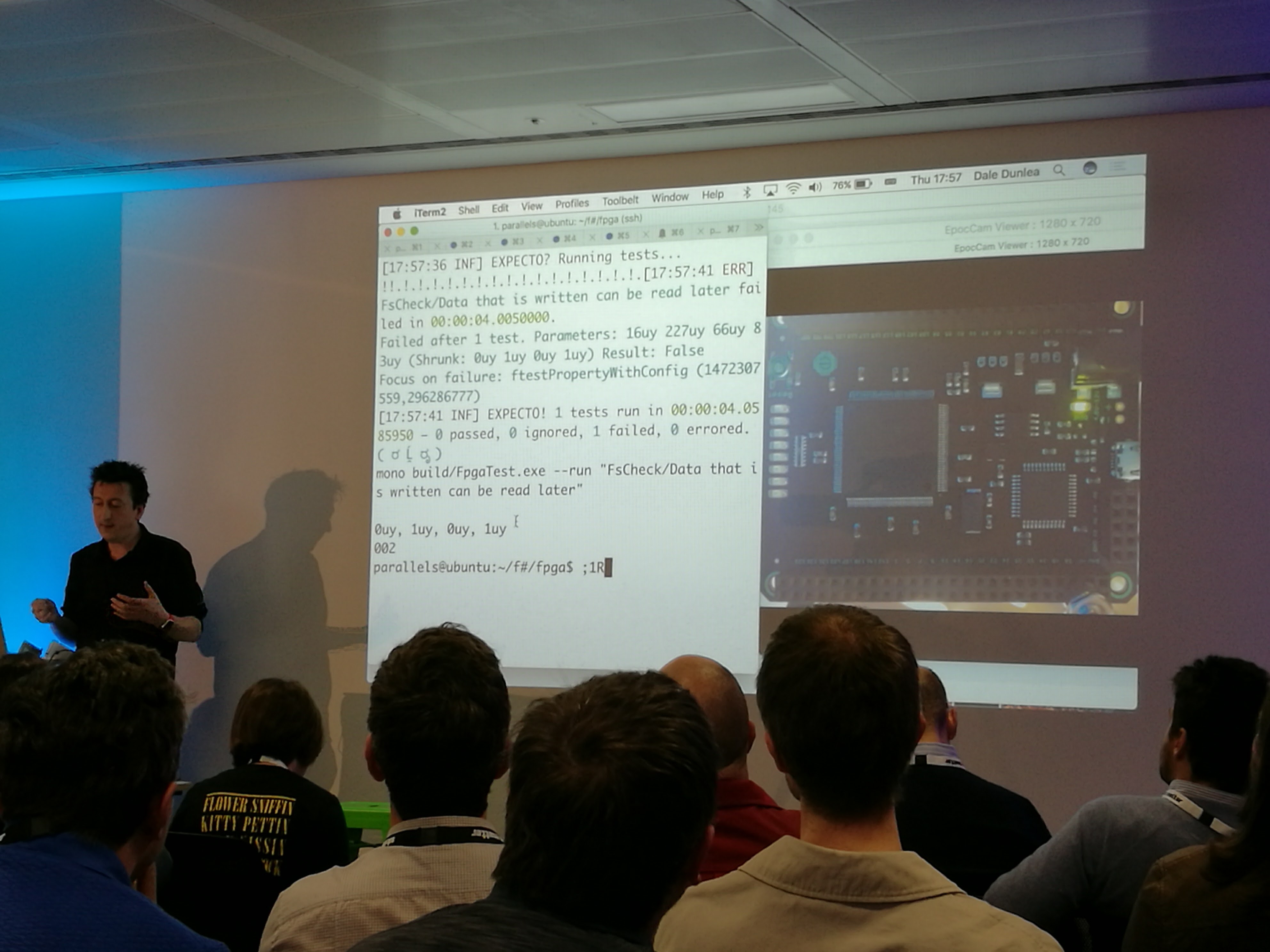Expecto is an advanced testing library for F#.
Expecto tests are parallel and async by default, so that you can use all your cores for testing your software. This also opens up a new way of catching threading and memory issues for free using stress testing.
With Expecto you write tests as values. Tests can be composed, reduced, filtered, repeated and passed as values, because they are values. This gives the programmer a lot of leverage when writing tests. Setup and teardown are just simple functions, no need for attributes.
Expecto comes with batteries included with an integrated test runner, but it's still open for extension due to its compositional model.
Expecto comes with performance testing, making statistically sound performance comparison simple.
Expecto also provides a simple API for property based testing using FsCheck.
VSCode and Ionide integrate out-of-the-box with Expecto's command-line output.
There's also a nuget Expecto.VisualStudio.TestAdapter for Visual Studio
integration.
Or simply dotnet run or dotnet watch from the command line:
dotnet watch -p MyProject.Tests run -f netcoreapp2.1
What follows is the Table of Contents for this README, which also serves as the documentation for the project.
- Installing
- .Net Core support
- Testing "Hello world"
- Running tests
- Writing tests
- Expectations with
Expect main argv– how to run console apps- Contributing and building
- BenchmarkDotNet usage
- You're not alone!
- Sending e-mail on failure – custom printers
- About test parallelism
- About upgrading from Fuchu
In your paket.dependencies:
nuget Expecto
nuget Expecto.BenchmarkDotNet
nuget Expecto.FsCheck
nuget Expecto.Hopac
Tests should be first-class values so that you can move them around and execute them in any context that you want.
Let's have look at what an extensive unit test suite looks like when running with Expecto:
To get a complete logging solution and stacktrace highlighting, parsing and the ability to ship your build logs somewhere, also add these:
nuget Logary.Adapters.Facade prerelease
And in your tests:
open Hopac
open Logary
open Logary.Configuration
open Logary.Adapters.Facade
[<EntryPoint>]
let main argv =
let logary =
Config.create "MyProject.Tests" "localhost"
|> Config.targets [ LiterateConsole.create LiterateConsole.empty "console" ]
|> Config.processing (Events.events |> Events.sink ["console";])
|> Config.build
|> run
LogaryFacadeAdapter.initialise<Expecto.Logging.Logger> logary
// Invoke Expecto:
runTestsInAssembly defaultConfig argvNow, when you use Logary in your app, you can see your log messages together with the log output/summary/debug printing of Expecto, and the output won't be interlaced due to concurrency.
nuget Expecto.TestResults
and configure it to generate the tests result file (nunit v2 format)
open Expecto
[<EntryPoint>]
let main args =
let writeResults = TestResults.writeNUnitSummary ("TestResults.xml", "Expecto.Tests")
let config = defaultConfig.appendSummaryHandler writeResults
runTestsInAssembly config argsExpecto has it's own .net core template! You could create a base .net core project with expecto. How to do that? Simply write following lines:
dotnet new -i Expecto.Template::*
dotnet new expecto -n PROJECT_NAME -o FOLDER_NAME
How to run it?
dotnet restore
dotnet run
The test runner is the test assembly itself. It's recommended to compile your test assembly as a console application. You can run a test directly like this:
open Expecto
let tests =
test "A simple test" {
let subject = "Hello World"
Expect.equal subject "Hello World" "The strings should equal"
}
[<EntryPoint>]
let main args =
runTestsWithArgs defaultConfig args testsNo magic is involved here. We just created a single test and hooked it into the assembly entry point.
The Expect module contains functions that you can use to assert with.
A testing library without a good assertion library is like love without kisses.
Now compile and run! xbuild Sample.fsproj && mono --debug bin/Debug/Sample.exe
Here's a simple test:
open Expecto
let simpleTest =
testCase "A simple test" <| fun () ->
let expected = 4
Expect.equal expected (2+2) "2+2 = 4"Then run it like this, e.g. in the interactive or through a console app.
runTests defaultConfig simpleTestwhich returns 1 if any tests failed, otherwise 0. Useful for returning to the operating system as error code.
It's worth noting that <| is just a way to change the associativity of the
language parser. In other words; it's equivalent to:
testCase "A simple test" (fun () ->
Expect.equal 4 (2+2) "2+2 should equal 4")Signature ExpectoConfig -> Test -> int. Runs the passed tests with the passed
configuration record.
Signature ExpectoConfig -> string[] -> Test -> int. Runs the passed tests
and also overrides the passed ExpectoConfig with the command line parameters.
Signature ExpectoConfig -> string[] -> int. Runs the tests in the current
assembly and also overrides the passed ExpectoConfig with the command line
parameters. All tests need to be marked with the [<Tests>] attribute.
You can single out tests by filtering them by name (e.g. in the interactive/REPL). For example:
open Expecto
open MyLib.Tests
integrationTests // from MyLib.Tests
|> Test.filter (fun s -> s.EndsWith "another test") // the filtering function
|> runTests defaultConfigTests can also be run randomly for a fixed length of time. The idea is that this will catch the following types of bugs:
- Memory leaks.
- Threading bugs running same test at same time.
- Rare threading bugs.
- Rare property test fails.
The default config will run FsCheck tests with a higher end size than normal.
Expecto supports the following test constructors:
- normal test cases with
testCaseandtestCaseAsync - lists of tests with
testList - test fixtures with
testFixture - pending tests (that aren't run) with
ptestCaseandptestCaseAsync - focused tests (that are the only ones run) with
ftestCaseandftestCaseAsync - sequenced tests with
testSequencedandtestSequencedGroup(tests inside a group are run in sequence w.r.t each other) - parametised tests with
testParam - testCases with the workflow builder
test,ptest,ftestsupporting deterministic disposal, loops and such - property based tests with
testProperty,testPropertyWithConfigandtestPropertyWithConfigsfromExpecto.FsCheck - performance tests with
Expecto.BenchmarkDotNetandbenchmark<TBench> : string -> Test. - wrapping your test with a label with
testLabel. If your root label is the same across your test project, you'll have an easier time filtering tests.
All of the above compile to a Test value that you can compose. For example,
you can compose a test and a testCaseAsync in a testList which you wrap in
testSequenced because all tests in the list use either Expect.fasterThan or
they are using Expecto.BenchmarkDotNet for performance tests. You have to
remember that the fully qualified names of tests need to be unique across your
test project.
test : string -> TestCaseBuilder- Builds a test case in a computation expression.testAsync : string -> TestAsyncBuilder- Builds an async test case in a computation expression.testTask : string -> TestTaskBuilder- Builds a task test case in a computation expression.testCase : string -> (unit -> unit) -> Test- Builds a test case from a test function.testCaseAsync : string -> Async<unit> -> Test- Builds an async test case from an async expression.
Tests can be grouped (with arbitrary nesting):
let tests =
testList "A test group" [
test "one test" {
Expect.equal (2+2) 4 "2+2"
}
test "another test that fails" {
Expect.equal (3+3) 5 "3+3"
}
testAsync "this is an async test" {
let! x = async { return 4 }
Expect.equal x (2+2) "2+2"
}
testTask "this is a task test" {
let! n = Task.FromResult 2
Expect.equal n 2 "n=2"
}
]
|> testLabel "samples"Also have a look at the samples.
testFixture : ('a -> unit -> unit) -> (seq<string * 'a>) -> seq<Test>
The test fixture takes a factory and a sequence of partial tests. The 'a
parameter will be inferred to the function type, such as
MemoryStream -> 'a -> unit -> 'a.
Example:
testList "Setup & teardown 3" [
let withMemoryStream f () =
use ms = new MemoryStream()
f ms
yield! testFixture withMemoryStream [
"can read",
fun ms -> ms.CanRead ==? true
"can write",
fun ms -> ms.CanWrite ==? true
]
]ptestCaseptestptestAsyncptestTaskptestCaseAsync
You can mark an individual spec or container as Pending. This will prevent the
spec (or specs within the list) from running. You do this by adding a p
before testCase or testList or P before Tests attribute (when reflection
tests discovery is used).
open Expecto
[<PTests>]
let skippedTestFromReflectionDiscovery = testCase "skipped" <| fun () ->
Expect.equal (2+2) 4 "2+2"
[<Tests>]
let myTests =
testList "normal" [
testList "unfocused list" [
ptestCase "skipped" <| fun () -> Expect.equal (2+2) 1 "2+2?"
testCase "will run" <| fun () -> Expect.equal (2+2) 4 "2+2"
ptest "skipped" { Expect.equal (2+2) 1 "2+2?" }
ptestAsync "skipped async" { Expect.equal (2+2) 1 "2+2?" }
]
testCase "will run" <| fun () -> Expect.equal (2+2) 4 "2+2"
ptestCase "skipped" <| fun () -> Expect.equal (2+2) 1 "2+2?"
ptestList "skipped list" [
testCase "skipped" <| fun () -> Expect.equal (2+2) 1 "2+2?"
ftest "skipped" { Expect.equal (2+2) 1 "2+2?" }
]
]Optionally, in the TestCode (function body):
Tests.skiptestTests.skiptestf
Focusing can be done with
ftestCaseftestListftestCaseAsyncftestftestAsyncftestTask
It is often convenient, when developing to be able to run a subset of specs.
Expecto allows you to focus specific test cases or tests list by putting f
before testCase or testList or F before attribute Tests(when reflection
tests discovery is used).
open Expecto
[<FTests>]
let someFocusedTest = test "will run" { Expect.equal (2+2) 4 "2+2" }
[<Tests>]
let someUnfocusedTest = test "skipped" { Expect.equal (2+2) 1 "2+2?" }or
open Expecto
[<Tests>]
let focusedTests =
testList "unfocused list" [
ftestList "focused list" [
testCase "will run" <| fun () -> Expect.equal (2+2) 4 "2+2"
ftestCase "will run" <| fun () -> Expect.equal (2+2) 4 "2+2"
test "will run" { Expect.equal (2+2) 4 "2+2" }
]
testList "unfocused list" [
testCase "skipped" <| fun () -> Expect.equal (2+2) 1 "2+2?"
ftestCase "will run" <| fun () -> Expect.equal (2+2) 4 "2+2"
test "skipped" { Expect.equal (2+2) 1 "2+2?" }
ftest "will run" { Expect.equal (2+2) 4 "2+2" }
]
testCase "skipped" <| fun () -> Expect.equal (2+2) 1 "2+2?"
]Expecto accepts the command line argument --fail-on-focused-tests, which
checks if focused tests exist. This parameter can be set in build scripts and
allows CI servers to reject commits that accidentally included focused tests.
You can mark an individual spec or container as Sequenced. This will make sure these tests are run sequentially. This can be useful for timeout and performance testing.
[<Tests>]
let timeout =
ptestSequenced <| testList "Timeout" [
test "fail" {
let test = TestCase(Test.timeout 10 (fun () -> Thread.Sleep 100), Normal)
let result = evalSilent test |> sumTestResults
result.failed.Length ==? 1
}
test "pass" {
let test = TestCase(Test.timeout 1000 ignore, Normal)
let result = evalSilent test |> sumTestResults
result.passed.Length ==? 1
}
]You can also mark a test list as a Sequenced Group. This will make sure the tests in this group are not run at the same time.
[<Tests>]
let timeout =
let lockOne = obj()
let lockTwo = obj()
testSequencedGroup "stop deadlock" <| testList "possible deadlock" [
testAsync "case A" {
lock lockOne (fun () ->
Thread.Sleep 10
lock lockTwo (fun () ->
()
)
)
}
testAsync "case B" {
lock lockTwo (fun () ->
Thread.Sleep 10
lock lockOne (fun () ->
()
)
)
}
]testParam
testList "numberology 101" (
testParam 1333 [
"First sample",
fun value () ->
Expect.equal value 1333 "Should be expected value"
"Second sample",
fun value () ->
Expect.isLessThan value 1444 "Should be less than"
] |> List.ofSeq)A simple way to perform setup and teardown is by using IDisposable resources:
let simpleTests =
testList "simples" [
test "test one" {
use resource = new MyDatabase()
// test code
}
]For more complex setup and teardown situations we can write one or more setup functions to manage resources:
let clientTests setup =
[
test "test1" {
setup (fun client store ->
// test code
)
}
test "test2" {
setup (fun client store ->
// test code
)
}
// other tests
]
let clientMemoryTests =
clientTests (fun test ->
let client = memoryClient()
let store = memoryStore()
test client store
)
|> testList "client memory tests"
let clientIntegrationTests =
clientTests (fun test ->
// setup code
try
let client = realTestClient()
let store = realTestStore()
test client store
finally
// teardown code
)
|> testList "client integration tests"Reference FsCheck and Expecto.FsCheck to test properties.
module MyApp.Tests
// the ExpectoFsCheck module is auto-opened by this
// the configuration record is in the Expecto namespace in the core library
open Expecto
let config = { FsCheckConfig.defaultConfig with maxTest = 10000 }
let properties =
testList "FsCheck samples" [
testProperty "Addition is commutative" <| fun a b ->
a + b = b + a
testProperty "Reverse of reverse of a list is the original list" <|
fun (xs:list<int>) -> List.rev (List.rev xs) = xs
// you can also override the FsCheck config
testPropertyWithConfig config "Product is distributive over addition" <|
fun a b c ->
a * (b + c) = a * b + a * c
]
Tests.runTests defaultConfig propertiesYou can freely mix testProperty with testCase and testList. The config looks like the following.
type FsCheckConfig =
/// The maximum number of tests that are run.
{ maxTest: int
/// The size to use for the first test.
startSize: int
/// The size to use for the last test, when all the tests are passing. The size increases linearly between Start- and EndSize.
endSize: int
/// If set, the seed to use to start testing. Allows reproduction of previous runs.
replay: (int * int) option
/// The Arbitrary instances on this class will be merged in back to front order, i.e. instances for the same generated type at the front
/// of the list will override those at the back. The instances on Arb.Default are always known, and are at the back (so they can always be
/// overridden)
arbitrary: Type list
/// Callback when the test case had input parameters generated.
receivedArgs: FsCheckConfig
-> (* test name *) string
-> (* test number *) int
-> (* generated arguments *) obj list
-> Async<unit>
/// Callback when the test case was successfully shrunk
successfulShrink: FsCheckConfig
-> (* test name *) string
-> (* shrunk new arguments *) obj list
-> Async<unit>
/// Callback when the test case has finished
finishedTest: FsCheckConfig
-> (* test name *) string
-> Async<unit>
}Here is another example of testing with custom generated data
module MyApp.Tests
// the ExpectoFsCheck module is auto-opened by this
// the configuration record is in the Expecto namespace in the core library
open Expecto
open FsCheck
type User = {
Id : int
FirstName : string
LastName : string
}
type UserGen() =
static member User() : Arbitrary<User> =
let genFirsName = Gen.elements ["Don"; "Henrik"; null]
let genLastName = Gen.elements ["Syme"; "Feldt"; null]
let createUser id firstName lastName =
{Id = id; FirstName = firstName ; LastName = lastName}
let getId = Gen.choose(0,1000)
let genUser =
createUser <!> getId <*> genFirsName <*> genLastName
genUser |> Arb.fromGen
let config = { FsCheckConfig.defaultConfig with arbitrary = [typeof<UserGen>] }
let properties =
testList "FsCheck samples" [
// you can also override the FsCheck config
testPropertyWithConfig config "User with generated User data" <|
fun x ->
Expect.isNotNull x.FirstName "First Name should not be null"
]
Tests.runTests defaultConfig propertiesAnd a further example of creating constraints on generated values
open System
open Expecto
open FsCheck
module Gen =
type Float01 = Float01 of float
let float01Arb =
let maxValue = float UInt64.MaxValue
Arb.convert
(fun (DoNotSize a) -> float a / maxValue |> Float01)
(fun (Float01 f) -> f * maxValue + 0.5 |> uint64 |> DoNotSize)
Arb.from
type 'a ListOf100 = ListOf100 of 'a list
let listOf100Arb() =
Gen.listOfLength 100 Arb.generate
|> Arb.fromGen
|> Arb.convert ListOf100 (fun (ListOf100 l) -> l)
type 'a ListOfAtLeast2 = ListOfAtLeast2 of 'a list
let listOfAtLeast2Arb() =
Arb.convert
(fun (h1,h2,t) -> ListOfAtLeast2 (h1::h2::t))
(function
| ListOfAtLeast2 (h1::h2::t) -> h1,h2,t
| e -> failwithf "not possible in listOfAtLeast2Arb: %A" e)
Arb.from
let addToConfig config =
{config with arbitrary = typeof<Float01>.DeclaringType::config.arbitrary}
[<AutoOpen>]
module Auto =
let private config = Gen.addToConfig FsCheckConfig.defaultConfig
let testProp name = testPropertyWithConfig config name
let ptestProp name = ptestPropertyWithConfig config name
let ftestProp name = ftestPropertyWithConfig config name
let etestProp stdgen name = etestPropertyWithConfig stdgen config name
module Tests =
let topicTests =
testList "topic" [
testProp "float between 0 and 1" (fun (Gen.Float01 f) ->
() // test
)
testProp "list of 100 things" (fun (Gen.ListOf100 l) ->
() // test
)
testProp "list of at least 2 things" (fun (Gen.ListOfAtLeast2 l) ->
() // test
)
testProp "list of at least 2 things without gen" (fun h1 h2 t ->
let l = h1::h2::t
() // test
)
]It will be translated to the FsCheck-specific configuration at runtime. You can
pass your own callbacks and use Expecto.Logging like shown in the
Sample
to get inputs for tests and tests printed.
If a property fails, the output could look like this.
[11:06:35 ERR] samples/addition is not commutative (should fail) failed in 00:00:00.0910000.
Failed after 1 test. Parameters:
2 1
Shrunk 2 times to:
1 0
Result:
False
Focus on error:
etestProperty (1865288075, 296281834) "addition is not commutative (should fail)"
The output that Expecto gives you, lets you recreate the exact test (that's from the 18..., 29... seed numbers). It's also a good idea to lift inputs and the test-case/parameter combination that failed into its own test (which isn't a property based test).
FsCheck Arb.Register can't be used with Expecto because it is thread local and
Expecto runs multithreaded by default. This could be worked around but
Arb.Register is being depricated by FsCheck. The recommended way to register
and use custom generators is to define testPropertyWithConfig functions like
testProp above for each area with common generator use. This ensures the
library will always be used in a thread safe way.
These are a few resources that will get you on your way towards fully-specified systems with property-based testing.
- An introduction to property-based testing with slides and video
- Choosing properties for property-based testing
- (video) Race conditions, distribution and interactions
- Test data: generators, schrinkers and instances
- Model based testing
- Testing and quality assurance in Haskell
- Property-based testing for better code
These code snippets show a bit of the API usage and how to create Arbitrary instances (which encapsulate generation with Gen instances and shrinkage), respectively.
All expect-functions have the signature actual -> expected -> string -> unit,
leaving out expected when obvious from the function.
This module is your main entry-point when asserting.
throwsthrowsCthrowsTisNoneisSomeisChoice1Of2isChoice2Of2isOk- Expect the value to be a Result.Ok valueisError- Expect the value to be a Result.Error valueisNullisNotNullisNotNaNisNotPositiveInfinityisNotNegativeInfinityisNotInfinityisLessThanisLessThanOrEqualisGreaterThanisGreaterThanOrEqualnotEqualisFalseisTrueexists- Expect that some element fromactualsequence satisfies the givenasserterall- Expect that all elements fromactualsatisfies the givenasserterallEqual- Expect that all elements fromactualare equal toequalTosequenceEqualfloatClose : Accuracy -> float -> float -> string -> unit- Expect the floats to be within the combined absolute and relative accuracy given byabs(a-b) <= absolute + relative * max (abs a) (abs b). Default accuracy available are:Accuracy.low = {absolute=1e-6; relative=1e-3},Accuracy.medium = {absolute=1e-8; relative=1e-5},Accuracy.high = {absolute=1e-10; relative=1e-7},Accuracy.veryHigh = {absolute=1e-12; relative=1e-9}.floatLessThanOrClose : Accuracy -> float -> float -> string -> unit- Expect actual to be less than expected or close.floatGreaterThanOrClose : Accuracy -> float -> float -> string -> unit- Expect actual to be greater than expected or close.sequenceStarts- Expect the sequencesubjectto start withprefix. If it does not then fail withformatas an error message together with a description ofsubjectandprefix.sequenceContainsOrder- Expect the sequenceactualto contains elements from sequenceexpectedin the right order.isAscending- Expect the sequencesubjectto be ascending. If it does not then fail withformatas an error message.isDescending- Expect the sequencesubjectto be descending. If it does not then fail withformatas an error message.stringContains– Expect the stringsubjectto containsubstringas part of itself. If it does not, then fail withformatandsubjectandsubstringas part of the error message.isMatch- Expect the stringactualto matchpatternisRegexMatch- Expect the stringactualto matchregexisMatchGroups- Expects the stringactualthat matched groups (from apatternmatch) match withmatchesOperatorisMatchRegexGroups- Expects the stringactualthat matched groups (from aregexmatch) match withmatchesOperatorisNotMatch- Expect the stringactualto not matchpatternisNotRegexMatch- Expect the stringactualto not matchregexstringStarts– Expect the stringsubjectto start withprefixand if it does not then fail withformatas an error message together with a description ofsubjectandprefix.stringEnds- Expect the stringsubjectto end withsuffix. If it does not then fail withformatas an error message together with a description ofsubjectandsuffix.stringHasLength- Expect the stringsubjectto have length equalslength. If it does not then fail withformatas an error message together with a description ofsubjectandlength.isNotEmpty- Expect the stringactualto be not null nor emptyisNotWhitespace- Expect the stringactualto be not null nor empty nor whitespaceisEmpty- Expect the sequenceactualto be emptyisNonEmpty- Expect the sequenceactualto be not emptyhasCountOf- Expect that the counts of the found value occurrences byselectorinactualequals theexpected.contains : 'a seq -> 'a -> string -> unit– Expect the sequence to contain the item.containsAll: 'a seq -> 'a seq -> string -> unit- Expect the sequence contains all elements from second sequence (not taking into account an order of elements).distribution: 'a seq -> Map<'a, uint32> -> string -> unit- Expect the sequence contains all elements from map (first element in tuple is an item expected to be in sequence, second is a positive number of its occurrences in a sequence). Function is not taking into account an order of elements.streamsEqual– Expect the streams to be byte-wise identical.isFasterThan : (unit -> 'a) -> (unit -> 'a) -> string -> unit– Expect the first function to be faster than the second function with the passed string message, printed on failure. See the next section on Performance for example usage.isFasterThanSub– Like the above but with passed function signature ofPerformance.Measurer<unit,'a> -> 'a, allowing you to do setup and teardown of your subject under test (the function) before calling the Measurer. See the next section on Performance for example usage.
Also note, that there's a "fluent" API, with which you can pipe the test-subject value into the expectation:
open Expecto
open Expecto.Flip
let compute (multiplier: int) = 42 * multiplier
test "yup yup" {
compute 1
|> Expect.equal "x1 = 42" 42
compute 2
|> Expect.equal "x2 = 82" 84
}
|> runTests defaultConfigExpecto supports testing that an implementation is faster than another. Use it
by calling Expect.isFasterThan wrapping your Test in testSequenced.
This function makes use of a statistical test called Welch's t-test. It starts with the null hypothesis that the functions mean execution times are the same. The functions are run alternately increasing the sample size to test this hypothesis.
Once the probability of getting this result based on the null hypothesis goes below 0.01% it rejects the null hypothesis and reports the results. If the performance is very close the test will declare them equal when there is 99.99% confidence they differ by less than 0.5%. 0.01%/99.99% are chosen such that if a test list has 100 performance tests a false test failure would be reported once in many more than 100 runs.
This results in a performance test that is very quick to run (the greater the difference the quicker it will run). Also, because it is a relative test it can normally be run across all configurations as part of unit testing.
The functions must return the same result for same input. Note that since Expecto also has a FsCheck integration, your outer (sequenced) test could be the property test, generating random data, and your TestCode/function body/ actual test could be an assertion that for the same (random instance) of test- data, one function should be faster than the other.
From Expect.isFasterThanSub, these results are possible (all of which generate
a test failure, except the MetricLessThan case):
type 'a CompareResult =
| ResultNotTheSame of result1:'a * result2:'a
| MetricTooShort of sMax:SampleStatistics * machineResolution:SampleStatistics
| MetricLessThan of s1:SampleStatistics * s2:SampleStatistics
| MetricMoreThan of s1:SampleStatistics * s2:SampleStatistics
| MetricEqual of s1:SampleStatistics * s2:SampleStatisticsYou can explore these cases yourself with Expecto.Performance.timeCompare,
should you wish to.
All of the below tests pass.
[<Tests>]
let performance =
testSequenced <| testList "performance" [
testCase "1 <> 2" <| fun () ->
let test () =
Expect.isFasterThan (fun () -> 1) (fun () -> 2) "1 equals 2 should fail"
assertTestFailsWithMsgContaining "same" (test, Normal)
testCase "half is faster" <| fun () ->
Expect.isFasterThan (fun () -> repeat10000 log 76.0)
(fun () -> repeat10000 log 76.0 |> ignore; repeat10000 log 76.0)
"half is faster"
testCase "double is faster should fail" <| fun () ->
let test () =
Expect.isFasterThan (fun () -> repeat10000 log 76.0 |> ignore; repeat10000 log 76.0)
(fun () -> repeat10000 log 76.0)
"double is faster should fail"
assertTestFailsWithMsgContaining "slower" (test, Normal)
ptestCase "same function is faster should fail" <| fun () ->
let test () =
Expect.isFasterThan (fun () -> repeat100000 log 76.0)
(fun () -> repeat100000 log 76.0)
"same function is faster should fail"
assertTestFailsWithMsgContaining "equal" (test, Normal)
testCase "matrix" <| fun () ->
let n = 100
let rand = Random 123
let a = Array2D.init n n (fun () _ -> rand.NextDouble())
let b = Array2D.init n n (fun () _ -> rand.NextDouble())
let c = Array2D.zeroCreate n n
let reset() =
for i = 0 to n-1 do
for j = 0 to n-1 do
c.[i,j] <- 0.0
let mulIJK() =
for i = 0 to n-1 do
for j = 0 to n-1 do
for k = 0 to n-1 do
c.[i,k] <- c.[i,k] + a.[i,j] * b.[j,k]
let mulIKJ() =
for i = 0 to n-1 do
for k = 0 to n-1 do
let mutable t = 0.0
for j = 0 to n-1 do
t <- t + a.[i,j] * b.[j,k]
c.[i,k] <- t
Expect.isFasterThanSub (fun measurer -> reset(); measurer mulIKJ ())
(fun measurer -> reset(); measurer mulIJK ())
"ikj faster than ijk"
testCase "popcount" <| fun () ->
let test () =
Expect.isFasterThan (fun () -> repeat10000 (popCount16 >> int) 987us)
(fun () -> repeat10000 (popCount >> int) 987us)
"popcount 16 faster than 32 fails"
assertTestFailsWithMsgContaining "slower" (test, Normal)
]A failure would look like this:
[13:23:19 ERR] performance/double is faster failed in 00:00:00.0981990.
double is faster. Expected f1 (0.3067 ± 0.0123 ms) to be faster than f2 (0.1513 ± 0.0019 ms) but is ~103% slower.
Expecto can use isFasterThan to find the fastest version of a function for a given int input.
This can be useful for optimising algorithm constants such as buffer size.
[<Tests>]
let findFastest =
testSequenced <| testList "findFastest" [
testCase "different values gives an error" (fun _ ->
Performance.findFastest id 10 20 |> ignore
) |> assertTestFailsWithMsgStarting "Expected results to be the same."
testCase "find fastest sleep" (fun _ ->
let f i = Threading.Thread.Sleep(abs(i-65)*10)
let result = Performance.findFastest f 0 100
Expect.equal result 65 "find min"
)
testCase "find fastest hi" (fun _ ->
let f i = Threading.Thread.Sleep(abs(i-110)*10)
let result = Performance.findFastest f 0 100
Expect.equal result 100 "find min"
)
testCase "find fastest lo" (fun _ ->
let f i = Threading.Thread.Sleep(abs(i+10)*10)
let result = Performance.findFastest f 0 100
Expect.equal result 0 "find min"
)
]Parameters available if you use Tests.runTestsInAssembly defaultConfig argv in your code:
--debug: Extra verbose output for your tests.--sequenced: Run all tests in sequence.--parallel: (default) Run all tests in parallel.--parallel-workers: Number of parallel workers (defaults to the number of logical processors).--filter <hiera>: Filter a specific hierarchy to run.--filter-test-list <substring>: Filter a specific test list to run.--filter-test-case <substring>: Filter a specific test case to run.--run [<tests1> <test2> ...]: Run only provided tests.--stress: Run the tests randomly for the given number of minutes.--stress-timeout: Time to wait in minutes after the stress test before reporting as a deadlock (default 5 mins).--stress-memory-limit: Stress test memory limit in MB to stop the test and report as a memory leak (default 100 MB).--fscheck-max-tests: FsCheck maximum number of tests (default: 100).--fscheck-start-size: FsCheck start size (default: 1).--fscheck-end-size: FsCheck end size (default: 100 for testing and 10,000 for stress testing).--list-tests: Doesn't run tests, print out list of tests instead.--summary: Prints out summary after all tests are finished.--allow-duplicate-names: Allow duplicate test names.--my-spirit-is-weak: Don't print UTF8 emojis in the output.
If you prefer using F# to configure the tests, you can set the properties of the ExpectoConfig record, that looks like:
{ /// Whether to run the tests in parallel. Defaults to
/// true, because your code should not mutate global
/// state by default.
parallel : bool
/// Number of parallel workers. Defaults to the number of
/// logical processors.
parallelWorkers : int
/// Stress test by running tests randomly for the given TimeSpan.
/// Can be sequenced or parallel depending on the config.
stress : TimeSpan option
/// Stress test deadlock timeout TimeSpan to wait after stress TimeSpan
/// before stopping and reporting as a deadlock (default 5 mins).
stressTimeout : TimeSpan
/// Stress test memory limit in MB to stop the test and report as
/// a memory leak (default 100 MB).
stressMemoryLimit : float
/// Whether to make the test runner fail if focused tests exist.
/// This can be used from CI servers to ensure no focused tests are
/// commited and therefor all tests are run.
failOnFocusedTests : bool
/// An optional filter function. Useful if you only would
/// like to run a subset of all the tests defined in your assembly.
filter : Test -> Test
/// Allows the test printer to be parametised to your liking.
printer : TestPrinters
/// Verbosity level (default: Info).
verbosity : LogLevel
/// Optional function used for finding source code location of test
/// Defaults to empty source code.
locate : TestCode -> SourceLocation
/// FsCheck maximum number of tests (default: 100).
fsCheckMaxTests: int
/// FsCheck start size (default: 1).
fsCheckStartSize: int
/// FsCheck end size (default: 100 for testing and 10,000 for
/// stress testing).
fsCheckEndSize: int option
/// Allows duplicate test names.
allowDuplicateNames: bool
}By doing a let config = { defaultConfig with parallel = true }, for example.
Please review the guidelines for contributing to Expecto; this document also includes instructions on how to build.
The integration with BenchmarkDotNet.
open Expecto
type ISerialiser =
abstract member Serialise<'a> : 'a -> unit
type MySlowSerialiser() =
interface ISerialiser with
member __.Serialise _ =
System.Threading.Thread.Sleep(30)
type FastSerialiser() =
interface ISerialiser with
member __.Serialise _ =
System.Threading.Thread.Sleep(10)
type FastSerialiserAlt() =
interface ISerialiser with
member __.Serialise _ =
System.Threading.Thread.Sleep(20)
type Serialisers() =
let fast, fastAlt, slow =
FastSerialiser() :> ISerialiser,
FastSerialiserAlt() :> ISerialiser,
MySlowSerialiser() :> ISerialiser
[<Benchmark>]
member __.FastSerialiserAlt() = fastAlt.Serialise "Hello world"
[<Benchmark>]
member __.SlowSerialiser() = slow.Serialise "Hello world"
[<Benchmark(Baseline = true)>]
member __.FastSerialiser() = fast.Serialise "Hello world"
[<Tests>]
let tests =
testList "performance tests" [
test "three serialisers" {
benchmark<Serialisers> benchmarkConfig (fun _ -> null) |> ignore
}
]In the current code-base I'm just printing the output to the console; and by
default all tests are run in parallel; so you'll need to use --sequenced as
input to your exe, or set parallel=false in the config to get valid results.
To read more about how to benchmark with BenchmarkDotNet, see its Getting started guide.
Happy benchmarking!
Others have discovered the beauty of tests-as-values in easy-to-read F#.
- Suave
- Logary
- Unquote has built-in support
- Visual Studio Plugin for
Expecto –
just add the
nuget Expecto.VisualStudio.TestAdapter version_in_path: trueto your paket file and you're off to the races! - FsCheck supports it
People have been testing hardware with Expecto.
The printing mechanism in Expecto is based on the Logary
Facade, which
grants some privileges, like being able to use any Logary target to print.
Just follow the above link to learn how to initialise Logary. Then if you wanted
to get notified over e-mail whenever one of your tests fail, configure Logary
with Logary.Targets.Mailgun:
open Logary
open Logary.Configuration
open Logary.Adapters.Facade
open Logary.Targets
open Hopac
open Mailgun
open System.Net.Mail
let main argv =
let mgc =
MailgunLogaryConf.Create(
MailAddress("travis@example.com"),
[ MailAddress("Your.Mail.Here@example.com") ],
{ apiKey = "deadbeef-2345678" },
"example.com", // sending domain of yours
Error) // cut-off level
use logary =
withLogaryManager "MyTests" (
withTargets [
LiterateConsole.create LiterateConsole.empty "stdout"
Mailgun.create mgc "mail"
]
>> withRules [
Rule.createForTarget "stdout"
Rule.createForTarget "mail"
])
|> run
// initialise Logary Facade with Logary proper:
LogaryFacadeAdapter.initialise<Expecto.Logging.Logger> logary
// run all tests
Tests.runTestsInAssembly defaultConfig argsSince the default is to run all of your tests in parallel, it's important that you don't use global variables, global singletons or mutating code. If you do, you'll have to slow down all of your tests by sequencing them (or use locks in your testing code).
Furthermore, printfn and sibling functions aren't thread-safe, i.e. a given
string may be logged in many passes and concurrent calls to printfn and
Console.X-functions have their outputs interleaved. If you want to log from
tests, you can use code like:
open Expecto.Logging
open Expecto.Logging.Message
let logger = Log.create "MyTests"
// stuff here
testCase "reading prop" <| fun () ->
let subject = MyComponent()
// this will output to the right test context:
logger.info(
eventX "Has prop {property}"
>> setField "property" subject.property)
Expect.equal subject.property "Goodbye" "Should have goodbye as its property"In VsCode, search files for: Assert.Equal\s*\(\s*((;|.)+?)\s*,\s*(.*?),\s*(.*?)\)
and replace with Expect.equal $4 $3 $1.
If you get an error message like this:
This expression was expected to have type 'TestCode' but here has type 'unit'
It means that you have code like testCase "abc" <| Expect.equal .... Instead
you should create a function like so: testCase "abc" <| fun () -> Expect.equal ....