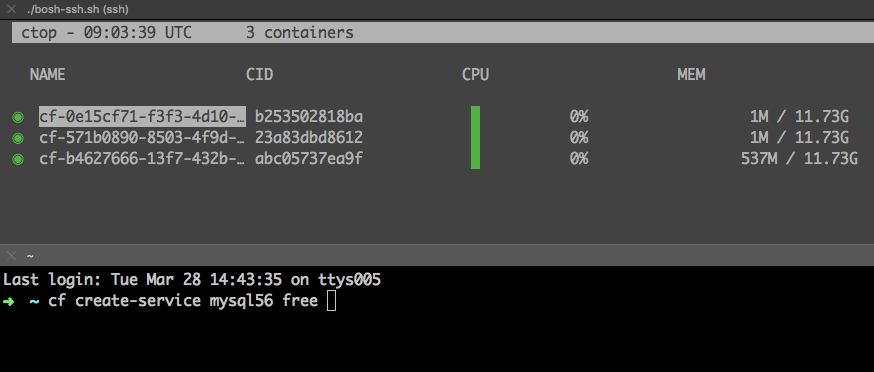If you're going to deploy 100s of applications then you'll need 100s of databases, message buses and more. This project deploys an Open Service Broker API-compatible system that can provision dozens of different stateful services: each running inside an isolated Docker container, and each backed by isolated persistent disk from the host machine. And because its all deployed with BOSH, you will have all the tools to deploy everything today and to keep it upgraded, scaled, and security patched over the coming years and decades.
For example, if you're using Cloud Foundry, all your users will have instant access to any number of services that you'd like to offer:
$ cf marketplace
service plans description
mysql56 free MySQL 5.6 service for application development and testing
postgresql96 free PostgreSQL 9.6 service for application development and testing
redis32 free Redis 3.2 service for application development and testing
And here's an animated GIF of provisioning a service, and ctop (running at the top) showing the new container coming into life:
I haven't yet tried integrating it with Kubernetes via https://github.com/kubernetes-incubator/service-catalog - but I'm sure it works and I'm sure its fabulous. I will look into this soon. In the meantime, here's @pmorie playing around with the K8s Service Broker. Technically I should demonstrate this service broker in this README... but Paul has awesome hair in the video.
This all sounds great, right. Excellent! Let's boot this thing up!
This project is everything you need to deploy an Open Service Broker - useful with Cloud Foundry, and other orchestration systems over time (please let me know when its available for your favourite system!)
You can also interact directly with the API to provision and deprovision stateful services.
Regardless where you will be running your apps - Cloud Foundry, Kubernetes, Open Shift, etc - you will deploy this magnificent system using BOSH, because BOSH is super awesome at managing infrastructure over the many decades you'll want to keep your stateful services running. You might also want to use BOSH to deploy your app platform (see https://github.com/cloudfoundry-incubator/kubo-deployment for Kubernetes).
- What is BOSH? http://bosh.io/docs
- What is the Open Service Broker API? (announcement blog post)
- Bootstrapping your BOSH director https://github.com/cloudfoundry/bosh-deployment
- [optional] Bootstrapping Cloud Foundry https://github.com/cloudfoundry/cf-deployment
- Bootstrapping Docker Services (this project) https://github.com/cloudfoundry-community/docker-broker-deployment
Target your BOSH using environment variable:
export BOSH_ENVIRONMENT=<alias or IP>
export BOSH_DEPLOYMENT=docker-broker
The example above was created using the following deployment:
git clone https://github.com/cloudfoundry-community/docker-broker-deployment
bosh deploy docker-broker-deployment/docker-broker.yml \
-o docker-broker-deployment/operators/services/op-postgresql96.yml \
-o docker-broker-deployment/operators/services/op-mysql56.yml \
-o docker-broker-deployment/operators/services/op-redis32.yml \
-o <(./docker-broker-deployment/operators/pick-from-cloud-config.sh)
NOTE: remember to add --vars-store if your BOSH environment does not have credhub/config-server.
That's it! BOSH will bring up a cluster of servers that each run the docker daemon. They also each have a local agent cf-containers-broker, and will start downloading the three Docker images corresponding to the three services/*.yml files included above. The deployment also includes the coordinating service broker subway.
To see the list of servers running, use bosh instances:
Instance Process State AZ IPs
docker/0cc28eb1-0fd1-4929-a529-b90aed2933e2 running z1 10.244.0.151
docker/14c56cc6-05dc-4eba-b1ee-776fb6e345d1 running z3 10.244.0.157
docker/b3f2a25d-adf6-410b-8057-160d723fbd65 running z2 10.244.0.156
sanity-test/7299137a-89c2-4c3e-bf76-d33255171d57 - z1 10.244.0.158
subway/f1c65dd9-7ab6-4192-98cc-749711cd0ce5 running z1 10.244.0.155
Once deployed, you can dynamically provision new Docker containers using the Service Broker API.
To confirm that each included service - postgresql96, redis32 and mysql56 - is working, run the sanity-test errand:
bosh run-errand sanity-test
The subway instance is the Service Broker API for provisioning/binding/unbinding/unprovisioning, and is running on port 8000.
If you're an administrator for Cloud Foundry, its nice and easy to update your docker-broker to register itself and make your services available to all users.
Add -o operators/cf-integration.yml to the command you ran above to redeploy the docker-broker, and the four cf_* variables to describe the admin credentials for the Cloud Foundry (which should be deployed by the same BOSH with the name cf):
export BOSH_DEPLOYMENT=docker-broker
# name of cf deployment in BOSH, e.g. 'cf'
cf_deployment=cf
system_domain=$(bosh -d $cf_deployment manifest | bosh int - --path /instance_groups/name=api/jobs/name=cloud_controller_ng/properties/system_domain)
skip_verify=$(bosh -d $cf_deployment manifest | bosh int - --path /instance_groups/name=api/jobs/name=cloud_controller_ng/properties/ssl/skip_cert_verify)
admin_password=$(bosh -d $cf_deployment manifest | bosh int - --path /instance_groups/name=uaa/jobs/name=uaa/properties/uaa/scim/users/name=admin/password)
bosh deploy docker-broker-deployment/docker-broker.yml \
-o docker-broker-deployment/operators/cf-integration.yml \
-o docker-broker-deployment/operators/services/op-postgresql96.yml \
-o docker-broker-deployment/operators/services/op-mysql56.yml \
-o docker-broker-deployment/operators/services/op-redis32.yml \
-v cf-api-url=https://api.$system_domain \
-v cf-skip-ssl-validation=$skip_verify \
-v cf-admin-username=admin \
-v "cf-admin-password=$admin_password" \
-v broker-route-name=docker-broker \
-v broker-route-uri=docker-broker.$system_domain \
-o <(./docker-broker-deployment/operators/pick-from-cloud-config.sh -o op-cf-integration.yml)
Update the -v variables for your Cloud Foundry and system domain.
Again to confirm that the API is available via the new route and the system is still working, run the sanity-test errand again:
bosh run-errand sanity-test
Next, run the bosh run-errand broker-registrar one-off errand to register the service broker with your Cloud Foundry (using the admin credentials included in -v variables above):
bosh run-errand broker-registrar
The results will include output that finishes with:
Enabling access to all plans of service postgresql96 for all orgs as admin...
OK
Enabling access to all plans of service mysql56 for all orgs as admin...
OK
Enabling access to all plans of service redis32 for all orgs as admin...
OK
Each of your services will be now available in the service catalog/marketplace (as demonstrated above):
cf marketplace
You an now provision each of the services, for example:
cf create-service redis32 free redis1
Either you can bind redis1 to an application; or you can request service keys to see the credentials yourself:
cf create-service-key redis1 redis1-key
cf service-key redis1 redis1-key
For a redis service the output might look like below. For other services it will differ.
{
"hostname": "10.244.0.144",
"password": "yu8qixgw15bmdum1",
"port": "32768",
"ports": {
"6379/tcp": "32768"
}
}