Booking appointment applications are used across various industries and service areas to streamline scheduling and enhance customer experience. Some key areas include:
Healthcare such as Doctor's appointments, Dental visits, Therapy sessions, Vaccination appointments.
Beauty and Wellness such as Haircuts and Styling, Massage therapy, Manicures and Pedicures, Spa treatments, etc.
Professional Services such as Legal consultations, Financial advising, Tax preparation, Real estate viewings,
Education and Tutoring such as tutoring, language lessons, private tutoring sessions, music lessons, language classes, academic counseling, etc.
Home Services such as cleaning, plumbing, electrical work, home repairs and maintenance, etc.
Fitness and Sports such as yoga and fitness classes, sports coaching, physical therapy, automotive services, etc.
Automotive such as oil changes, tire replacements, car servicing, vehicle inspections, detailing and cleaning, tire and oil changes, etc.
Events and Entertainment such as concerts, sports events, conferences, movie screenings, art exhibitions, etc.
Hospitality such as catering, dining, entertainment, etc.
Pet Services such as pet sitting, pet adoption, pet training, etc.

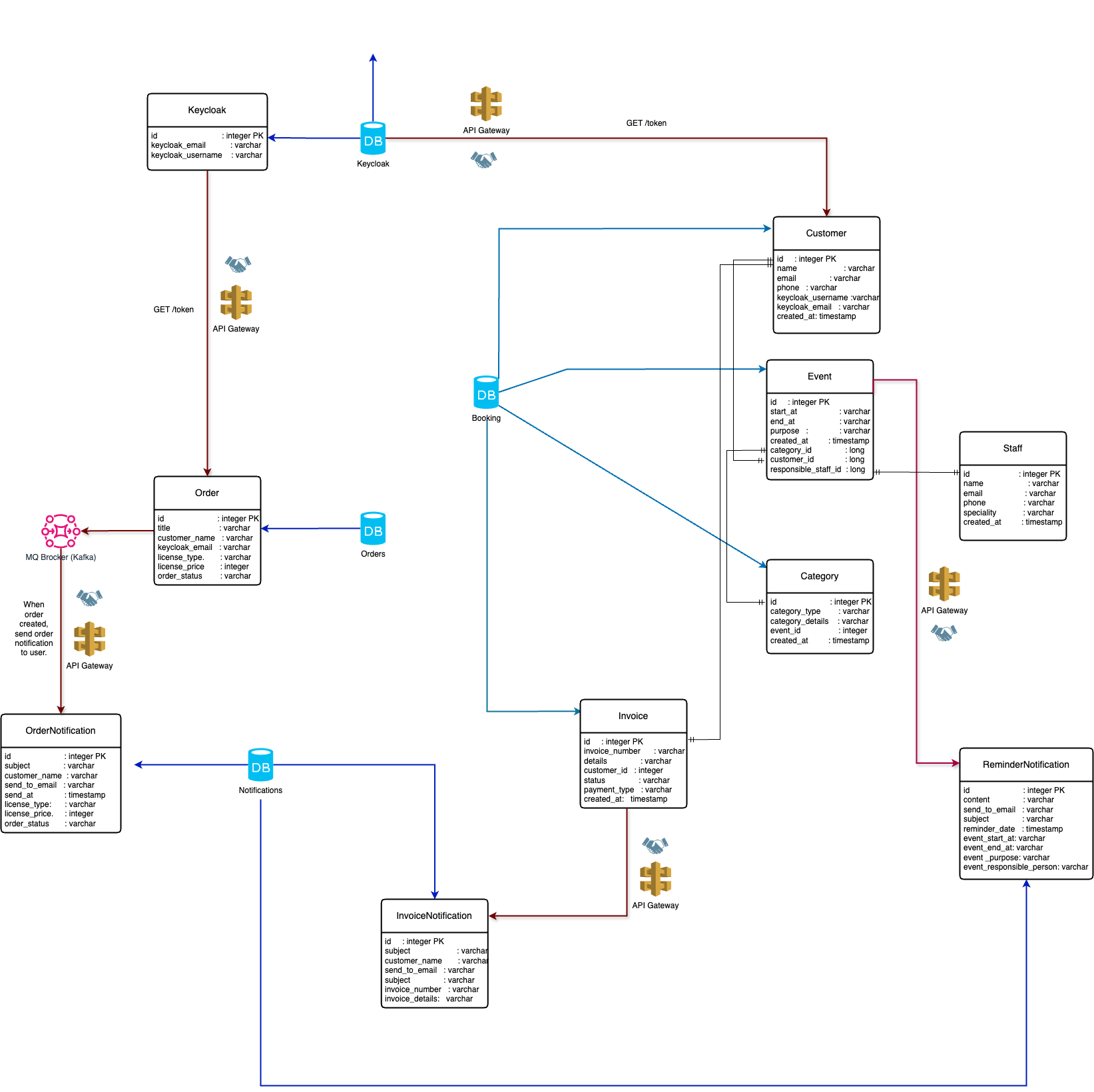
- Maven 3.9.2
- Java 17+
- Spring Boot 3.3.1
- Docker
- KeyCloak 23.0.7
docker run -d --name keycloak -p 8080:8080 -e KEYCLOAK_ADMIN=admin -e KEYCLOAK_ADMIN_PASSWORD=admin quay.io/keycloak/keycloak:23.0.7 start-dev
- Clone Microservices-appointments
GateWay Service
- $ cd gateway project
- Run
$ mvn clean & mvn install & mvn spring-boot: runto start the gateway service. - visit http://localhost:8888 a redirect to keycloak login page, enter
springas username andSpring_123as password.
Bookings Service
- $ cd booking project
- Run
$ mvn clean & mvn install & mvn spring-boot: runto start the booking service - visit http://localhost:888/bookings/v1 a redirect to keycloak login page, enter
springas username andSpring_123as password.
Orders Service
- $ cd order project
- Run
$ mvn clean & mvn install & mvn spring-boot: runto start the order service - visit http://localhost:8888/orders/v1 a redirect to keycloak login page, enter
springas username andSpring_123as password.
Notifications Service
- $ cd notification project
- Run
$ mvn clean & mvn install & mvn spring-boot: runto start the event service - visit http://localhost:8888/notifications/v1 a redirect to keycloak login page, enter
springas username andSpring_123as password.
Frontend Driver Service
- $ cd frontend-driver
- copy your Vue3
dist/spa/*folder tofrontend-driver/src/main/resources/static, you need to setup Vue3 path inpom.xmlprofile
<profiles>
<profile>
<id>driver:copyFrontendContent</id>
<properties>
<spring.profiles.active>driver:copyFrontendContent</spring.profiles.active>
</properties>
<build>
<plugins>
<plugin>
<groupId>org.springframework.boot</groupId>
<artifactId>spring-boot-maven-plugin</artifactId>
</plugin>
<plugin>
<artifactId>maven-resources-plugin</artifactId>
<executions>
<execution>
<id>copy frontend content</id>
<phase>generate-resources</phase>
<goals>
<goal>copy-resources</goal>
</goals>
<configuration>
<!--<outputDirectory>target/classes/static</outputDirectory>-->
<!--<outputDirectory>src/main/resources/static</outputDirectory>-->
<outputDirectory>src/main/resources/static</outputDirectory>
<overwrite>true</overwrite>
<resources>
<resource>
<!--<directory>../frontend/dist/spa</directory>-->
<directory>/Users/mohammedjamal/cloudingenieur-workspace/scheduling_frontend/dist/spa</directory>
</resource>
</resources>
</configuration>
</execution>
</executions>
</plugin>
</plugins>
</build>
</profile>
</profiles>
- change resource directory to your Vue3 dist/spa path
<resource>
<directory>/your-vue3-path/dist/spa</directory>
</resource>
- Run
$ mvn clean install -Pdriver:copyFrontendContent -Xto clean, install and copy Vue3 static files to spring project. - Run
$ mvn spring-boot:runto start the frontend driver service on port 9000.
- Clone Microservices-appointments
- Run
$ docker-compose upit will download fom docker hub and start all the services. - visit http://localhost:8888 a redirect to keycloak login page, enter
springas username andSpring_123as password.
Bookings Service Tests
- $ cd booking project
- Run
$ mvn clean & mvn testto run the booking service tests.




