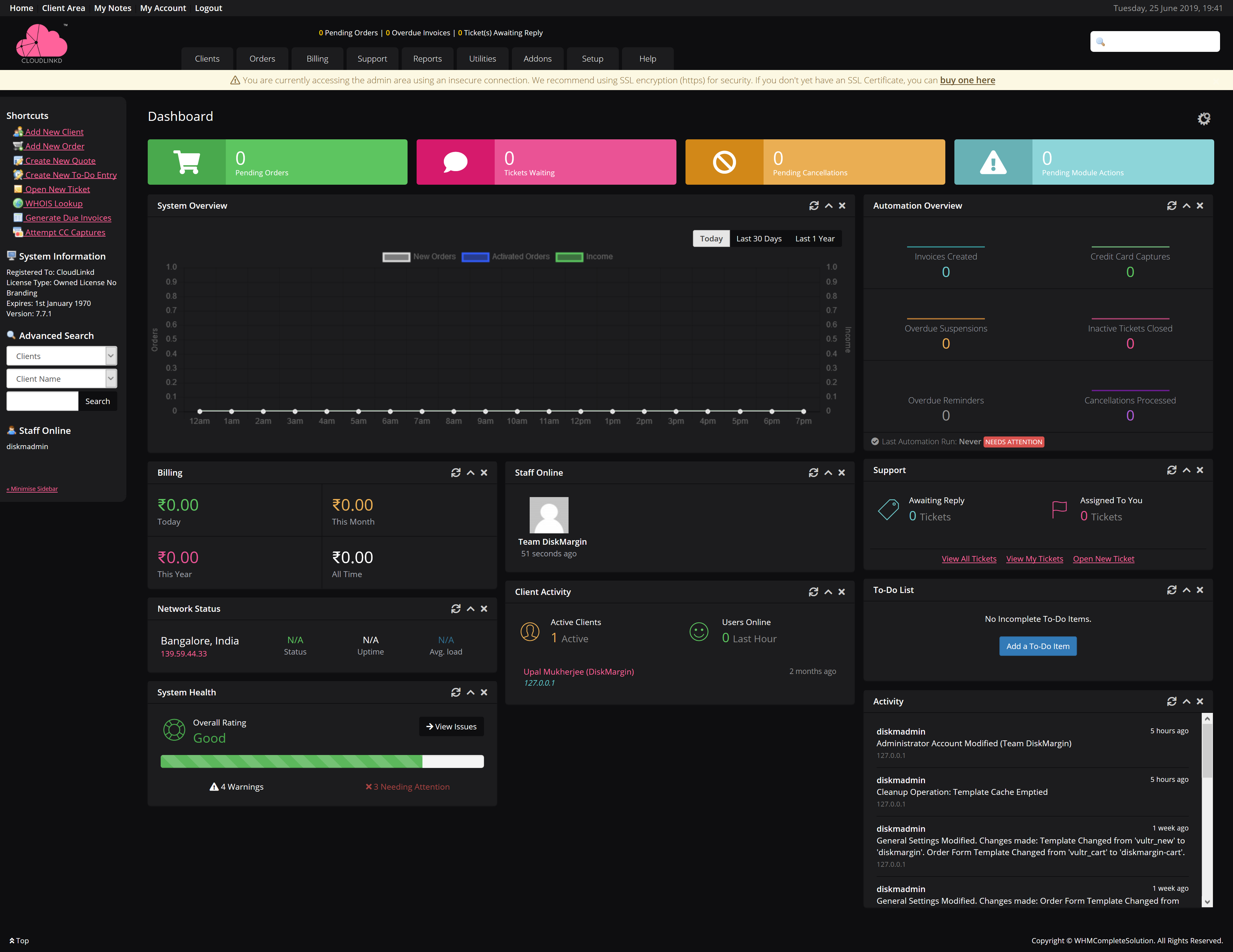A Dark theme for the WHMCS admin page.
- Download Files
- Copy the folder
whmcs-darkto the admin templates location:{whmcspath}/admin/templates/ - Go to the WHMCS admin page
- Select
whmcs-darkunder My Account>Template
Something you'd like to see? Or maybe there's an incompatibility with a newer version of WHMCS? Please open an issue or make a pull request!
All credits to the Team CloudLinkd and the original creators of these files.
All credits to the WHMCS Team for their great platform.
Do follow the individual licenses of these files as supplied by the authors.