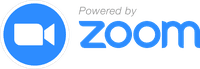Build Docker image and push it
Build Docker image and push it.
name: Push into main branch
on:
push:
branches: [ master ]
jobs:
context:
runs-on: ubuntu-latest
steps:
- name: Checkout
uses: actions/checkout@v3
- name: Build
id: build
uses: cloudposse/github-action-docker-build-push@main
with:
registry: registry.hub.docker.com
organization: "${{ github.event.repository.owner.login }}"
repository: "${{ github.event.repository.name }}"
login: "${{ secrets.DOCKERHUB_USERNAME }}"
password: "${{ secrets.DOCKERHUB_PASSWORD }}"
platforms: linux/amd64,linux/arm64
outputs:
image: ${{ steps.build.outputs.image }}
tag: ${{ steps.build.outputs.tag }}Tip
If omitted, cache-from and cache-to will default to gha.
In an AWS environment, we recommend using ECR as a remote cache.
- name: Build
id: build
uses: cloudposse/github-action-docker-build-push@main
with:
registry: registry.hub.docker.com
organization: "${{ github.event.repository.owner.login }}"
repository: "${{ github.event.repository.name }}"
+ cache-from: "type=registry,ref=registry.hub.docker.com/${{ github.event.repository.owner.login }}/${{ github.event.repository.name }}:cache"
+ cache-to: "mode=max,image-manifest=true,oci-mediatypes=true,type=registry,ref=registry.hub.docker.com/${{ github.event.repository.owner.login }}/${{ github.event.repository.name }}:cache"| Name | Description | Default | Required |
|---|---|---|---|
| build-args | List of build-time variables | N/A | false |
| cache-from | List of external cache sources for buildx (e.g., user/app:cache, type=local,src=path/to/dir) | type=gha | false |
| cache-to | List of cache export destinations for buildx (e.g., user/app:cache, type=local,dest=path/to/dir) | type=gha,mode=max | false |
| docker-metadata-pr-head-sha | Set to true to tag images with the PR HEAD SHA instead of the merge commit SHA within pull requests. |
false | false |
| file | Dockerfile name | Dockerfile | false |
| image_name | Image name (excluding registry). Defaults to {{$organization/$repository}}. | false | |
| login | Docker login | false | |
| no-cache | Send the --no-cache flag to the docker build process | false | false |
| organization | Organization | N/A | true |
| password | Docker password | false | |
| platforms | List of target platforms for build (e.g. linux/amd64,linux/arm64,linux/riscv64,linux/ppc64le,linux/s390x,etc) | linux/amd64 | false |
| provenance | Generate provenance attestation for the build | N/A | false |
| registry | Docker registry | N/A | true |
| repository | Repository | N/A | true |
| secret-files | List of secret files to expose to the build (e.g., key=filename, MY_SECRET=./secret.txt) | N/A | false |
| secrets | List of secrets to expose to the build (e.g., key=string, GIT_AUTH_TOKEN=mytoken) | N/A | false |
| ssh | List of SSH agent socket or keys to expose to the build | N/A | false |
| tags | List of tags (supports https://github.com/docker/metadata-action#tags-input) | N/A | false |
| target | Sets the target stage to build | false | |
| workdir | Working directory | ./ | false |
| Name | Description |
|---|---|
| image | Docker image name |
| metadata | Docker image metadata |
| tag | Docker image tag |
Check out these related projects.
For additional context, refer to some of these links.
- github-actions-workflows - Reusable workflows for different types of projects
- example-github-action-release-workflow - Example application with complicated release workflow
This project is under active development, and we encourage contributions from our community.
Many thanks to our outstanding contributors:
For 🐛 bug reports & feature requests, please use the issue tracker.
In general, PRs are welcome. We follow the typical "fork-and-pull" Git workflow.
- Review our Code of Conduct and Contributor Guidelines.
- Fork the repo on GitHub
- Clone the project to your own machine
- Commit changes to your own branch
- Push your work back up to your fork
- Submit a Pull Request so that we can review your changes
NOTE: Be sure to merge the latest changes from "upstream" before making a pull request!
Join our Open Source Community on Slack. It's FREE for everyone! Our "SweetOps" community is where you get to talk with others who share a similar vision for how to rollout and manage infrastructure. This is the best place to talk shop, ask questions, solicit feedback, and work together as a community to build totally sweet infrastructure.
Sign up for our newsletter and join 3,000+ DevOps engineers, CTOs, and founders who get insider access to the latest DevOps trends, so you can always stay in the know. Dropped straight into your Inbox every week — and usually a 5-minute read.
Join us every Wednesday via Zoom for your weekly dose of insider DevOps trends, AWS news and Terraform insights, all sourced from our SweetOps community, plus a live Q&A that you can’t find anywhere else. It's FREE for everyone!
Preamble to the Apache License, Version 2.0
Complete license is available in the LICENSE file.
Licensed to the Apache Software Foundation (ASF) under one
or more contributor license agreements. See the NOTICE file
distributed with this work for additional information
regarding copyright ownership. The ASF licenses this file
to you under the Apache License, Version 2.0 (the
"License"); you may not use this file except in compliance
with the License. You may obtain a copy of the License at
https://www.apache.org/licenses/LICENSE-2.0
Unless required by applicable law or agreed to in writing,
software distributed under the License is distributed on an
"AS IS" BASIS, WITHOUT WARRANTIES OR CONDITIONS OF ANY
KIND, either express or implied. See the License for the
specific language governing permissions and limitations
under the License.
All other trademarks referenced herein are the property of their respective owners.
Copyright © 2017-2024 Cloud Posse, LLC