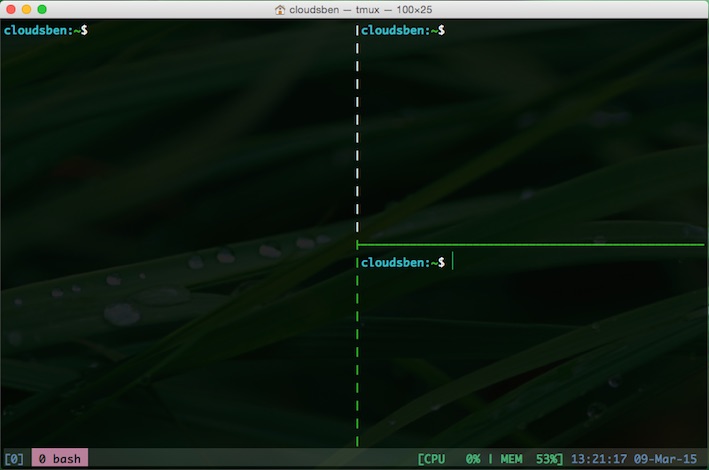Bash-git is a bash config for your Mac or Linux
- Unix-based operating system (Mac OS X or Linux)
- If your system is Mac OS X, you‘d better install Homebrew
- make sure your system default Shell is Bash shell
gitandtmuxshould be installed- Must be backup your
.bashrc``.profileand.tmux.conffirst
brew install git && brew install tmux
sudo apt-get install git && sudo apt-get install tmux
git clone https://github.com/cloudsben/bash-git.git .bash-git
/bin/bash ./.bash-git/install.sh
Edit .gitconfig change your Name and Email
If you need connect your Server or VPS, Edit ./bash-git/bashrc for servers block
Restart your Shell and enjoy it !
tmux default prefix key binding of Ctrl+b changed to Ctrl+\
binding of split-window -h key is |
binding of split-window -v key is -
If you want to customize your own tmux configuration file , you can edit this file .tmux.conf
I used to love oh-my-zsh before, but it's to huge and sometimes I'm confused. So I build this project.
Bash-git is released under the MIT license.