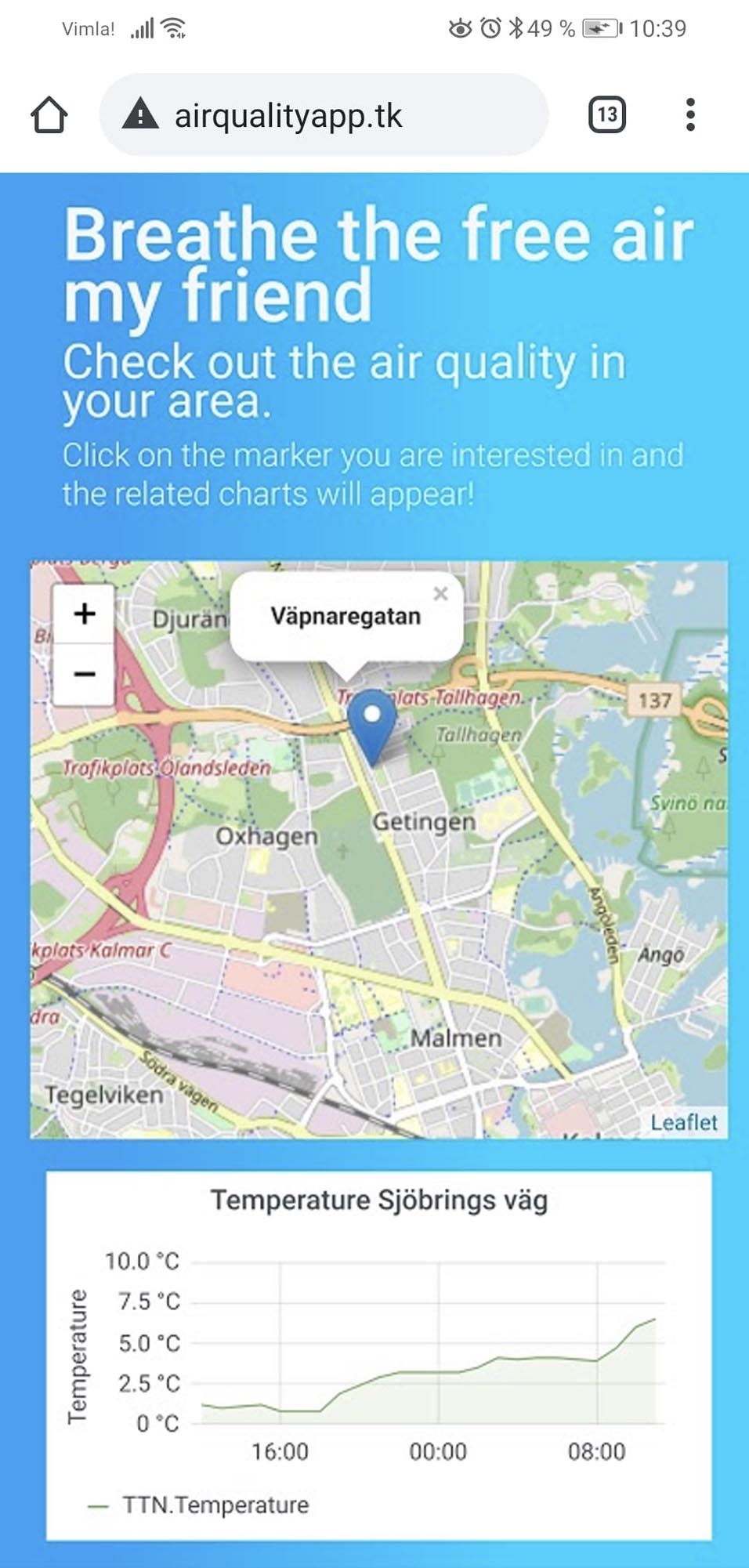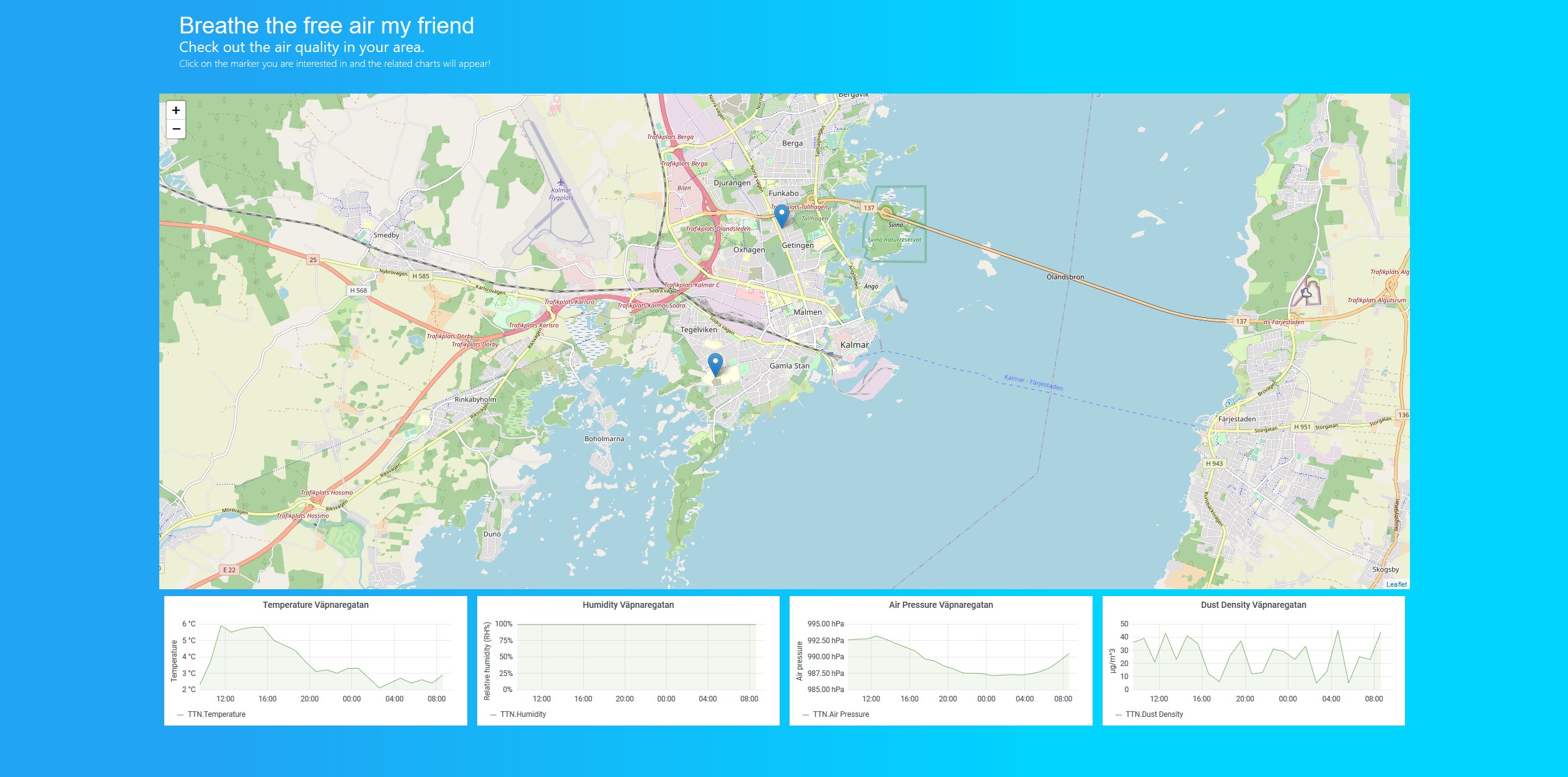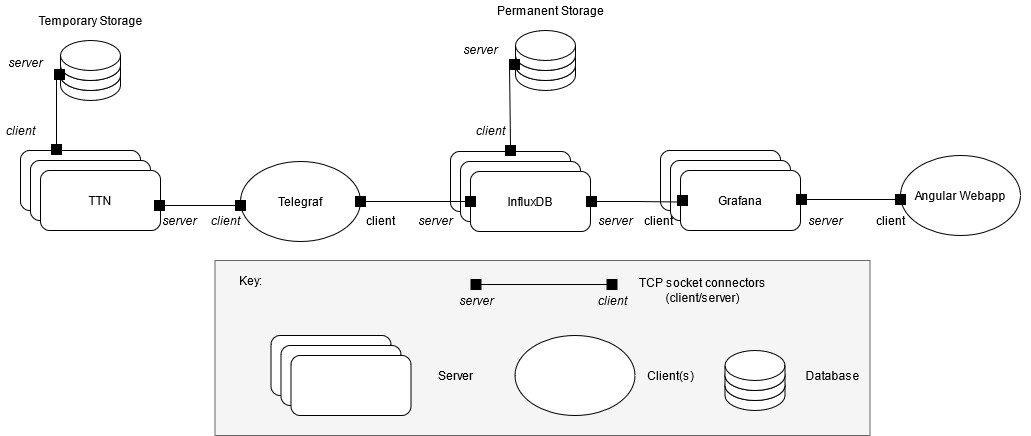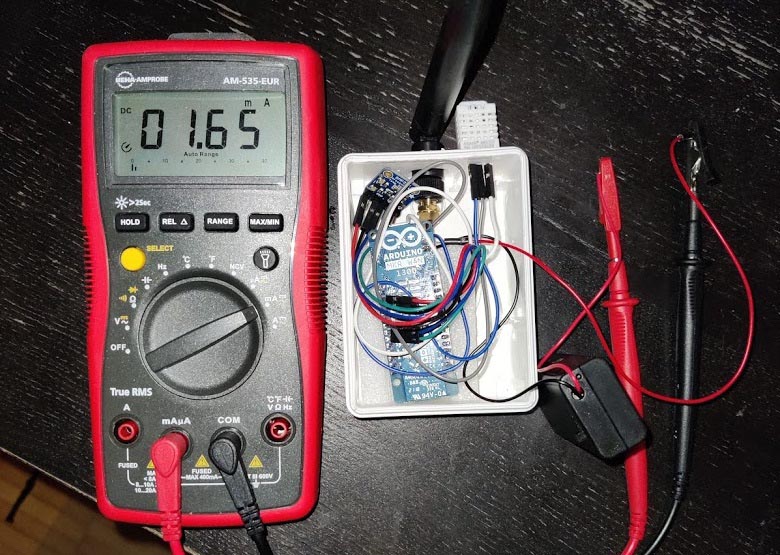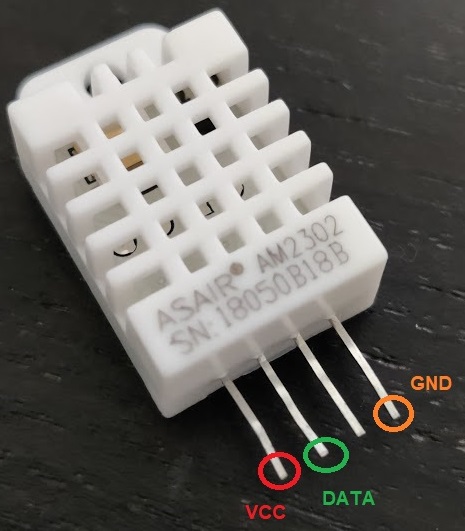An end-to-end real time system measuring temperature, air pressure, humidity and PM10 particulates using low power devices.
By Christoffer Lundström and Camilla Heiding 2021 @ Linnaeus University
Bad air quality is one of the larger issues in cities today. A common way to measure air quality is in PM10 and PM2.5. These are air particulates that are caused by air pollution from a variety of sources ranging from vehicle exhausts, tyre friction to fuel combustion and naturally occurring particles suspended in air. The impacts of these particles are severe and a known cause of multiple healtheffects such as bronchitis, elevated blood pressure and premature death. Globally PM particles are estimated to account for 5% of lung cancer deaths and 3% of cardiopulmonary diseases.
- Find a cheap but reliable solution to measure air quality such as dust density, temperature, humidity and air pressure.
- Collect and store data from a number of devices.
- Present measurements on a website with the location the device.
- Final sketch MKR1300 -
MKR1300/sensors_lora_sleep/sensors_lora_sleep.ino - ESP32 sketches -
ESP32/src - LoRa config -
MKR1300/LoRA_config/LoRA_config.ino - TTN decoder -
MKR1300/decoder_TTN.js - Web app -
Frontend/
- Arduino MKR1300 (Update: MKR1310 is better suitable for this application (consumes ~20$\mu$A in deep sleep!)
- Angular CLI 7.3.8.
- Grafana 7.1.3
- InfluxDB 1.8
- Telegraf 1.17
- TTN account The Things Network
- DHT22 sensor
- SHARP GP2Y1010AU0F optical dust sensor (or better)
- Adafruit BMP280 pressure and temperature sensor
- LoRa COVERAGE! Check TTNMapper for your coverage.
Run ng serve for a dev server. Navigate to http://localhost:4200/. The app will automatically reload if you change any of the source files.
The build process is automated by a multi-stage Dockerfile which compiles an image with the build output from
the Angular build with ahead of time compilation, production optimizations and configured with the latest version of nginx.
Below are the are the steps for building, deploying and stopping containers.
docker build -t production:latest .
docker run -p 80:80 production:latest
Uses a filter to stop by tag name. An alternative is running docker ps and docker stop
docker stop $(docker ps -q --filter ancestor=production:latest )