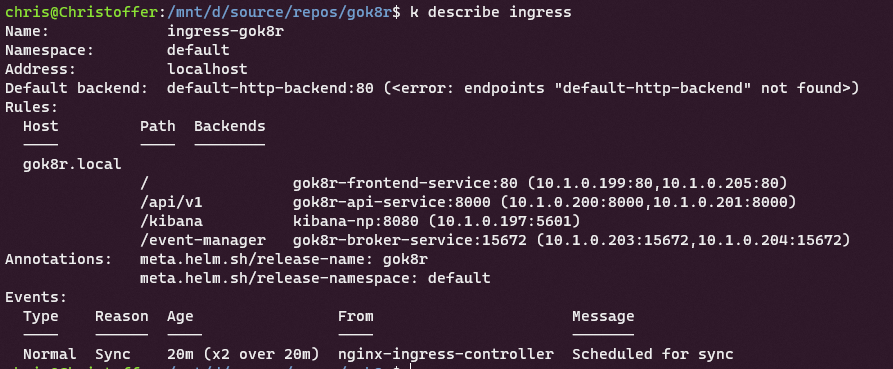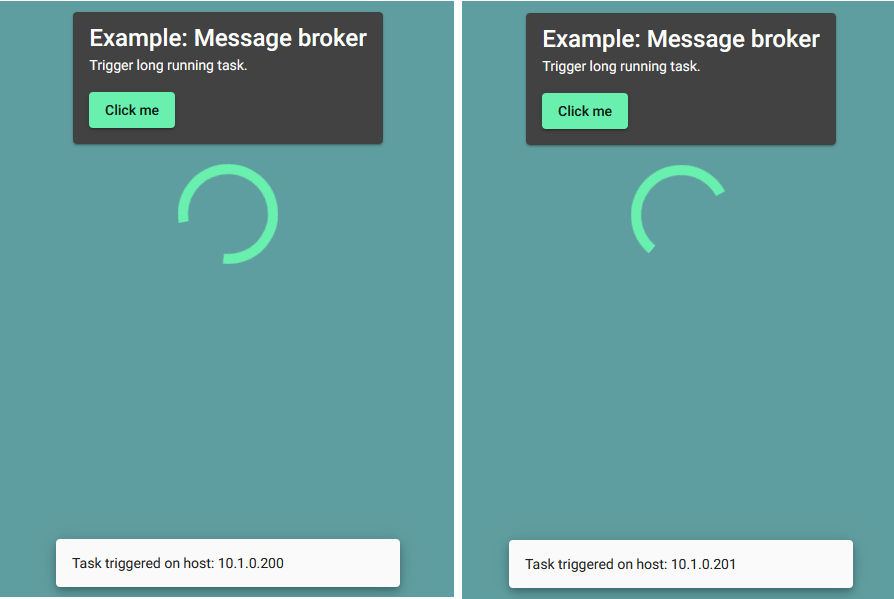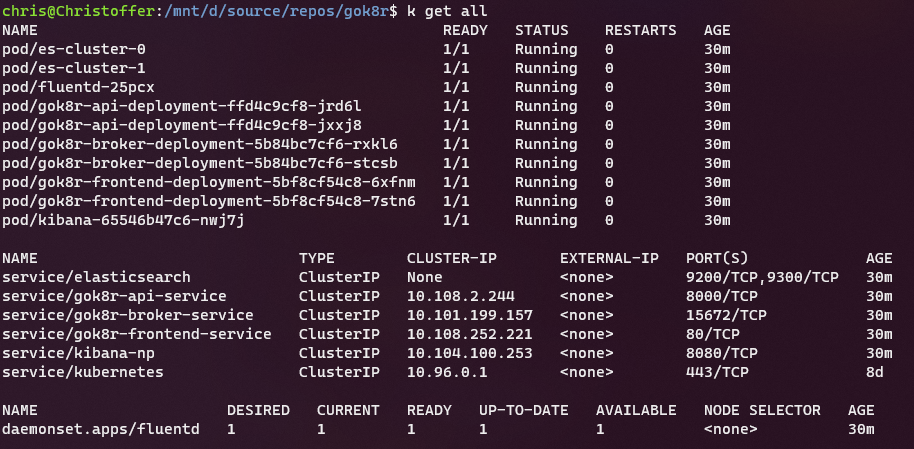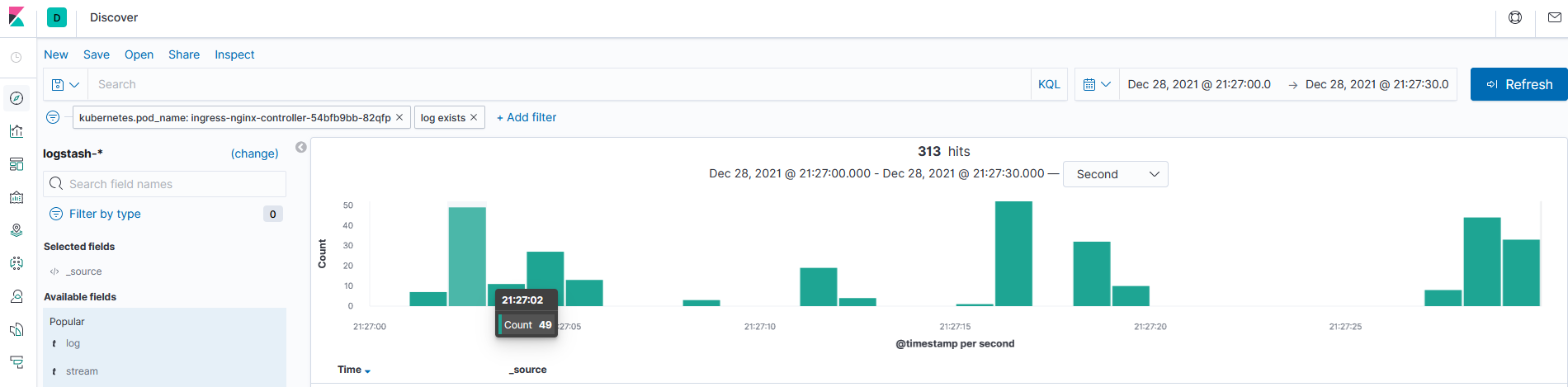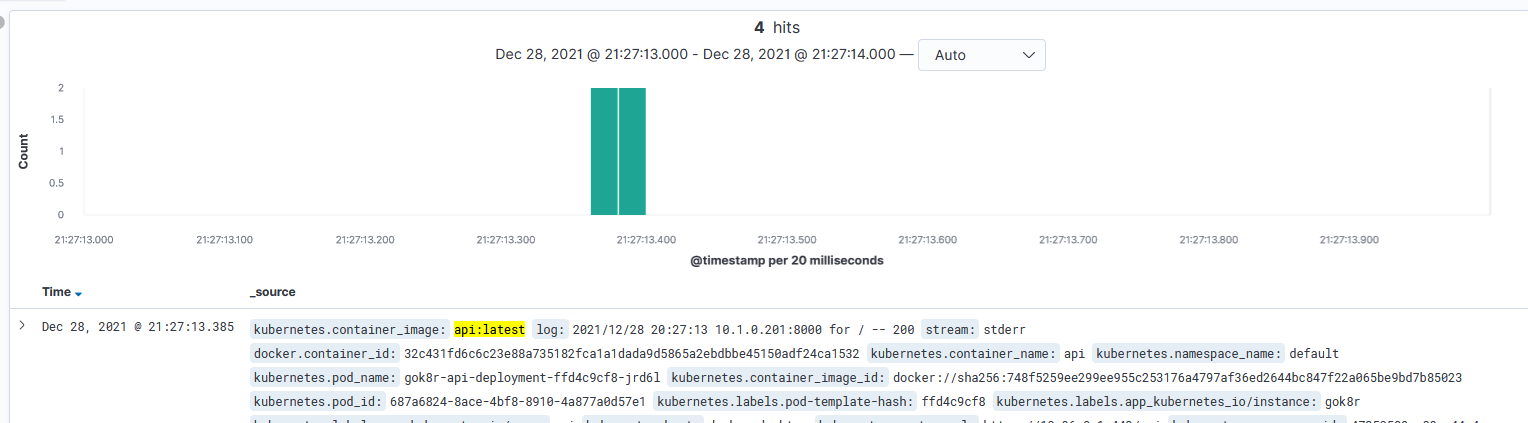A k8s project to practice helm deployments, rolling updates, load balancing and cluster networking.
This project uses a minimal Go API implementation and an Angular frontend. Static files are hosted /w nginx.
The project is setup to package k8s yaml templates into helm charts which are found under project-root/gok8r/packages.
The helm charts are then installed onto a single node cluster.
The beauty of helm charts is that it makes semantic versioning, rolling updates, and rollbacks an easy task.
To get started, build the images using the build script, then run them in Docker or follow the instructions below to install it to a Kubernetes cluster.
The microservices in this application consist of an Angular frontend using Material, a tiny Go API, and a logging stack known as EFK (elasticsearch-fluentd-kibana). The fluentd log-collector is configured to run as a daemonset, and is injected into each pod. This allows all output to stderr, and stdout to be collected, and passed to elasticsearch running in the cluster. The logs from all pods are centralized to a single stateful elasticsearch db, and can be visualized using the Kibana instance.
./build.sh api frontend broker
./build.sh -r api frontend broker
In order for the deployment to work for a local environment, the chosen ingress hostname needs to be mapped to
the hosts file in /etc/hosts on Linux, or C:\Windows\System32\drivers\etc\hosts for Windows.
Secondly, an ingress controller is needed for the defined ingresses. I recommend using helm to install nginx with:
helm upgrade --install ingress-nginx ingress-nginx \
--repo https://kubernetes.github.io/ingress-nginx \
--namespace <some namespace> --create-namespace
Lastly, run helm install gok8r ./gok8r/packages/gok8r-0.1.0.tgz. If everything went well, you should be
able to access the cluster through http://gok8r.local.