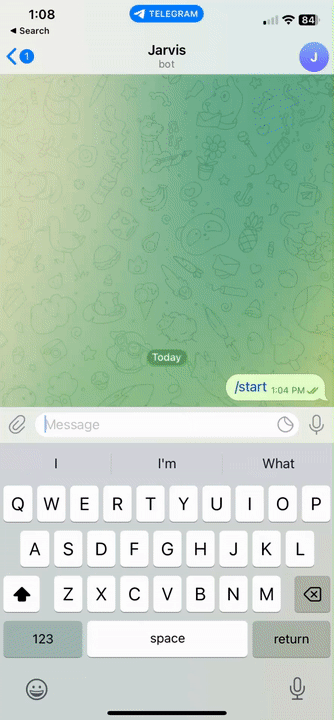Welcome to Jarvis, the ultimate AI personal assistant! Jarvis is a telegram bot that is currently capable of interacting with the following AI systems:
-ChatGPT
-Stable Diffusion
Stable Diffusion is a text to image model, capable of producing new high quality images from a text description.
To use Stable Diffusion, simply start your message with the keyword "dream", followed by your text description.
You will recieve 3 photos back based upon your description. Generally speaking, being more descriptive results in a better outcome.
ChatGPT is a large language model chatbot, trained to understand natural language and generate human-like responses. ChatGPT is enabled by default, so any message sent to Jarvis that does not start with a keyword will be processed by ChatGPT. ChatGPT has the ability to remember what was said throughout a conversation. To end a conversation, you must reply "chatgpt exit". A new conversation will automatically be started the next time you use ChatGPT.
Jarvis also comes equipped with ChatGPT "Pre-Prompts". These Pre-Prompts are activated by a keyword, and are most best used when starting a new conversation. Using a Pre-Prompt on an existing conversdation may result in unwanted behavior, due to the conflicting conversation history. Pre-Prompts add character and personality to ChatGPT, and can help unlock various features and abilities. To use a Pre-Prompt, start a new conversation by replying with "chatgpt exit". Your first message of the new conversation should contain the Pre-Prompt that you want to use. You do not need to repeat the Pre-Prompt for subsequent messages.
First Message of new conversation: "/hulkhogan Hello, what's up"
Response: "Let me tell you something, brother! I'm doing great, just living that Hulkamania lifestyle and getting ready to slam
some big time opponents in the ring. What's shaking with you, dude?
ChatGPT Celebrity/Character Pre-Prompt Keywords:
/alberteinstein: ChatGPT will pretend to be Albert Einstein
/donaldtrump: ChatGPT will pretend to be Donald Trump
/elonmusk: ChatGPT will pretend to be Elon Musk
/hulkhogan: ChatGPT will pretend to be Hulk Hogan
/jacksparrow: ChatGPT will pretend to be Jack Sparrow
/joebiden: ChatGPT will pretend to be Joe Biden
/johnnydepp: ChatGPT will pretend to be Johnny Depp
/kimkardashian: ChatGPT will pretend to be Kim Kardashian
/mortysmith: ChatGPT will pretend to be Morty Smith
/ricksanchez: ChatGPT will pretend to be Rick Sanchez
/snoopdogg: ChatGPT will pretend to be Snoop Dogg
/spongebob: ChatGPT will pretend to be Spongebob SquarePants
/squidward: ChatGPT will pretend to be Squidward Tenticles
/tonyhawk: ChatGPT will pretend to be Tony Hawk
As of 3/25, Jarvis now has the ability to switch between the following models: GPT-3.5 and GPT-4. GPT-3.5 is the default model, and is capable for most situations. GPT-4 is slower and much more expensive than GPT-3.5, but provides better responses for certain prompts, such as advanced logic and reasoning.
To use GPT-4, start your message with the following Pre-Prompt: /gpt4
To switch back to GPT-3.5, start your message with the following Pre-Prompt: /chatgpt
You can switch back and forth between models as many times as you like within a conversation without losing conversation history. You do not need to repeat the Pre-Prompt for subsequent messages, as Jarvis will remember the current model that you chose. If you do not provide a model pre-prompt at the start of a conversation, GPT-3.5 will be used as the default.
NOTE: If you are using a model Pre-Prompt in conjuction with another Pre-Prompt (celebrity/character/personality), you MUST put the model Pre-Prompt first.
Example:
First Message of new conversation: "/gpt4 /hulkhogan Hello, what's up"