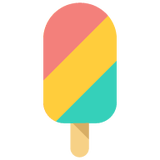Save 💵 on stateless, fault tolerant, distributed workloads.
These instructions will go through setting up a simple dataplane cluster that leverages rbitrage
Note: These instructions use Amazon EKS for the control cluster
- AWS CLI installed
- EKS cluster provisioned
- Helm installed
Install Crossplane and provider-aws into the control cluster:
kubectl create namespace crossplane-system
helm repo add crossplane-alpha https://charts.crossplane.io/alpha
helm install crossplane \
--namespace crossplane-system crossplane-alpha/crossplane \
--version 0.8.0 \
--set clusterStacks.aws.deploy=true \
--set clusterStacks.aws.version=v0.6.0 \
--disable-openapi-validationLoad AWS credentials into the control cluster so that Crossplane is able to provision infrastructure on your behalf.
In this example we will only deploy resources into us-west-2.
Here are additional Crossplane docs on how
to add AWS credentials.
BASE64ENCODED_AWS_ACCOUNT_CREDS=$(echo -e "[default]\naws_access_key_id = $(aws configure get aws_access_key_id --profile default)\naws_secret_access_key = $(aws configure get aws_secret_access_key --profile default)" | base64 | tr -d "\n")
cat > aws-credentials.yaml <<EOF
---
apiVersion: v1
kind: Secret
metadata:
name: aws-account-creds
namespace: crossplane-system
type: Opaque
data:
credentials: ${BASE64ENCODED_AWS_ACCOUNT_CREDS}
---
apiVersion: aws.crossplane.io/v1alpha3
kind: Provider
metadata:
name: aws-provider-west
spec:
credentialsSecretRef:
name: aws-account-creds
namespace: crossplane-system
key: credentials
region: us-west-2
kubectl apply -f "aws-credentials.yaml"Create a namespace for your application
kubectl create namespace rbitrage-dataplane-exampleUse the following commands to install Argo
kubectl create namespace argocd
kubectl apply -n argocd -f https://raw.githubusercontent.com/argoproj/argo-cd/stable/manifests/install.yamlUse the following command and navigate to localhost:8080 in order to view the Argo UI on your local machine
kubectl port-forward svc/argocd-server -n argocd 8080:443For initial login, the username is admin and the password is the pod name of the Argo CD API server. To find your generated pod name, run the following command
kubectl get pods -n argocd -l app.kubernetes.io/name=argocd-server -o name | cut -d'/' -f 2In Argo CD, the term Application is used to refer to a set of configuration files that should be deployed as a single unit. An application allows you to specify a source repository for your configuration files, then it watches for updates and creates or updates objects in your Kubernetes cluster based on observed changes.
-
Launch the Argo UI, log in, go to
Settings > Projects > New Project. For the sake of this example use thedefaultproject. -
Click
Edit as YAMLand use the following config:
apiVersion: argoproj.io/v1alpha1
kind: Application
metadata:
name: rbitrage
spec:
destination:
namespace: rbitrage-dataplane-example
server: 'https://kubernetes.default.svc'
source:
path: examples/simple/app-cluster-infra
repoURL: 'https://github.com/cmdallas/rbitrage.git'
targetRevision: HEAD
directory:
recurse: true
project: default
syncPolicy:
automated:
automated:
prune: false
selfHeal: false
prune: truerbitrage-dataplane-cluster is ready. This may take some time.
-
In the Argo UI, create a new
Application. -
Click
Edit as YAMLand use the following config:
apiVersion: argoproj.io/v1alpha1
kind: Application
metadata:
name: rbitrage-app
spec:
destination:
namespace: rbitrage-dataplane-example
server: 'https://kubernetes.default.svc'
source:
path: examples/simple/app
repoURL: 'https://github.com/cmdallas/rbitrage.git'
targetRevision: HEAD
directory:
recurse: true
project: default
syncPolicy:
automated:
automated:
prune: false
selfHeal: false
prune: true