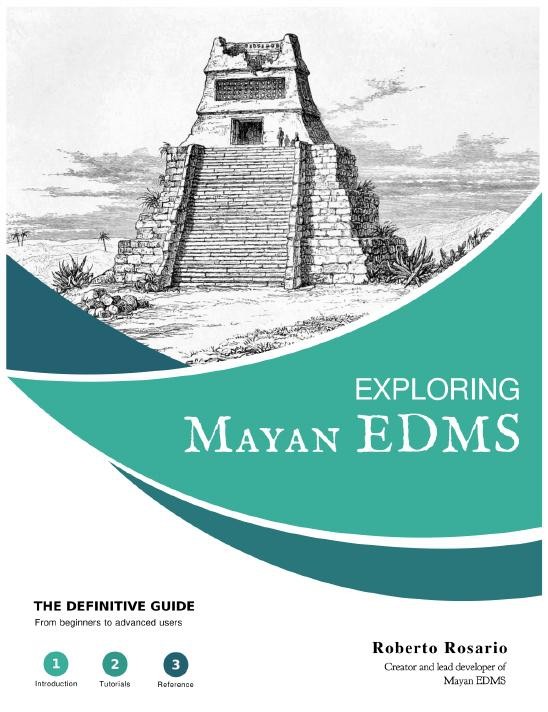Instructions for running the CMU-313 Mayan.
1. git clone git@github.com:cmu-313/mayan-edms.git
2. cd mayan-edms
3. make docker-build
4. MAYAN=`pwd` docker-compose -f docker/docker-compose.yml up

Mayan EDMS is a document management system. Its main purpose is to store, introspect, and categorize files, with a strong emphasis on preserving the contextual and business information of documents. It can also OCR, preview, label, sign, send, and receive thoses files. Other features of interest are its workflow system, role based access control, and REST API.
The final version of the book "Exploring Mayan EDMS" available now!
The link is https://sellfy.com/p/um2fkx/
The easiest way to use Mayan EDMS is by using the official Docker image. Make sure Docker is properly installed and working before attempting to install Mayan EDMS.
For the complete set of installation instructions visit the Mayan EDMS documentation at: https://docs.mayan-edms.com/parts/installation.html
- 2 Gigabytes of RAM (1 Gigabyte if OCR is turned off).
- Multiple core CPU (64 bit, faster than 1 GHz recommended).