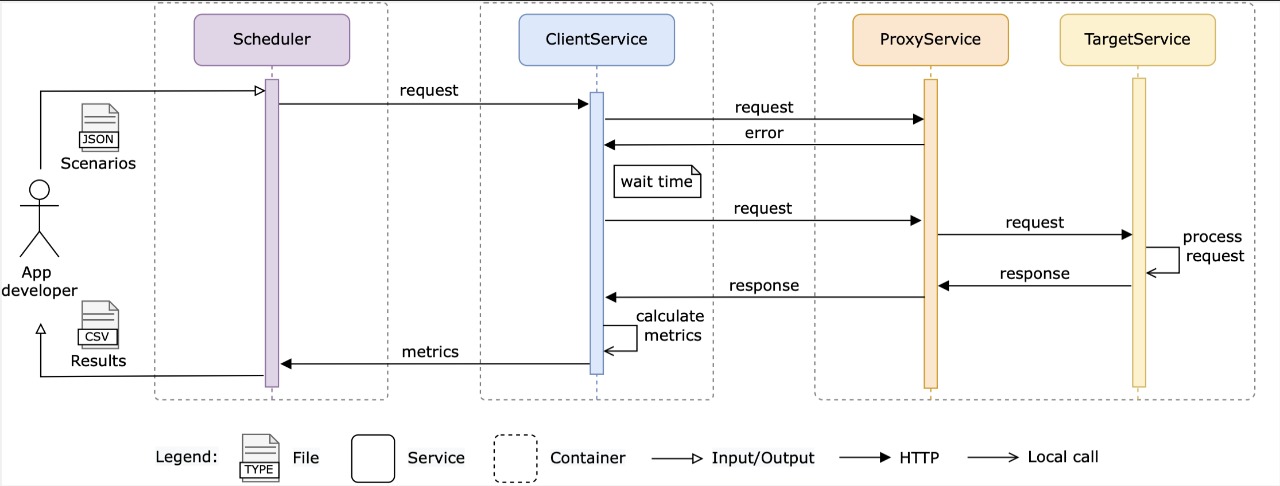The experimental dataset used in the SBRC 2022 submission is available in the folder sbrc2022-data.
A benchmark to evaluate resiliency patterns implemented in multiple programming languages.
-
Scheduler sets up the scenarios and initiates the processing by spawning threads to request configured clients. When threads end up, it aggregates the metrics and generates tests results.
-
Client implements an HTTP client wrapped by resilience patterns. It should reach a predefined number of successful requests, and measure its performance on this task.
-
Target implements the application to be the target of the tested client. This component is a joint of Httpbin, representing the target service and, Envoy acting as a proxy service, enabling fault injection (e.g., server errors and response delays).
The benchmark is a set of containers orchestrated by a Docker Compose description file.
- Docker
- Docker Compose
A test scenario consists of a set parameters specified as a JSON file passed to the scheduler application to start a testing session.
The code below represents the schema of an input file and the following tables contains the description of each property.
{
"testId": "string",
"concurrentUsers": "array",
"rounds": "number",
"maxRequestsAllowed": "number",
"targetSuccessfulRequests": "number",
"fault": {
"type": "abort|delay",
"percentage": "array",
"status": "number",
"duration": "number"
},
"patterns": [
{
"pattern": "string",
"platform": "string",
"lib": "string",
"url": "string",
"configTemplate": { }
}
]
}Set of parameters to control the general features of each test.
| Parameter | Type | Required | Description |
|---|---|---|---|
testId |
string |
no | Identifier of test. If not set, a timespam will be generated. |
concurrentUsers |
number |
yes | Number of concurrent virtual users to invoke the HTTP server during each test. |
rounds |
number |
yes | Number of test executions per scenario. |
targetSuccessfulRequests |
number |
yes | Minimum number of successful invocations from the client to the server application. |
maxRequestsAllowed |
number |
yes | Maximum number of invocations the client application is allowed to perform overall. |
The latter parameter is useful to prevent the client application from never reaching the required number of successful invocations in a reasonable window of time, which may happen under high server failure rates.
Rate with which the proxy server will inject failures into the request stream the target service receives from the client application.
| Parameter | Type | Required | Description |
|---|---|---|---|
type |
string |
yes | Type of fault. Accepted values: delay or fault. |
percentage |
array |
yes | Rate which the proxy server will inject failures into the request stream. |
duration |
number |
no | Time in miliseconds the server will delay. Required when type is delay. |
status |
number |
no | HTTP status code the server will return. Required when type is abort. |
Resilience strategy the client application will use to invoke the target service. It's an array where is possible to define several clients and their patterns. Each pattern (e.g: retry or circuit breaker) is one object in this array. To group them in the result dataset, use lib and platform properties.
| Parameter | Type | Required | Description |
|---|---|---|---|
pattern |
string |
yes | The name of pattern. |
platform |
string |
yes | The name of plataform. |
lib |
string |
yes | The name of library. |
url |
string |
yes | The url that process the tasks wrapped in pattern |
configTemplate |
object |
yes | The library's pattern configuration. It's a dynamic object and the value will be processed and passed to the url. |
| Parameter | Type | Description |
|---|---|---|
| totalCalls | number | number of total invocations of the target service by the client application |
| successfulCalls | number | segmented number of successful and unsuccessful invocations of the target service by the client application |
| unsuccessfulCalls | number | |
| totalRequests | number | number of total requests of the target service by the client application, including the retries |
| successfulRequests | number | segmented number of successful and unsuccessful requests of the target service by the client application, including the retries |
| unsuccessfulRequests | number |
|
| successTime | ||
| successTimePerRequest | ||
| errorTime | ||
| errorTimePerRequest | ||
| totalContentionTime | total execution time spent waiting for either a successful or an unsuccessful response from the target service. | |
| contentionRate | fraction of the client application's total execution time spent waiting for either a successful or an unsuccessful response from the target service. | |
| throughput | ||
| userId | ||
| startTime | ||
| endTime | ||
| users | ||
| round | ||
| lib | ||
| pattern | ||
| faultPercentage | ||
| faultType | ||
| faultStatus |
It supports two strategies to save the results dataset: remote and local. The remote strategy use Amazon S3. Open docker-compose.yaml file and find the definition of scheduler container, in the environment
- Configure the AWS credentials file on host machine by follow the steps available here.
- Set the bucket name to
AWS_BUCKET_NAMEvariable. - Set the path inside the bucket to
AWS_OUTPUT_PATHvariable. - Make sure the variable
DISK_PATHdo not exist.
- Make sure
AWS_BUCKET_NAMEandAWS_OUTPUT_PATHdo not exist; - Set
DISK_PATHto a path inside the container; - Mount a volume binding
DISK_PATHand a path in the host;
... docker-compose ...
... vagrantfile ...
-
Download and install Vagrant.
-
Sets up the virtual machine by running
vagrant upin the root folder. -
The tests will start as soon as the virtual machine ends up its provision. To configure a custom test, see the next section.
...
A client should follow a very simple contract to be integrated into this benchmark.