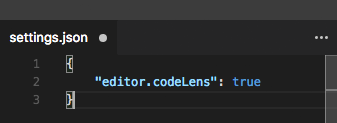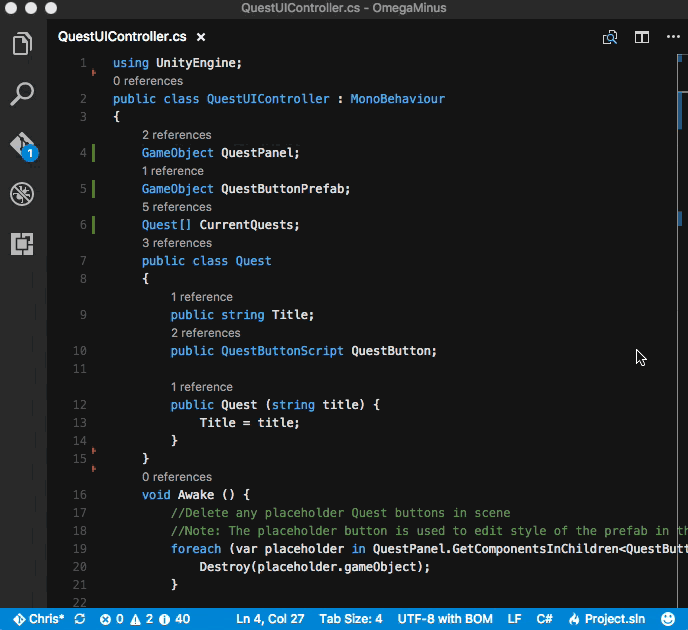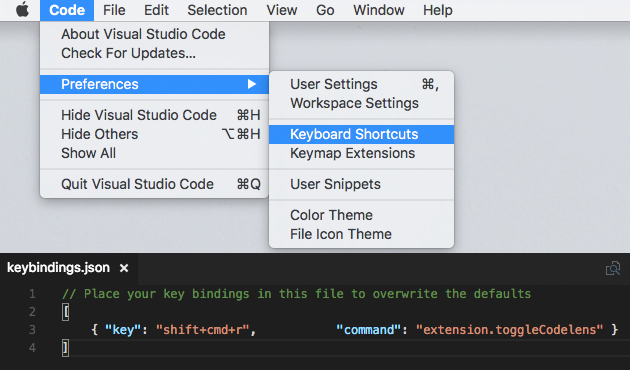NOTE: This extension is no longer maintained. Checkout Setting Toggle for similar functionality.
Simple extension to allow the toggle of the editor.codeLens setting inside settings.json for VS Code.
This extension toggles editor.codeLens item in settings.json between true and false. This allows you to Enable and Disable CodeLens with ease while writing code without having to open your settings.json.
Tip: Keybind
extension.toggleCodelensfor easy access.
- Press (⌘+P) and use the following command
ext install vscode-togglecodelens - OR... Run
code --install-extension cmlewis89.vscode-togglecodelensfrom terminal - OR... Find it on the Visual Studio Market Place: https://marketplace.visualstudio.com/items?itemName=cmlewis89.vscode-togglecodelens
Consider making a backup of settings.json.
- Windows:
%APPDATA%\Code\User\settings.jsonor%APPDATA%\Roaming\Code - Insiders\User\settings.json - Mac:
$HOME/Library/Application Support/Code/User/settings.jsonor$HOME/Library/Application Support/Code - Insiders/User/settings.json - Linux:
$HOME/.config/Code/User/settings.jsonor$HOME/.config/Code - Insiders/User/settings.json
This extension is basically a fork of jsturtevant's vscode-softwrap.
- 1.0.3 - 2017/01/30
- Inital Release
This extension is licensed under the MIT License.
Enjoy!