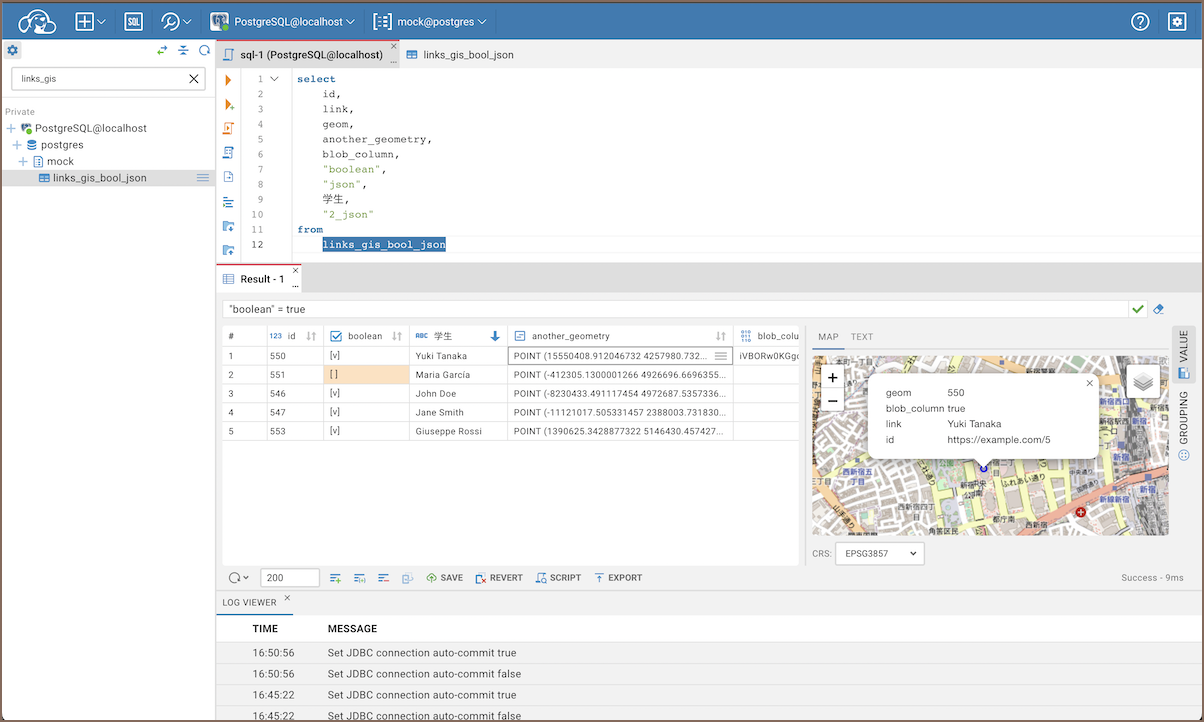Cloud Database Manager - Community Edition.
CloudBeaver is a web server which provides rich web interface. Server itself is a Java application, web part is written on TypeScript and React.
It is free to use and open-source (licensed under Apache 2 license).
See out WIKI for more details.
You can see live demo of CloudBeaver here: https://demo.cloudbeaver.io
- Security:
- Unauthorized access vulnerability was fixed;
- All embedded drivers are disabled by default. Administrators can re-enable them in the Server configuration.
- Access Management:
- Administrators have gained the ability to permanently delete users and their data.
- Authorization:
- The SSL option is available for establishing a connection in SQL Server.
- Connections:
- The 'Save credentials' checkbox has been removed from a template creating form as credentials are not stored in templates.
- SQL Editor:
- Support for using custom delimiters has been added in MySQL;
- The Output tab has been implemented, which includes warnings, info, and notices generated by the database when executing user queries;
- Fixed an issue in the SQL editor where it was impossible to switch the active schema when working with Oracle databases;
- Added ability to select shared connections for private scripts;
- Private connections can be chosen for shared scripts, but this change won’t be saved to the script file.
- Data Editor:
- Scrollbars have been made theme-independent;
- Added the ability to edit binary values in a table;
- Added the ability to count the total number of entries in the table.
- Driver management:
- Updated the version of the Clickhouse driver to 0.4.6.
- Many small bug fixes, enhancements, and improvements have been made
You can find information about earlier releases on the CloudBeaver wiki https://github.com/dbeaver/cloudbeaver/wiki/Releases.