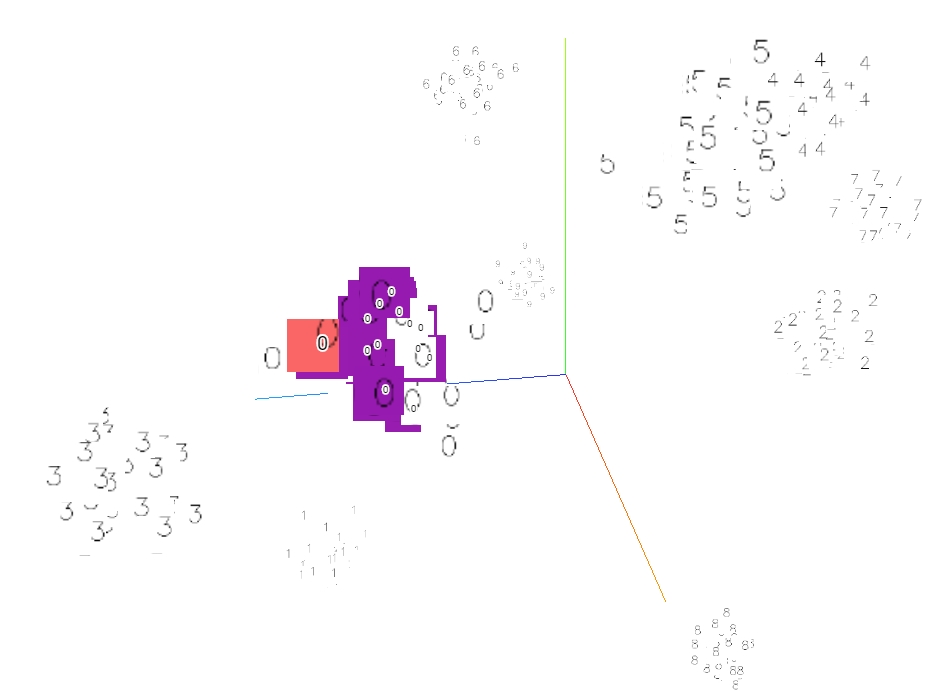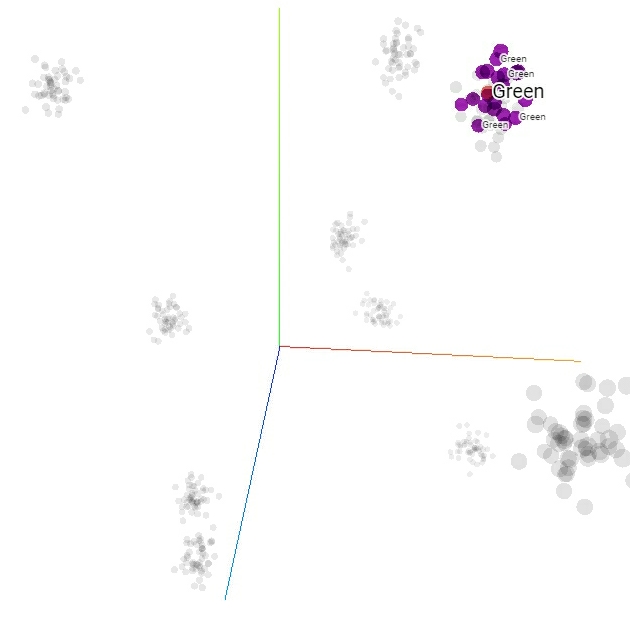Visualization of high dimensional data is very important in data science. Google has open-sourced a tool called Embedding Projector which makes it much easier. It is a build-in tool of Google's TensorFlow framework. And there is also a standalone version here
The following content is about HOW TO use the STANDALONE tool.
Depends on opencv-python, install the module if you don't have one on your system.
git clone https://github.com/cnzeki/embedding-projector
cd embedding-projectorpython projector.pyOpen your browser to : http://localhost:8000
The Embedding Projector takes a NxD tensor as input, N is the number of samples (or embeddings), D is the dimension of each sample. The tensor is stored in a file (raw float bytes for tsv). A sample is a point in the plot. We can attach some metas to a sample, a image (called sprite), or labels ( class id or names).
A example sprite image:
I wrote a function to make everything done, just call it with your data. Tensor is stored as binary bytes.
write_image_embeddings(root, title, feats, labels, imgs, sprite_size)
'''
:param root: root dir of `Embedding Project` tool
:param title: name of the tensor
:param feats: embedding tensor NxDim
:param labels: labels for each sample NxNumClasses
:param [optional] imgs: images in format NHWC
:param [optional] sprite_size: image sprite size
:param mode: 'w' -- write, 'w+' -- update or append, '+' -- append
'''
If you want to write tensor in tsv format, use this instead:
write_tsv_embeddings(prefix, feats, labels=None):Tsv files can be load in the web page on-line.
For more details, read the code please.