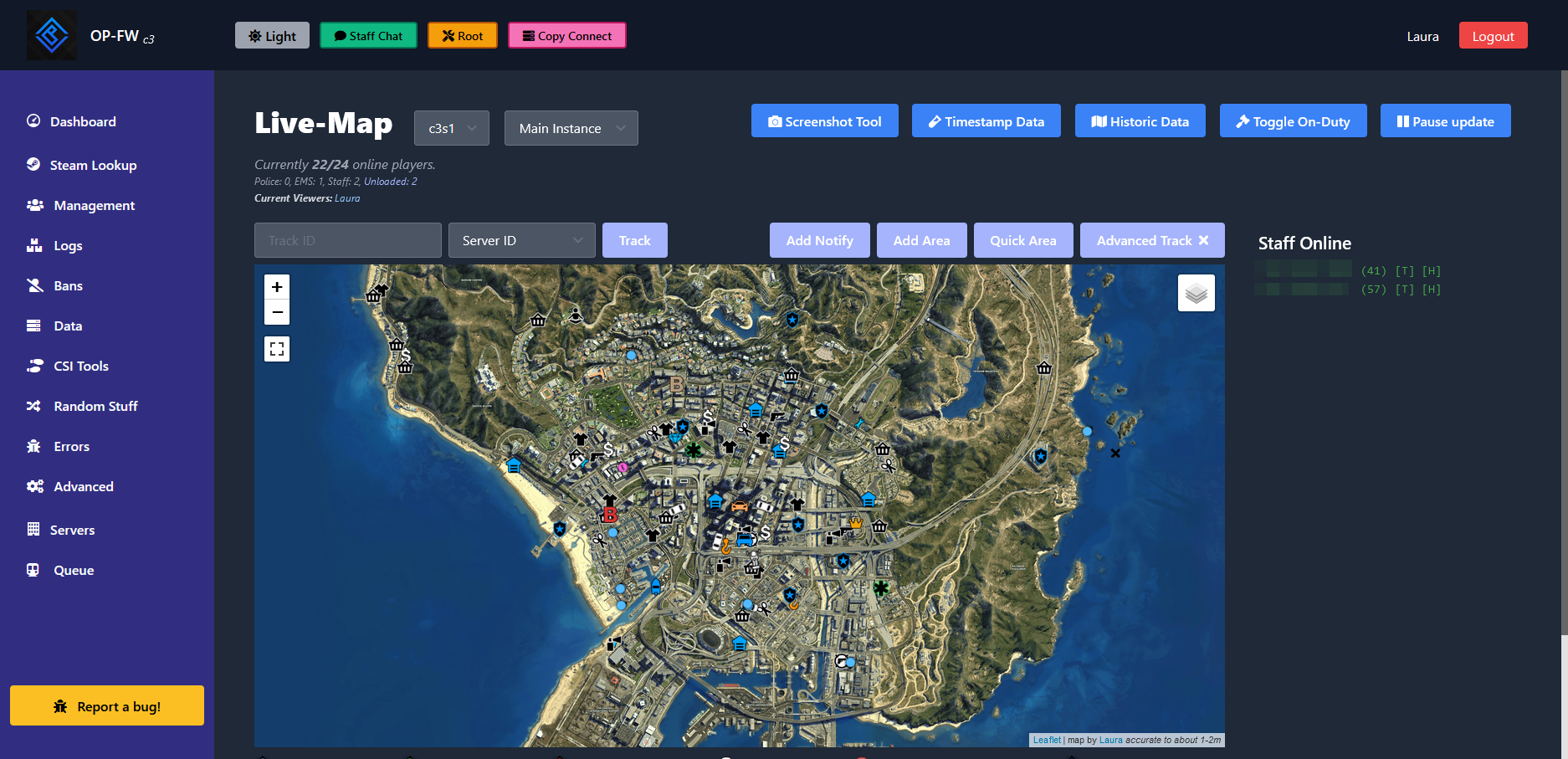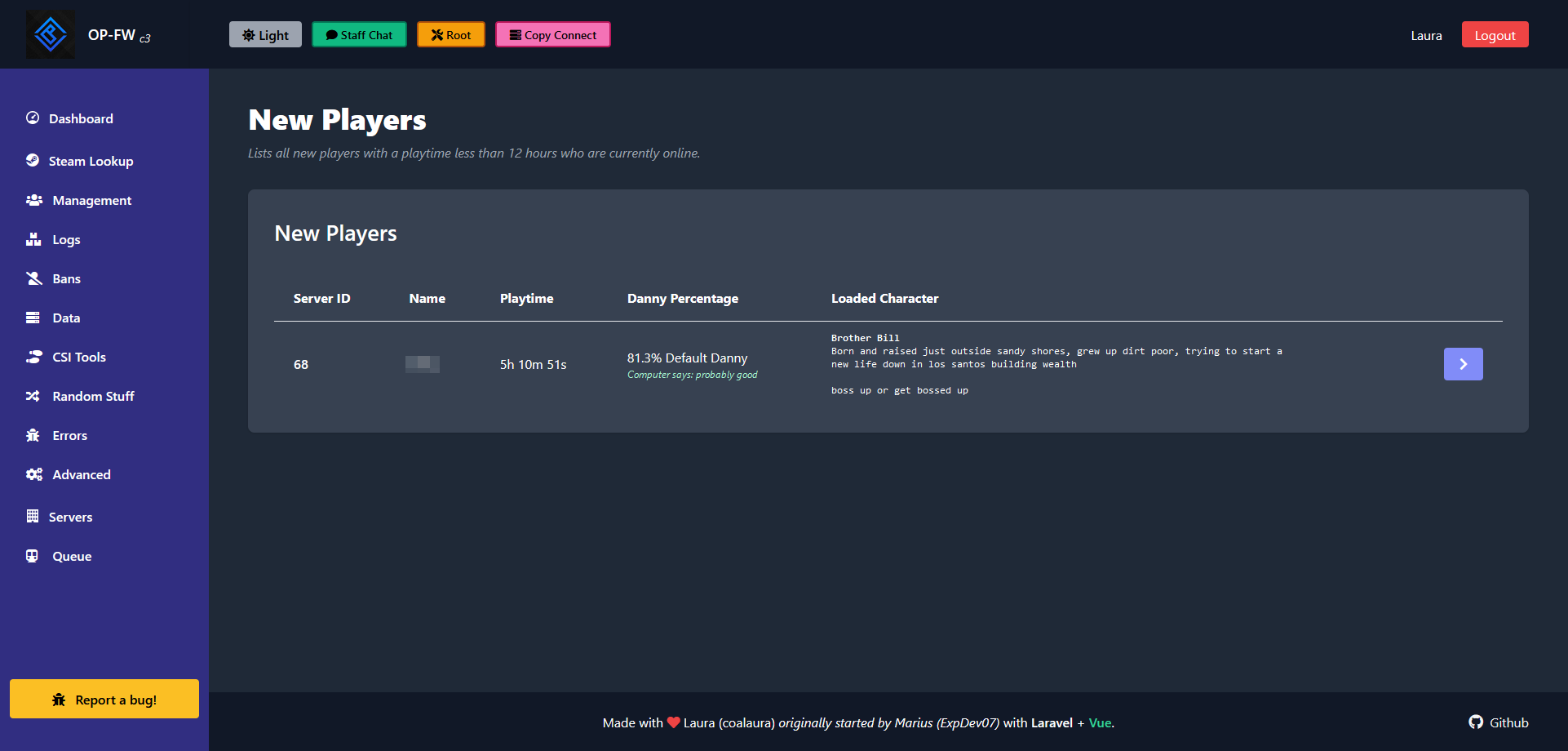100% FREE + OPEN SOURCE.
A web interface to help with administrative duties at the FiveM server: Legacy Roleplay. Written in PHP using Laravel Framework and Tailwindcss for the frontend.
See #contributing for more details on how you can help shape opfw-admin. We're always down to improve and receive feedback.
It is recommended that you use Firefox, Chrome or Edge as your web browser for the best experience.
- See and search server logs.
- See and search players.
- Warn and ban players, also temporarily.
- See and edit characters.
- And many more detailed features...
- ... open issue to request a feature.
Please refer to LICENSE.md for this project's license.
This list only contains some of the most notable contributors. For the full list, refer to GitHub's contributors graph.
This section describes how you can help contribute.
- An OPFW-Server.
- PHP 8.0+.
- Composer.
- Node (and npm).
- MySQL/MariaDB (database).
- Optimally nginx
Install php and composer:
# Add the php repository
add-apt-repository ppa:ondrej/php
# Install PHP and dependencies (should be all i think)
apt install php8.2 php8.2-cli php8.2-simplexml php8.2-dom php8.2-curl php8.2-gmp php8.2-mysql php8.2-gd php8.2-mbstring php8.2-imagick -y
apt install php8.2-fpm -y
# Install composer
php -r "copy('https://getcomposer.org/installer', 'composer-setup.php');"
php composer-setup.php
php -r "unlink('composer-setup.php');"
mv composer.phar /usr/local/bin/composerGrab yourself a copy of this repository:
$ git clone https://github.com/coalaura/opfw-admin.gitInstall all the required dependencies (we use both npm and composer):
$ composer install
$ npm installCreate a new file called envs/c1/.env and copy the contents from .env.example over to it, then apply your configurations. (Replace "c1" with your cluster)
$ cp .env.example envs/c1/.envCreate a private and unique application key:
$ php artisan key:generateRun database migrations so that we can store things (Replace "c1" with your cluster):
$ php artisan migrate --cluster=c1Create a symbolic link at public/storage so that it points to storage/app/public:
$ php artisan storage:linkInstall, configure and run the socket server from admin-panel-socket
Compile frontend assets (use "dev" for development and "prod" for production):
$ npm run dev/prodFinally, set up nginx:
server {
# Replace this with your domain, important is that the subdomain is the exact same as your cluster.
# The panel uses the subdomain to determine what .env file should be used.
server_name c1.legacy-roleplay.com;
# Change this to point to the "public" folder inside the opfw-admin repository
root /path/to/opfw-admin/public;
index index.php index.html index.htm;
location / {
try_files $uri $uri/ /index.php$is_args$args;
}
# This would be the socket server's configuration.
# If you are not running it on the standard port you will have to change it here.
location ~ ^/(socket|socket\.io) {
proxy_pass http://127.0.0.1:9999;
proxy_http_version 1.1;
proxy_set_header Upgrade $http_upgrade;
proxy_set_header Connection "Upgrade";
proxy_set_header Host $host;
}
location ~ ^/_data {
expires 30d;
add_header Pragma "public";
add_header Cache-Control "public";
}
# If you are not using php8.2 you need to replace "php8.2-fpm" with the correct version
location ~ \.php$ {
fastcgi_split_path_info ^(.+\.php)(/.+)$;
fastcgi_pass unix:/run/php/php8.2-fpm.sock;
fastcgi_index index.php;
include fastcgi.conf;
}
# This is depending on how you are setting up ssl certificates.
# This example would be using lets-encrypt.
listen 443 ssl;
ssl_certificate /etc/letsencrypt/live/c1.legacy-roleplay.com/fullchain.pem;
ssl_certificate_key /etc/letsencrypt/live/c1.legacy-roleplay.com/privkey.pem;
include /etc/letsencrypt/options-ssl-nginx.conf;
ssl_dhparam /etc/letsencrypt/ssl-dhparams.pem;
}