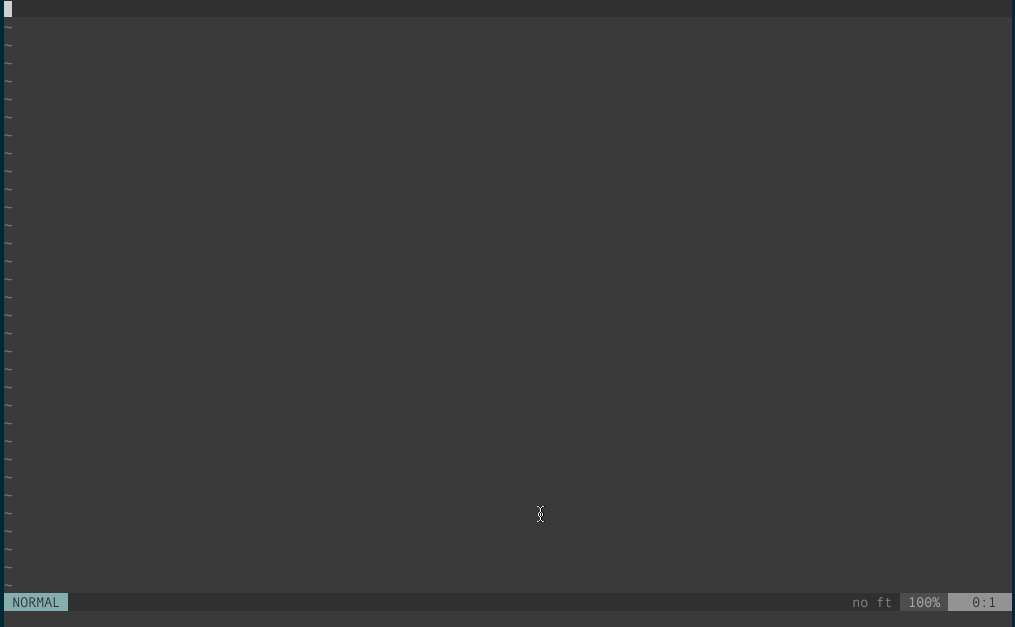Ranger.vim
Ranger integration in vim and neovim
Installation
Install it with your favorite plugin manager. Example with vim-plug:
Plug 'francoiscabrol/ranger.vim'
If you use neovim, you have to add the dependency to the plugin bclose.vim:
Plug 'rbgrouleff/bclose.vim'
How to use it
The default shortcut for opening Ranger is <leader>f (\f by default)
To disable the default key mapping, add this line in your .vimrc or init.vim: let g:ranger_map_keys = 0
then you can add a new mapping with this line: map <leader>f :Ranger<CR>.
The command for opening Ranger in the current file's directory is :Ranger.
Vim will open the selected file in the current window. To open the selected
file in a new tab instead use :RangerNewTab.
For opening Ranger in the current workspace, run :RangerWorkingDirectory.
Vim will open the selected file in the current window.
:RangerWorkingDirectoryNewTab will open the selected file in a new tab instead.
List of commands:
Ranger // open current file by default
RangerCurrentFile // Default Ranger behaviour
RangerCurrentDirectory
RangerWorkingDirectory
RangerNewTab
RangerCurrentFileNewTab
RangerCurrentDirectoryNewTab
RangerWorkingDirectoryNewTab
The old way to make vim open the selected file in a new tab was to add
let g:ranger_open_new_tab = 1 in your .vimrc or init.vim. That way is still
supported but deprecated.
If you want to see vim opening ranger when you open a directory (ex: nvim ./dir), please add this in your .(n)vimrc.
let g:NERDTreeHijackNetrw = 0 // add this line if you use NERDTree
let g:ranger_replace_netrw = 1 // open ranger when vim open a directory