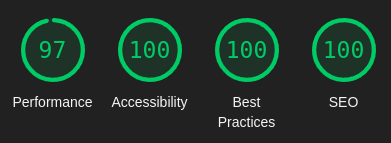A developer's portfolio, with a clean design, responsive, easily customizable and with localization. All without any JavaScript framework and statically generated!
Simply clone the project and start editing:
git clone git@github.com:code200fr/devportfolio.git
cd devportfolio
npm i
npm run build
num run watch & npm run serve && fg
To change the content of the site, edit the etc/settings.json file.
All the description of the configuration is available here:
https://github.com/code200fr/devportfolio/blob/main/src/Settings.ts
To add a locale to your portfolio, add a file in ISO.json format (e.g. en.json, es.json),
and add the ISO in the etc/settings.json file, at the locales property.
The locale settings are based on settings.json and merged,
so you only have to update or translate what changes.
To change the site's CSS, edit the file assets/style.css.
It was designed so that the theme can be easily changed via CSS variables.
To add images or videos, simply put them in the assets/ folder,
they will be copied at compile time.
npm run build: compiles the generator. You should only have to run this one once.npm run watch: watch changes you make and update thegenerated/directory accordinglynpm run serve: starts a local server with your static website.
assets/: css files, imagesetc/: configuration & i18n json filesscripts/: frontend typescript filessrc/: generator typescript source files ("backend")views/: nunjucks views
The following directories will be created:
build/: generator javascript compiled codegenerated/: the static website, ready. This is the folder you should deploy on your hosting servicenode_modules/: you know that one
MIT