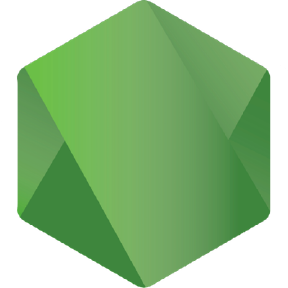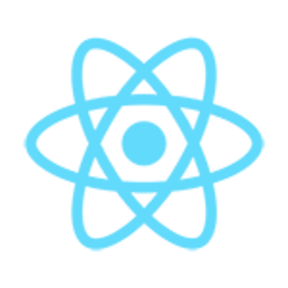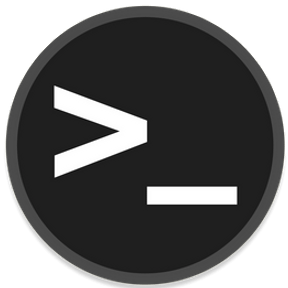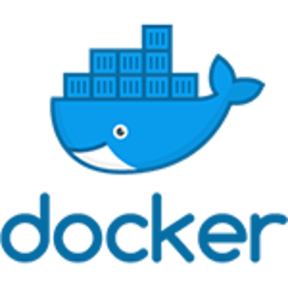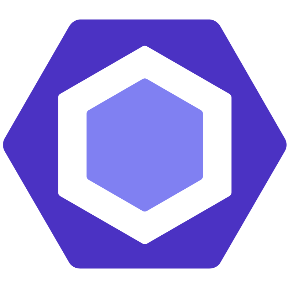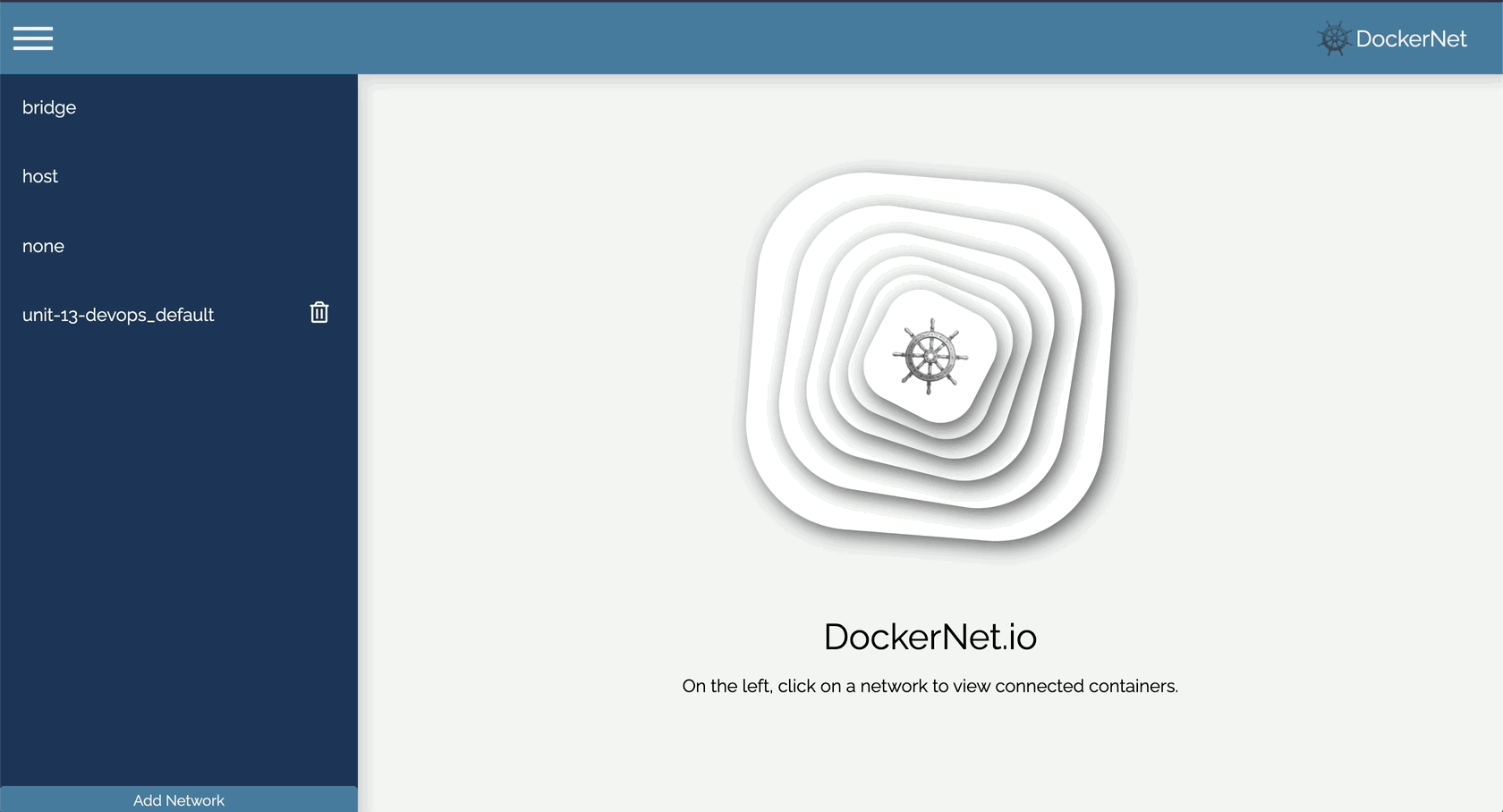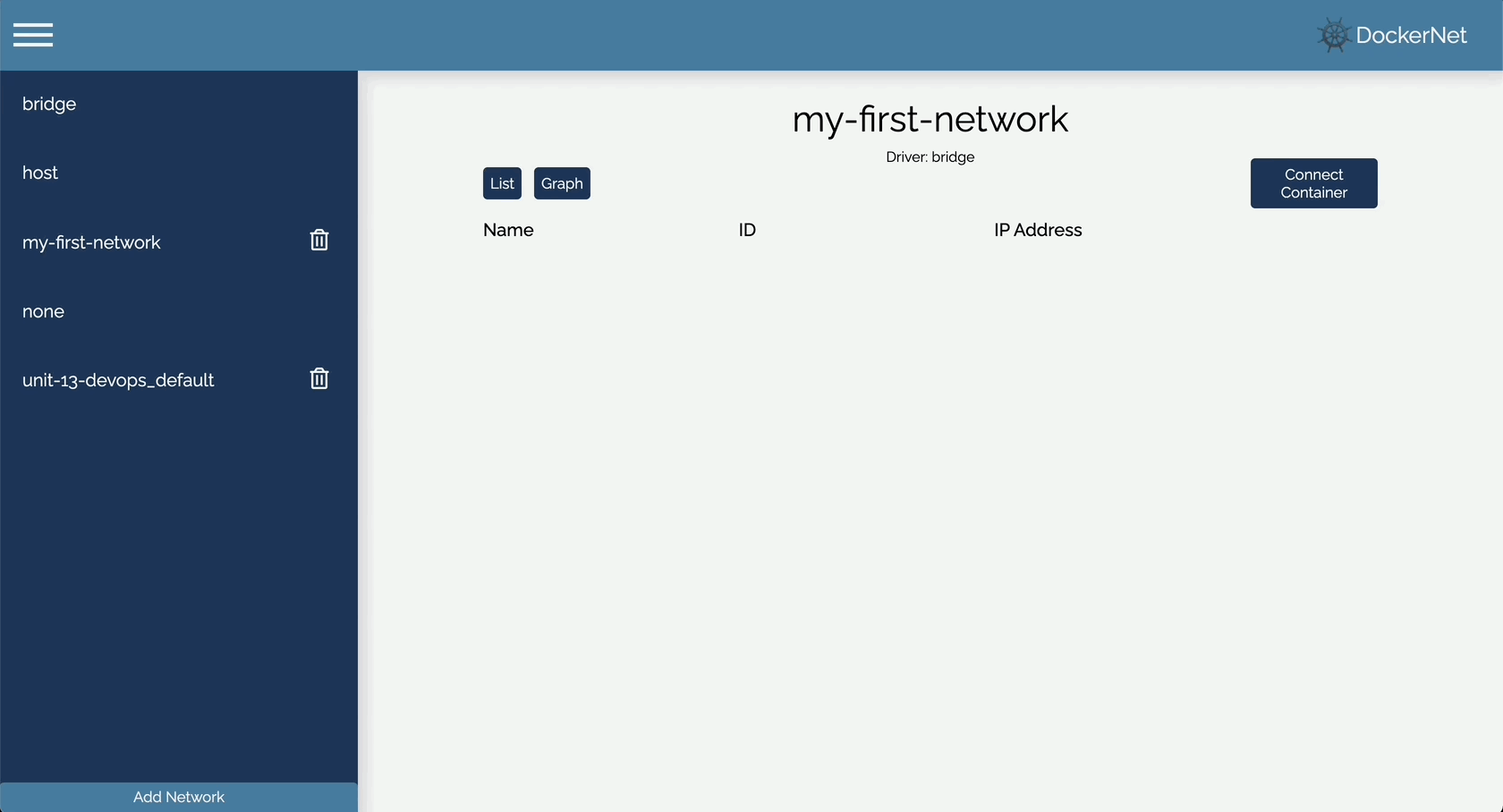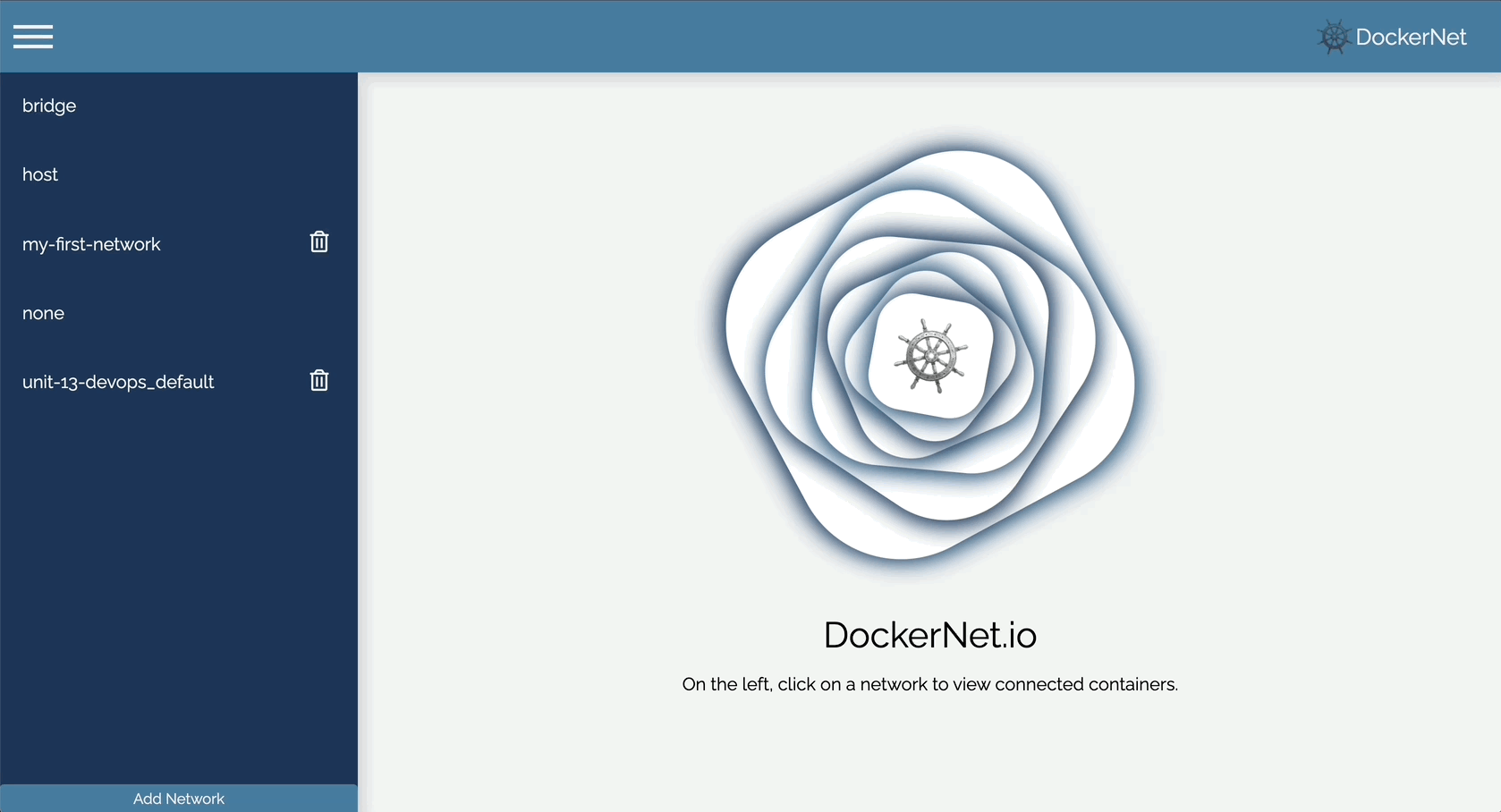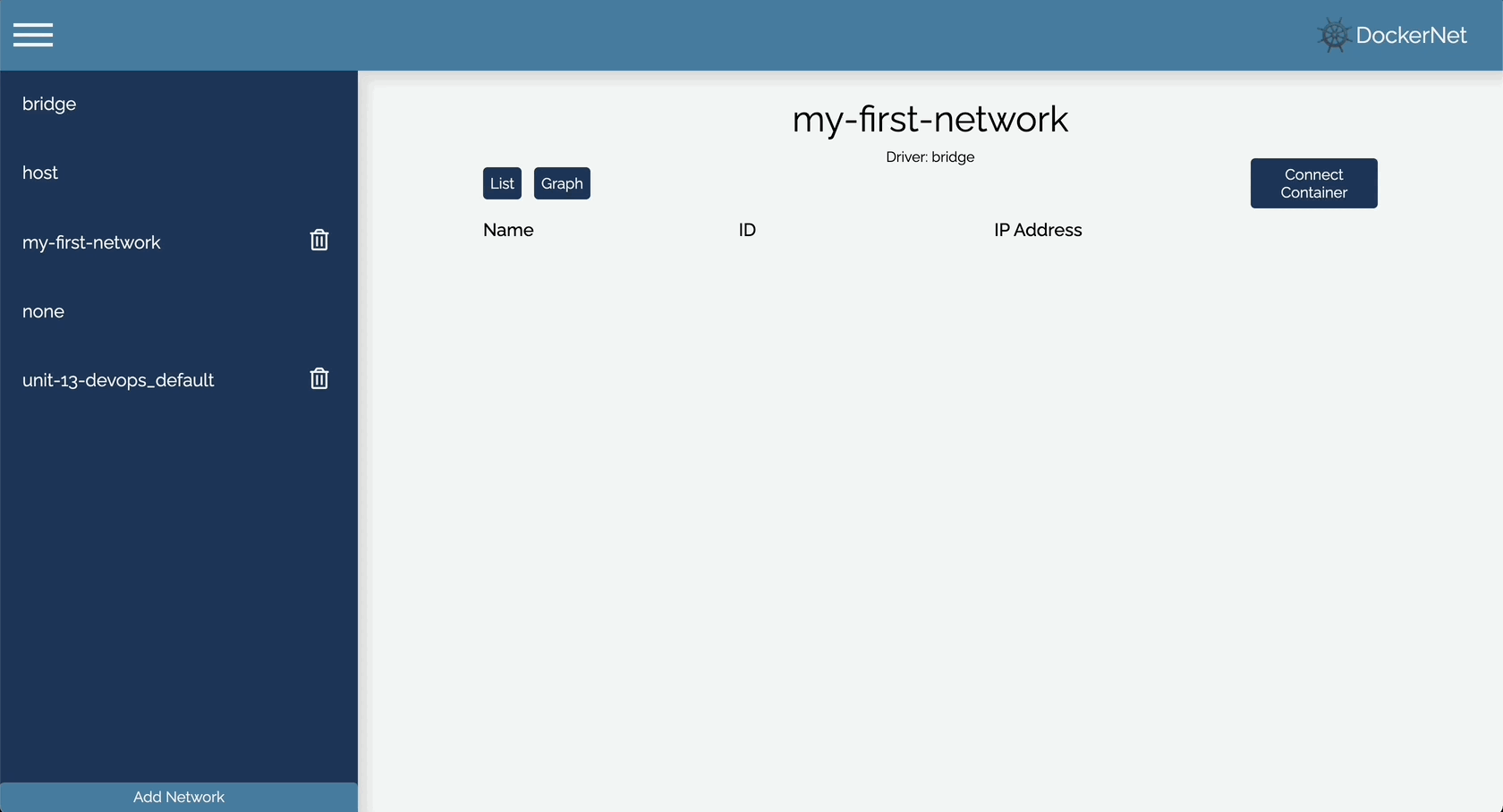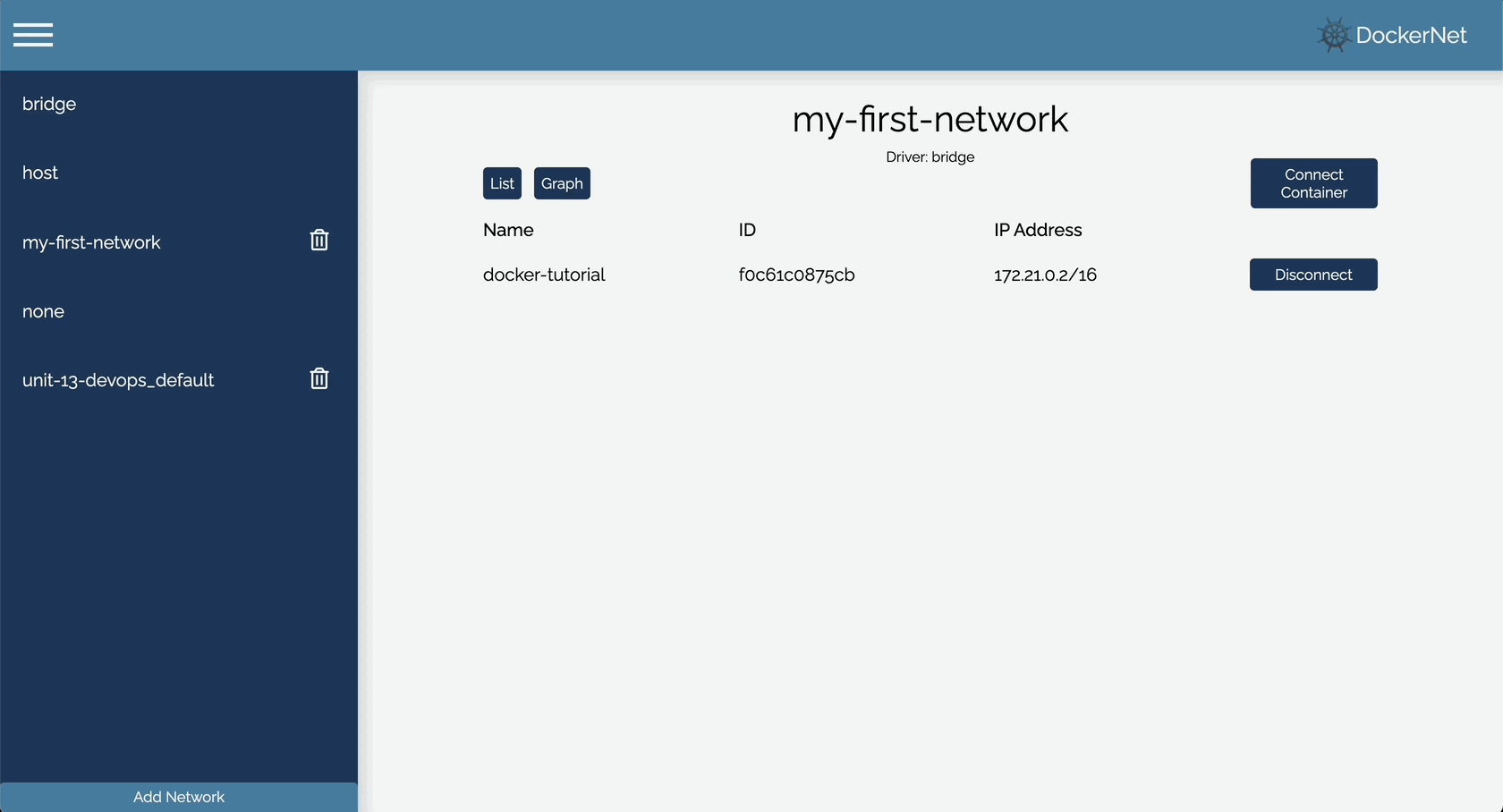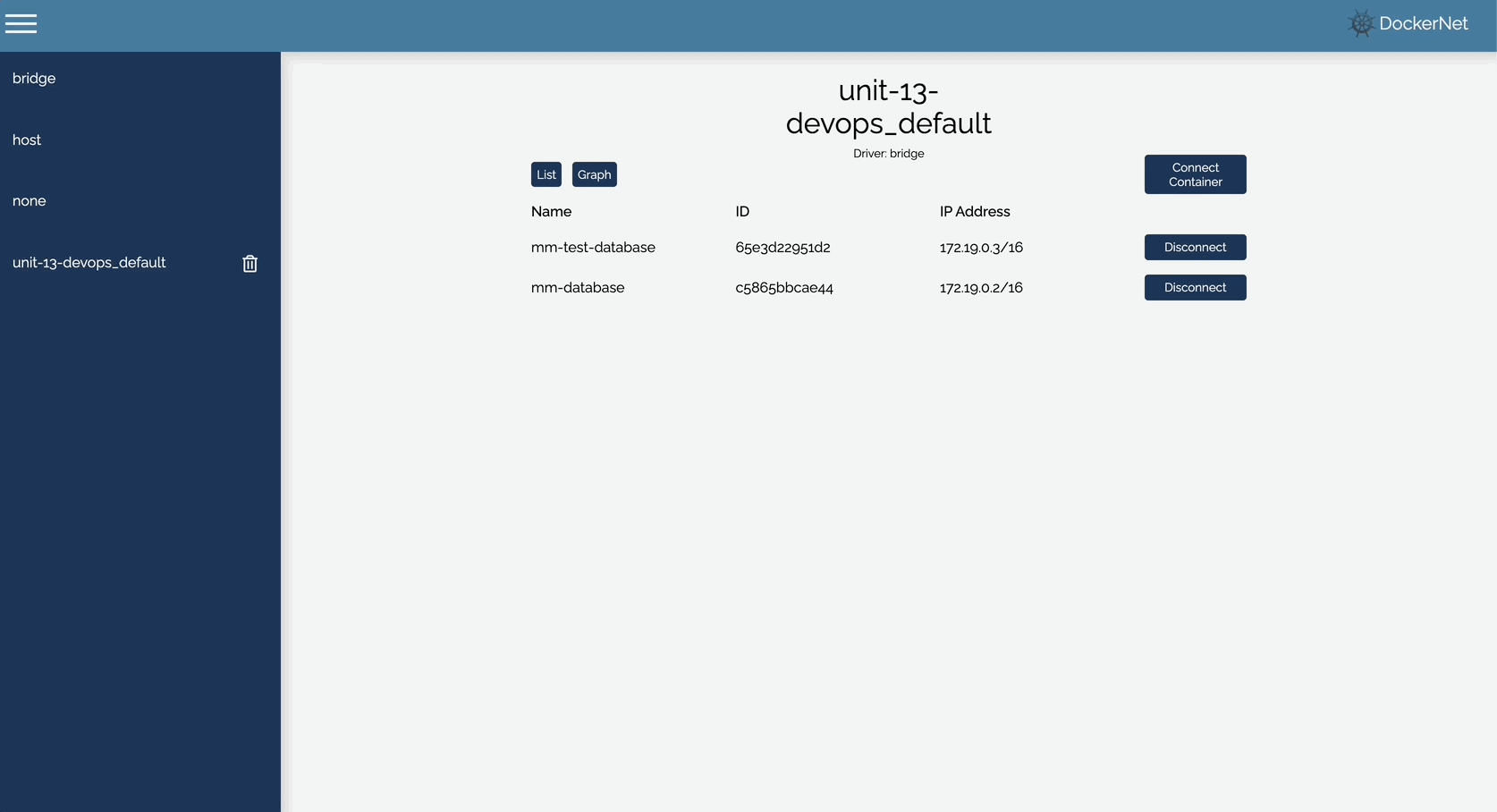Follow us on
An easy-to-use, locally-hosted web app for developers and engineers to visualize and manage their Docker Networks in real-time.
This tool is best used before and/or during the development of a Docker Compose YML file.
DockerNet.io provides developers with the tools needed to visualize and manage a Docker Network. Developers will have the ability to view their networks in both a list view and graphical view. Developers are also able to create new networks, delete current networks, add containers to a network, and remove containers from a network.
DockerNet's interface allows users to easily and seamlessly navigate between networks. This feature proves most useful during the early development of a Docker Network configuration.
DockerNet is designed to be used by developers who are new to the "Docker-verse" and appreciate having a visual aid. It also benefits seasoned developers who are designing a Docker Compose configuration as well as a means of verifying a Docker compose file is correctly configured and behaving as expected.
- Visualize Docker Networks
- Add/Remove Containers to Docker Networks
- Create/Delete Docker Networks
- ES Lint / Prettier - TypeScript Linting Library
- SASS/CSS - Styling preprocessor
- React (Router & Hooks) - Front-end Library
- git/GitHub - Version control and Remote Repository Manager
- Docker - Container manager
- Bash - Command Line Interface
- Node.JS - Package Manager
- Jest - Testing Framework
- TypeScript - Strongly typed Programming Language
- Webpack - Static module bundler
- Express - Server middleware
- D3 - Data Visualization Library
- Latest version of Docker
- Clone Repo to local device -
git clone https://github.com/oslabs-beta/DockerNet.git- Navigate to the DockerNet directory in terminal of chioce
- Install required packages on local device -
npm install- In the root directory rename
.env.examplefile to.envNote:
- Frontend and Server Ports are defaulted to 8081 and 3031, respectively
- These can be updated in the
.envfile found in the root directory
- On your local device open Docker and ensure you have containers running
- Navigate to the DockerNet directory in terminal of chioce
- Start app using using the following command -
npm start- Wait for app to load in your default browser
Create Network
Delete Network Navigate to Network Add container to Network Remove container from Network List view and Graph view
Here's a list of features currently being considered by the development team:
- Updating Data Visualization to include more robust container and network information
- Updating Data Visualization to provide the same functionality as List Display
- Updating Main Display to include all Network/Container information in a single view
- Incorporating Docker Desktop features such as starting and stopping containers
- Dark Mode
- Bernie Green @GitHub @LinkedIn
- Nathan Yang @GitHub @LinkedIn
- Will Sankhla @GitHub @LinkedIn
- Wyatt McMurry @GitHub @LinkedIn
- Will you be the first? See below for instructions on how to contribute
We love working with other developers in the open-source community! Here's how to contribute:
- Fork the Project
- Create your Feature Branch (
git checkout -b feature/NewFeature)- Commit your Changes (
git commit -m 'Add some NewFeature')- Push to the Branch on your Fork (
git push origin feature/NewFeature)- Open a Pull Request from the Branch on your Fork to the master branch on the DockerNet.io Main Branch
- Huge shoutout to OSLabs and CodeSmith for sponsoring the development of this product
- Massive thank you to all the kind, considerate internet denizens who provided valuable feedback during the ideation period of this product
- Gargantuan thank you to each and every individual who provided meaningful supp0rt (technical or non-technical) throughout the development of this product
- Suporting Libraries:
- React Forece Graph - Graph data visualization library
- TS-Node - TypeScript execution engine and REPL for Node.js
- basdges-4-readme - Badges for readme profile
Distributed under the MIT License. See
LICENSEfor more information.