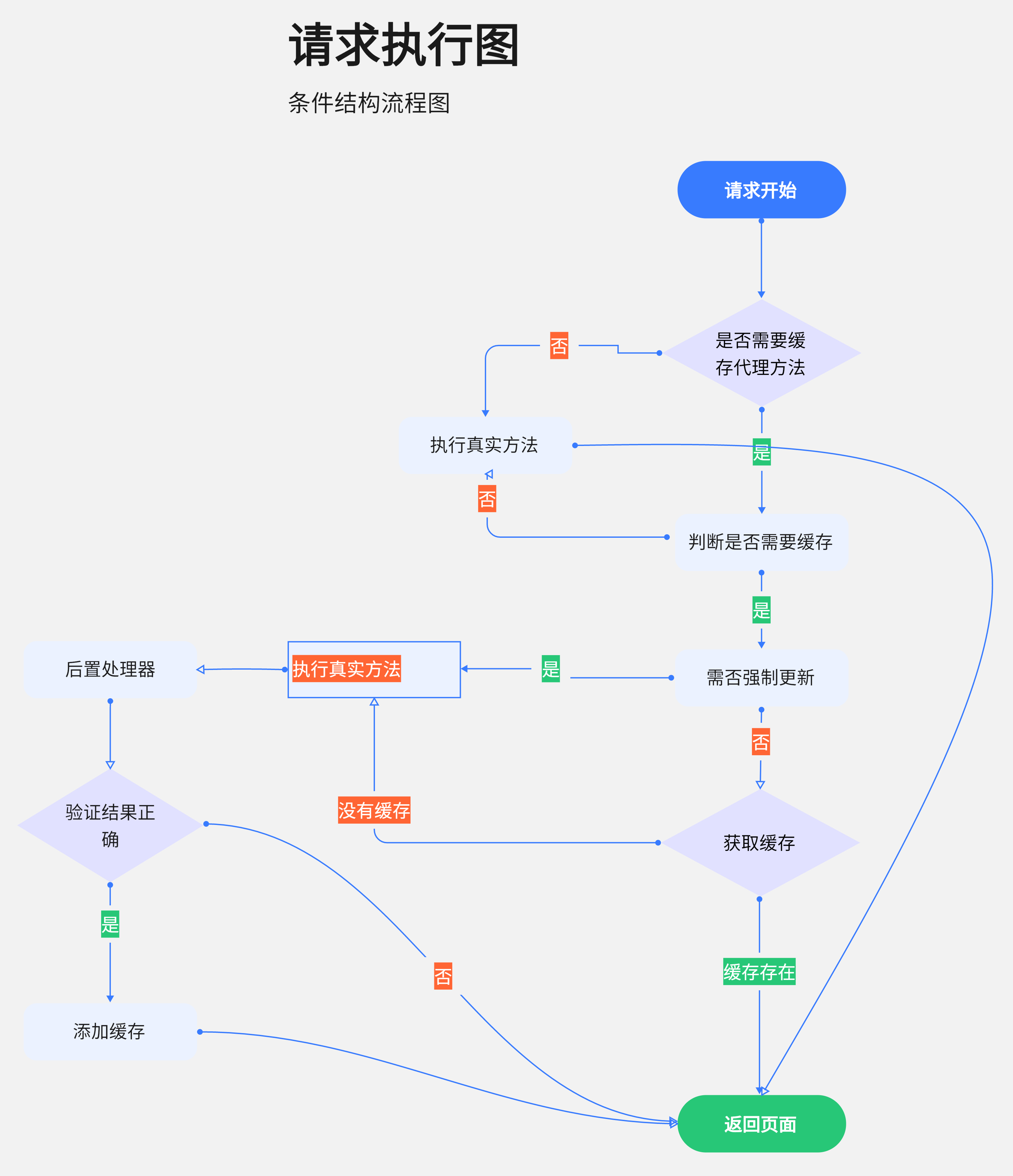axios官方文档在这 axios
Tip:被缓存后所有的响应信息都是初次请求状态,服务器删除该数据或者修改该数据都不会有感知 ,可以设置缓存时间 增加请求分组
Tip:代理 axios 对象 实现缓存 Tip: 取消 axios adapter 的实现方式
/**
* 自己提供网络适配器进行请求
*/
const config: AxiosRequestConfig = {
baseURL: "xxx"
};
//对自己网络请求定制
const instance: AxiosInstance = axios.create(config);
/**
* 缓存客户端
*/
const cacheInstance: CacheAxios = CacheAxios.create({
adapter: (con) => instance.request(con),
maxAge: 1000 * 60 * 30,
valid(response: AxiosResponse): boolean {
return response.status === 200 && response.data.code === 200;
}
cacheInstance.clear();//清除所有的缓存
cacheInstance.clear(config)//某个指定的缓存 注意和你请求的配置要一样
});import { http } from "lib/index";
const axiosInstance = http.proxy(/*你的axios对象*/,/*配置*/)/*返回一个被代理axios的实例*/
const axiosInstance = http(/*全局配置*/)/*返回一个被代理axios的实例*/
//...import { http } from "lib/index";
const axiosInstance = http.proxy(/*你的axios对象*/,/*配置*/)/*返回一个被代理axios的实例*/
const axiosInstance = http(/*全局配置*/)/*返回一个被代理axios的实例*/
axiosInstance.post(url, {}, { force: true }); //缓存会失效 并且删除缓存 重新走网络请求
axiosInstance.post(url, {}, { hit: true }); //在没有全局开启缓存这个会开启缓存
axiosInstance.clear()//
// 或使用
const instance = axios.withCache(options); //使用代理对象时会代理clear属性
instance.clear();import axios from "axios";
import { http } from "lib/index";
http({
message: {
/*配置自己的序列化反序列化 注: 两个都要同时实现,保持 序列化和反序列化的一致性*/
}
});export interface CacheInstance extends AxiosRequestConfig {
/**
* @default 1000*60*60
*/
readonly maxAge?: number;
readonly key?: string;
//存储缓存 {window.sessionStorage| localStorage | 自实现的Storage}
readonly storage?: Storage;
readonly proxy?: Method[];
readonly enableCache?: boolean;
/**
* 公共的key前缀 生成key需要获取到 因为可以根据prefix删除和网络请求有关的请求
*/
readonly prefix?: string;
/**
* 消息转换
* 可以在里面配置 敏感信息加密
*/
readonly message?: {
serialization: Serialization; deserialization: Deserialization;
};
/**
* 验证返回值是否合法 排除错误信息 被保存到了缓存里,导致脏数据
* @param {AxiosResponse} response
* @return {boolean}
*/
valid?(response: AxiosResponse): boolean;
// 生成一次请求唯一次的key 需要保持一个请求在一个请求参数下保持唯一
generateKey?(key: string | undefined, url: string | undefined, method: any, header: any, params: string,
data: string): string;
}
axiosInstance.get(url, {
group: number | string,
hit: true,//开启缓存
force: true, //强制更新 优先级高于hit
expire: number, //设置缓存时间 优先级高于 base maxAge
valid(res): boolean
...
})| 参数 | 介绍 | 默认值 |
|---|---|---|
| maxAge | 缓存最大时间 | 1000 _ 60 _ 60 (单位毫秒) |
| key | 生成 key 标识 | HTTP_CACHE_CACHE |
| storage | 缓存组件 | window.sessionStorage |
| prefix | 网络缓 key 存前缀 | AXIOS-CACHE |
| enableCache | 开启全局缓存 | false |
| generateKey | 生成一个请求唯一标识 key | |
| message | 消息序列化和反序列化 | |
| valid | 验证消息是否正确防止消息错误却被缓存 | |
| proxy | 指定缓存方法request get post delete... |
["get","post"] |
| hit | 是否需要命中缓存(优先级高于全局配置) |
|---|---|
| force | 强制走网络请求,并刷新缓存(如果开启了缓存的) |
| expire | 过期时间 |
| valid | 验证消息是否正确防止消息错误却被缓存 |
| group | 对请求分组,在清除缓存可以定向清除 |
hit false 全局开启缓存也不会命中缓存