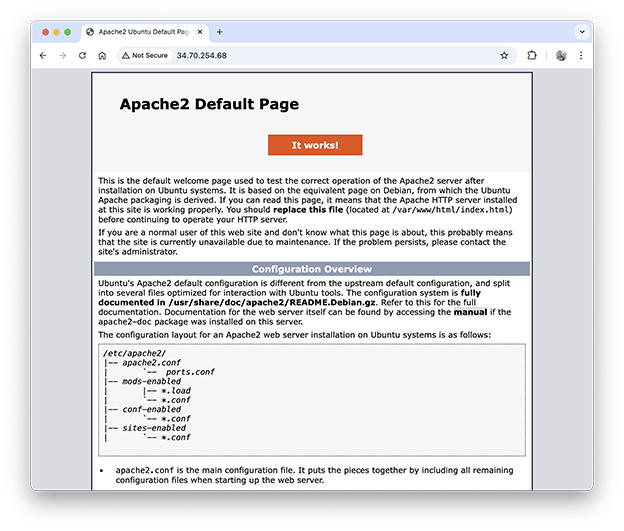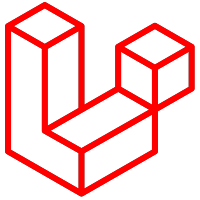A basic API tool that creates PDFs from HTML or a URL.
This application is currently live at:
https://pdfer.codeadam.ca
This tool uses a basic Laravel app with Browsershot and Puppeteer to generate PDFs. Here are the steps to create a new Google Cloud E2 server and install the necessary libraries.
-
Login to the GCP Console and create a new E2 server using Ubuntu 22 LTS x86/64. Open HTTP and HTTPS in the Networking tab.
-
Change the IP address to a static IP.
-
Open up the GCP SSH tool and run a few update and upgrade commands:
sudo apt update sudo apt upgrade sudo apt autoremove -
Install Apache using these commannds:
sudo apt install apt-utils sudo apt install apache2 apache2-utils sudo a2enmod rewrite sudo a2enmod ssl sudo service apache2 restartAt this point you can enter your IP address (use http://) into a browser and you should see the default Apache page:
-
Using a terminal (Mac) create an SSH key:
ssh-keygen -t rsa -b 4096 -C usernameAdd the public key to the Google Cloud Platform Metadata.
Setup a new FileZilla SFTP connection. Add the IP address, username, and privat key file. Add the new user from the new SSH key to the
www-datauser group. Change any contents of the/var/www/ folder to have user write permissions using0775`. -
Install and configure MySQL:
sudo apt-get install mysql-server sudo mysql_secure_installationsudo mysqlALTER USER 'root'@'localhost' IDENTIFIED WITH mysql_native_password BY "password"; exit -
Insall PHP:
sudo apt update sudo add-apt-repository ppa:ondrej/apache2 sudo add-apt-repository ppa:ondrej/php sudo apt install php8.3And all required PHP libraries:
sudo apt-get install -y php8.3-cli php8.3-common php8.3-mysql php8.3-zip php8.3-gd sudo apt-get install -y php8.3-mbstring php8.3-curl php8.3-xml php8.3-bcmath -
Install Composer:
curl -sS https://getcomposer.org/installer -o /tmp/composer-setup.php sudo php /tmp/composer-setup.php --install-dir=/usr/local/bin --filename=composerAnd confirm Composer is installed:
composer --version -
Install GIT:
sudo apt install git-all sudo apt-get install install-infoAnd comfirm Git is installed:
git --version -
Change the server password:
sudo passwd sudo apt update sudo apt upgradeAnd reboot:
sudo reboot -
Install Webmin:
curl -fsSL https://download.webmin.com/jcameron-key.asc | sudo gpg --dearmor -o /usr/share/keyrings/webmin.gpgThen open up the
sources.listfile:sudo nano /etc/apt/sources.listAnd add this lkine to the ver bottom:
deb [signed-by=/usr/share/keyrings/webmin.gpg] http://download.webmin.com/download/repository sarge contribAnd intall Webmin:
sudo apt update sudo apt install webminOpen up port 10000:
sudo ufw allow 10000And open port 10000 in the VPC Network GCP console.
Reboot the server:
sudo reboot -
Clone the PDFer repo:
sudo git clone https://github.com/codeadamca/pdferRemove binary references from the PdfController.
Change ownership to Google user: thomasadam83
Rename folder to pffer.codeadam.ca Point virtual servers to public folder
-
Virtual Servers
Using Wemin add two new servers for the domin on 80 and 443.
-
Install an SSL using LedtsEncrypt:
sudo apt install certbot python3-certbot-apache sudo certbot -
Error reporting:
/etc/php/8.3/apache2/php.ini Line 518: display_errors = OnRestart Apache using
sudo service apache2 restart. -
Ad a virtual host using Webmin:
Port 80:
<Directory "/var/www/academicintegrity.codeadam.ca"> allow from all Require all granted AllowOverride All </Directory> RewriteEngine on RewriteCond %{SERVER_NAME} =academicintegrity.codeadam.ca RewriteRule ^ https://%{SERVER_NAME}%{REQUEST_URI} [END,NE,R=permanent]Port 443:
<Directory /var/www/pdfer.codeadam.ca/public> AllowOverride All Options None Require all granted </Directory> SSLCertificateFile /etc/letsencrypt/live/pdfer.codeadam.ca/fullchain.pem SSLCertificateKeyFile /etc/letsencrypt/live/pdfer.codeadam.ca/privkey.pem Include /etc/letsencrypt/options-ssl-apache.conf -
Install Composer php libraries:
composer install -
Add a
.envfile for the application and make the following changes:DB_CONNECTION=null SESSION_DRIVER=fileGenerate an application key:
php artisan key:generate -
Istall NVM:
https://www.geeksforgeeks.org/how-to-install-nvm-on-ubuntu-22-04/
sudo apt-get update
curl -o- https://raw.githubusercontent.com/nvm-sh/nvm/v0.39.1/install.sh | bash
Terminal must are restarted
nvm --version
export NVM_DIR="$HOME/.nvm" [ -s "$NVM_DIR/nvm.sh" ] && \. "$NVM_DIR/nvm.sh" [ -s "$NVM_DIR/bash_completion" ] && \. "$NVM_DIR/bash_completion"nvm install --lts cd /var/www/pdfer.codeadam.ca npm i npm audit fix -
Change permissions.
Add www-data to thomasadam83 group Change ownership of storage folder to www-data recursively
- Add npm and node to paths
n=$(which node);n=${n%/bin/node}; chmod -R 755 $n/bin/*; sudo cp -r $n/{bin,lib,share} /usr/local
sudo reboot
- Install Puppeteer and dependencies:
sudo apt install ca-certificates fonts-liberation libasound2 libatk-bridge2.0-0 libatk1.0-0 libc6 libcairo2 libcups2 libdbus-1-3 libexpat1 libfontconfig1 libgbm1 libgcc1 libglib2.0-0 libgtk-3-0 libnspr4 libnss3 libpango-1.0-0 libpangocairo-1.0-0 libstdc++6 libx11-6 libx11-xcb1 libxcb1 libxcomposite1 libxcursor1 libxdamage1 libxext6 libxfixes3 libxi6 libxrandr2 libxrender1 libxss1 libxtst6 lsb-release wget xdg-utils
sudo npm install --location=global --unsafe-perm puppeteer --ignore-scripts
// npx puppeteer browsers install chrome // sudo apt-get -y chromium-browser
cd /var/www/pdfer.codeadam.ca npx puppeteer browsers install npx puppeteer browsers install chrome
- Change caching folder
touch .puppeteerrc.cjs nano .puppeteerrc.cjs
const {join} = require('path');
/**
* @type {import("puppeteer").Configuration}
*/
module.exports = {
// Changes the cache location for Puppeteer.
cacheDirectory: join(__dirname, '.cache', 'puppeteer'),
};
This project uses PHP, Laravel, and Browsershot.