This my implementation of the odin project restaurant page project to demonstrate the use of webpack.
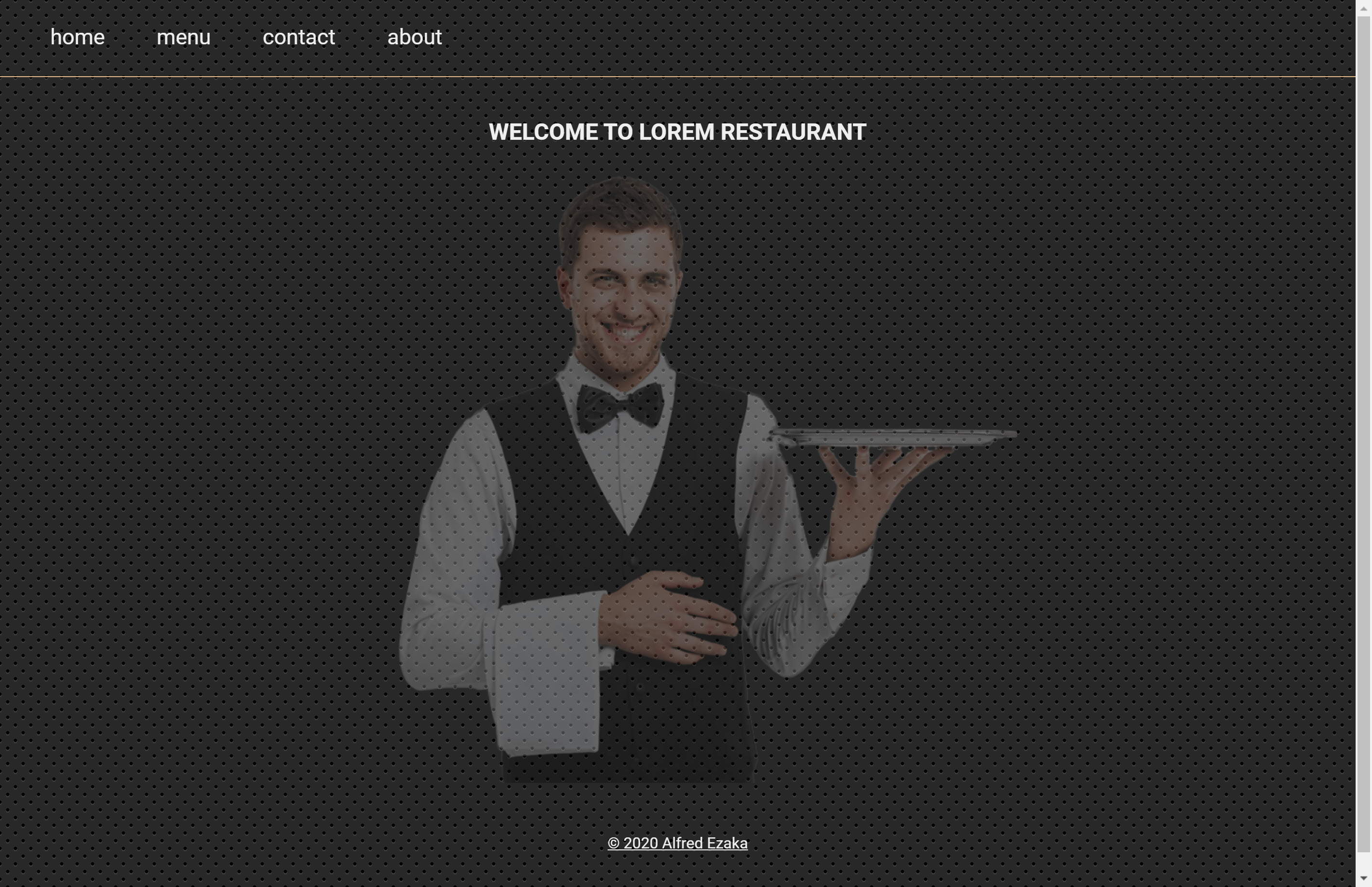 |
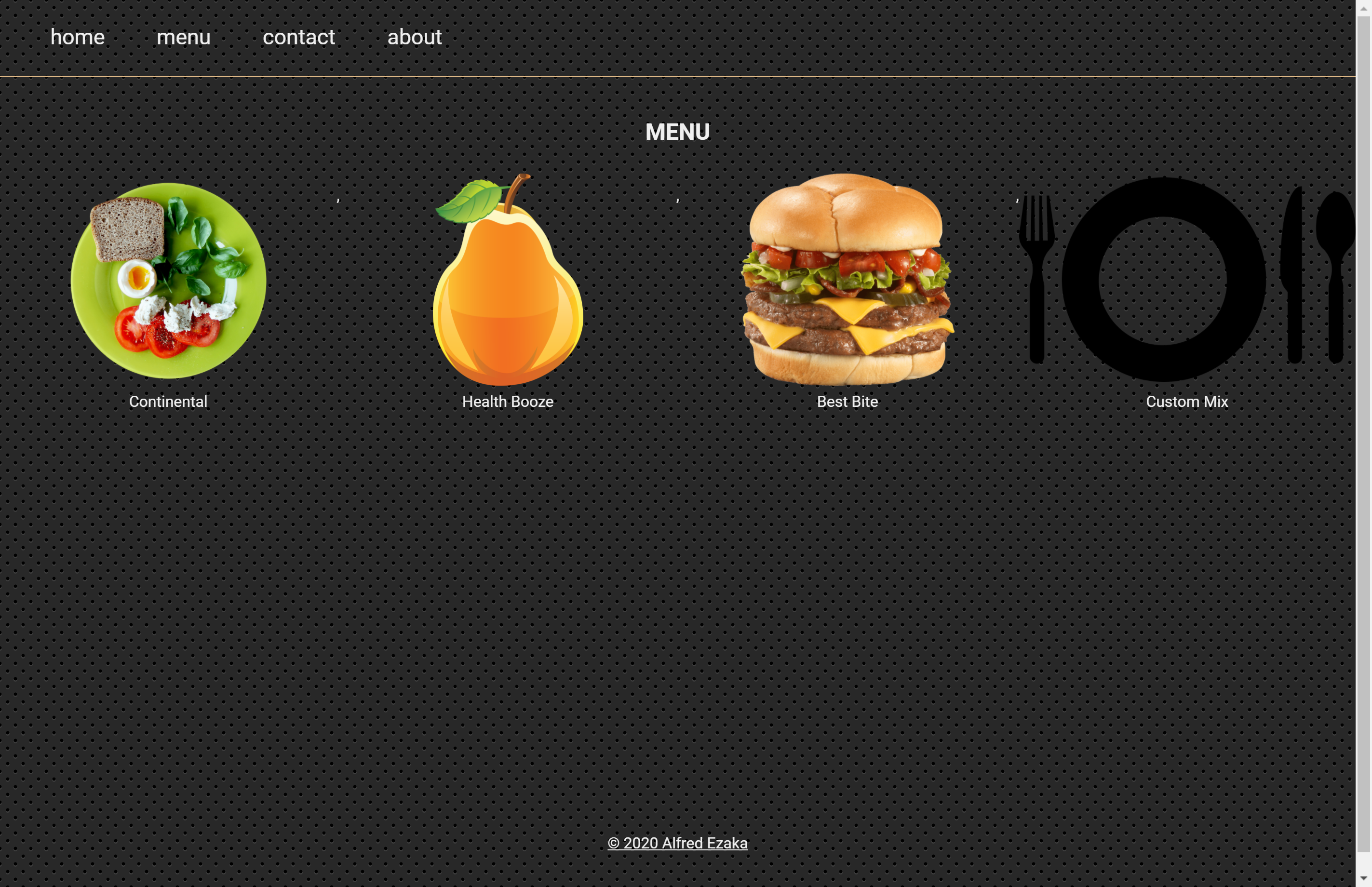 |
- The project is deployed on netlify here
- Webpack
- Javascript
- HTML
- CSS
Follow the steps below to test the project locally. First ensure you have a version of Node.js equal or greater than v6.10.0 installed.
- Clone the repository from a terminal
https://github.com/codecell/restaurant_page.git. - Navigate to the project directory
cd restaurant_page. - Install project dependencies
npm install - Run
npm run webpackto compile a development build. - Run
npm run start-devto serve the project live onhttp://localhost:9000and voila!!!.
👤 Ezaka Alfred
Give a ⭐️ if you like this project!