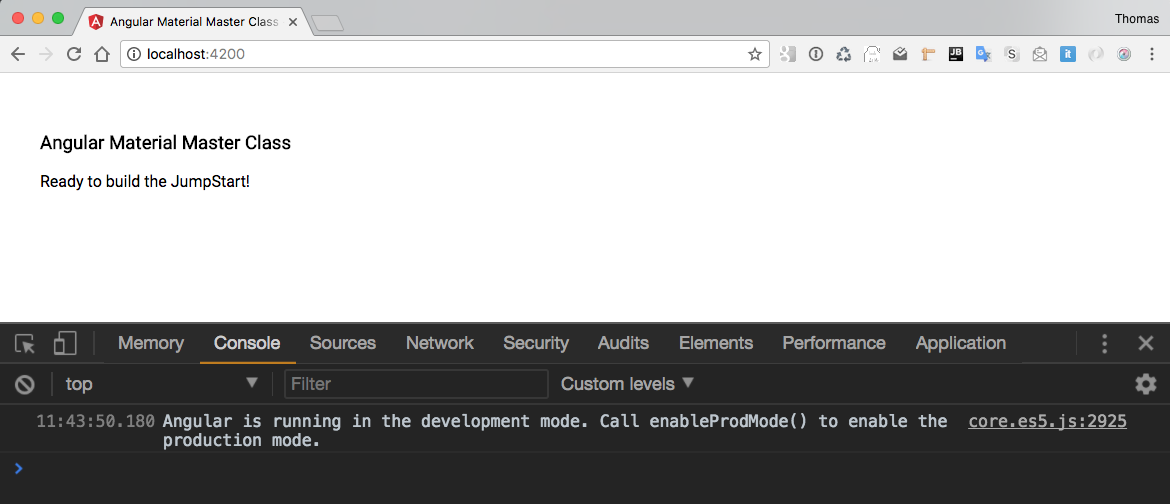This branch contains the initial start (i.e. step-0) of the Angular Material Master Class.
There are two (2) branches in this repository that you may find useful:
The classroom branch contains commits to the classroom labs and the final Jumpstart application.
This application will be constructed using:
- Typescript
- Angular
- Angular Material
- Angular CDK
- Angular Flex-Layout
Above is a snapshot of the AMMC Jumpstart application with a Master-Detail layout; showing a list of users (left) and a user detail view (right).
This Jumpstart application demonstrates how:
- Flex-Layout directives (
fxLayout,fxFlex,fxLayoutGap) can create advanced layouts. - Angular Material components can be used to create a good-looking production-ready app.
- Angular Material CDK CDK services and classes that can be used to create a good-looking production-ready app.
The illustration below shows how we planned the layout and identified the primary components that will be used in the Starter app:
This tutorial assumes that you have already cloned the repository and executed the following commands:
npm ing serve
You should see the following in your browser:
- Initial Setup
- Step 1: Import ngModules
- Step 2: Material CDK Intro
- Step 3: UI Layout
- Step 4: Using Tabs
- Step 5: Using IconRegistry Service
- Step 6: ListItem Selection
- Step 7: NgModel + Cards
- Step 8: Custom Themes
- Step 9: Menu Component + Dark Themes
- Step 10: Dialogs
- Step 11: Dialogs + Forms
- Step 12: Adaptive Layouts