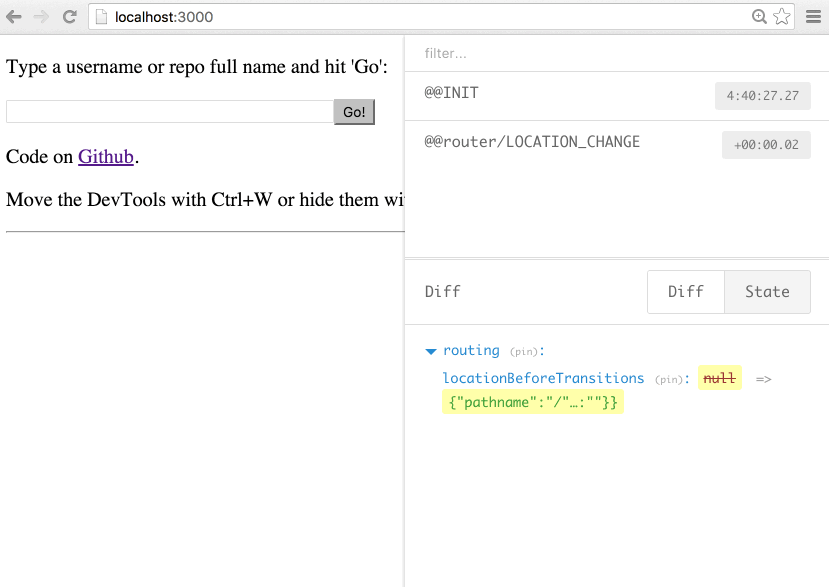A state monitor for Redux DevTools that provides a convenient way to inspect "real world" app states that could be complicated and deeply nested.
npm install --save-dev redux-devtools-inspector
You can use Inspector as the only monitor in your app:
import React from 'react';
import { createDevTools } from 'redux-devtools';
import Inspector from 'redux-devtools-inspector';
export default createDevTools(
<Inspector />
);Then you can render <DevTools> to any place inside app or even into a separate popup window.
Alternative, you can use it together with DockMonitor to make it dockable.
Consult the DockMonitor README for details of this approach.
Read how to start using Redux DevTools.
The inspector displays a list of actions and a preview panel which shows the state after the selected action and a diff with the previous state. If no actions are selected, the last state is shown.
You may pin a certain part of the state to only track its changes.
| Name | Type | Description |
|---|---|---|
theme |
Object or string | Contains either base16 theme name or object, that can be base16 colors map or object containing classnames or styles. |
supportImmutable |
Boolean | Better Immutable rendering in Diff (can affect performance if state has huge objects/arrays). false by default. |
MIT