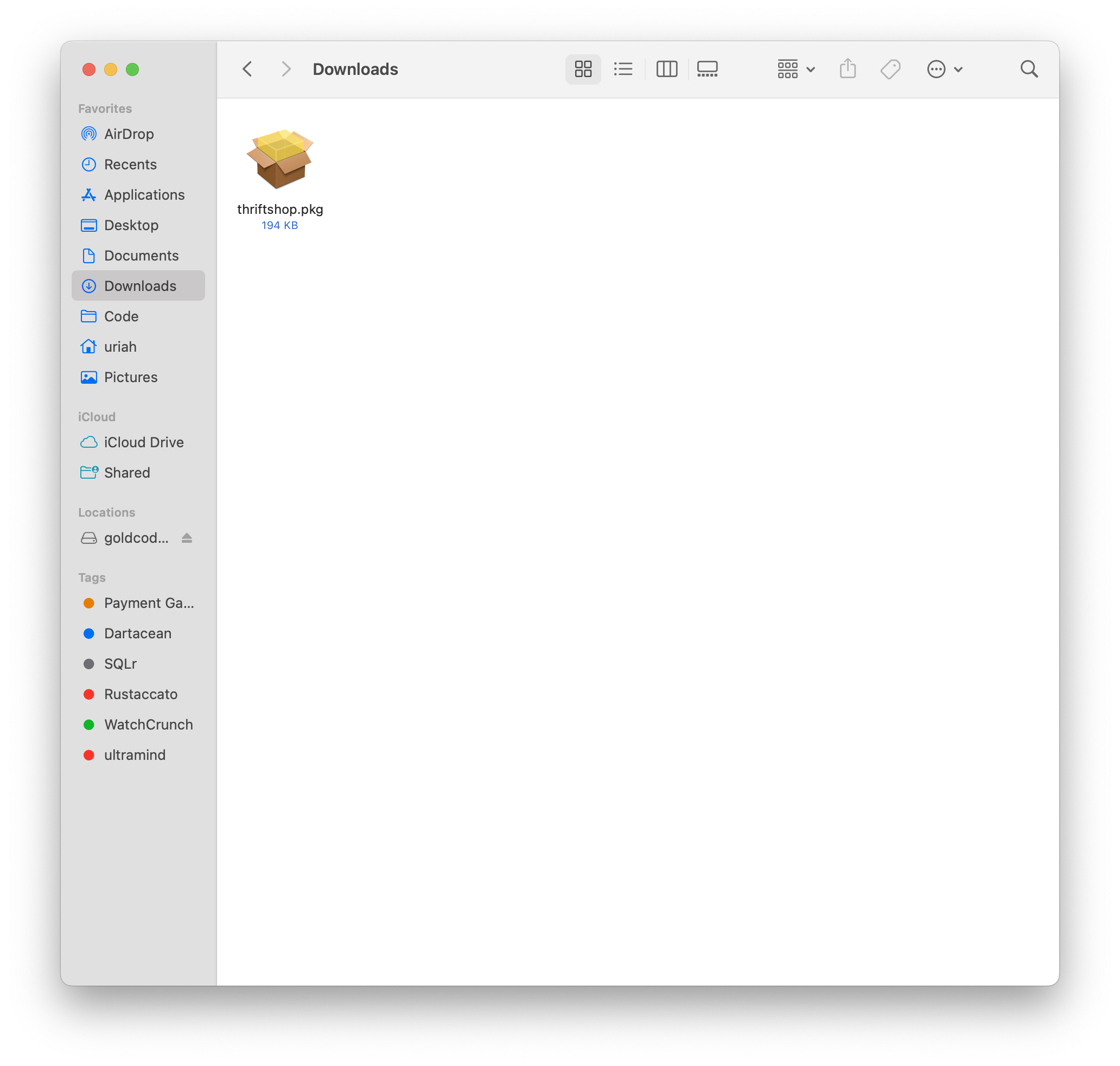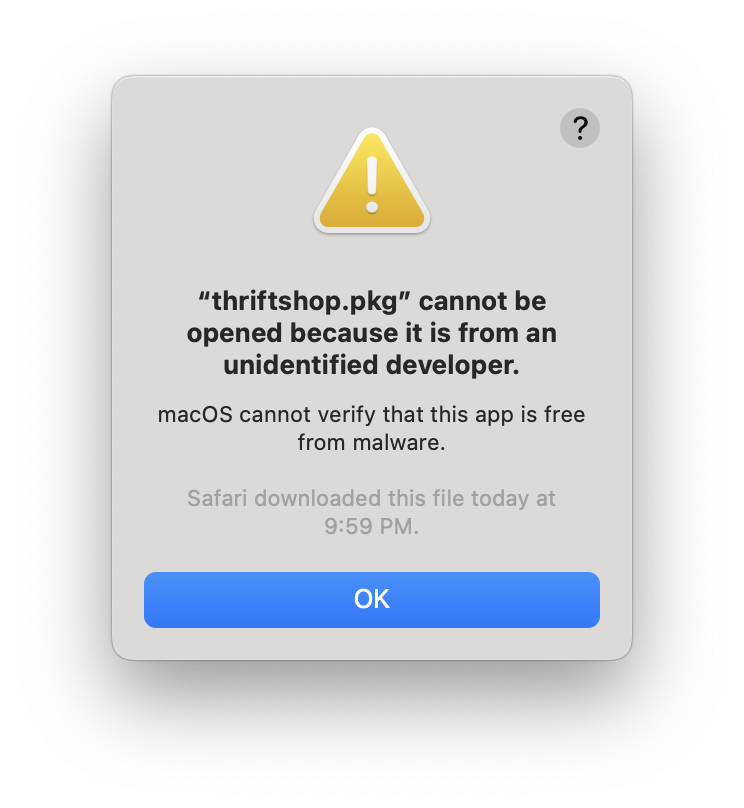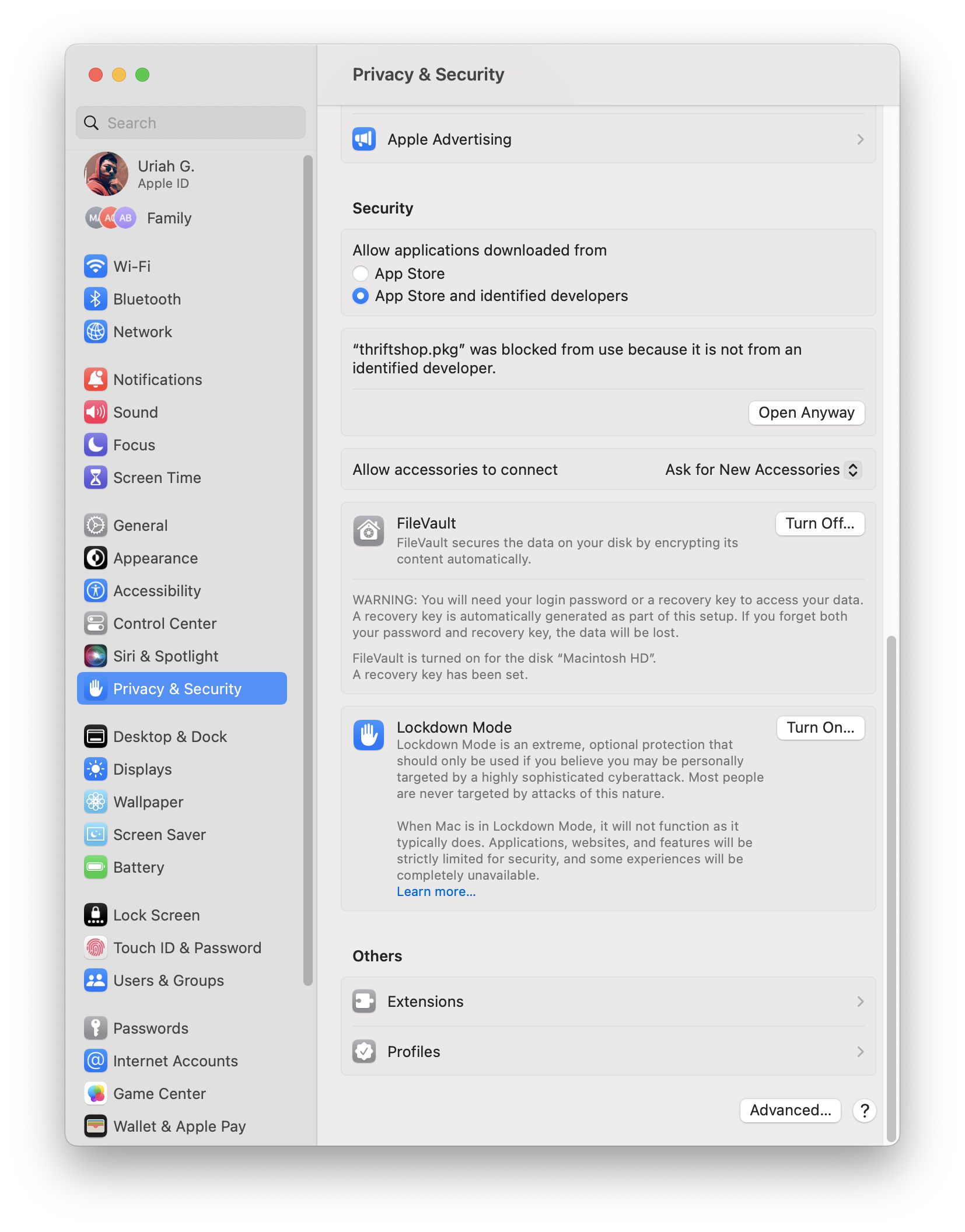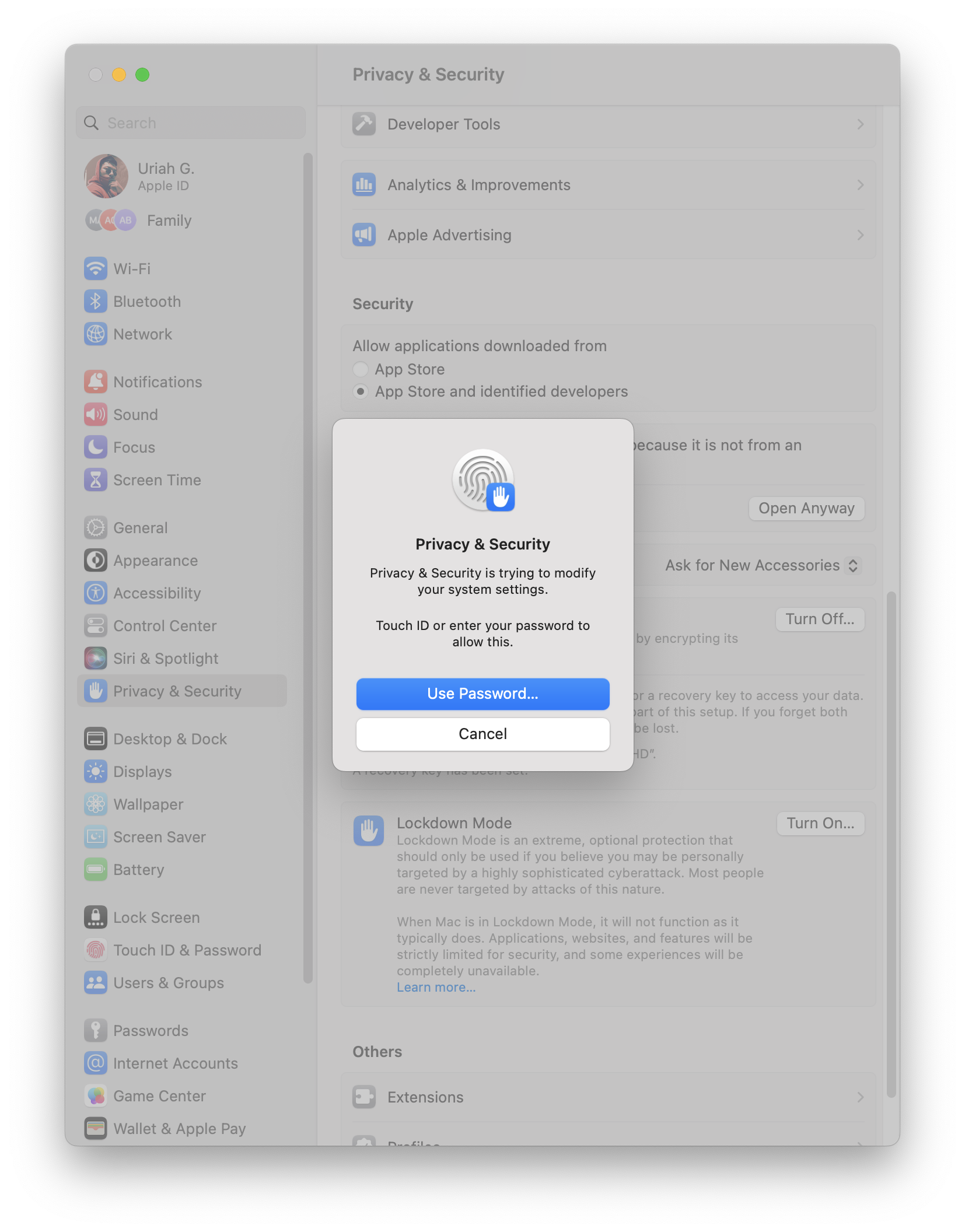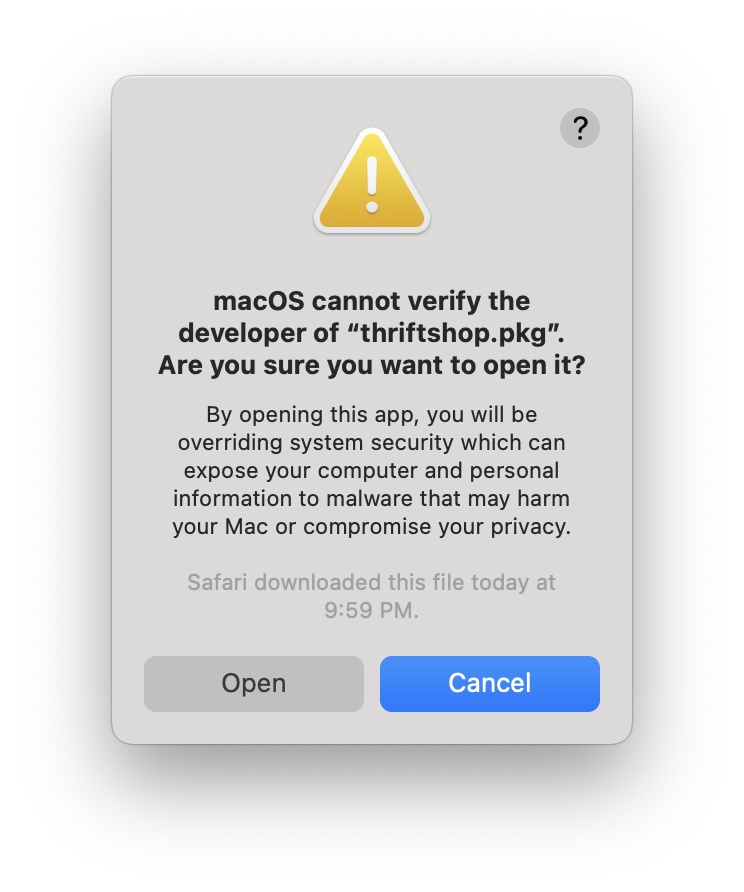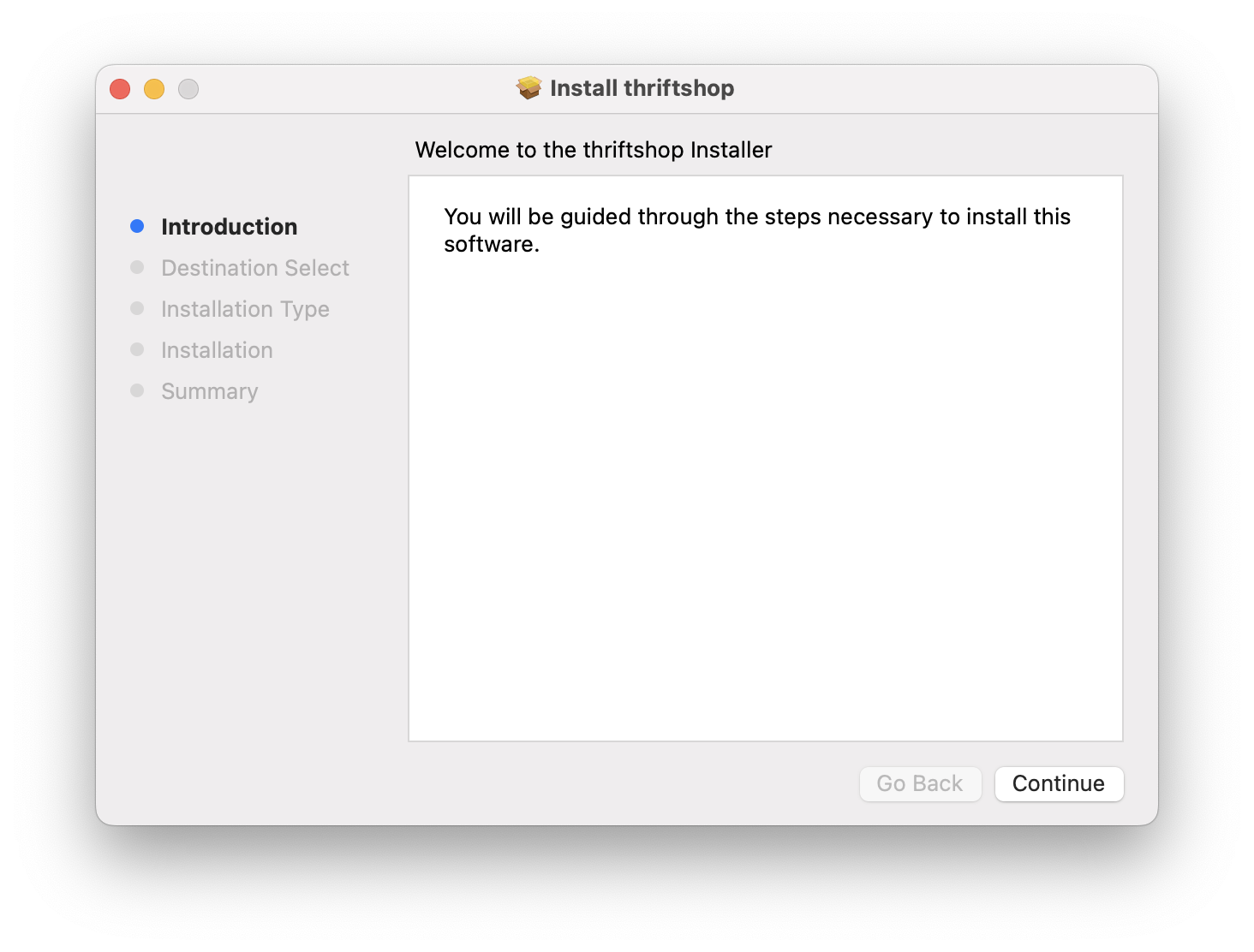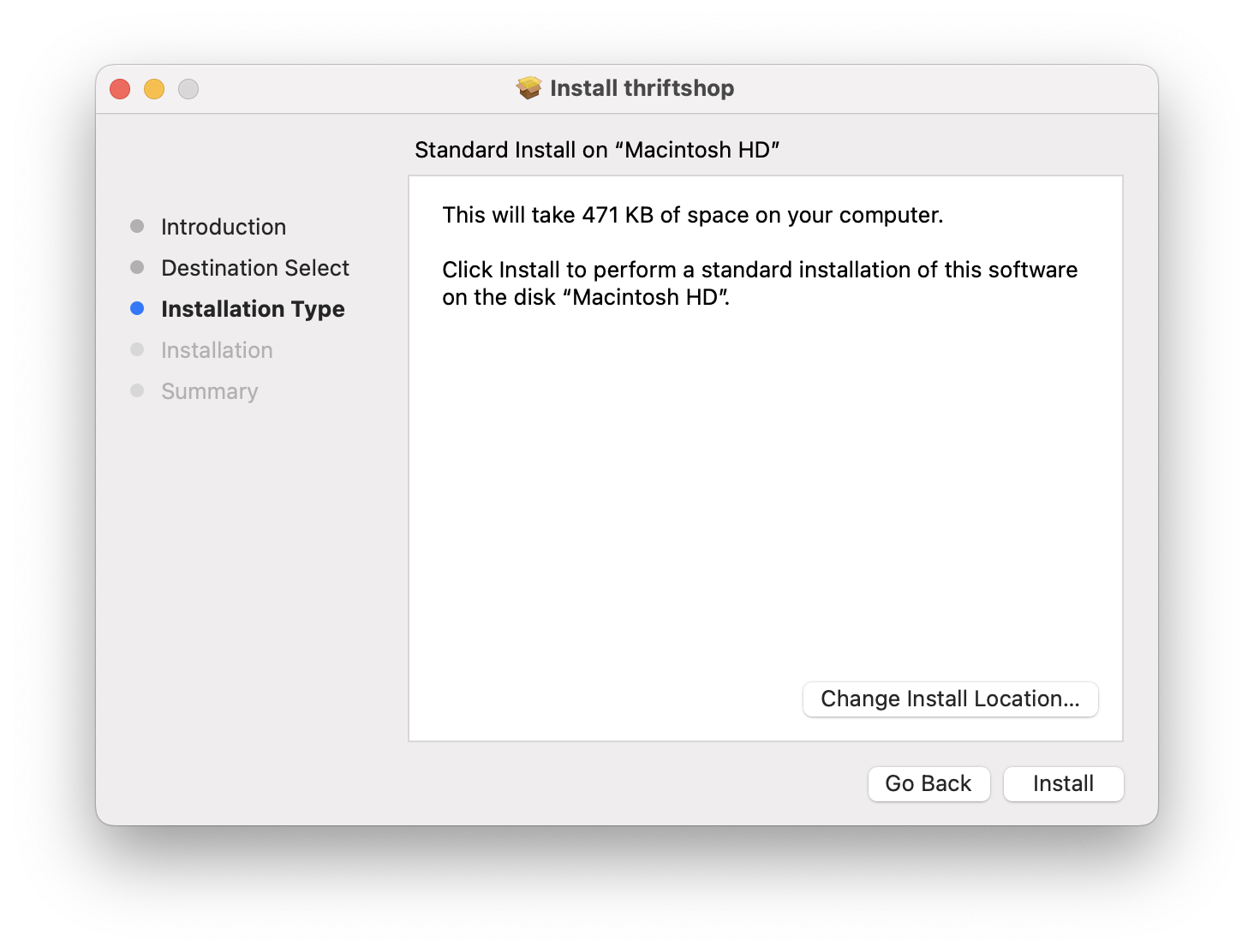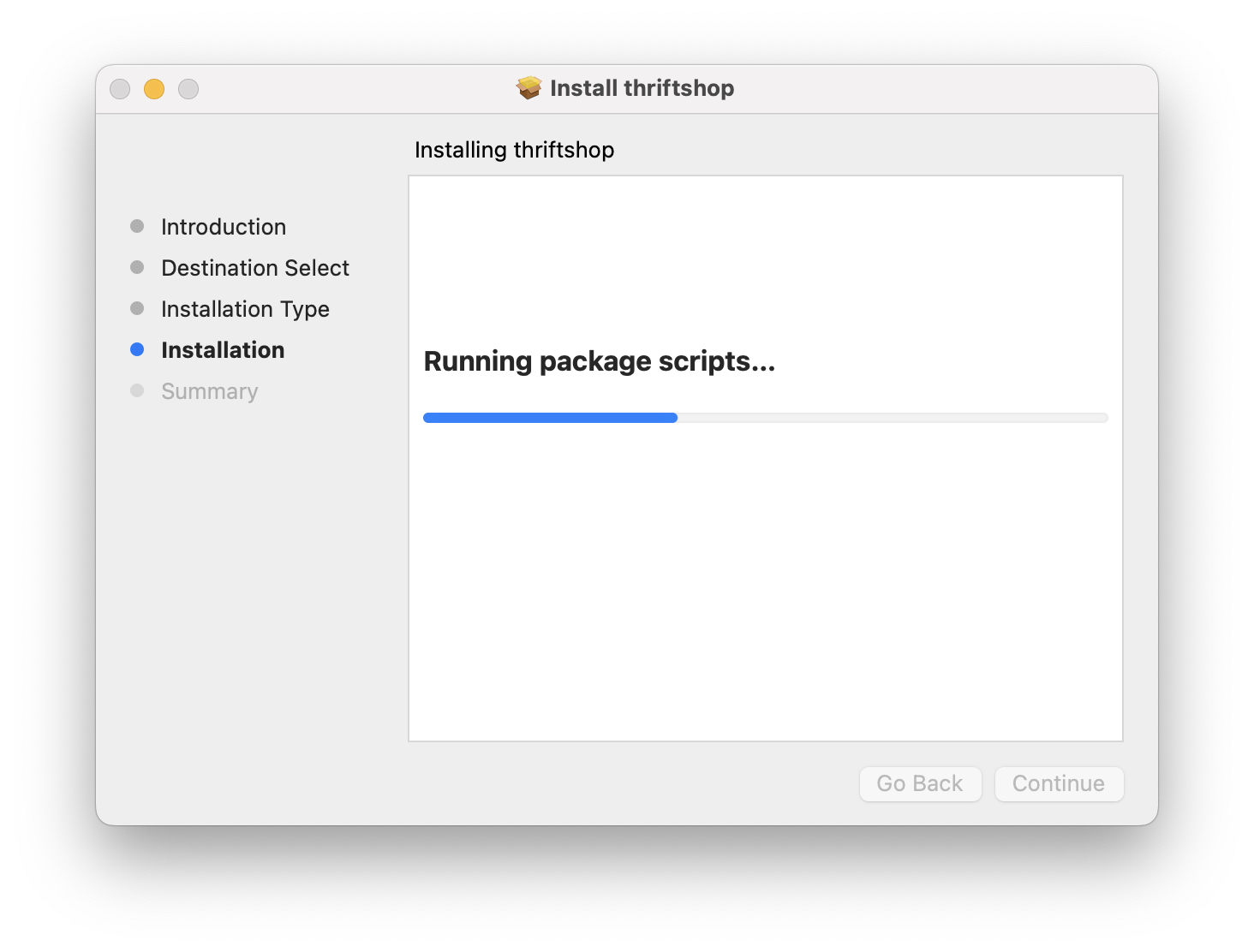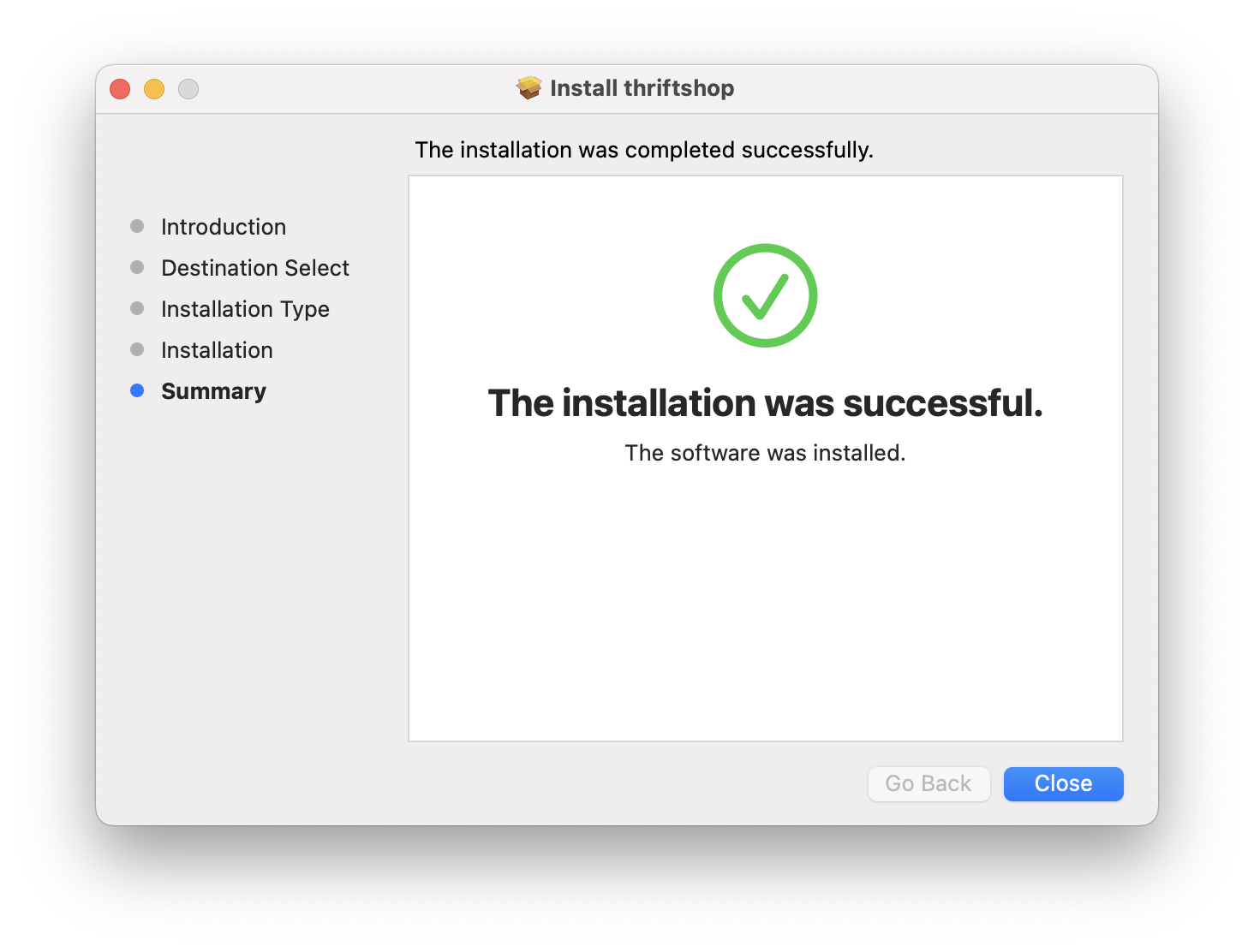Currently only supports MacOS
Installion on MacOS
-
Click here to Download thriftshop.pkg
-
Check your Downloads Folder
- Double Click , and Run App, it would prompt you for unidentified developer
- Go to System Settings > Security & Privacy
- Click Open Anyway , and Enter password
- You will be ask , Are you sure you want to open it? Click Ok
- It would open the App Installer
- Click Install
- Wait , It is Installing
- Success
- Windows Installer