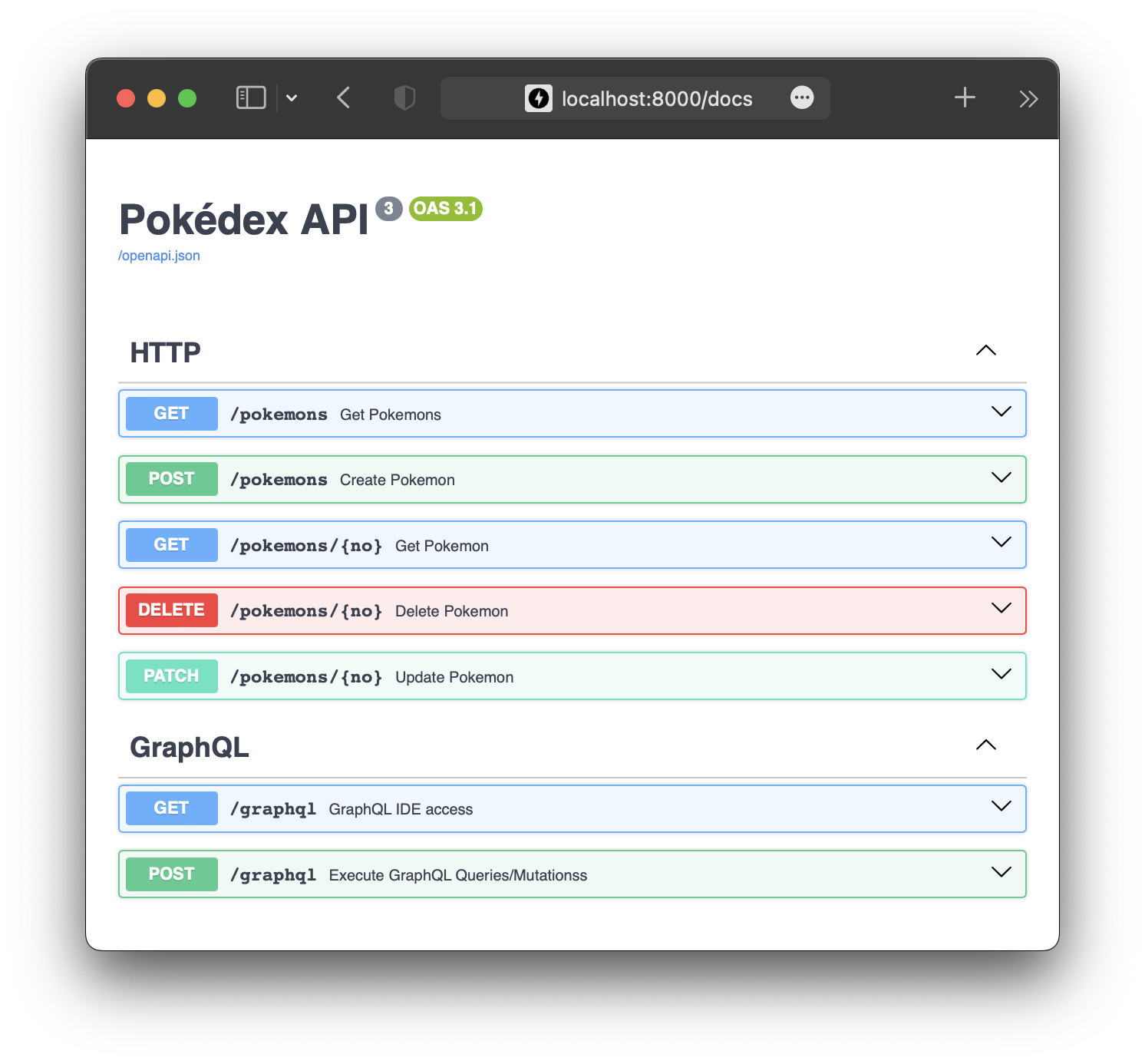This is an example of implementing a Pokémon API based on the Clean Architecture in a Python project, using the FastAPI framework.
-
v1: Check out the v1 branch.
Archived in April 2021.
Description: Initial proposal by me. -
v2: Check out the v2 branch.
Archived in July 2023.
Description: Improvement from v1 were inspired by the v3 branch of the go-clean-arch. See the merged PRs from PR #1 to PR #10. -
✏️ v3: Current version on the
masterbranch.
Merged to main in August 2023 and still evolving.
Description: Transition to Python-centric design from Go. Start with PR #11 and see all subsequent PRs.
The Clean Architecture, popularized by Uncle Bob, emphasizes several foundational principles:
- Framework Independence: The system isn't reliant on external libraries or frameworks.
- Testability: Business rules can be validated without any external elements.
- UI Independence: Switching out the user interface won't affect the underlying system.
- Database Independence: The system's business logic isn't tied to a specific database.
- Independence from External Agencies: The business logic remains agnostic of external integrations.
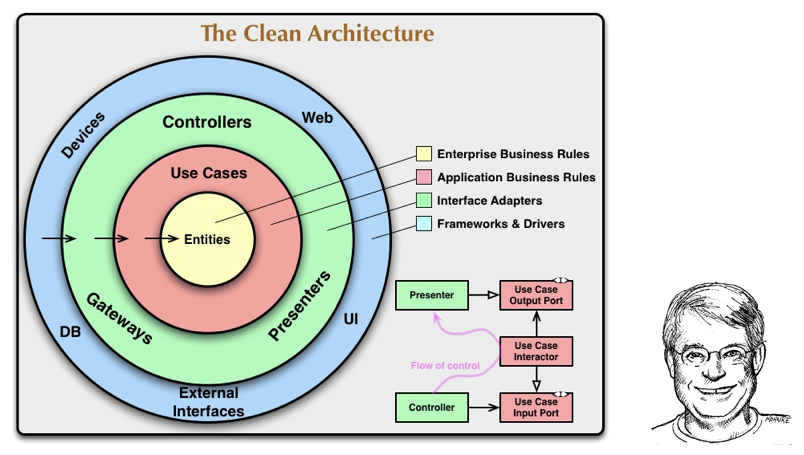 *source: yoan-thirion.gitbook.io
*source: yoan-thirion.gitbook.io
This project not only adheres to Uncle Bob's Clean Architecture principles but also incorporates modern adaptations and extended features to meet contemporary development needs:
- GraphQL vs HTTP:
Theentrypointsmodule contains two API interfaces.graphqlprovides for a robust GraphQL API, whilehttpfocuses on RESTful API routes and controls. - RelationalDB vs NoSQL:
Therepositoriesmodule supports both relational and NoSQL databases.relational_dbmanages operations for databases like SQLite, MySQL, and PostgreSQL, whereasnosqlmanages operations for NoSQL databases like MongoDB and CouchDB.
Apart from following Uncle Bob's Clean Architecture, this project also incorporates:
- Repository Pattern:
An abstraction that simplifies the decoupling of the model layer from data storage, thereby promoting flexibility and maintainability in the codebase. 1 - Unit of Work Pattern:
This pattern ensures that all operations within a single transaction are completed successfully, or none are completed at all. 2 - Dependency Injection Pattern:
Helps in reducing direct dependencies between codes, increasing the testability and flexibility of modules. 3 - Asynchronous SQLalchemy:
By utilizing the asynchronous capabilities of SQLAlchemy 2.0, database operations are optimized for performance and efficiently handle multitasking. 4
Based on Uncle Bob's Clean Architecture principles, this project's structure and architecture flow diagrams are aligned with these principles.
Here's a glimpse of the project's high-level structure, highlighting primary directories and key files:
./
├── ...
├── src/
│ ├── di/ - Dependency injection configurations for managing dependencies.
│ │ ├── dependency_injection.py
│ │ └── unit_of_work.py
│ │
│ ├── entrypoints/ - External interfaces like HTTP & GraphQL endpoints.
│ │ ├── graphql/ - GraphQL components for a flexible API.
│ │ └── http/ - RESTful API routes and controllers.
│ │ ('Frameworks and Drivers' and part of 'Interface Adapters' in Clean Architecture)
│ │
│ ├── usecases/ - Contains application-specific business rules and implementations.
│ │ ('Use Cases' in Clean Architecture)
│ │
│ ├── repositories/ - Data interaction layer, converting domain data to/from database format.
│ │ ├── nosql/ - Operations for NoSQL databases (e.g., MongoDB, CouchDB).
│ │ └── relational_db/ - Operations for relational databases (e.g., SQLite, MySQL, PostgreSQL).
│ │ ('Interface Adapters' in Clean Architecture)
│ │
│ ├── models/ - Domain entities representing the business data.
│ │ ('Entities' in Clean Architecture)
│ │
│ ├── common/ - Shared code and utilities.
│ ├── settings/
│ │ └── db/ - Database configurations.
│ │ ('Frameworks and Drivers' in Clean Architecture)
│ │
│ └── main.py - Main file to launch the application.
│
└── tests/
├── api_db_test.bats - BATs tests for API and database interactions.
├── integration/ - Integration tests for testing module interactions.
└── unit/ - Unit tests for testing individual components in isolation.The Clean Architecture Flow Diagram visualizes the layers of Clean Architecture and how they interact. It consists of two images and an ASCII flow for clarity:
For a detailed explanation of the ASCII flow, refer to ascii-flow.md.
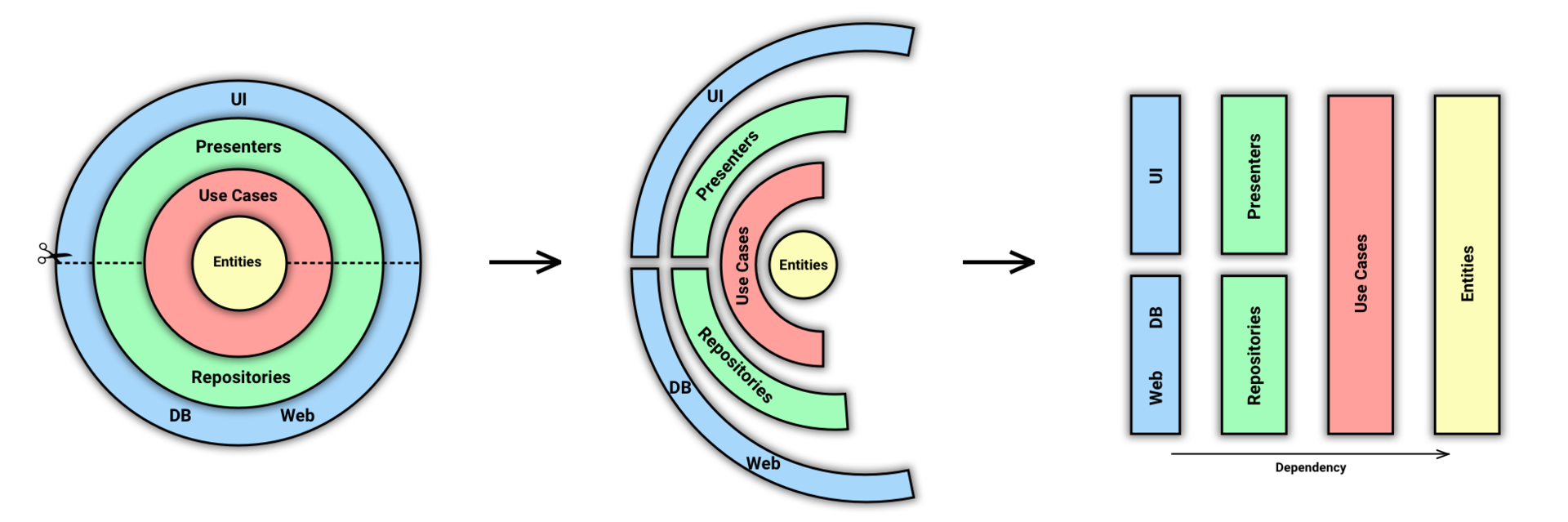 *source: yoan-thirion.gitbook.io
*source: yoan-thirion.gitbook.io
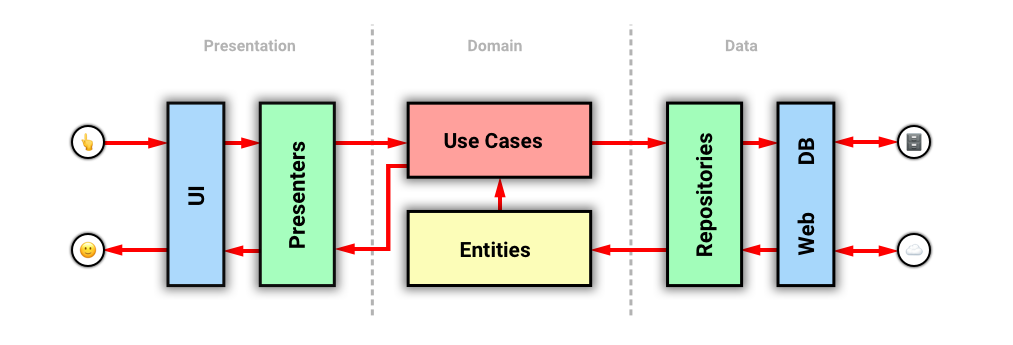 *source: https://stackoverflow.com/a/73788685
*source: https://stackoverflow.com/a/73788685
Here's everything you need to get this project running on your local machine for development and testing.
This application is designed to support multiple databases. Choose one of the following setups:
The application will default to using an In-Memory SQLite database if no DATABASE_URI is specified.
For utilizing other databases, Docker Compose can be employed:
$ docker compose down --remove-orphans -v
$ docker compose up dockerize- If employing a specific database, ensure the
DATABASE_URIenvironment variable is set appropriately. - Proceed to initiate the application.
Supported Database URIs::
sqlite+aiosqlite:///sqlite.db(SQLite)sqlite+aiosqlite:///:memory:(In-Memory SQLite)mysql+asyncmy://<username>:<password>@<host>:<port>/<dbname>(MySQL)postgresql+asyncpg://<username>:<password>@<host>:<port>/<dbname>(PostgreSQL)mongodb://<username>:<password>@<host>:<port>/<dbname>(MongoDB)📌 Note: If encountering issues with database initialization, consider appending
reinitialize=trueto theDATABASE_URIfor reconfiguration, e.g.,sqlite+aiosqlite:///sqlite.db?reinitialize=true.
To run the application inside a Docker container:
$ DATABASE_URI=<database-uri> docker compose up app-
Ensure Python (version 3.10 or higher) and Poetry (version 1.8.x) are installed.
-
Configure your environment: 5
$ poetry env use python3.10 $ poetry shell $ poetry install
-
Launch the application:
$ DATABASE_URI=<database-uri> make up
After setup, access the application at http://localhost:8000.
To conduct tests against a single database, specify its URI by configuring the DATABASE_URI environment variable:
$ DATABASE_URI=<database-uri> pytestFor the list of supported database URIs, please refer to the Supported Database URIs
📌 Note: For testing, it's recommended to use a different
dbname, preferably with a "_test" suffix (e.g., "mydatabase_test"). This ensures your tests don't interfere with your main application data.
To validate your application across various databases like In-Memory SQLite, SQLite, MySQL, Postgres and MongoDB, you'll utilize the tool called bats.
-
Installing
bats- On macOS: use Homebrew
$ brew install bats
- On Linux: compile from the official GitHub repository
$ git clone https://github.com/bats-core/bats-core.git $ cd bats-core $ ./install.sh /usr/local -
Running Multi-DB Tests
$ make test api_db_test.bats ✓ Test using SQLite [3136] ✓ Test using In-Memory SQLite [2399] ✓ Test using MySQL [3615] ✓ Test using PostgreSQL [3437] ✓ Test using MongoDB [4099] 5 tests, 0 failures in 18 seconds
To demonstrate best practices and emphasize the importance of thorough testing, we've integrated pytest-cov to monitor our test coverage. 6
To generate a coverage report:
$ pytest --covA simple ⭐ can go a long way in showing your appreciation!
Footnotes
-
https://www.cosmicpython.com/book/chapter_02_repository.html ↩
-
https://docs.sqlalchemy.org/en/20/orm/extensions/asyncio.html ↩
-
The
poetry installcommand installs all required packages for running and developing the application. However, it does not includecspell. If you needcspellfor spell checking, please refer to the official installation guide at cspell installation guide ↩ -
The coverage rate for this 'py-clean-arch' project stands at 91.33%, based on test results from August 20, 2023. ↩