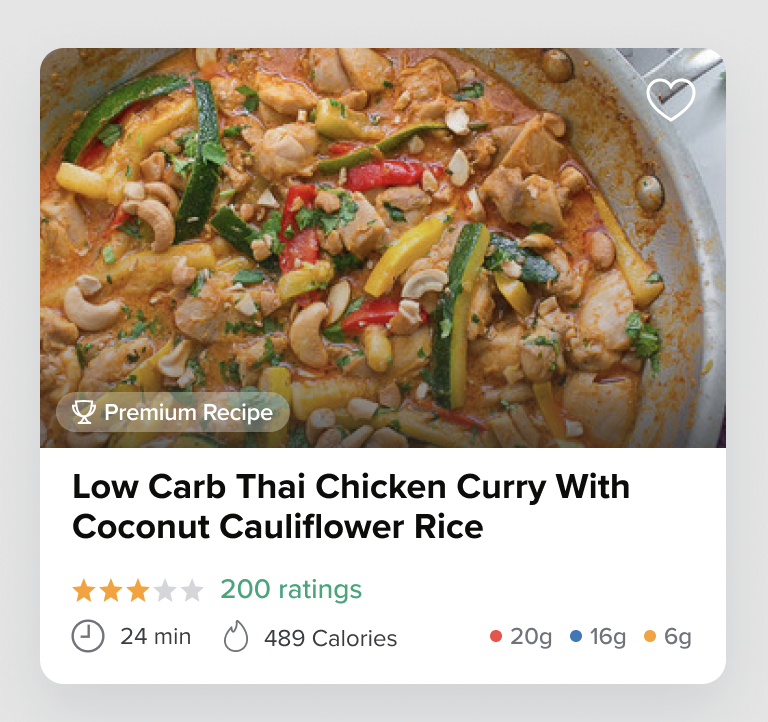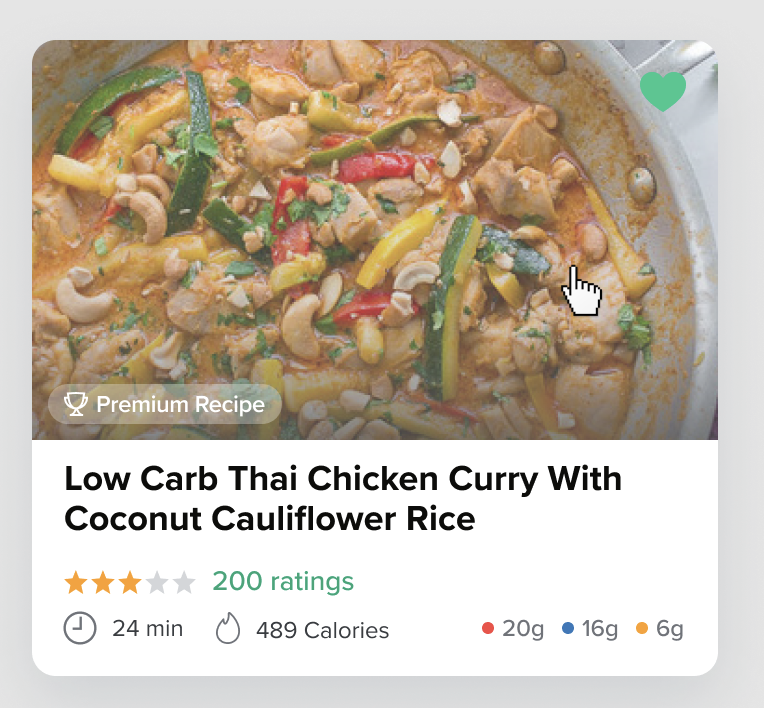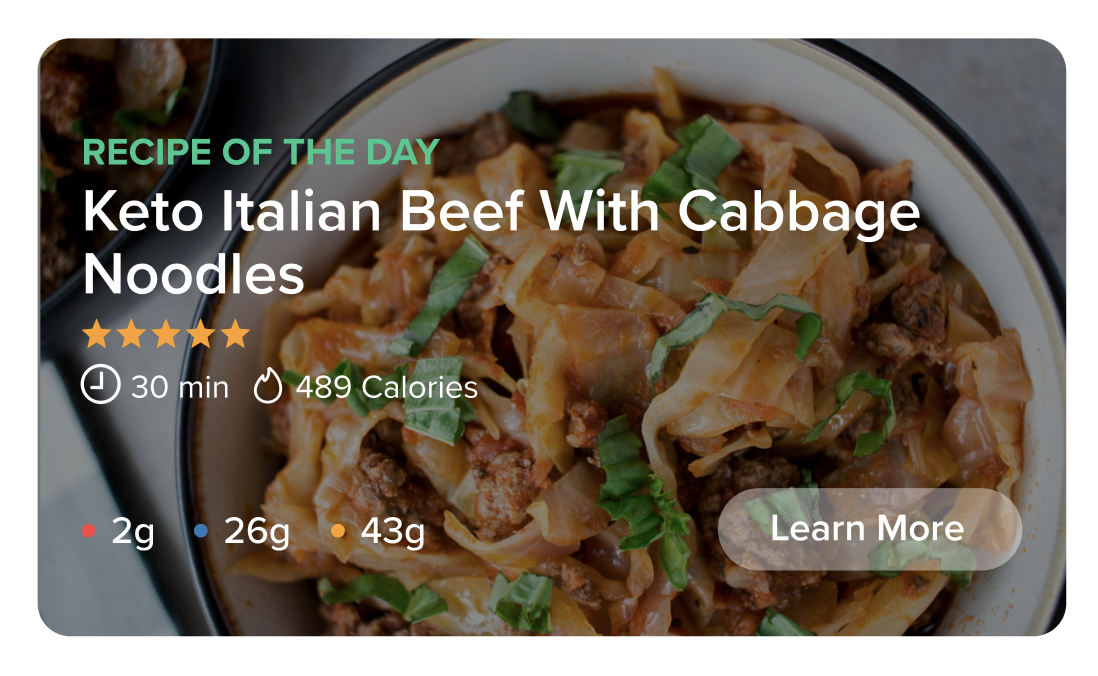Card:
Hover:
20% opacity white fill when hovering over the card.
Figma Link:
https://www.figma.com/file/Hv0bOihxG5M40ASYsFBrVR/Interview-Assignment?node-id=0%3A1
- The data is served by a local HTTP server listening on
http://127.0.0.1:3000. There are 2 endpoints:http://127.0.0.1:3000/recipes- returns recipes data. Recipes may contain energy information inkcalor inkJ. 1kcal= 4.184kJ.http://127.0.0.1:3000/userreturns user settings. The object contains theenergyUnitsfield which may be eithercaloriesorkJ. Use this field to determine user preferences for energy units display.
- Data fixtures are defined in
./server/db.js. Do not modify them. - The server is configured to respond with HTTP error 500 sometimes. Take it into account.
- Use that data to render a list of premium recipe cards.
- Translate the design as closely as possible to custom CSS. We've also provided hover styles for you to replicate.
- Use SVG-s for the custom icons. These can be grabbed from the Figma file.
- Make sure the Recipe title gets truncated after 2 lines
- The star ratings should be able to work with half-stars.
- If a recipe duration is longer than 60 minutes, the format should be
x hr x min - Make sure that energy information is displayed based on user settings (either as
caloriesorkJ)
- The whole card will be clickable. Make sure that the event is working properly.
- Because the whole card is clickable, the "heart" icon in the top right won't be interactive. Instead, it should be empty or filled in depending on a certain prop value.
There is a PremiumRecipeCard.spec.js file which you can use to write some tests. These tests are completely up to you. Try to come up with some useful test cases.
Hint: The calorie -> kilojoules conversion will be a good test case to make sure the conversion is working properly.
- Clone the repo (not fork) to get started. Please don't create everything with just one commit. We would love to see how you structure your commits.
- Don't feel like you have to stay within the placeholder files. If you want to create some helper/utility functions, go ahead and create the appropriate file/folders for that.
- Feel free to use any tool, library or tune the project (including the setup files) to fit your needs.
- If you see any elements inside of this Recipe Card design that could be useful to re-use in other areas, feel free to split them out into their own sub components.
- Macro dots
- Red: Carbs
- Blue: Protein
- Yellow: Fats
- If you are unclear about something or want to run something by the team, please feel free to reach out. We like to get a sense of how you would work/collaborate on a real task.
- Send us over the GitHub URL when you are complete so we can check it out!
Keep in mind that there may be other variations of the Recipe Card design. Take a look at this Recipe of the Day card design:
Don't build out this component (unless you have extra time), but please explain how you would build out this <RecipeOfTheDay> component with maximum code re-use from the <PremiumRecipeCard>, as they mostly share the same data props with just a tweaked design.
You can send that over to us via email/Slack when you are done with the assignment, or you can just include it in the README file, whatever works best!
yarn install
yarn serve
yarn test:unit
To build the RecipeOfTheDay component, I first would extract the part containing the recipe image into a separate component and take advantage of Vue's slot feature in order to customize the different contents for the PremiumRecipeCard and RecipeOfTheDay components. Other component that should be extracted and re-used or use a pre-made library for, are the star rating section and the section containing the nutrients info.