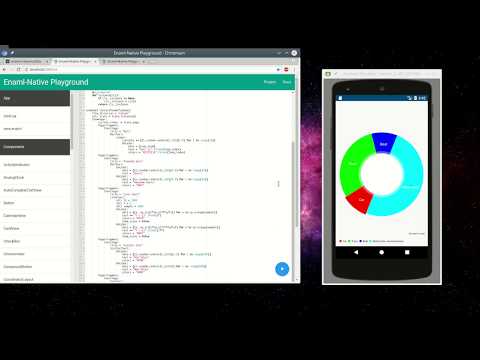Charts for enaml-native using MPAndroidChart
Install using the enaml-native-cli
(or pip install and run enaml-native link)
enaml-native install enaml-native-charts
Then add enaml-native-charts to your project.json.
Finally in main.py install the chart widgets
from charts.android.factories import install
install()Then import and use in your view.enaml
from charts.widgets.api import *
#etc...
Adds the following widgets
- LineChart
- ScatterChart
- PieChart
- BarChart (stacked and regular)
Data is added to a chart using the DataSet component.
Note: Live data updating has not yet been implemented (but I'm working on it)
See the examples directory.