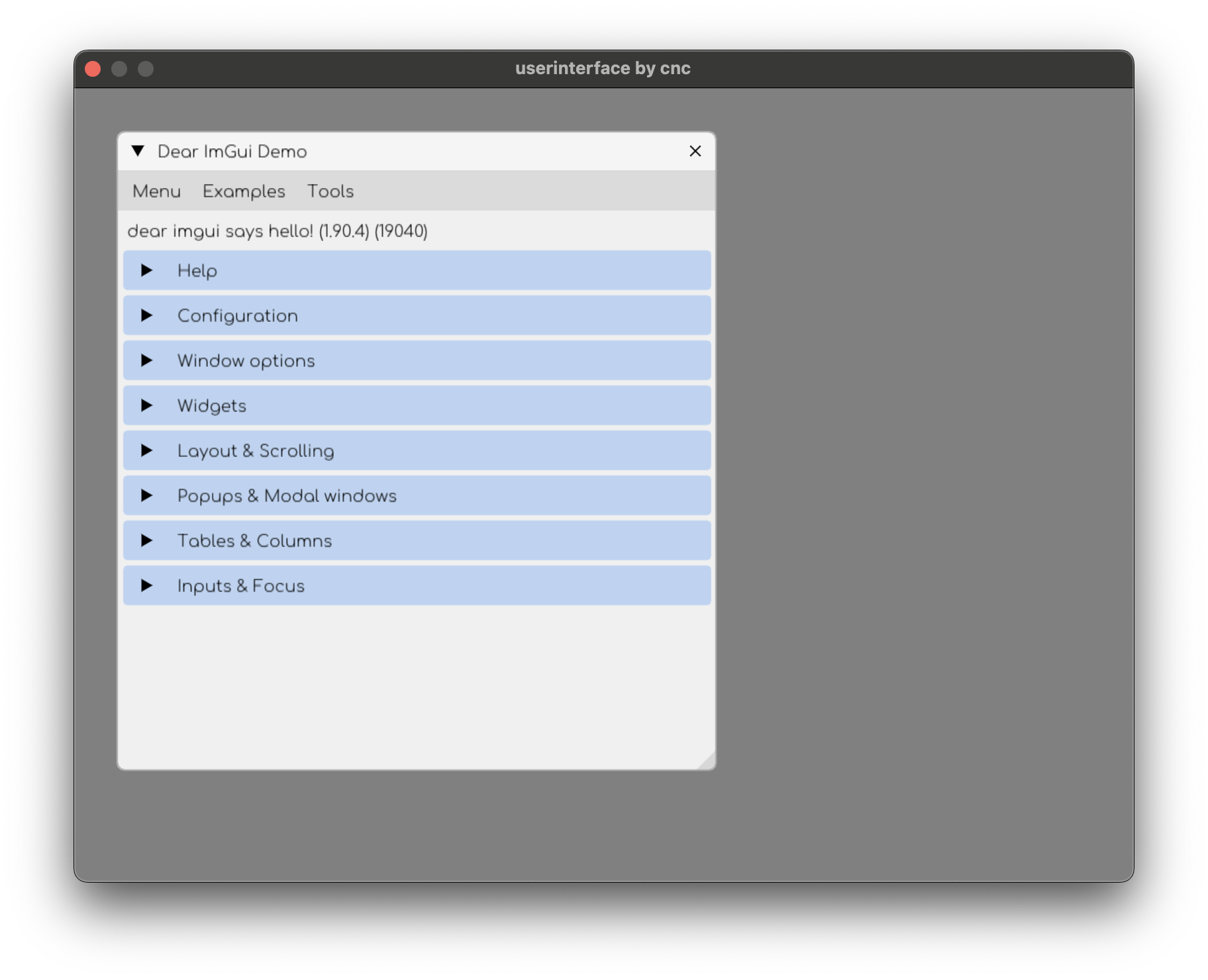This project builds a MacOS window showing the ImGui demo with the following concepts:
- creating an applicaiton object
- creating a window
- drawing with a constant frame rate
- two stage unity build
- setting up ImGui
- git submodules
All you need to follow along or just build this project is:
- Visual Studio Code
- XCode command line tools (not XCode itself)
- cloc to measure lines of code
The following VS Code extensions are also partly necessary:
In order to build the project clone this repository and update the submodule libs/imgui with
git submodule update --init
Then run sh build.sh ALL once to get ImGui to build into an object file. Every subsequent build only requires
sh build.sh
In order to run execute
./userinterface
The font I used to replace the standard ImGui font is Blender Pro Book
Fonts made from Web Fonts is licensed by CC BY 4.0