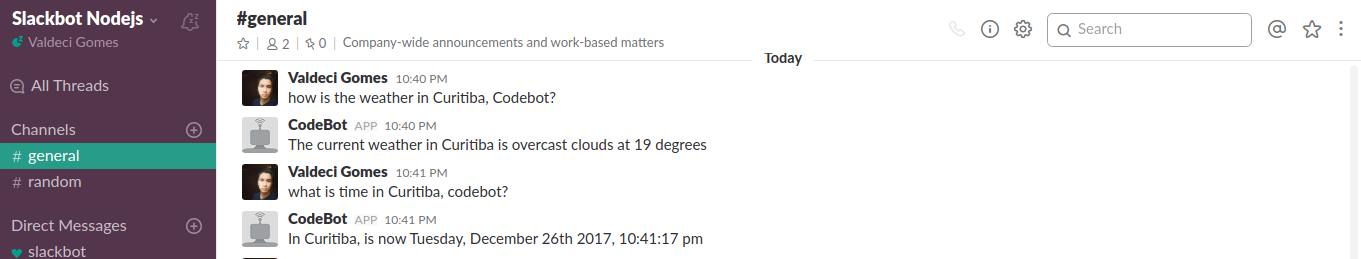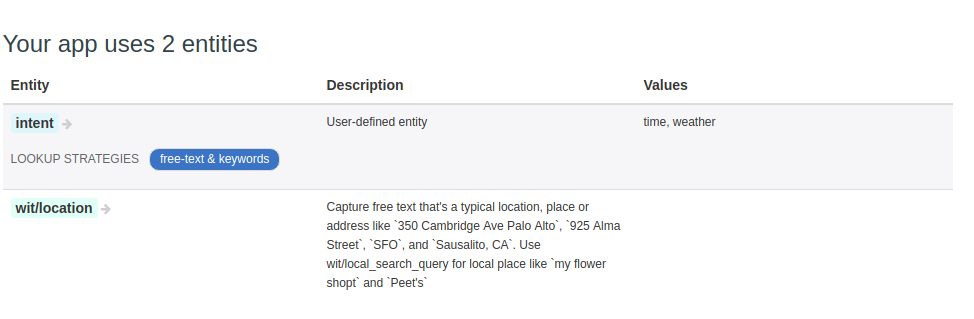Node.js Microservice-based Slack Bot
Slack Bot application developed in Node.js.
The project is set up with an express application, a bot using Slack and uses the Wit.ai service to works with natural language processing.
This way, to use this project we will need to create a Slack channel and create a Bot user app and you will also need to create a Wit.ai app to handle the bot questions intents.
Status
This project has been developed in 2016 for the purpose of create a Slack bot application using most of Node.js and Es6, but is not maintained anymore. Some libraries are being updated using the Dependabot and Snyk.io services, but no further tests are being done.
Slack and Wit.ai settings
Creating the Slack Bot user
To use a bot on Slack for this project, I created a bot user. Creating a new bot user is currently not completely intuitive, as there is no dedicated option on the settings page of Slack, but to create for this project you can read the Slack official doc.
Creating the Wit.ai app
To create the Wit.ai app, you will need to log in the Wit.ai site with your Github account.
Then, we will need to create an app importing the data from the codebot-witai-settings project as a zip file. This wit.ai project contains all the needed intents to run this project.
Project Intents
This project actually has two intents: the Time and Weather intents. But, if you want you can create a new one following the intent.example.js file.
The are two services projects serving the intents for this project, so we need to execute these two project services to make the Bot works properly:
- Time Microservice -> service that returns the local time for a given location.
- Weather Microservice -> service that returns the weather for a given location.
The services projects are available on your specific Github project links.
These services know the endpoint address of this main application and announce itself to the intent that they want to serve on the project.
This main application keep the track of the services available and route the requests using a Service registry.
How to use
Download and install the Node.Js using the NVM.
Install the yarn following the official documentation.
Clone the repository and install the node modules.
yarn install
After this, you can run the service.
Running the bot app
To run this application, an API key for the Wit.ai app and the Slack bot API will be necessary.
After you create your API key for each one of these services you will need to pass them as environment variables.
This project uses the dotenv module to load the environment variables, so on the
root directory of the project use the following command to copy the env example file to the .env file that will be
used to load the environment variables.
cp .env-example .envThen, you can edit the SLACK_BOT_TOKEN, the BOT_API_TOKEN and the WIT_TOKEN environment variables with your
generated keys, like the following:
SLACK_BOT_TOKEN=0000-0000-0000-0000-0000
WIT_TOKEN=0000-0000-0000-0000-0000
BOT_API_TOKEN=0000-0000-0000-0000-0000You can also pass the environment variables on your IDE. I use the WebStorm IDE to debug my Node.js applications, which you can follow this tutorial to set Node.js environment variables in this IDE.
Otherwise, if you don't want to use the dot-env module or a IDE you can pass the SLACK Bot and Wit.ai API keys
directly on your command line.
To do this, on the root directory of the project run the following command
passing your SLACK_BOT_TOKEN, the BOT_API_TOKEN and the WIT_TOKEN as env parameters:
WIT_TOKEN=<WIT_TOKEN> BOT_API_TOKEN=<YOUR BOT API KEY> SLACK_BOT_TOKEN=<YOUR SLACK BOT API KEY> node bin/start.js
If everything is ok, the console will show the following message:
verbose: Attempting to connect via the RTM API
verbose: Retrying url=https://slack.com/api/rtm.start
verbose: rtm.start successful, attempting to open websocket URL
Logged in as coderade-bot of team Slackbot Nodejs, but not connected to a channel yet
CODEBOT is listening in 3000 in development mode.Now, you will see that your bot app will be online on your Slack channel and available to answer your questions!
Testing
This project use the Mocha, Should and Istanbul JS libraries to test the insfracture, the services and the Slack and Wit clients.
The tests are on the test directory. To run all the the tests, the lint and check your coverage, run the following
command:
npm testor directly on the root of the project use:
NODE_ENV=test eslint server bin && nyc mocha --recursive test --exitDeploying with PM2
Download and install the pm2 using the npm.
npm install pm2 -gCreate your config file copying the ecosystem.config.example.js to your root dir, using the following command:
cp ecosystem.config.example.js ecosystem.config.jsRun the PM2 commands deploy and setup to prepare your host for the deployments and then deploy
pm2 deploy production setup