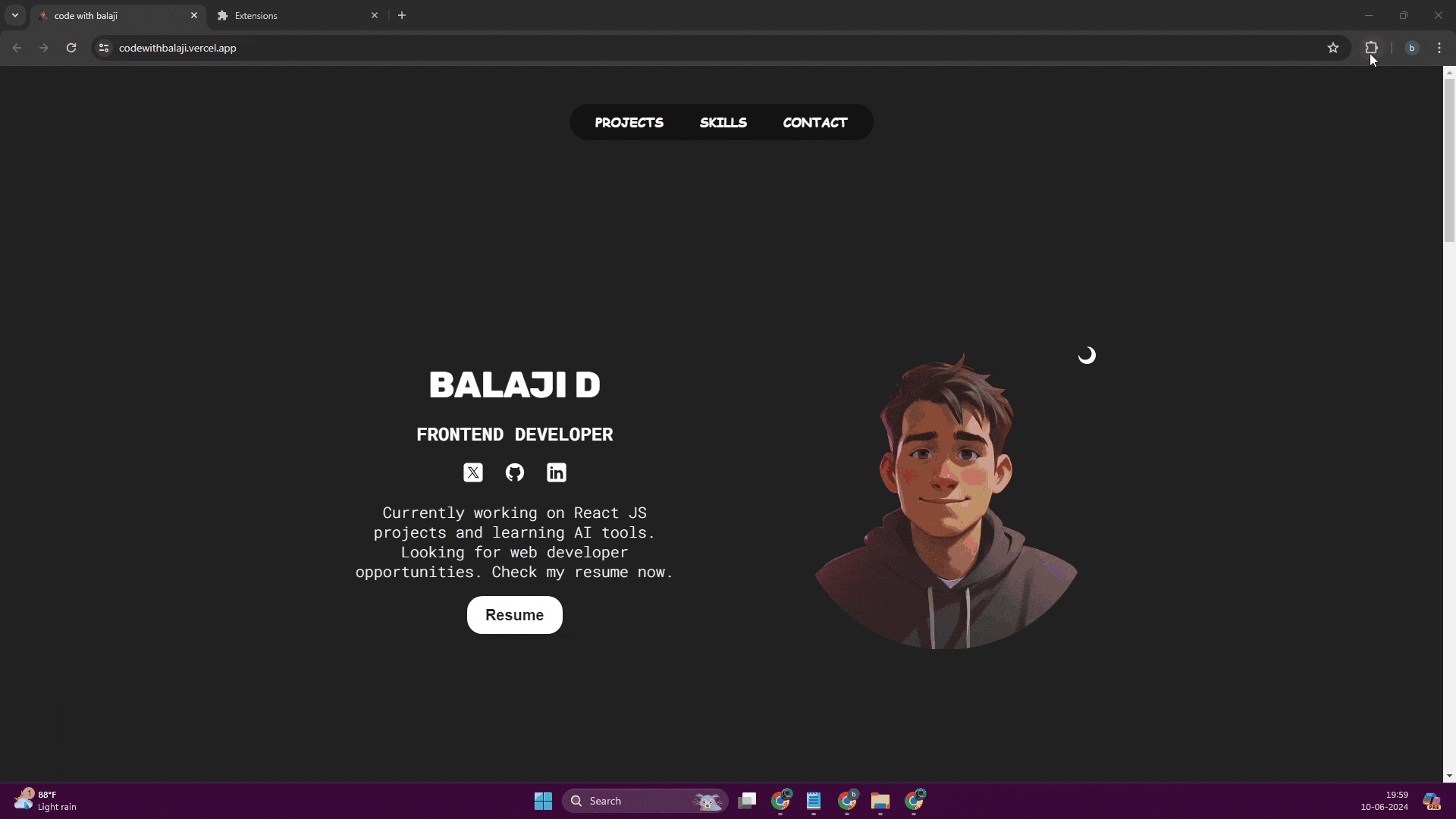A simple project created for assessment: Using React.js to make a simple browser extension that can change the background color of a website.
Follow these steps to install the extension in your local machine:
- Clone the repository to your local machine.
- Navigate to the project directory in your terminal.
- Install Node.js if not already installed on your system.
- In the terminal, run
npm installto install frontend dependencies. - Once dependencies are installed, run
npm run buildto get dist files. - Go to Chrome, navigate to My Extensions, and click on "Load unpacked." Then, select the "dist" folder.
- Make sure to enable Developer Mode and enjoy!