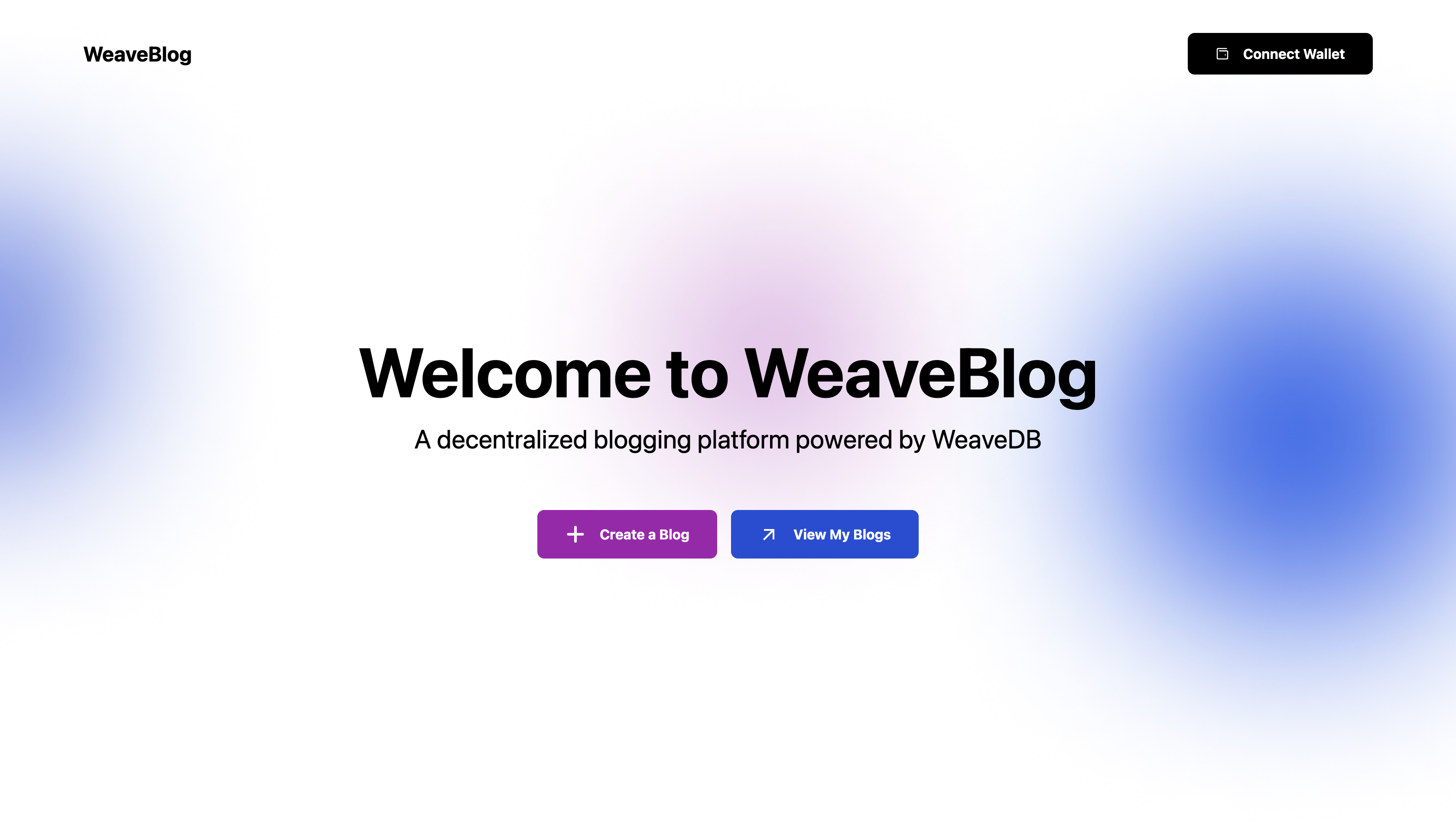Weaveblog is a decentralized blogging platform that allows users to create, edit, and delete blog posts. Built with modern web technologies and integrated with blockchain capabilities, Weaveblog offers a secure and user-friendly experience for bloggers.
- Create new blog posts
- Edit existing blog posts
- Delete blog posts
- View a list of all blogs
- View individual blog details
- User authentication with wallet integration
- Frontend: React.js with Next.js framework
- Styling: TailwindCSS
- State Management: React Context API
- Image Upload: Opted for Cloudinary to provide a gasless transaction
- Data Storage: WeaveDB
WEAVEBLOG
├── components
│ ├── BlogCard.jsx
│ ├── BlogDetailsModal.jsx
│ ├── BlogList.jsx
│ ├── CreateBlogForm.jsx
│ ├── FileUpload.jsx
│ ├── Layout.jsx
│ └── NavBar.jsx
├── context
│ ├── walletContext.js
│ ├── walletProvider.js
│ └── walletProvider.jsx
├── hooks
│ └── useWallet.js
├── pages
│ ├── api
│ ├── blogs
│ │ ├── [id].jsx
│ │ └── create.jsx
│ ├── _app.js
│ ├── _document.js
│ ├── index.jsx
│ └── my-blogs.jsx
├── public
│ ├── bg.png
│ ├── favicon.ico
│ ├── next.svg
│ └── vercel.svg
├── styles
│ └── globals.css
└── utils
├── classnames.js
├── cloudinary.js
├── constants.js
└── uploadImage.js-
Clone the repository:
git clone https://github.com/codewithmide/weaveblog.git cd weaveblog -
Install dependencies:
npm install
-
Set up environment variables: Create a
.envfile in the root directory and add necessary environment variables (e.g., Cloudinary credentials). -
Run the development server:
npm run dev
-
Open
http://localhost:3000in your browser to view the application.
- Connect your wallet to authenticate.
- Navigate to the "Create Blog" page to write a new blog post.
- View all blogs on the home page or "My Blogs" for your own posts.
- Click on a blog card to view details, edit, or delete the post.
Contributions are welcome! Please feel free to submit a Pull Request.