Seamless Cinema Experience at Your Fingertips.
-
Ensure you have Flutter installed on your machine.
-
Clone the repository:
git clone https://github.com/codeyzx/sea-cinema.git
- Navigate to the project directory:
cd sea-cinema
- Retrieve the project dependencies by running the following command:
flutter pub get
- Set up environment variables:
-
Create a
.envfile in the root directory. -
Add the following environment variables to the
.envfile:BASE_URL=https://seleksi-sea-2023.vercel.app/api BASE_URL_SEA=https://sea-cinema.up.railway.app API_KEY=YOUR_API_KEY SERVER_KEY=YOUR_MIDTRANS_SERVER_KEY CLIENT_KEY=YOUR_MIDTRANS_CLIENT_KEYReplace
API_KEY,YOUR_MIDTRANS_SERVER_KEY,YOUR_MIDTRANS_CLIENT_KEY. with your actual Midtrans API credentials and IMDb API credentials.
-
Connect a physical device or start an emulator.
-
Run the application:
flutter run
| Movies | Booking |
|---|---|
 |
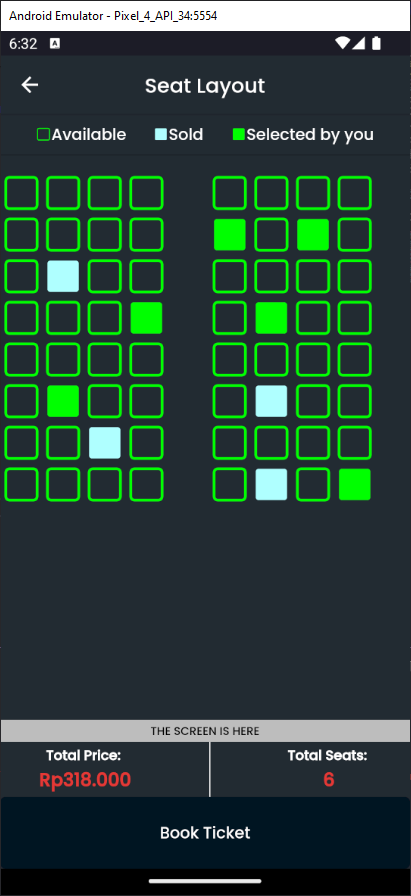 |
| Tickets | Payment |
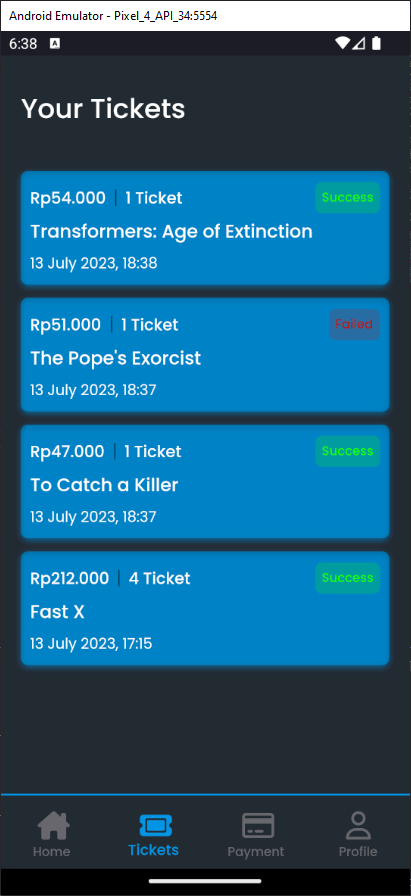 |
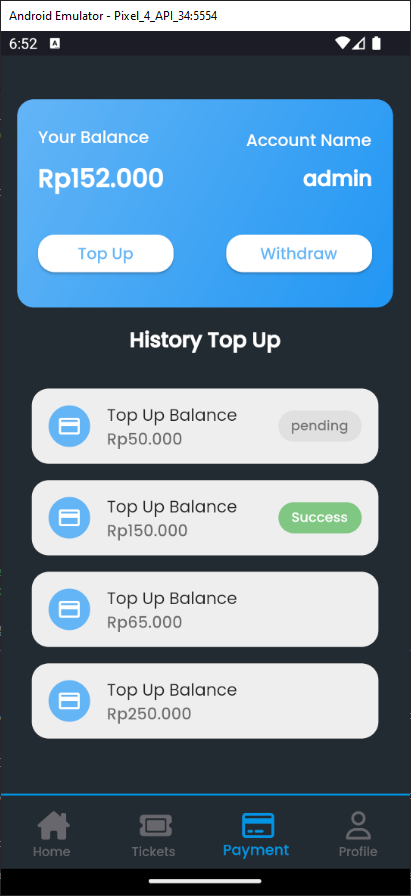 |
- Splash
- Authentication
- List Movies
- Movie Detail
- Swipeable Movie Cards
- Book Tickets
- Top Up
- Top Up with Midtrans
- Withdraw
- Watchlist
- Edit Profile
- Cached Network Image
- Card Swiper
- Cloud Firestore
- Cupertino Icons
- Dio
- Firebase Auth
- Firebase Core
- Flutter
- Flutter Animate
- Flutter Dotenv
- Flutter Screenutil
- Flutter SVG
- Font Awesome Flutter
- FPDart
- Freezed
- Freezed Annotation
- Go Router
- Hexcolor
- Hooks Riverpod
- Intl
- JSON Annotation
- Logger
- Midtrans SDK
- Palette Generator
- Quickalert
- Riverpod Lint



