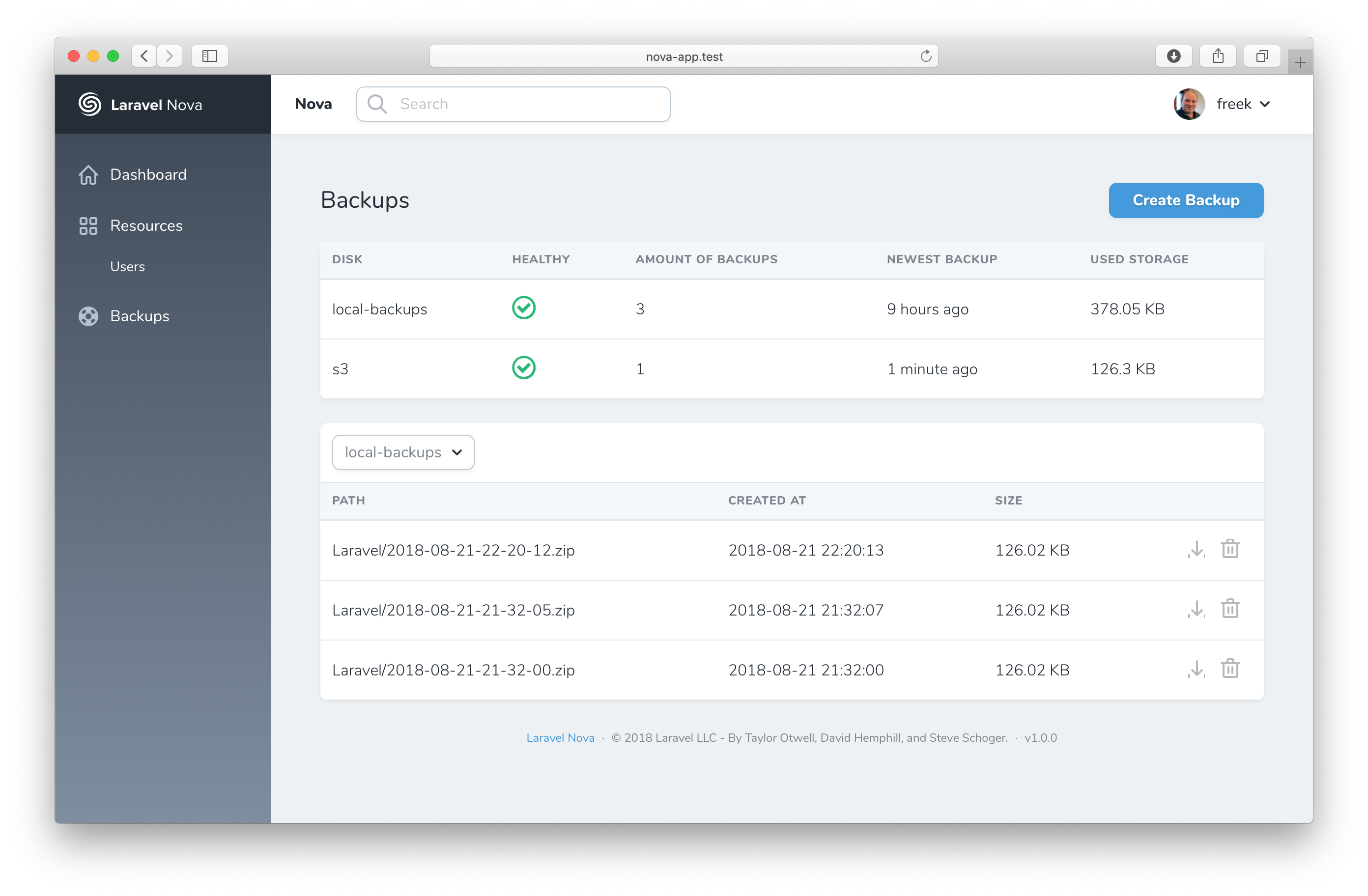This Nova tool lets you:
- list all backups
- create a new backup
- download a backup
- delete a backup
Behind the scenes spatie/laravel-backup is used.
You can see the tool in action in this video on YouTube.
Learn how to create a package like this one, by watching our premium video course:
We invest a lot of resources into creating best in class open source packages. You can support us by buying one of our paid products.
We highly appreciate you sending us a postcard from your hometown, mentioning which of our package(s) you are using. You'll find our address on our contact page. We publish all received postcards on our virtual postcard wall.
Make sure you meet the requirements for installing spatie/laravel-backup.
First you must install spatie/laravel-backup into your Laravel app. The installation instructions are here. When successfull running php artisan backup:run on the terminal should create a backup and php artisan backup:list should return a list with an overview of all backup disks.
You can install the nova tool in to a Laravel app that uses Nova via composer:
composer require spatie/nova-backup-toolNext up, you must register the tool with Nova. This is typically done in the tools method of the NovaServiceProvider.
// in app/Providers/NovaServiceProvder.php
// ...
public function tools()
{
return [
// ...
new \Spatie\BackupTool\BackupTool(),
];
}Finally you should setup a queue. This tool doesn't care what kind of queue as long as you don't use the sync driver.
You can optionally publish the config file with:
php artisan vendor:publish --provider="Spatie\BackupTool\BackupToolServiceProvider" --tag="config"This is the contents of the published config file:
<?php
return [
/*
* Enable or disable backup tool polling.
*/
'polling' => true,
/*
* Interval seconds between polling requests.
*/
'polling_interval' => 1,
];Click on the "Backups" menu item in your Nova app to see the backup tool.
composer testThe MIT License (MIT). Please see License File for more information.