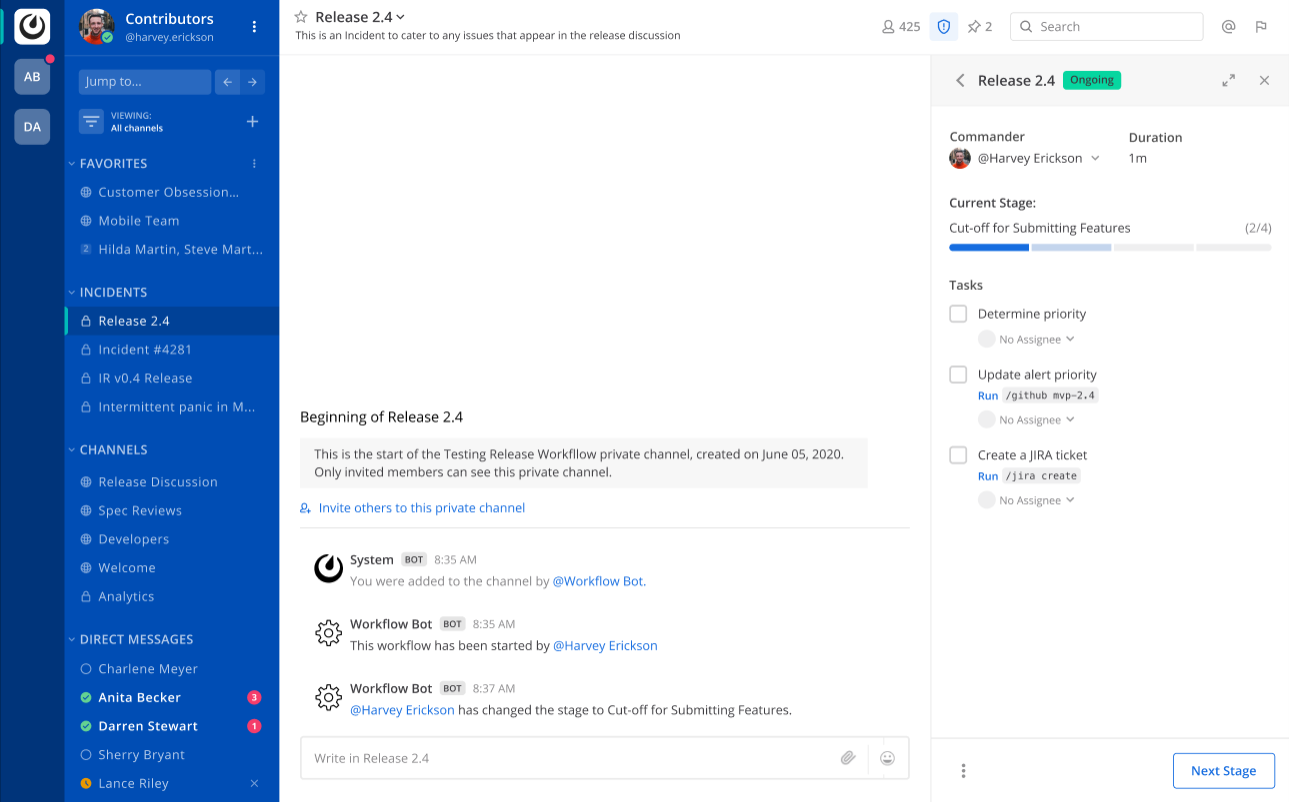The functionality of Mattermost Playbooks is now part of the core Mattermost product. New pull requests and issues should be filed against https://github.com/mattermost/mattermost-server.
This repository exists to continue supporting plugin-based versions of Mattermost Playbooks as supported in Mattermost v7.9 and earlier.
Mattermost Playbooks allows your team to create and run playbooks from within Mattermost. For configuration and administration information visit our documentation.
In your mattermost-server configuration (config/config.json), set the following values:
ServiceSettings.EnableLocalMode: true
PluginSettings.EnableUploads: true
and restart the server. Once done, the relevant make commands should be able to install builds. Those commands are:
make deploy - builds and installs the plugin a single time
make watch - continuously builds and installs when files change
which are run from the repo root.
This repository is licensed under the Apache 2.0 License, except for the server/enterprise directory which is licensed under the Mattermost Source Available License. See Mattermost Source Available License to learn more.
Although a valid Mattermost Enterprise license is required to access all features if using this plugin in production, the Mattermost Source Available License allows you to compile and test this plugin in development and testing environments without a Mattermost Enterprise license. As such, we welcome community contributions to this plugin.
If you're running Mattermost Starter and don't already have a valid license, you can obtain a trial license from System Console > Edition and License. If you're running the Team Edition of Mattermost, including when you run the server directly from source, you may instead configure your server to enable both testing (ServiceSettings.EnableTesting) and developer mode (ServiceSettings.EnableDeveloper). These settings are not recommended in production environments. See Contributing to learn more about how to set up your development environment.