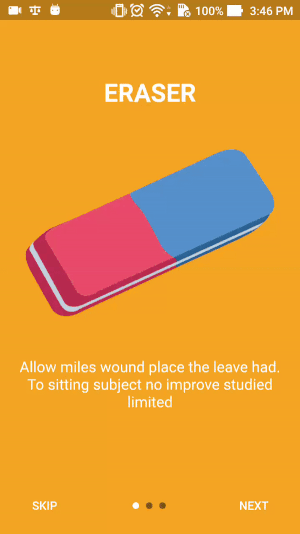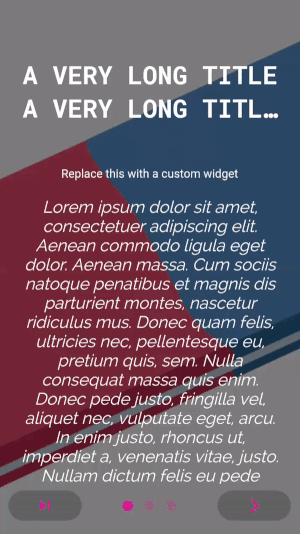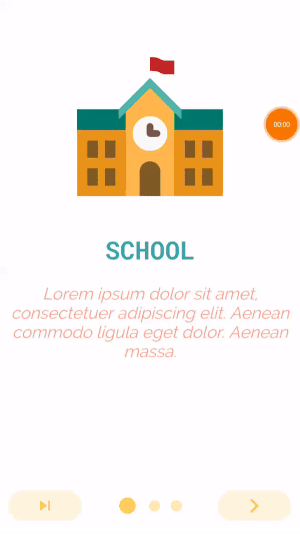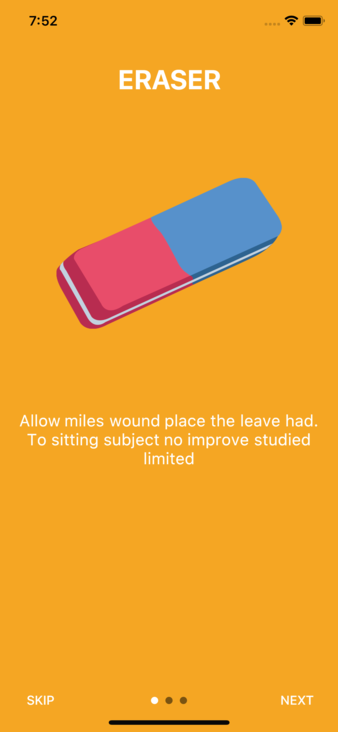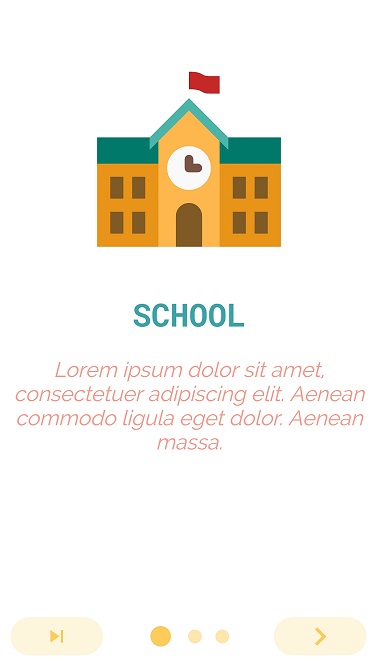Flutter Intro Slider is a flutter plugin that helps you make a cool intro for your app. Create intro has never been easier and faster
- Installing - How to install
- Demo - How this plugin works
- Code example - How to use
- Slide object properties - Modifying your tabs
- IntroSlider widget properties - Modifying entire slider
Add to pubspec.yaml file
dependencies:
intro_slider: ^2.2.8Import
import 'package:intro_slider/intro_slider.dart';Code example (click to expand)
class IntroScreenState extends State<IntroScreen> {
List<Slide> slides = new List();
@override
void initState() {
super.initState();
slides.add(
new Slide(
title: "ERASER",
description: "Allow miles wound place the leave had. To sitting subject no improve studied limited",
pathImage: "images/photo_eraser.png",
backgroundColor: Color(0xfff5a623),
),
);
slides.add(
new Slide(
title: "PENCIL",
description: "Ye indulgence unreserved connection alteration appearance",
pathImage: "images/photo_pencil.png",
backgroundColor: Color(0xff203152),
),
);
slides.add(
new Slide(
title: "RULER",
description:
"Much evil soon high in hope do view. Out may few northward believing attempted. Yet timed being songs marry one defer men our. Although finished blessing do of",
pathImage: "images/photo_ruler.png",
backgroundColor: Color(0xff9932CC),
),
);
}
void onDonePress() {
// Do what you want
}
@override
Widget build(BuildContext context) {
return new IntroSlider(
slides: this.slides,
onDonePress: this.onDonePress,
);
}
}Code example (click to expand)
class IntroScreenState extends State<IntroScreen> {
List<Slide> slides = new List();
@override
void initState() {
super.initState();
slides.add(
new Slide(
title:
"A VERY LONG TITLE A VERY LONG TITLE A VERY LONG TITLE A VERY LONG TITLE A VERY LONG TITLE A VERY LONG TITLE A VERY LONG TITLE A VERY LONG TITLE A VERY LONG TITLE",
maxLineTitle: 2,
styleTitle:
TextStyle(color: Colors.white, fontSize: 30.0, fontWeight: FontWeight.bold, fontFamily: 'RobotoMono'),
description:
"Lorem ipsum dolor sit amet, consectetuer adipiscing elit. Aenean commodo ligula eget dolor. Aenean massa. Cum sociis natoque penatibus et magnis dis parturient montes, nascetur ridiculus mus. Donec quam felis, ultricies nec, pellentesque eu, pretium quis, sem. Nulla consequat massa quis enim. Donec pede justo, fringilla vel, aliquet nec, vulputate eget, arcu. In enim justo, rhoncus ut, imperdiet a, venenatis vitae, justo. Nullam dictum felis eu pede mollis pretium. Integer tincidunt. Cras dapibus. Vivamus elementum semper nisi. Aenean vulputate eleifend tellus. Aenean leo ligula, porttitor eu, consequat vitae, eleifend ac, enim. Aliquam lorem ante, dapibus in, viverra quis, feugiat a, tellus. Phasellus viverra nulla ut metus varius laoreet. Quisque rutrum. Aenean imperdiet. Etiam ultricies nisi vel augue. Curabitur ullamcorper ultricies nisi. Nam eget dui. Etiam rhoncus. Maecenas tempus, tellus eget condimentum rhoncus, sem quam semper libero, sit amet adipiscing sem neque sed ipsum. Nam quam nunc, blandit vel, luctus pulvinar, hendrerit id, lorem. Maecenas nec odio et ante tincidunt tempus. Donec vitae sapien ut libero venenatis faucibus. Nullam quis ante. Etiam sit amet orci eget eros faucibus tincidunt. Duis leo. Sed fringilla mauris sit amet nibh. Donec sodales sagittis magna. Sed consequat, leo eget bibendum sodales, augue velit cursus nunc,",
styleDescription:
TextStyle(color: Colors.white, fontSize: 20.0, fontStyle: FontStyle.italic, fontFamily: 'Raleway'),
marginDescription: EdgeInsets.only(left: 20.0, right: 20.0, top: 20.0, bottom: 70.0),
centerWidget: Text("Replace this with a custom widget", style: TextStyle(color: Colors.white)),
colorBegin: Color(0xffFFDAB9),
colorEnd: Color(0xff40E0D0),
backgroundImage: 'images/photo_eraser.png',
directionColorBegin: Alignment.topLeft,
directionColorEnd: Alignment.bottomRight,
onCenterItemPress: () {},
),
);
slides.add(
new Slide(
title: "MUSEUM",
styleTitle:
TextStyle(color: Color(0xffD02090), fontSize: 30.0, fontWeight: FontWeight.bold, fontFamily: 'RobotoMono'),
description: "Ye indulgence unreserved connection alteration appearance",
styleDescription:
TextStyle(color: Color(0xffD02090), fontSize: 20.0, fontStyle: FontStyle.italic, fontFamily: 'Raleway'),
pathImage: "images/photo_museum.png",
colorBegin: Color(0xffFFFACD),
colorEnd: Color(0xffFF6347),
directionColorBegin: Alignment.topRight,
directionColorEnd: Alignment.bottomLeft,
),
);
slides.add(
new Slide(
title: "COFFEE",
styleTitle:
TextStyle(color: Color(0xffD02090), fontSize: 30.0, fontWeight: FontWeight.bold, fontFamily: 'RobotoMono'),
description:
"Much evil soon high in hope do view. Out may few northward believing attempted. Yet timed being songs marry one defer men our. Although finished blessing do of",
styleDescription:
TextStyle(color: Color(0xffD02090), fontSize: 20.0, fontStyle: FontStyle.italic, fontFamily: 'Raleway'),
pathImage: "images/photo_coffee_shop.png",
colorBegin: Color(0xffFFA500),
colorEnd: Color(0xff7FFFD4),
directionColorBegin: Alignment.topCenter,
directionColorEnd: Alignment.bottomCenter,
maxLineTextDescription: 3,
),
);
}
void onDonePress() {
// Do what you want
Navigator.push(
context,
MaterialPageRoute(builder: (context) => HomeScreen()),
);
}
Widget renderNextBtn() {
return Icon(
Icons.navigate_next,
color: Color(0xffD02090),
size: 35.0,
);
}
Widget renderDoneBtn() {
return Icon(
Icons.done,
color: Color(0xffD02090),
);
}
Widget renderSkipBtn() {
return Icon(
Icons.skip_next,
color: Color(0xffD02090),
);
}
@override
Widget build(BuildContext context) {
return new IntroSlider(
// List slides
slides: this.slides,
// Skip button
renderSkipBtn: this.renderSkipBtn(),
colorSkipBtn: Color(0x33000000),
highlightColorSkipBtn: Color(0xff000000),
// Next button
renderNextBtn: this.renderNextBtn(),
// Done button
renderDoneBtn: this.renderDoneBtn(),
onDonePress: this.onDonePress,
colorDoneBtn: Color(0x33000000),
highlightColorDoneBtn: Color(0xff000000),
// Dot indicator
colorDot: Color(0x33D02090),
colorActiveDot: Color(0xffD02090),
sizeDot: 13.0,
// Show or hide status bar
shouldHideStatusBar: true,
backgroundColorAllSlides: Colors.grey,
);
}
}Code example (click to expand)
class IntroScreenState extends State<IntroScreen> {
List<Slide> slides = new List();
Function goToTab;
@override
void initState() {
super.initState();
slides.add(
new Slide(
title: "SCHOOL",
styleTitle:
TextStyle(color: Color(0xff3da4ab), fontSize: 30.0, fontWeight: FontWeight.bold, fontFamily: 'RobotoMono'),
description:
"Lorem ipsum dolor sit amet, consectetuer adipiscing elit. Aenean commodo ligula eget dolor. Aenean massa.",
styleDescription:
TextStyle(color: Color(0xfffe9c8f), fontSize: 20.0, fontStyle: FontStyle.italic, fontFamily: 'Raleway'),
pathImage: "images/photo_school.png",
),
);
slides.add(
new Slide(
title: "MUSEUM",
styleTitle:
TextStyle(color: Color(0xff3da4ab), fontSize: 30.0, fontWeight: FontWeight.bold, fontFamily: 'RobotoMono'),
description: "Ye indulgence unreserved connection alteration appearance",
styleDescription:
TextStyle(color: Color(0xfffe9c8f), fontSize: 20.0, fontStyle: FontStyle.italic, fontFamily: 'Raleway'),
pathImage: "images/photo_museum.png",
),
);
slides.add(
new Slide(
title: "COFFEE SHOP",
styleTitle:
TextStyle(color: Color(0xff3da4ab), fontSize: 30.0, fontWeight: FontWeight.bold, fontFamily: 'RobotoMono'),
description:
"Much evil soon high in hope do view. Out may few northward believing attempted. Yet timed being songs marry one defer men our. Although finished blessing do of",
styleDescription:
TextStyle(color: Color(0xfffe9c8f), fontSize: 20.0, fontStyle: FontStyle.italic, fontFamily: 'Raleway'),
pathImage: "images/photo_coffee_shop.png",
),
);
}
void onDonePress() {
// Back to the first tab
this.goToTab(0);
}
void onTabChangeCompleted(index) {
// Index of current tab is focused
}
Widget renderNextBtn() {
return Icon(
Icons.navigate_next,
color: Color(0xffffcc5c),
size: 35.0,
);
}
Widget renderDoneBtn() {
return Icon(
Icons.done,
color: Color(0xffffcc5c),
);
}
Widget renderSkipBtn() {
return Icon(
Icons.skip_next,
color: Color(0xffffcc5c),
);
}
List<Widget> renderListCustomTabs() {
List<Widget> tabs = new List();
for (int i = 0; i < slides.length; i++) {
Slide currentSlide = slides[i];
tabs.add(Container(
width: double.infinity,
height: double.infinity,
child: Container(
margin: EdgeInsets.only(bottom: 60.0, top: 60.0),
child: ListView(
children: <Widget>[
GestureDetector(
child: Image.asset(
currentSlide.pathImage,
width: 200.0,
height: 200.0,
fit: BoxFit.contain,
)),
Container(
child: Text(
currentSlide.title,
style: currentSlide.styleTitle,
textAlign: TextAlign.center,
),
margin: EdgeInsets.only(top: 20.0),
),
Container(
child: Text(
currentSlide.description,
style: currentSlide.styleDescription,
textAlign: TextAlign.center,
maxLines: 5,
overflow: TextOverflow.ellipsis,
),
margin: EdgeInsets.only(top: 20.0),
),
],
),
),
));
}
return tabs;
}
@override
Widget build(BuildContext context) {
return new IntroSlider(
// List slides
slides: this.slides,
// Skip button
renderSkipBtn: this.renderSkipBtn(),
colorSkipBtn: Color(0x33ffcc5c),
highlightColorSkipBtn: Color(0xffffcc5c),
// Next button
renderNextBtn: this.renderNextBtn(),
// Done button
renderDoneBtn: this.renderDoneBtn(),
onDonePress: this.onDonePress,
colorDoneBtn: Color(0x33ffcc5c),
highlightColorDoneBtn: Color(0xffffcc5c),
// Dot indicator
colorDot: Color(0xffffcc5c),
sizeDot: 13.0,
typeDotAnimation: dotSliderAnimation.SIZE_TRANSITION,
// Tabs
listCustomTabs: this.renderListCustomTabs(),
backgroundColorAllSlides: Colors.white,
refFuncGoToTab: (refFunc) {
this.goToTab = refFunc;
},
// Show or hide status bar
shouldHideStatusBar: true,
// On tab change completed
onTabChangeCompleted: this.onTabChangeCompleted,
);
}
}| Name | Type | Default | Description |
|---|---|---|---|
| Title | |||
| title | String |
"" | Change text title at top |
| widgetTitle | Widget |
null | Set a custom widget as the title (ignore title if define both) |
| maxLineTitle | int |
1 | Change max number of lines title at top |
| styleTitle | TextStyle |
White color, bold and font size is 30.0 | Style for text title |
| marginTitle | EdgeInsets |
top: 70.0, bottom: 50.0 | Margin for text title |
| Image | |||
| pathImage | String |
"" | Path to your local image |
| widthImage | double |
250.0 | Width of image |
| heightImage | double |
250.0 | Height of image |
| foregroundImageFit | BoxFit |
BoxFit.contain | Foreground image fit |
| Center widget | |||
| centerWidget | Widget |
null | Your custom's widget |
| onCenterItemPress | Function |
Do nothing | Fire when press center image/widget |
| Description | |||
| description | String |
"" | Change text description at bottom |
| widgetDescription | Widget |
null | Set a custom widget as the description (ignore description if define both) |
| maxLineTextDescription | String |
100 | Maximum line of text description |
| styleDescription | TextStyle |
White and font size is 18.0 | Style for text description |
| marginDescription | EdgeInsets |
left, right = 20.0, top, bottom = 50.0 | Margin for text description |
| Background Color | |||
| backgroundColor | Color |
Colors.amberAccent | Background tab color |
| colorBegin | Color |
Colors.amberAccent | Gradient tab color begin |
| colorEnd | Color |
Colors.amberAccent | Gradient tab color end |
| directionColorBegin | AlignmentGeometry |
Alignment.topLeft | Direction color begin |
| directionColorEnd | AlignmentGeometry |
Alignment.bottomRight | Direction color end |
| Background Image | |||
| backgroundImage | String |
null | Background tab image |
| backgroundImageFit | BoxFit |
BoxFit.cover | Background tab image fit |
| backgroundOpacity | double |
0.5 | Background tab image filter opacity |
| backgroundOpacityColor | Color |
Colors.black | Background tab image filter color |
| backgroundBlendMode | BlendMode |
BlendMode.darken | Background tab image filter blend mode |
| Name | Type | Default | Description |
|---|---|---|---|
| Slide | |||
| slides | Slide |
No default, required | An array of Slide object |
| Skip Button | |||
| renderSkipBtn | Widget |
Button with text SKIP | Render your own SKIP button |
| widthSkipBtn | double |
1/4 screen width | Width of view wrapper SKIP button |
| onSkipPress | Function |
Go to last page | Fire when press SKIP button |
| nameSkipBtn | String |
"SKIP" | Change SKIP to any text you want |
| styleNameSkipBtn | TextStyle |
White color | Style for text at SKIP button |
| colorSkipBtn | Color |
transparent | Color for SKIP button |
| highlightColorSkipBtn | Color |
Color(0x4dffffff) | Color for SKIP button when press |
| isShowSkipBtn | bool |
true | Show or hide SKIP button |
| borderRadiusSkipBtn | double |
30.0 | Rounded SKIP button |
| Prev Button | |||
| renderPrevBtn | Widget |
Button with text PREV | Render your own PREV button |
| widthPrevBtn | double |
1/4 screen width | Width of view wrapper PREV button |
| namePrevBtn | String |
"PREV" | Change PREV to any text you want |
| styleNamePrevBtn | TextStyle |
White color | Style for text at PREV button |
| colorPrevBtn | Color |
transparent | Color for PREV button |
| highlightColorPrevBtn | Color |
Color(0x4dffffff) | Color for PREV button when press |
| isShowPrevBtn | bool |
false | Show or hide PREV button |
| borderRadiusPrevBtn | double |
30.0 | Rounded PREV button |
| Done Button | |||
| renderDoneBtn | Widget |
Button with text DONE | Render your own DONE button |
| widthDoneBtn | double |
1/4 screen width | Width of view wrapper DONE button |
| onDonePress | Function |
Do nothing | Fire when press DONE button |
| nameDoneBtn | String |
"DONE" | Change DONE to any text you want |
| styleNameDoneBtn | TextStyle |
White color | Style for text at DONE button |
| colorDoneBtn | Color |
transparent | Color for DONE button |
| highlightColorDoneBtn | Color |
Color(0x4dffffff) | Color for DONE button when press |
| borderRadiusDoneBtn | double |
30.0 | Rounded DONE button |
| isShowDoneBtn | bool |
true | Show or hide DONE button |
| Next Button (other attributes will have the same Done button since they are one) |
|||
| renderNextBtn | Widget |
Button with text NEXT | Render your own NEXT button |
| nameNextBtn | String |
"NEXT" | Change NEXT to any text you want |
| Dot Indicator | |||
| isShowDotIndicator | bool |
true | Show or hide dot indicator |
| colorDot | Color |
Color(0x80000000) | Color for dot when passive |
| colorActiveDot | Color |
Color(0xffffffff) | Color for dot when active |
| sizeDot | double |
8.0 | Size of each dot |
| typeDotAnimation (inactive dots auto have opacity 50%, dot active has size bigger than 1.5 times ) |
enum dotSliderAnimation |
DOT_MOVEMENT | Type dots animation |
| Tabs | |||
| listCustomTabs | List<Widget> |
null | Render your own list tabs (use default tab UI if not defined) |
| refFuncGoToTab | Function |
Do nothing | Send the reference of change tab's function, then we can move to any tab index programmatically |
| onTabChangeCompleted | Function |
Do nothing | Callback when tab change comleted, return the current tab's index |
| backgroundColorAllSlides | Color |
Transparent | Background color for all slides |
| Behavior | |||
| isScrollable | bool |
true | Force button-only scrolling |
| shouldHideStatusBar | bool |
false | Show or hide the status bar |