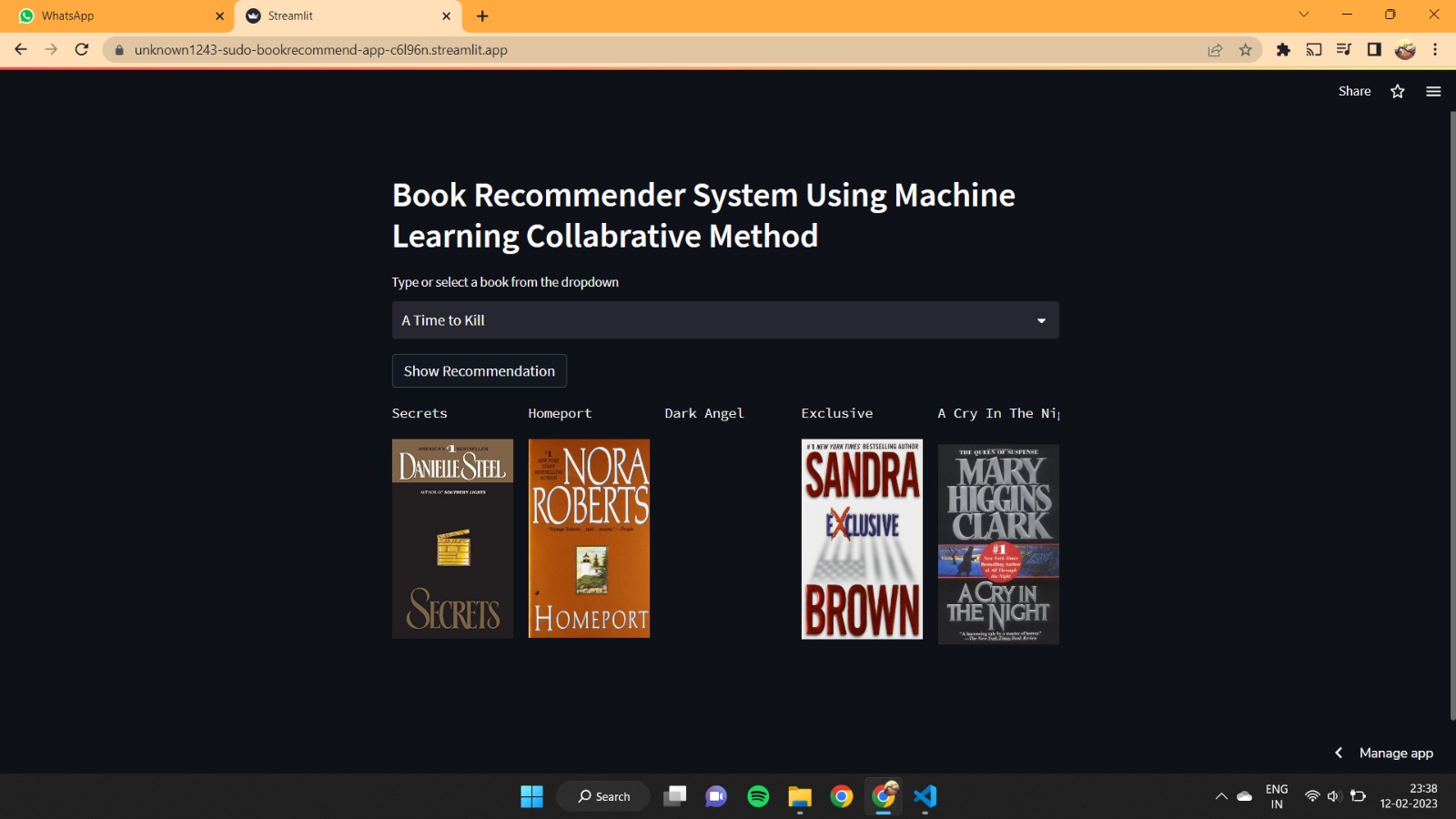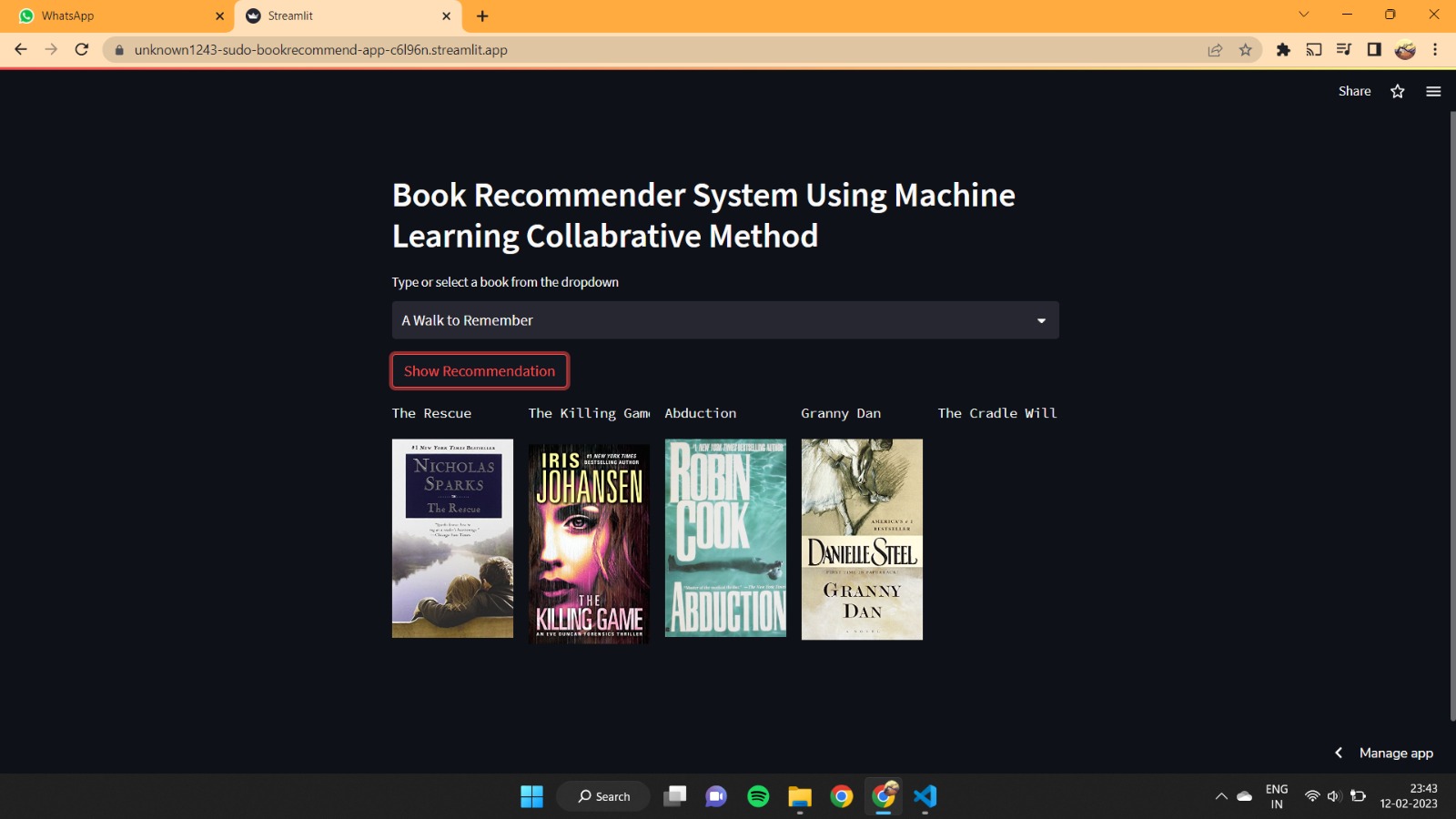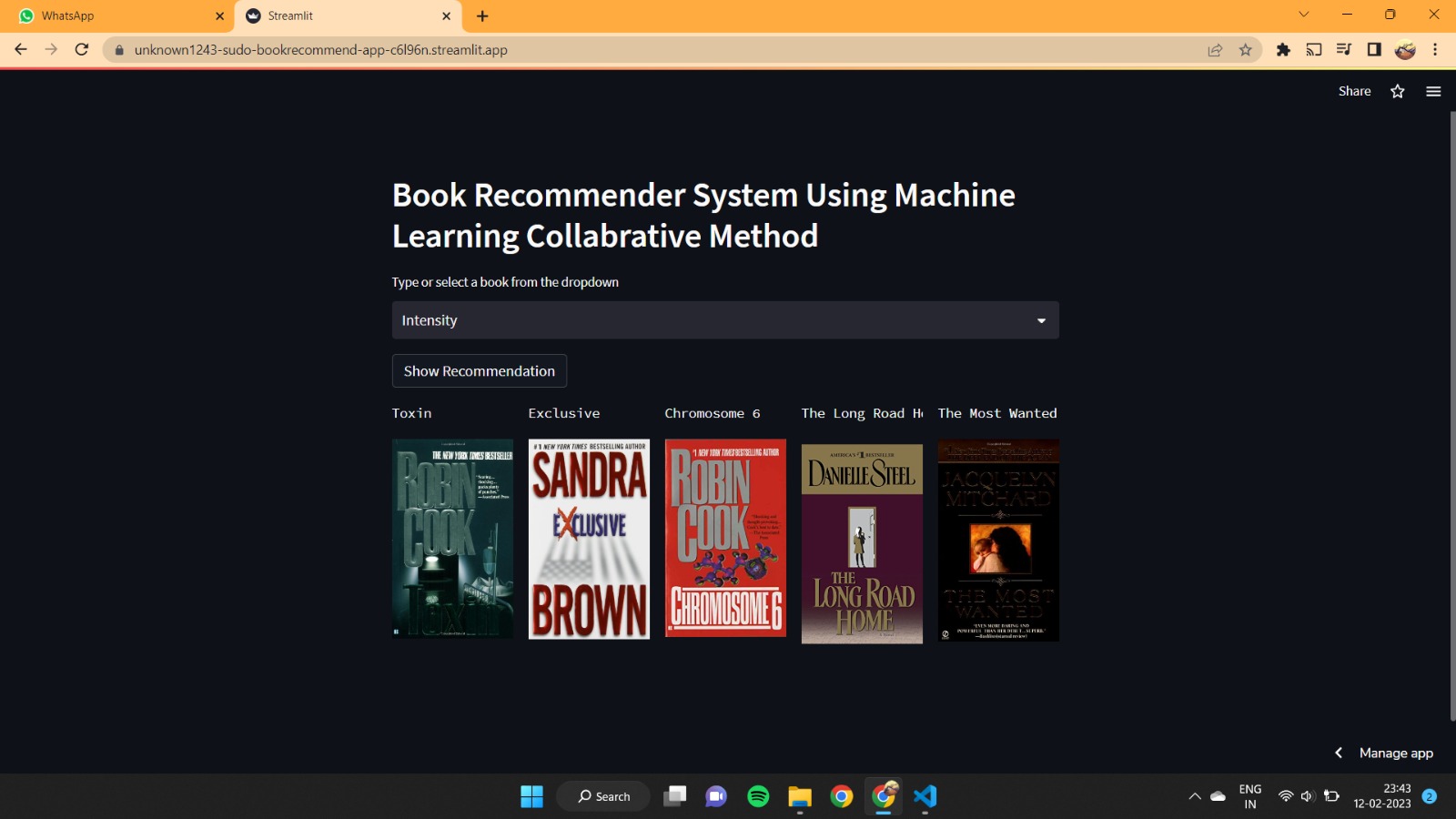Recommendation systems are becoming increasingly important in today’s extremely busy world. People are always short on time with the myriad tasks they need to accomplish in the limited 24 hours. Therefore, the recommendation systems are important as they help them make the right choices, without having to expend their cognitive resources.
The purpose of a recommendation system basically is to search for content that would be interesting to an individual. Moreover, it involves a number of factors to create personalised lists of useful and interesting content specific to each user/individual. Recommendation systems are Artificial Intelligence based algorithms that skim through all possible options and create a customized list of items that are interesting and relevant to an individual. These results are based on their profile, search/browsing history, what other people with similar traits/demographics are watching, and how likely are you to watch those movies. This is achieved through predictive modeling and heuristics with the data available.
This is a streamlit web application that can recommend various kinds of similar books based on an user interest. Using ML nearest neighbour algorithm. here is a demo,
conda create --prefix ./env python=3.7.10 -ysource activate ./envpip install -r requirements.txtjupyter-notebookBooks Recommender.ipynbstreamlit run app.pygit init
git add .
git status
git commit -m "first commit"
git branch -M main
git push -u origin main