CoinPaprika Google Sheets Integration
Welcome to the updated CoinPaprika Google Sheets Integration! This tool integrates real-time cryptocurrency data from CoinPaprika into Google Sheets, enabling advanced tracking and analysis of the cryptocurrency market.
- Direct API Integration: Fetch real-time cryptocurrency data from CoinPaprika's API.
- Custom Functions: Access various data points, including historical data, ticker information, global crypto market data, and specific coin details.
- API-PRO Compatibility: Leverage enhanced features with CoinPaprika's API-PRO for more detailed data access.
- Simple Configuration: Use API key as a parameter for expanded data access.
Create or open an existing Google Sheets document for cryptocurrency data integration.
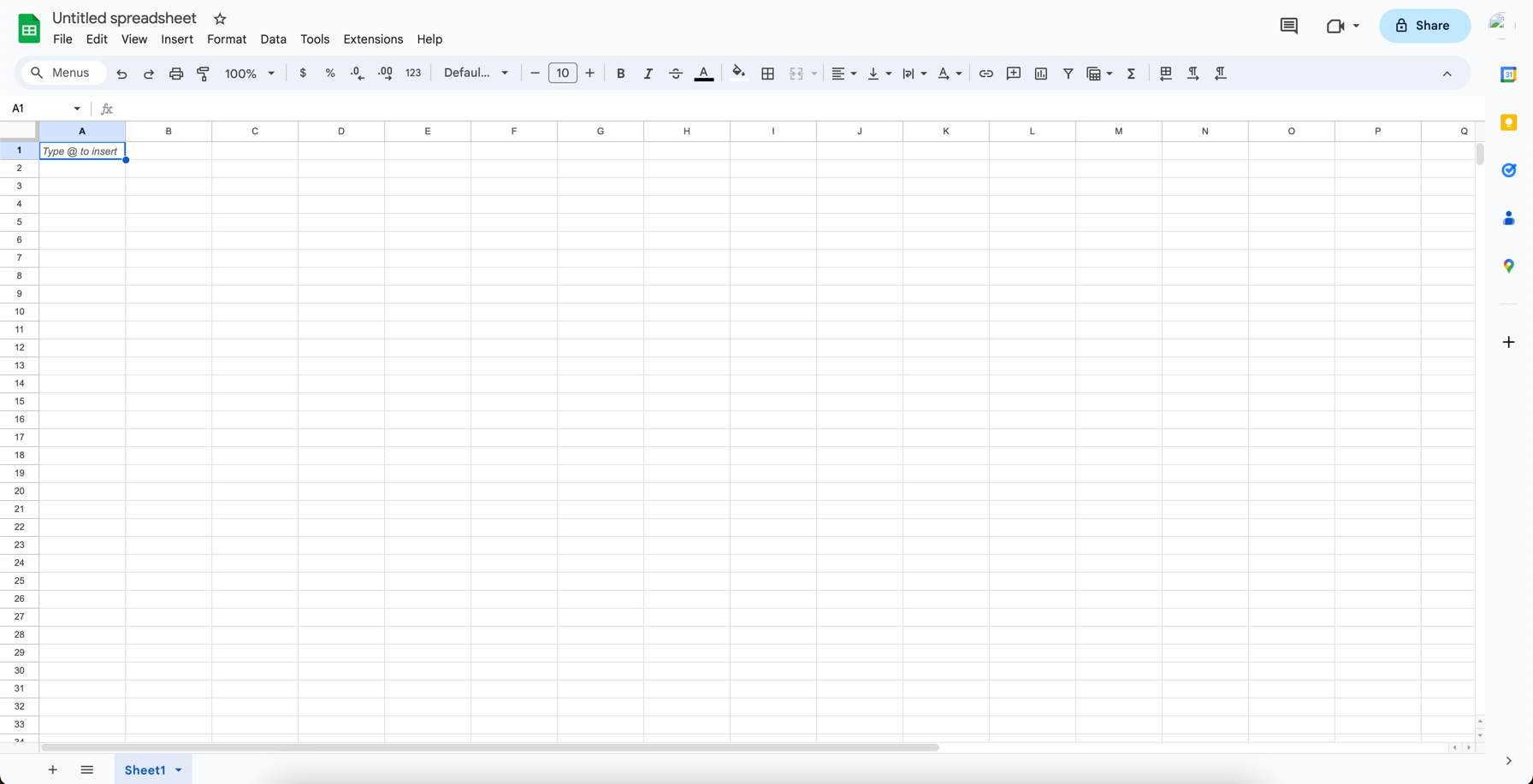
In Google Sheets, navigate to "Extensions" > "Apps Script" to open the Script Editor.
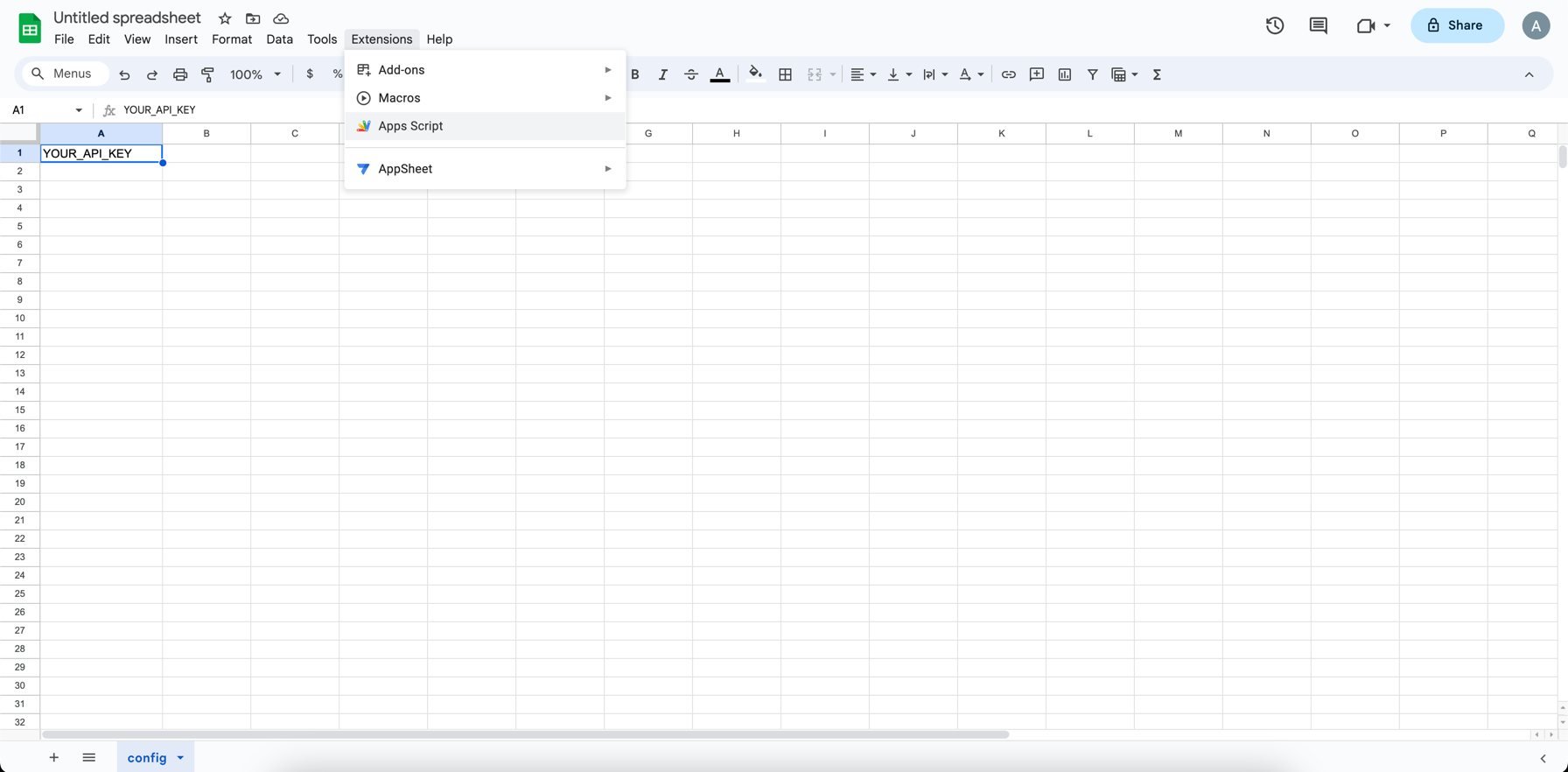
Copy the CoinPaprika integration script from the repository and paste it into the Script Editor.
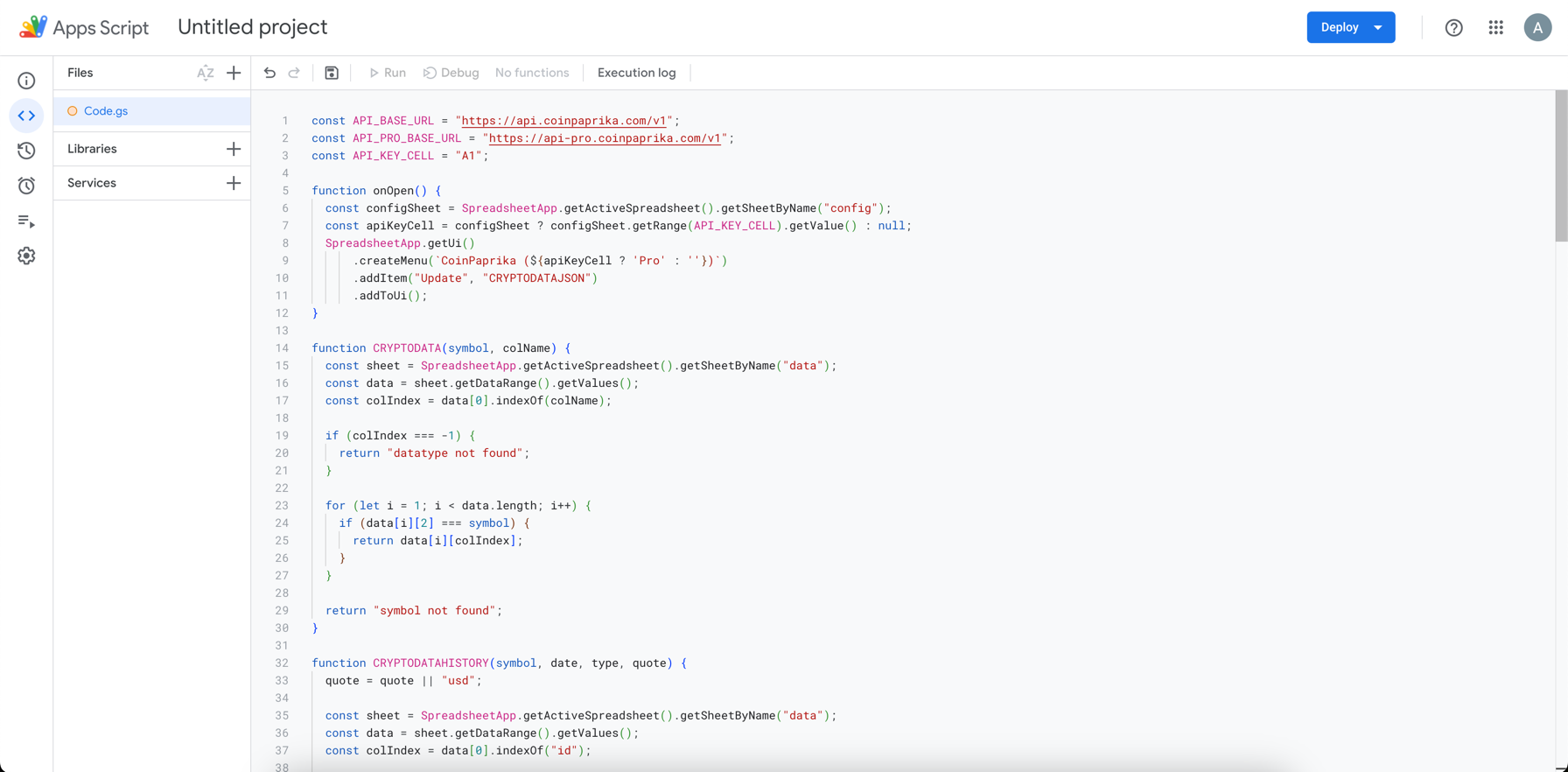
Save the script. If running for the first time, Google will prompt you to authorize the script.
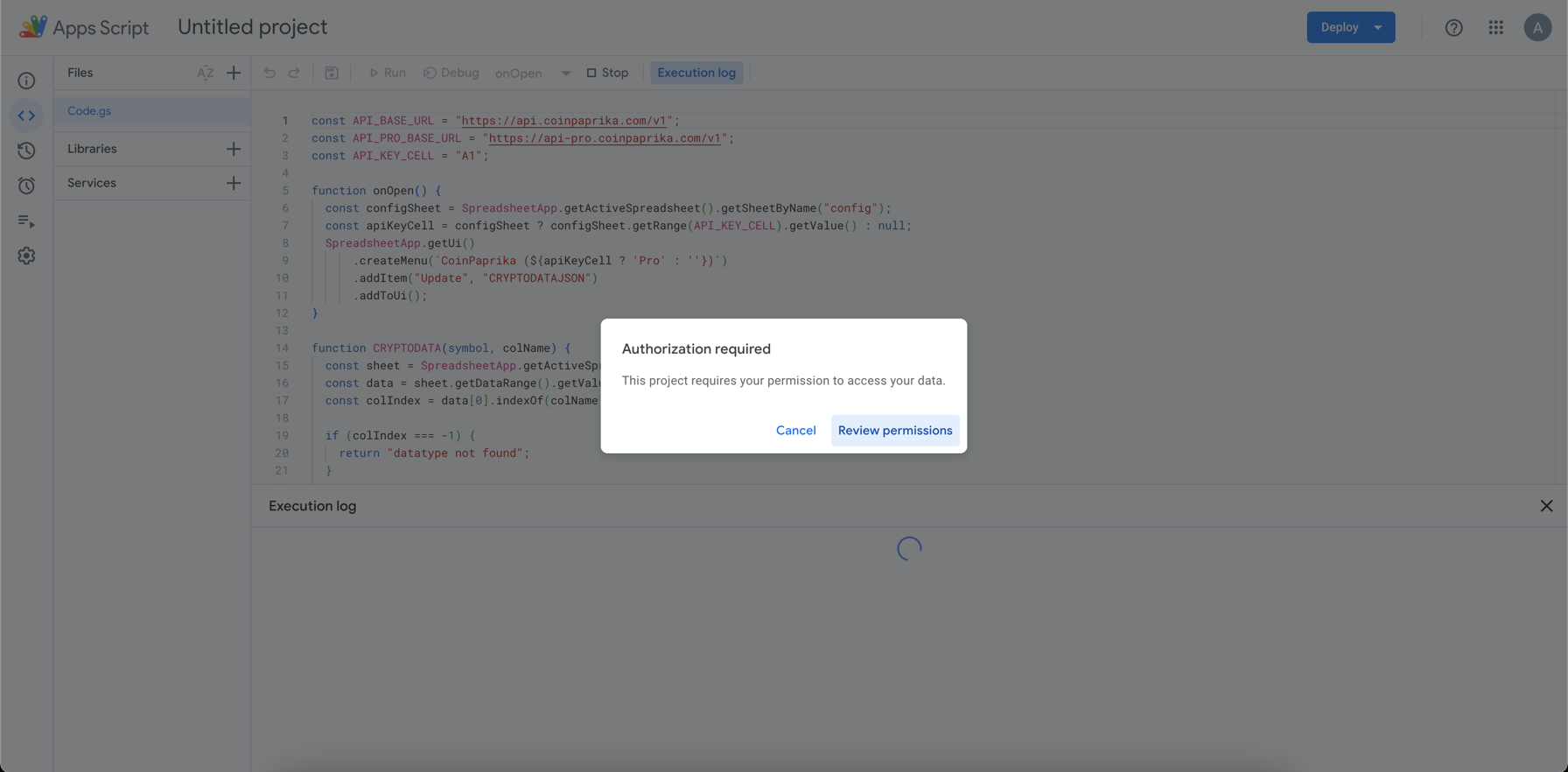
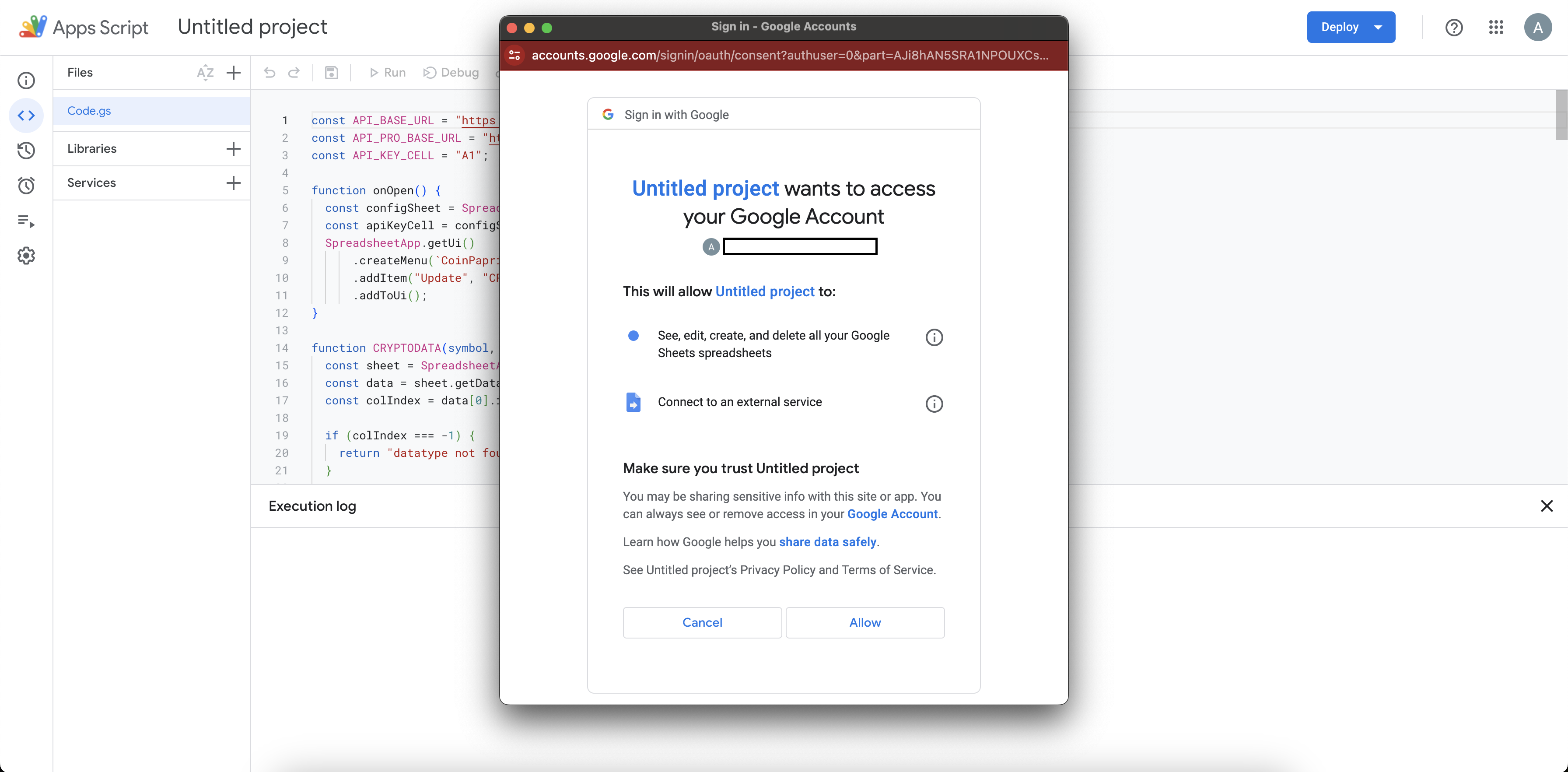
Use the custom functions in your sheet with the required parameters, including the API key if you have one.
-
CP_TICKERS(coinId, apiKey):
- Fetches specific data for a given cryptocurrency symbol.
- Parameters:
coinId(string): Symbol of the cryptocurrency (e.g., 'BTC').apiKey(string): API key for CoinPaprika, if available.
- Formula Usage example:
- API pro - without limits:
=CP_TICKERS("btc-bitcoin", "your_api_key_here")- API free:
=CP_TICKERS("btc-bitcoin")
-
CP_TICKERS_HISTORY(coinId, date, interval, limit, quote, apiKey):
- Retrieves historical data for a specified cryptocurrency.
- Parameters:
coinId(string): ID of the cryptocurrency (e.g., 'btc-bitcoin').date(string): Date for historical data in 'YYYY-MM-DD' format.interval(string): Interval for historical data (e.g., '1h').limit(string): Limit of historical data to retrieve.quote(string): Quote currency (default is 'usd').apiKey(string): API key for CoinPaprika, if available.
- Formula Usage Example:
=CP_TICKERS_HISTORY("btc-bitcoin", "2022-01-01", "1h", "10", "usd", "your_api_key_here")
-
CP_COINS(coin_id, apiKey):
- Retrieves specific details about a cryptocurrency based on its coin ID.
- Parameters:
coin_id(string): Unique identifier of the cryptocurrency (e.g., 'bitcoin').apiKey(string): API key for CoinPaprika, if available.
- Formula Usage Example:
- API pro - without limits:
=CP_COINS("btc-bitcoin", "your_api_key_here")- API free:
=CP_COINS("btc-bitcoin")
-
CP_GLOBAL(apiKey):
- Fetches and populates cells with global cryptocurrency data.
- Parameters:
apiKey(string): API key for CoinPaprika, if available.
- Formula Usage Example:
- API pro - without limits:
=CP_GLOBAL("your_api_key_here")- API free:
=CP_GLOBAL()
-
CP(coinId, apiKey):
- Fetches USD price for a given cryptocurrency symbol.
- Parameters:
coinId(string): Symbol of the cryptocurrency (e.g., 'btc-bitcoin').apiKey(string): API key for CoinPaprika, if available.
- Formula Usage example:
- API pro - without limits:
=CP("btc-bitcoin", "your_api_key_here")- API free:
=CP("btc-bitcoin")
Upgrade to CoinPaprika API-PRO for additional insights:
- Enhanced Historical Data: Access detailed historical data.
- Wider Asset Coverage: Track a broader range of cryptocurrencies.
- Frequent Price Updates: Get more refined price updates.
Upgrade to API-PRO for advanced features.
CoinPaprika provides comprehensive market data and is a trusted resource for cryptocurrency insights.
For support, suggestions, or feedback, please visit GitHub Issues.