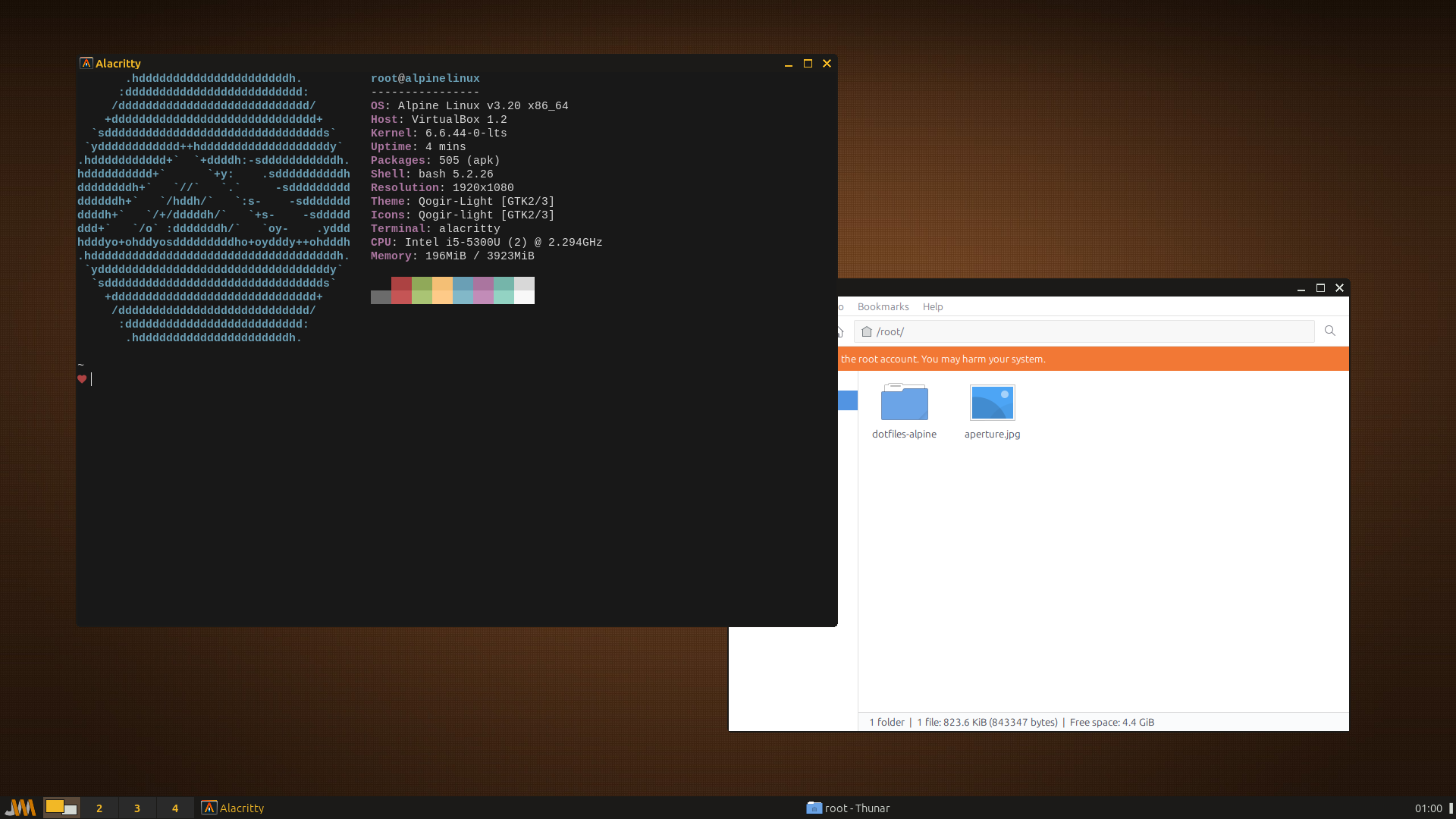This script prepares Alpine to be ready for use after installation.
It automatically installs a lightweight desktop, some useful utilities and my dotfiles to Alpine.
The script will ask for update and then install the cool stuff.
First, uncomment the second line of /etc/apk/repositories, e. g.:
http://dl-cdn.alpinelinux.org/alpine/edge/main
#http://dl-cdn.alpinelinux.org/alpine/edge/communinity
Will be:
http://dl-cdn.alpinelinux.org/alpine/edge/main
http://dl-cdn.alpinelinux.org/alpine/edge/communinity
This will enable the community repository.
You can now, install python3 as root, which is required by install file.
apk add python3
And finally run as root:
./install
font-ubuntufont-liberationfont-liberation-mono-nerd
- Complete xorg server with
setup-xorg-base xf86-input-evdevxf86-input-synapticsjwmfehsetxkbmapxrandr
bashbash-completion
neofetchsudohtopcurlpython3zipunzip7zipgitgithub-cli
vimmicronano
gccmakeautomakeautoconf
alacrittyfirefoxrofithunarfile-rollernetwork-manager-applet
gtk-murrine-enginegtk-enginessassc