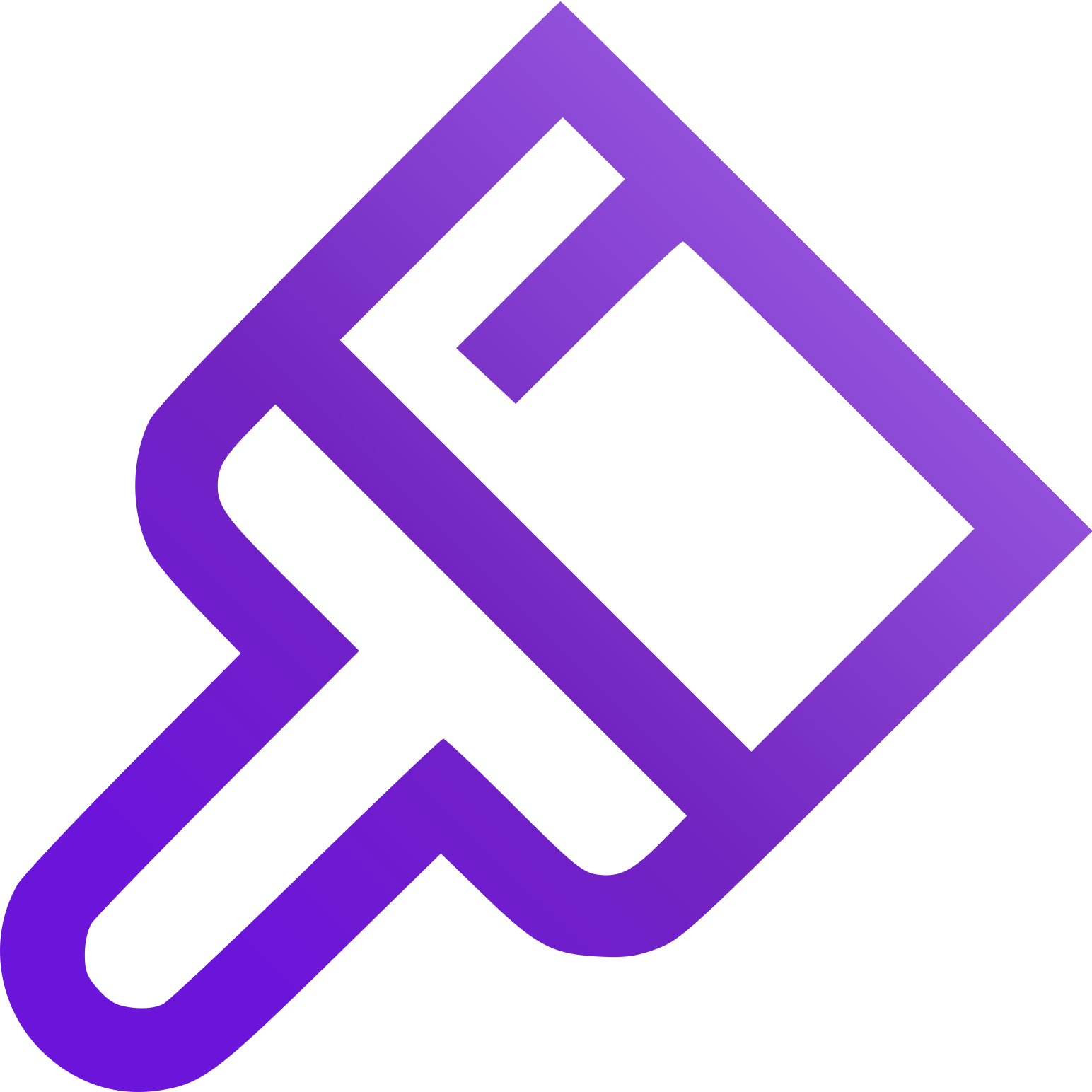- Open RemNote (either the Desktop-, Mobile App or Website)
- Navigate to
Plugins and Themesand check theShow Themesbox. - Search for Build A Theme and click the
Installbutton. - Navigate to
Plugin Settingsand scroll toBuild A Theme. - Customize to your liking!
Please note that these instructions are for the prerelease version of the plugin and are subject to change.
- Navigate to
Plugin Settingsand scroll toBuild A Theme. - Find the subject-color you would like to replace, and enter a hex color code in the input field.
- The plugin updates as you go, so you can see your changes in real time.
- The Catppuccin Team and their color palette. The Palette is used as the UI template for this plugin's customization.
- RemNote and their phenominal plugin API.
- JamesB for answering my questions and helping me out.
Copyright © 2023 Nathan Solis
Repository based off of my work in catppuccin/remnote.
Badge Color Palette from catppuccin/palette.