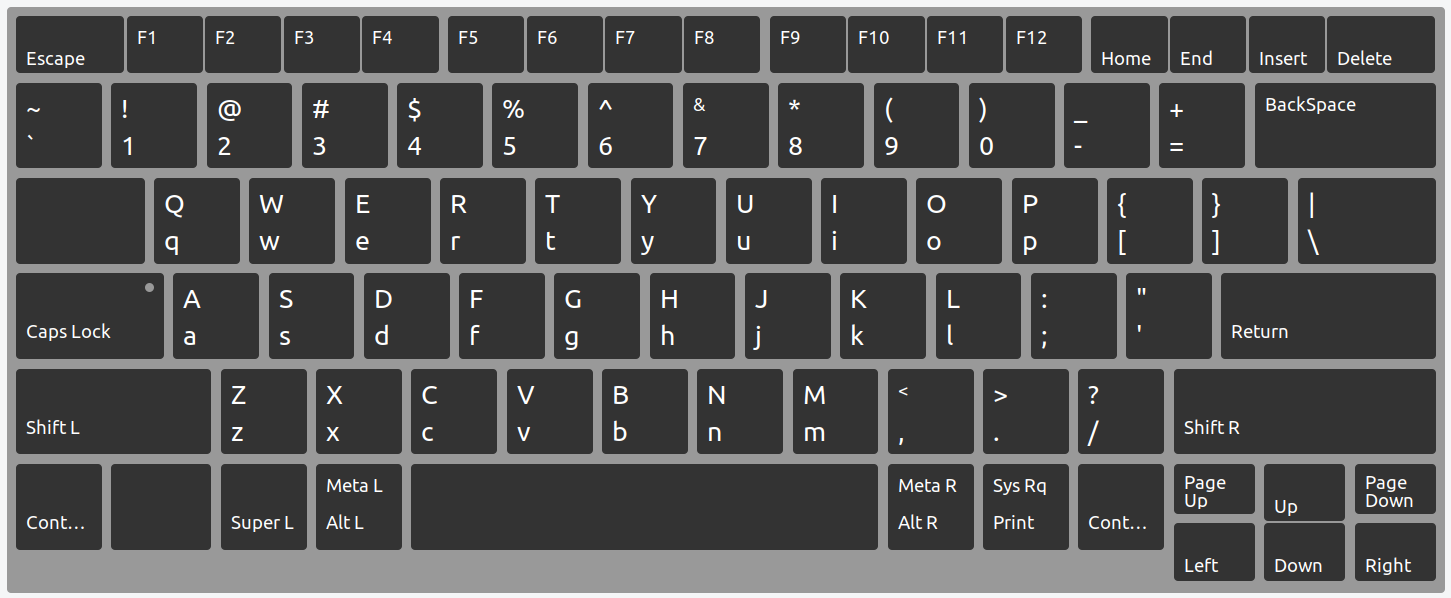Here is my XKB geometry file for my Lenovo ThinkPad X1 Carbon Gen 6 with us keyboard layout. Note that all measurements are taken by eye. Feel free to make a pull request for improving the layout, including other X1 Carbon generations or including other country layouts.
The geometry features a CapsLock indicator.
As I understand, XKB configuration can be quite different on different operating systems. Here's what I did on Ubuntu 19.10 in order to get it running:
-
Copy the x1carbon file to
/usr/share/X11/xkb/geometry/ -
Open
/usr/share/X11/xkb/rules/evdev(you'll need sudo!)Find the section starting with
! model = geometryand add the following line somewhere in this section:
x1carbon = x1carbon -
You can test the geometry by setting your model for the current X session with:
setxkbmap -model "x1carbon"For viewing the geometry, I just click on the language selector dropdown at the main menu panel and select Show Keyboard Layout. See the above screenshot as an example of what I get there. Note that I tried setting the geometry directly, but this would not work for me for some reason.
-
You can make the setting persistent by creating and X config file in
/usr/share/X11/xorg.conf.d/with the specific settings. Here's the content of my config file 20-keyboard-x1carbon.conf:Section "InputClass" Identifier "keyboard defaults" MatchIsKeyboard "on" Option "XkbModel" "x1carbon" Option "XkbLayout" "us,de" Option "XKbOptions" "" EndSectionNote that you will also have to specify the layouts you want to include. You can have a look at the ArchLinux Wiki for XKB for an overview about setting other possible options here.