Visual Studio Code plugin that adds comprehensive support for creating and managing PTC Creo automations with SIGMAXIM Rules-Perfect solutions.
Following my leaving Sigmaxim Inc. in Feb 2024, and given the proprietary nature of the language, I will no longer be actively maintaining this repo. Please reach out if you would like to continue its development. - Cole St John
Automation of tasks in PTC Creo Parametric software using SmartAssembly and SmartAssembly scripts.
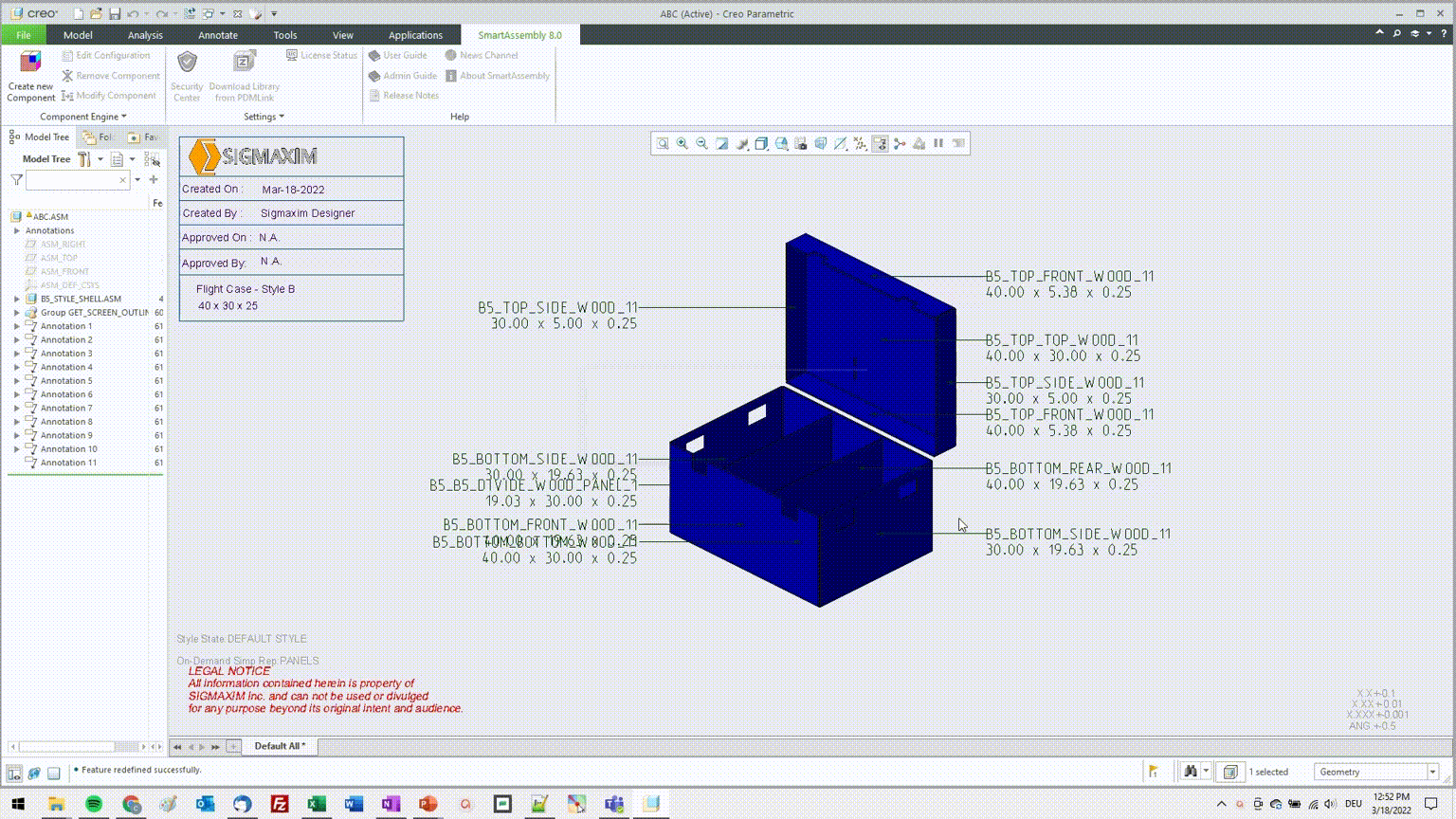
Highlighting of SmartAssembly (.tab) syntax in scripts.
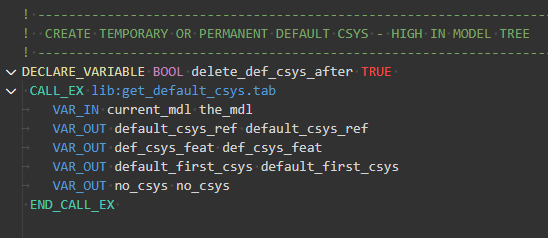
Directly enter deeper, relevant .chm-based language help files based on current cursor location in script.
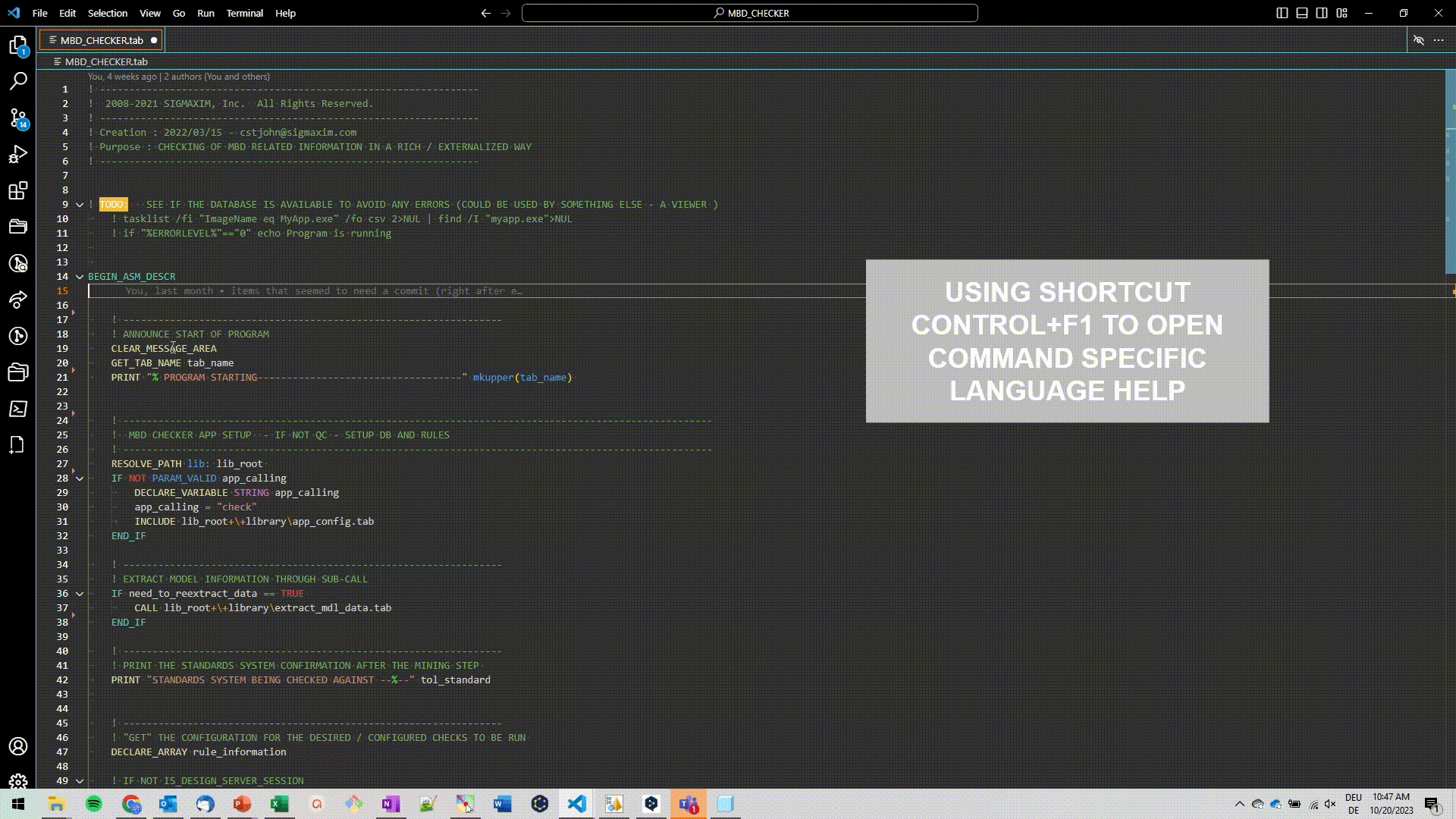
Autocompletion of immediate script keywords based on language specifications - for .tab, sel_list.txt, config.pro, config.sup, .dtl, .cfg files, etc.
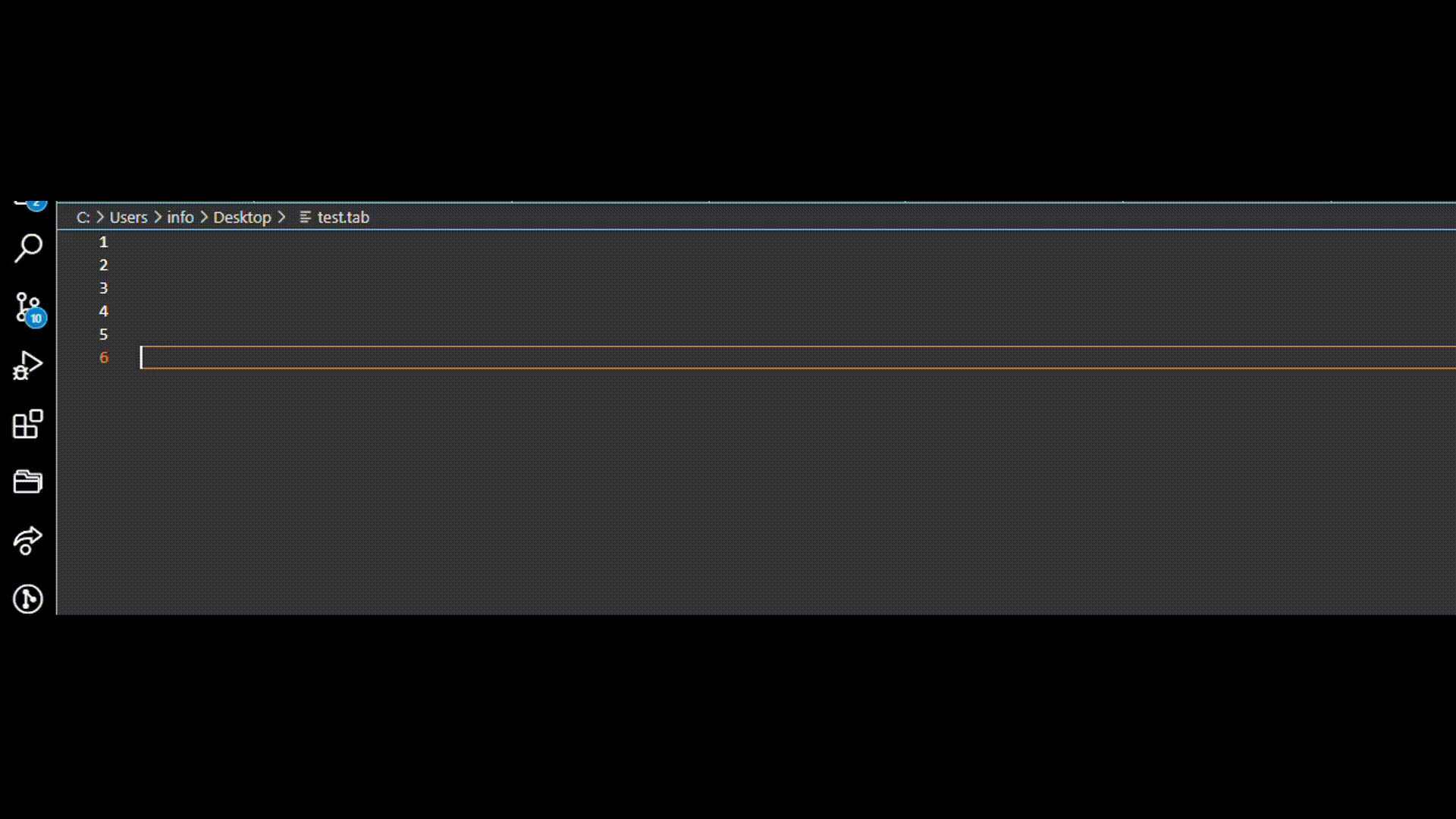
Range of productivity tools - including...management of the linking file sel_list.txt (including creation and auto listing of all tab files or subdirectories in a path), as well as re-organization of sel_list files for improved readability, etc.
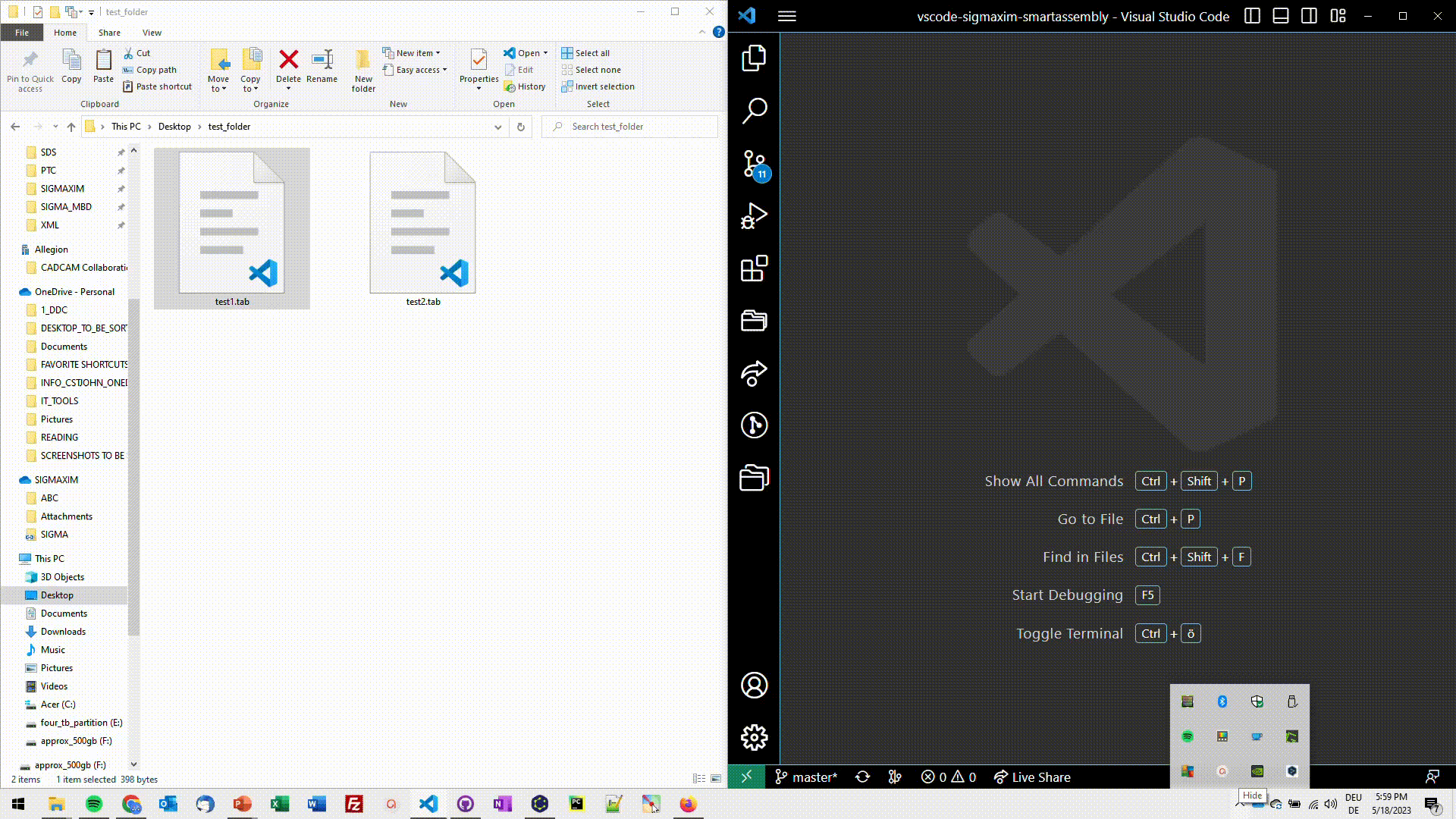
New debugging tools - including...highlighting of program lines run (can be extremely helpful in visualization of control flow / visual cues to testing coverage).
This particular feature relies on a formatted input:
programA.tab: 1, 3, 4
programB.tab: 5, 7, 10
This information can be produced by:
- Using option
DEBUG_TAB_PERFORMANCE 0 - Parsing off the above information from the log file and into the required format.
This extension contributes the following settings to allow easy support of productivity commands:
sigmaxim-support.saChmPath: SA Help CHM - Full Path.sigmaxim-support.sdsChmPath: SDS Help CHM - Full Path.sigmaxim-support.saLibraryTestingFolderPath: SA Library - Path to a Folder Dedicated to Quick Testing of Applications.sigmaxim-support.saLibraryRootPath: SA Library - Path to Root Library Path (containing Component_Engine folder).
As noted above - this repo is no longer maintained.
Added snippet and language highlighting support to SA 9.0.2 / 2023-12-21-01.
Added snippet and language highlighting support to SA 9.0.2 / 2023-10-04-01.