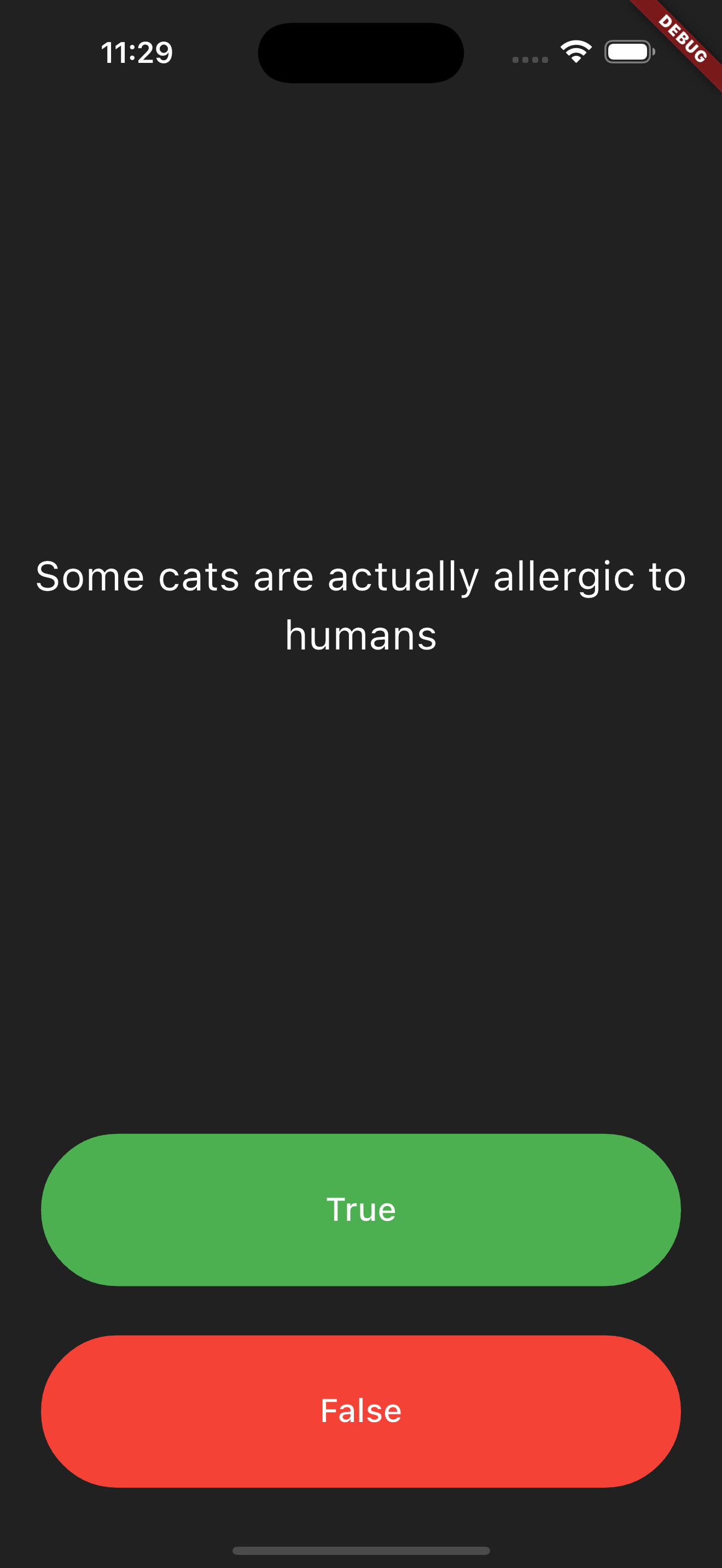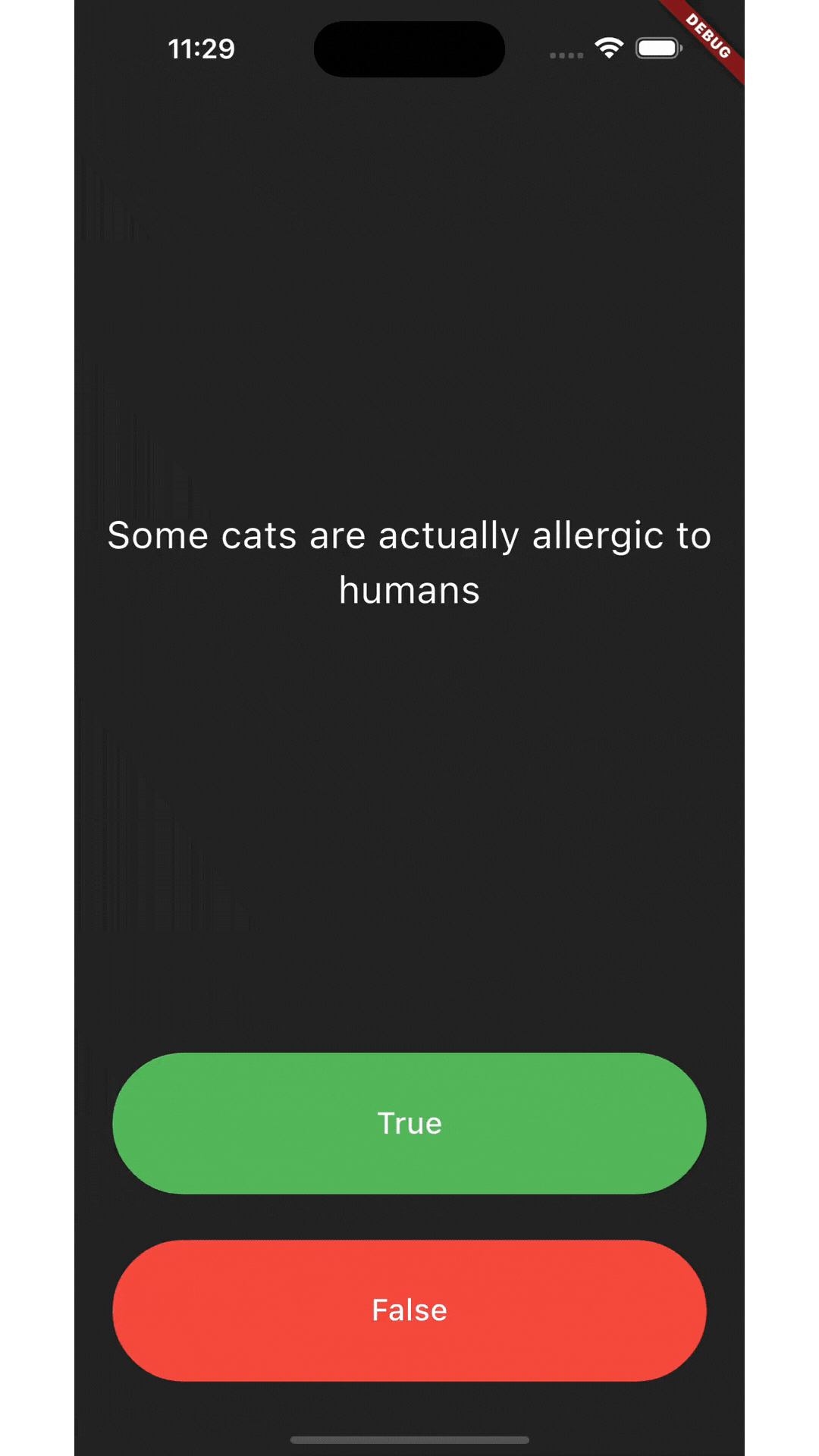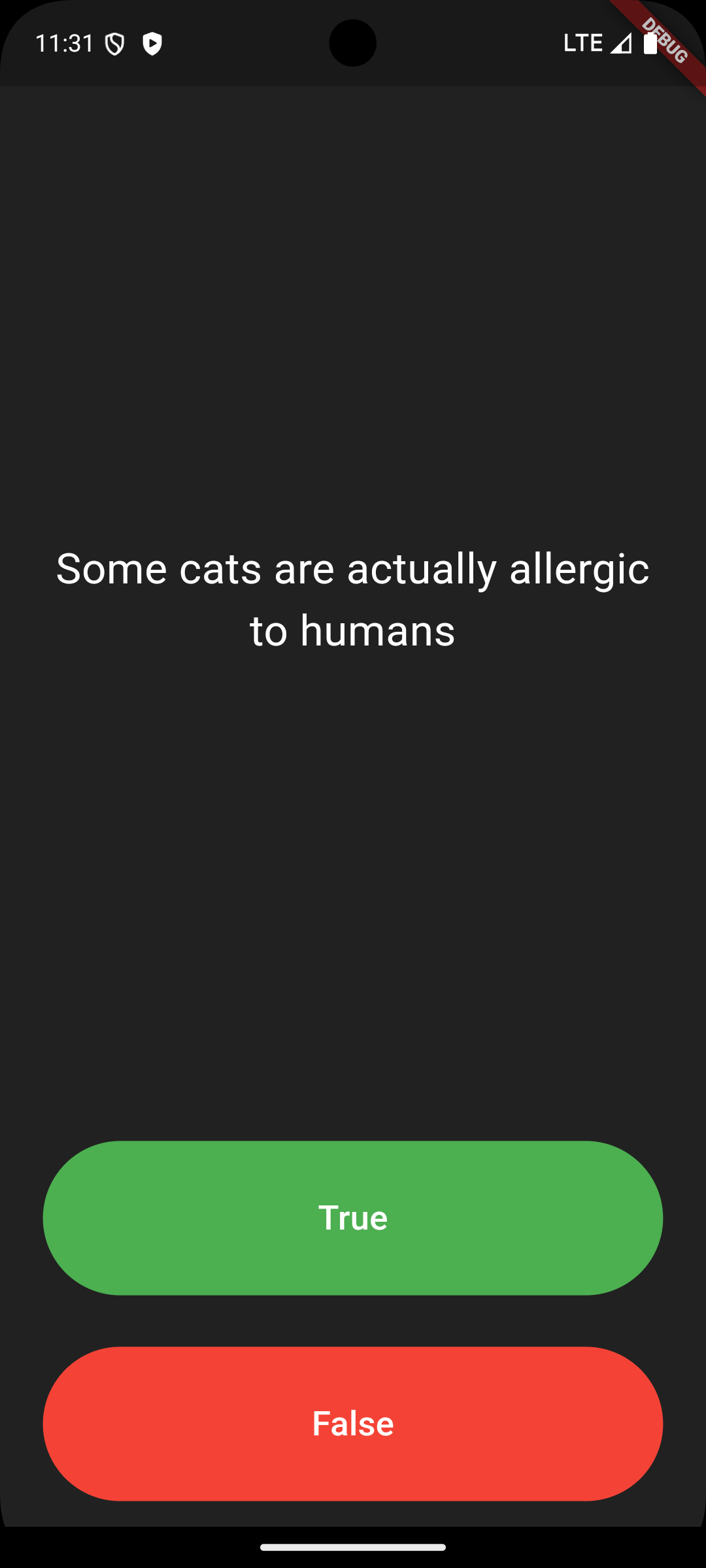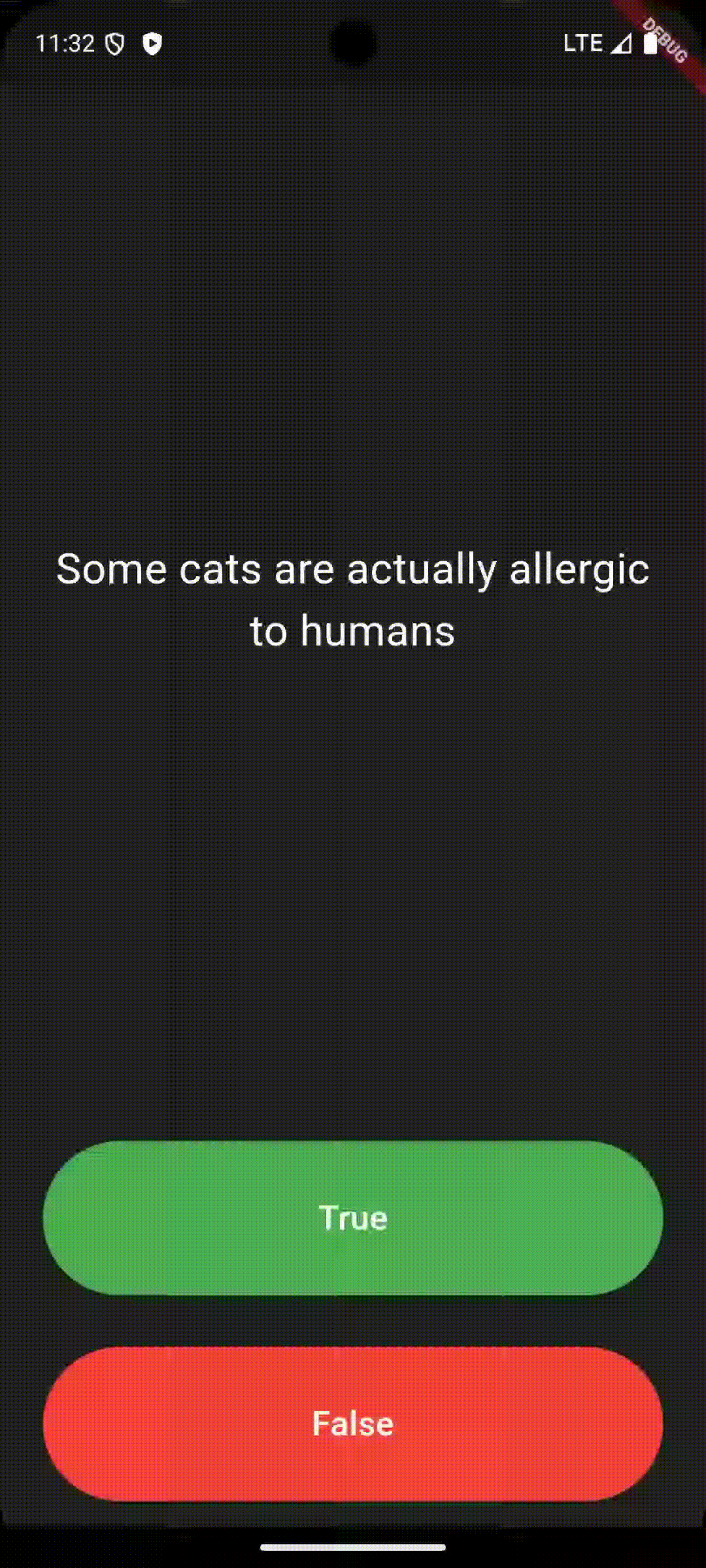A simple quiz application built using Flutter. This app allows users to take a quiz by answering true or false questions and keeps track of their progress with visual feedback. The app demonstrates various features of Flutter, such as state management, reusable components, and alert dialogs. This project is part of my Flutter portfolio and showcases my ability to build cross-platform mobile applications.
- True/False quiz functionality with multiple questions.
- Keeps track of correct and incorrect answers using icons.
- Alerts the user when they finish the quiz and resets the game.
- Clean, simple UI built with Flutter's widgets.
- Cross-platform support for iOS and Android devices.
To run this project, you will need:
- Flutter SDK
- Xcode (for iOS) and/or Android Studio (for Android)
- A connected iOS or Android device, or an emulator/simulator.
- Visual Studio Code Download
- Clone the repository:
git clone https://github.com/coletoncodes/quiz-app.git- CD to the cloned project:
cd /path/to/quiz-app- Open it in VSCode:
code . #If code shell command is installed to terminalOr
code /path/to/quiz-app #If code shell command is installed to terminal- Update Dependencies:
flutter pub get-
Open the project in XCode:
open ios/Runner.xcworkspace #Launches XCode -
Select simulator or device in XCode
-
Then press the run button in VSCode, or run:
flutter runquiz_app % flutter run (development)quiz_app
Launching lib/main.dart on iPhone 16 Pro Max in debug mode...
Running Xcode build...
└─Compiling, linking and signing... 3.3s
Xcode build done. 17.1sIf you run into any issues with this approach, be sure to run the following commands to ensure you are setup
- Check flutter install/health:
flutter doctor- Check available devices:
flutter devices- Flutter: Cross-platform mobile development framework.
- Dart: Programming language for Flutter.
- Font Awesome Flutter: For icons used in the app.