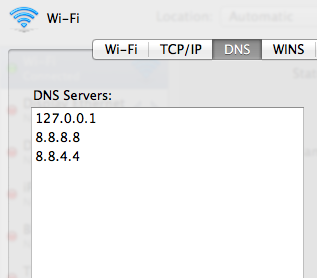It does one thing: maps a custom TLD (like .dev) to an IP (like 127.0.0.1).
sudo devdns
sudo devdns test
sudo devdns dev 192.168.1.110
By default devdns maps the dev TLD to 127.0.0.1. This is probably all most people will need. The first argument, if specified will set a custom TLD like test (www.myserver.test). The second argument allows you to specify an IP address, for example the address of a server on your LAN.
You need to run it as root because it uses port 53, the standard DNS port. Also you'll want to add localhost (127.0.0.1) to the top of your DNS server list. I recommend adding google's DNS addresses (8.8.8.8 and 8.8.4.4) as backup servers.
Much of this code was adopted from minidns which itself borrowed heavily from Francisco's recipe.