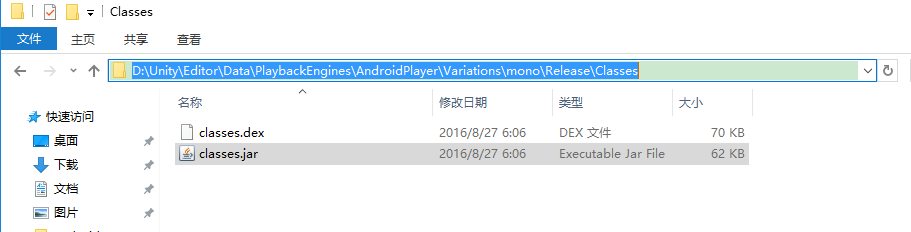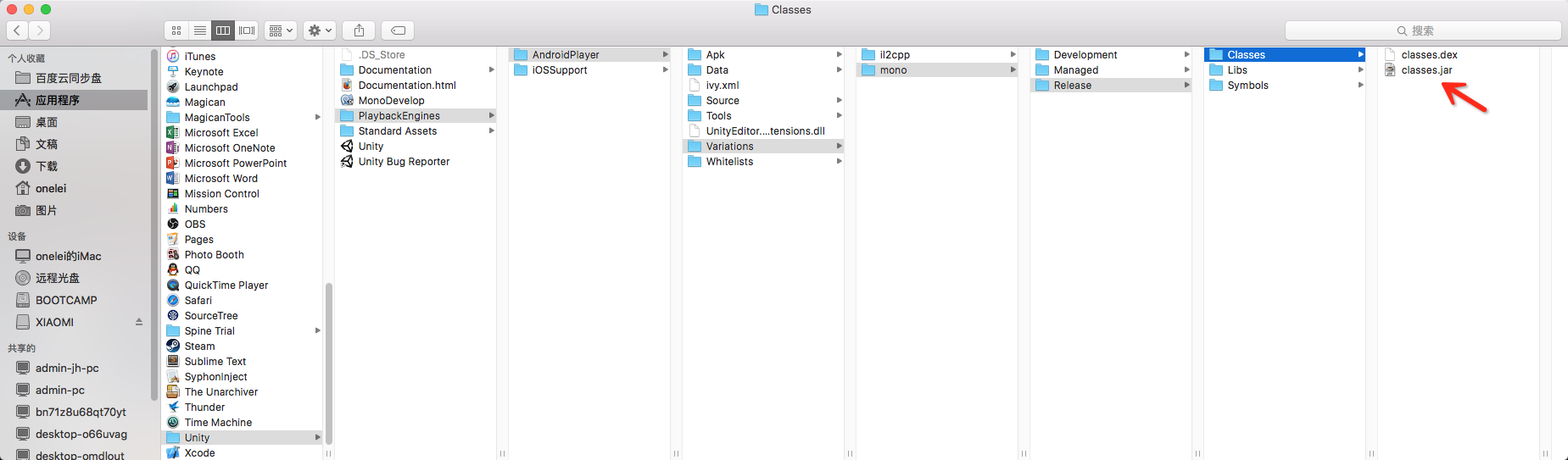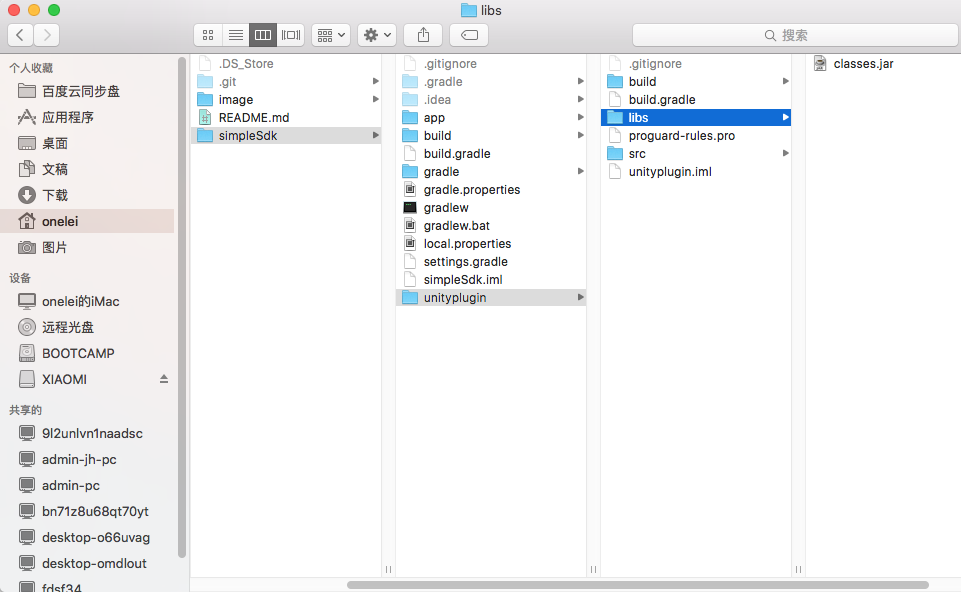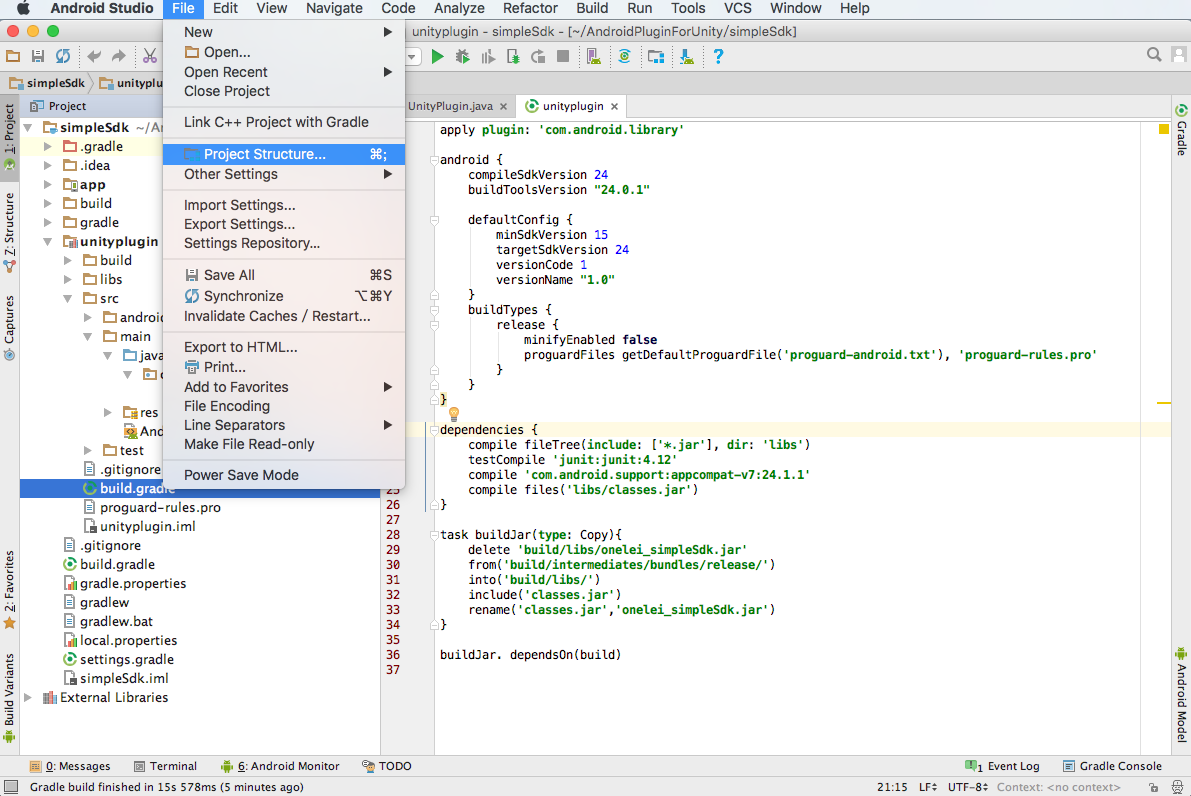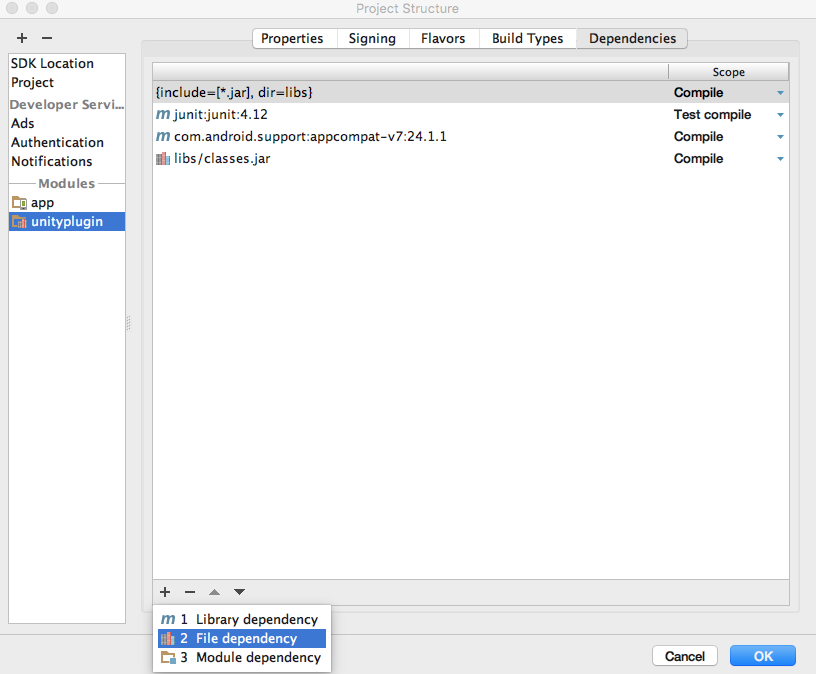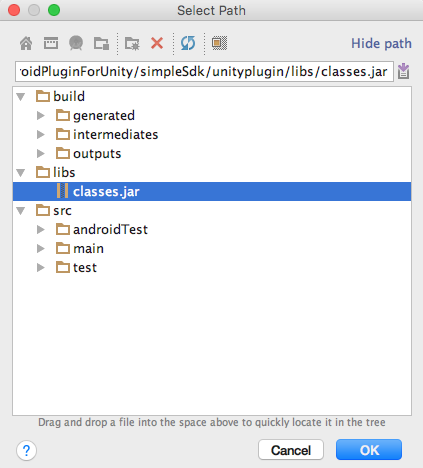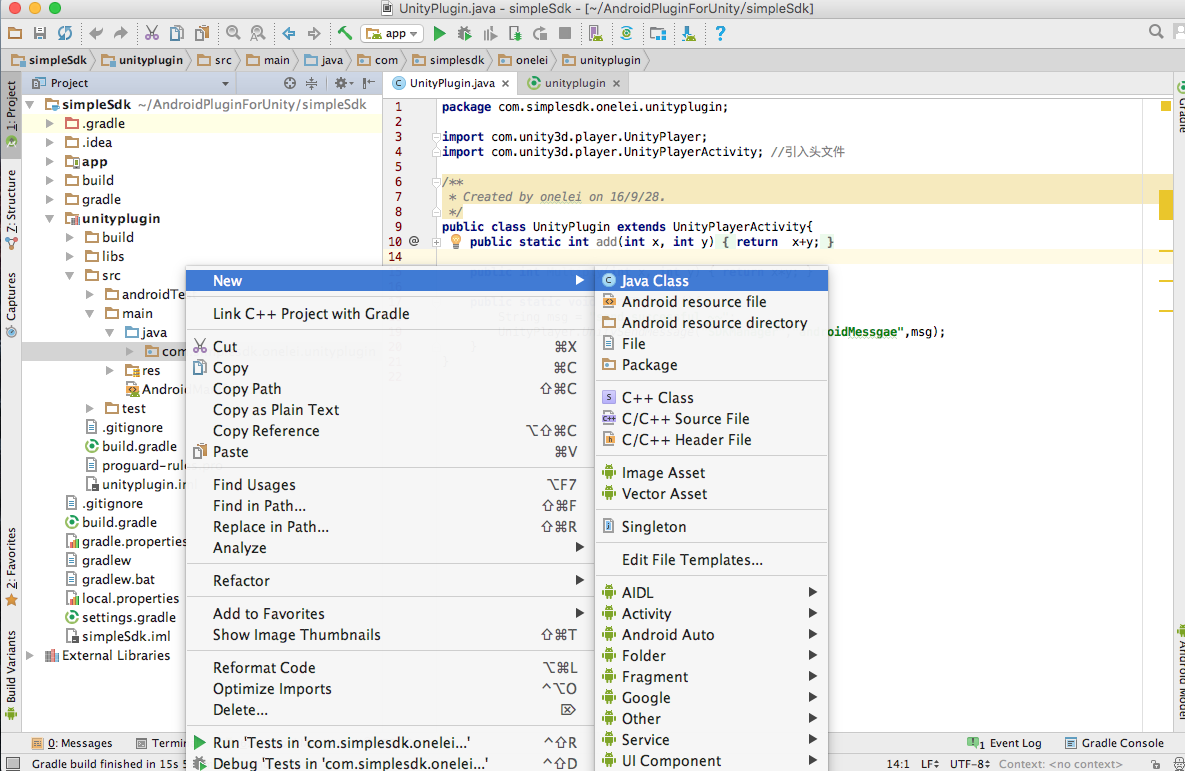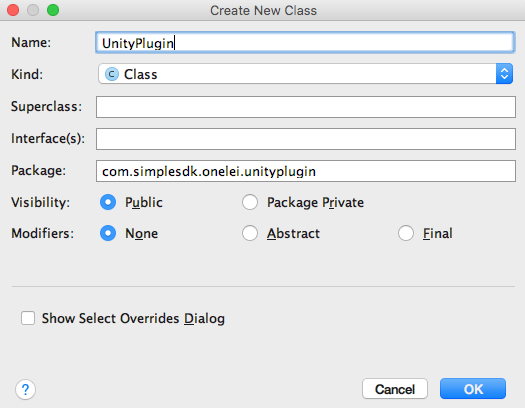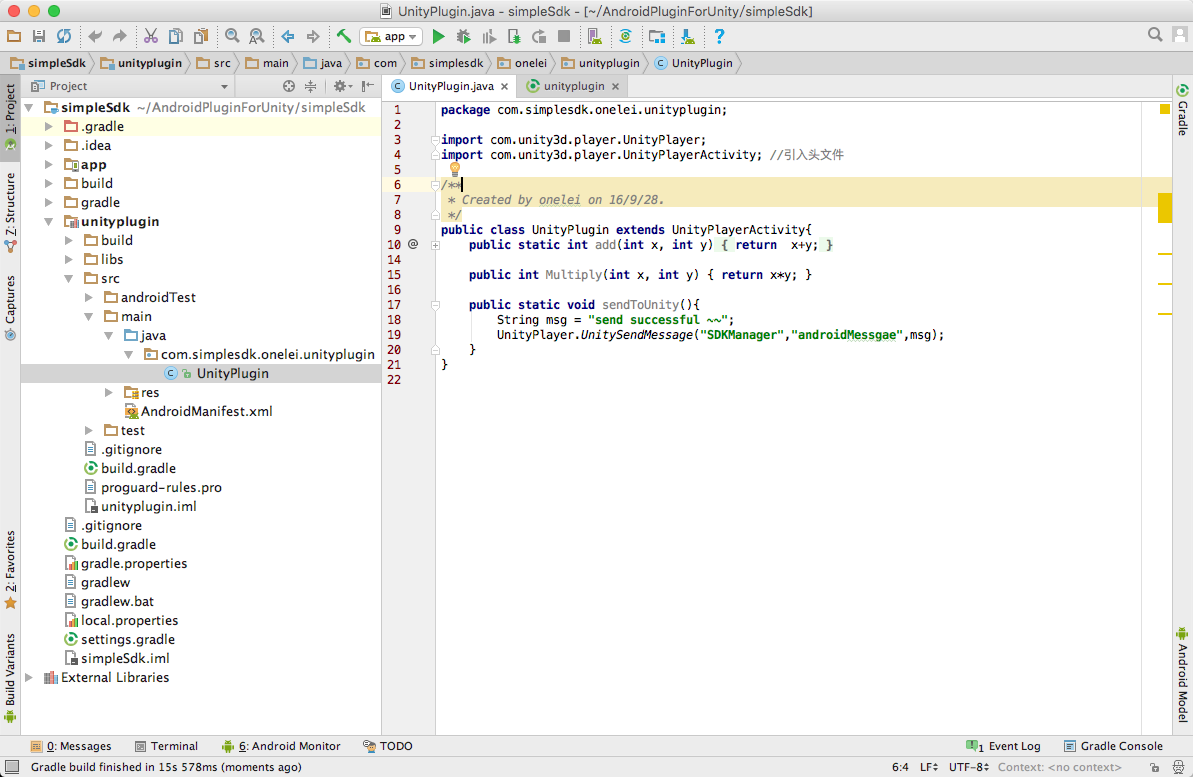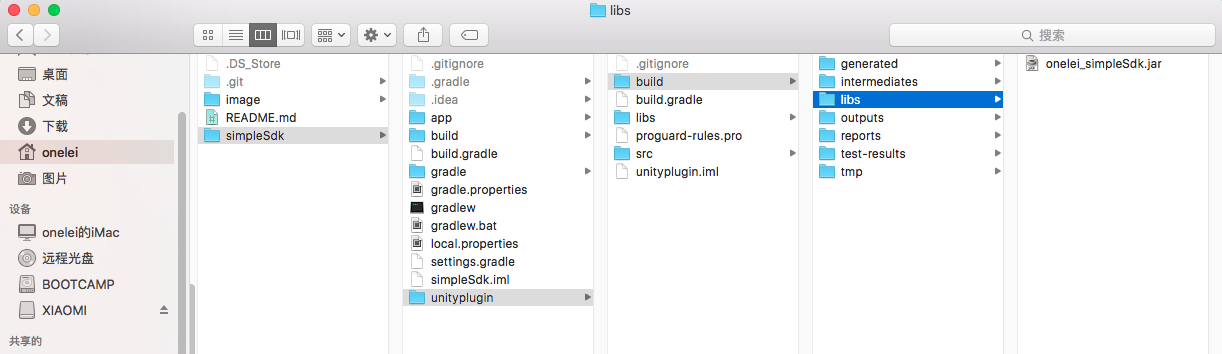Using android studio creating android plugin for Unity.
Unity version : 5.4.0p4
1, Create an empty Android Project.
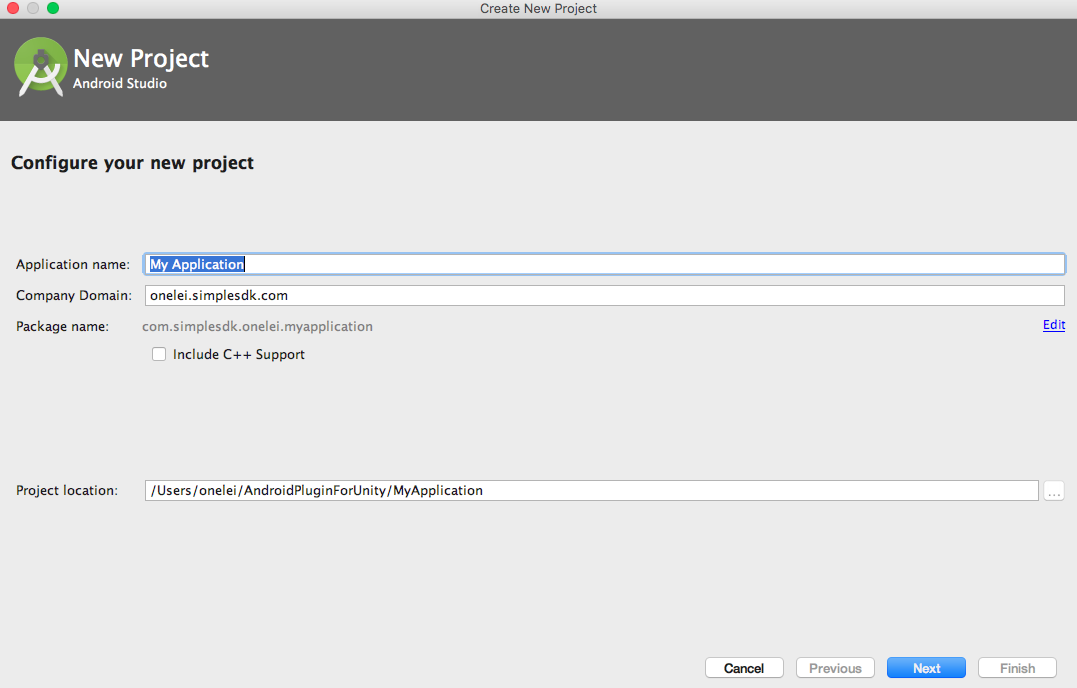
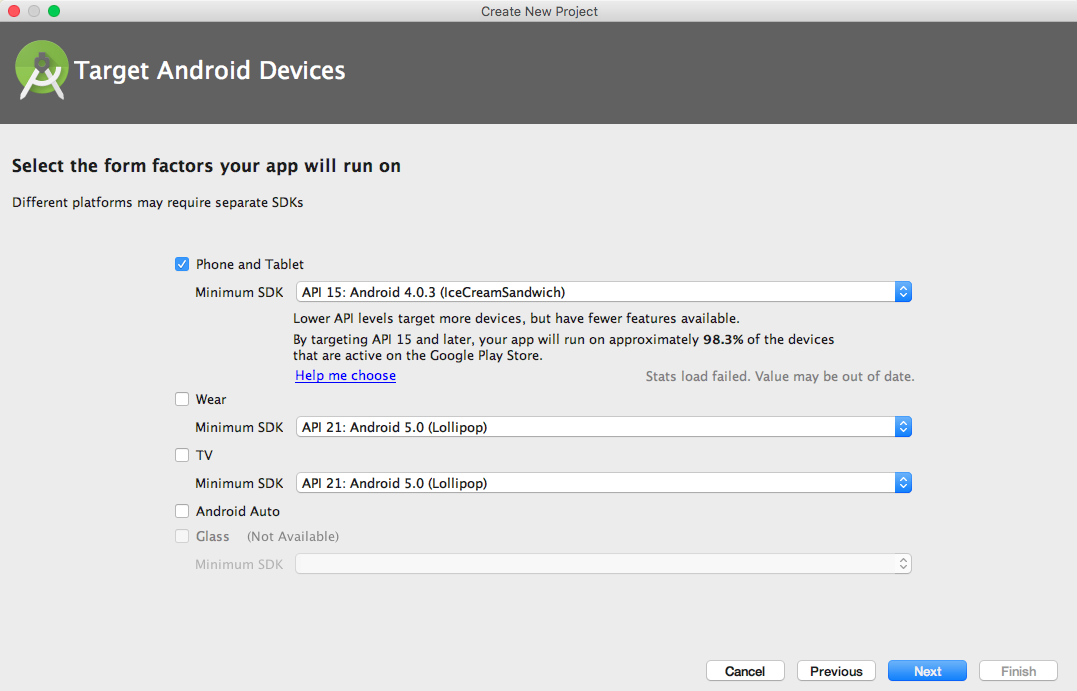
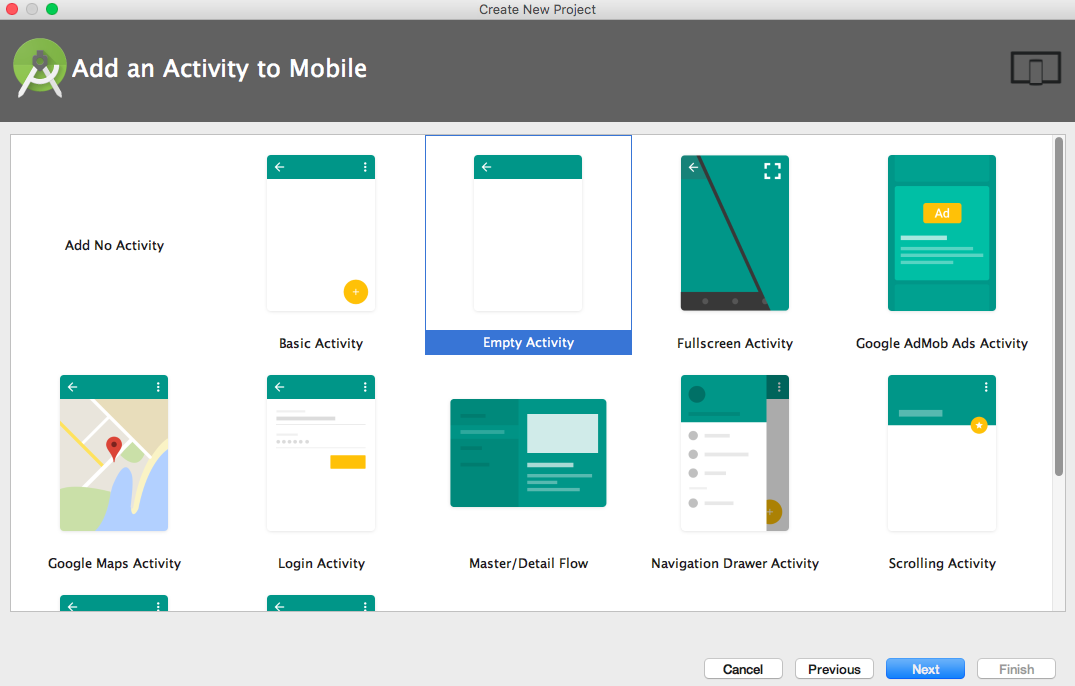
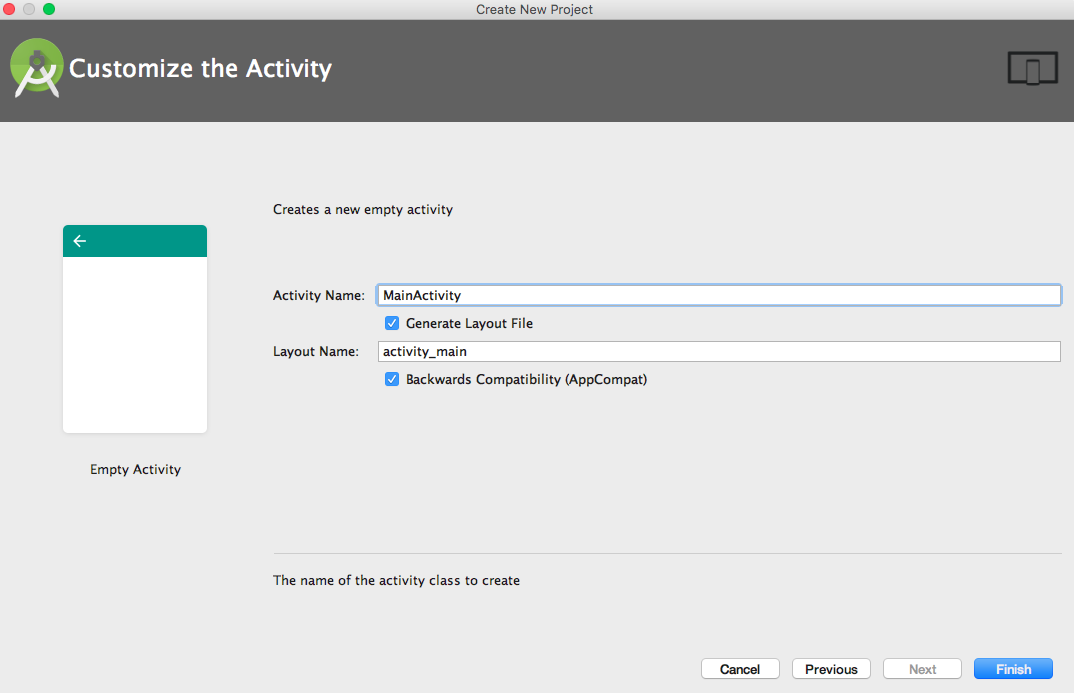
2, Create an empty Android Project.
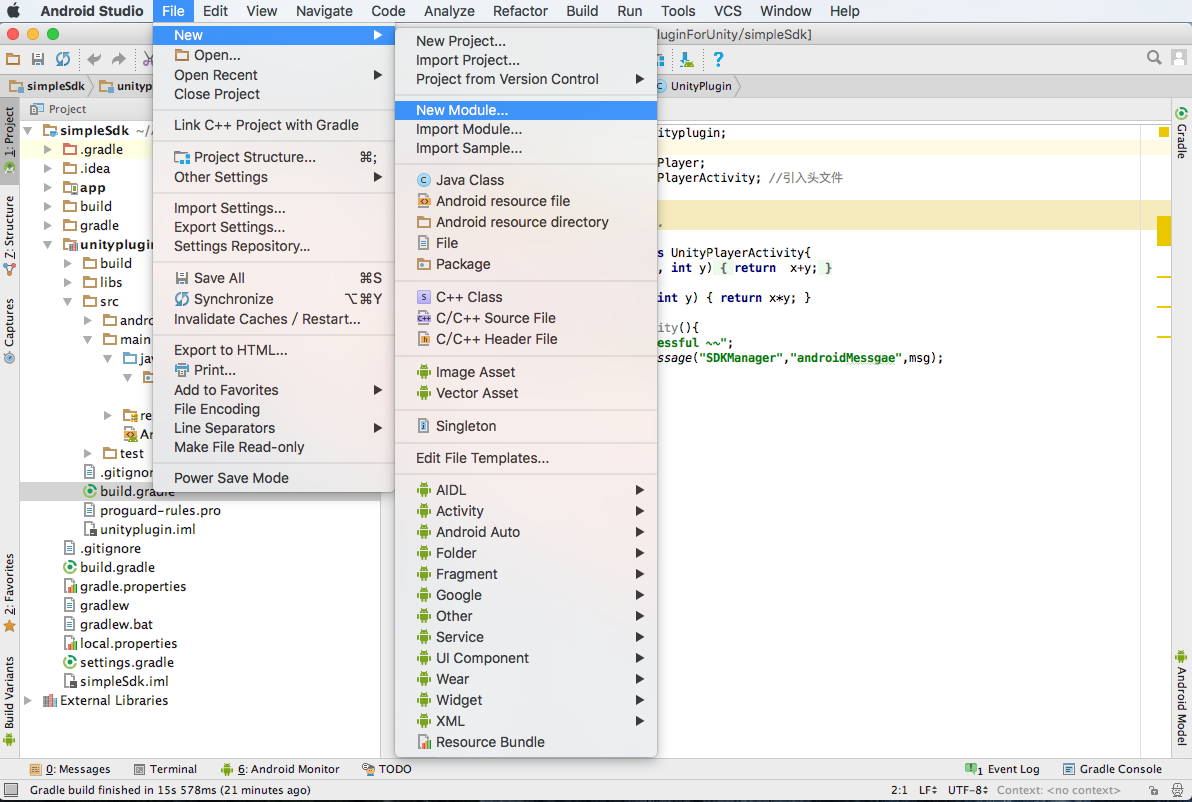
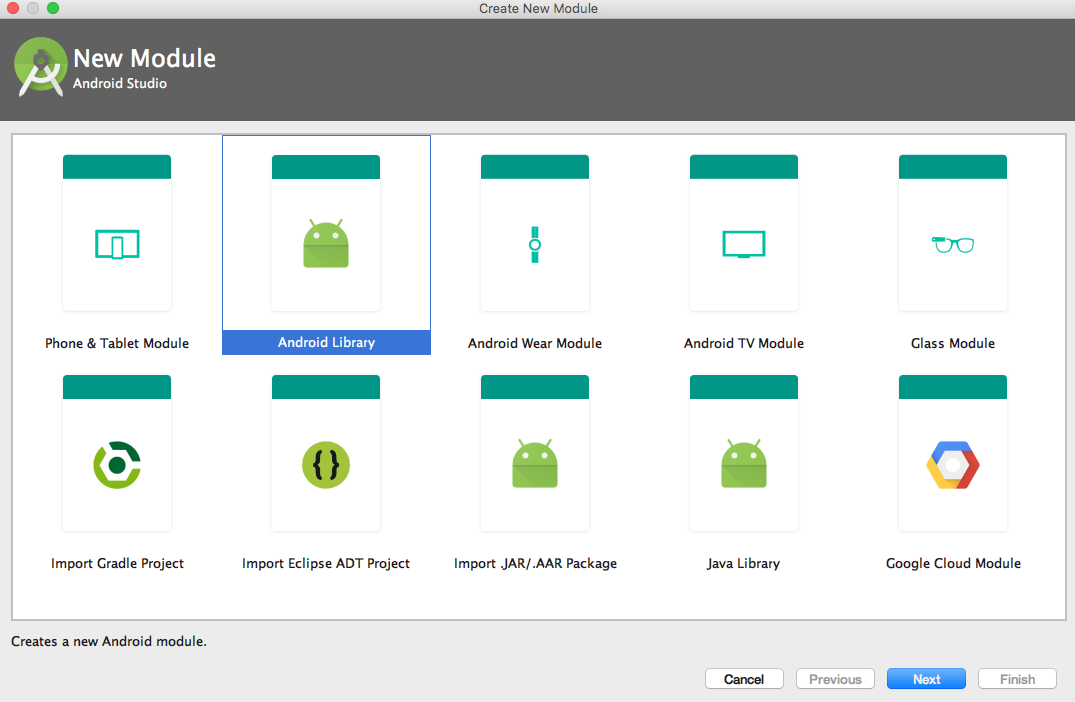
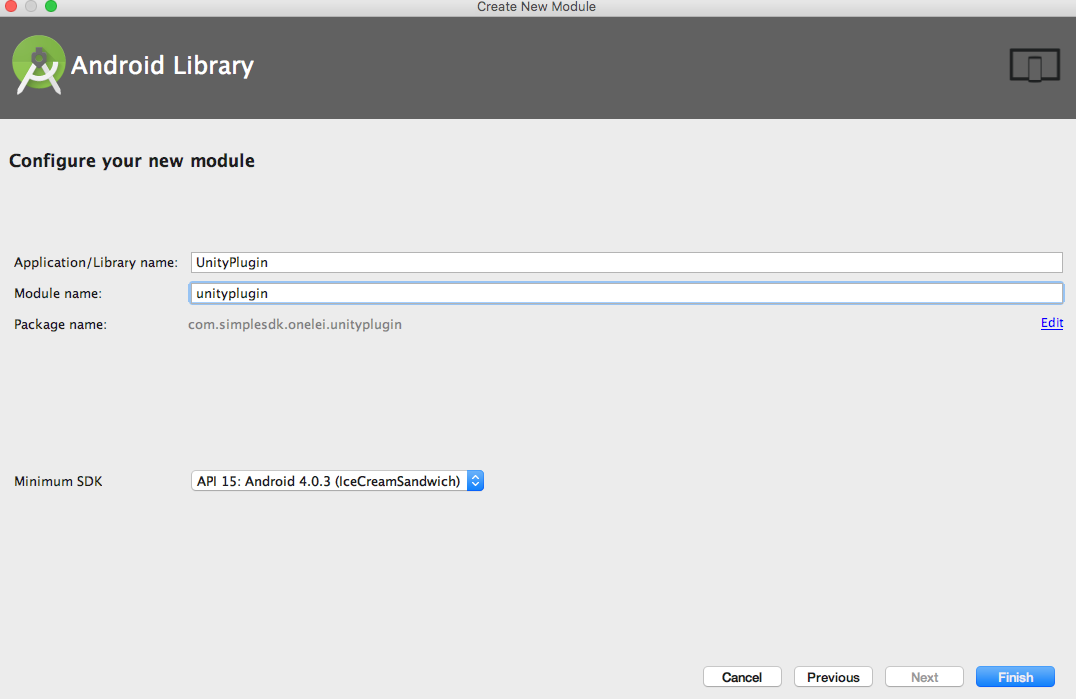
3, Copy the unity classes.jar
win:
mac:
package com.simplesdk.onelei.unityplugin;
import com.unity3d.player.UnityPlayer;
import com.unity3d.player.UnityPlayerActivity; //引入头文件
public class UnityPlugin extends UnityPlayerActivity{
public static int add(int x, int y)
{
return x+y;
}
public int Multiply(int x, int y) { return x*y; }
public static void sendToUnity(){
String msg = "send successful ~~";
UnityPlayer.UnitySendMessage("SDKManager","androidMessgae",msg);
}
}
6, compile the android project
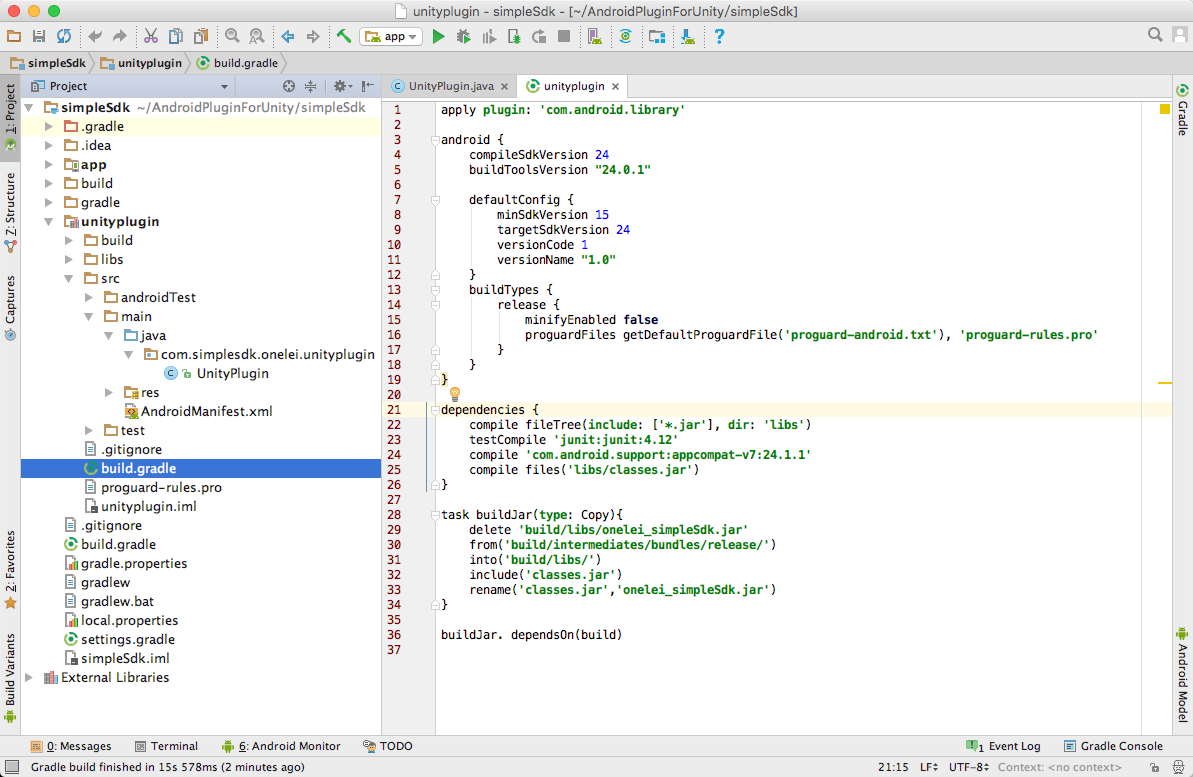
Terminal execute
./gradlew buildJar
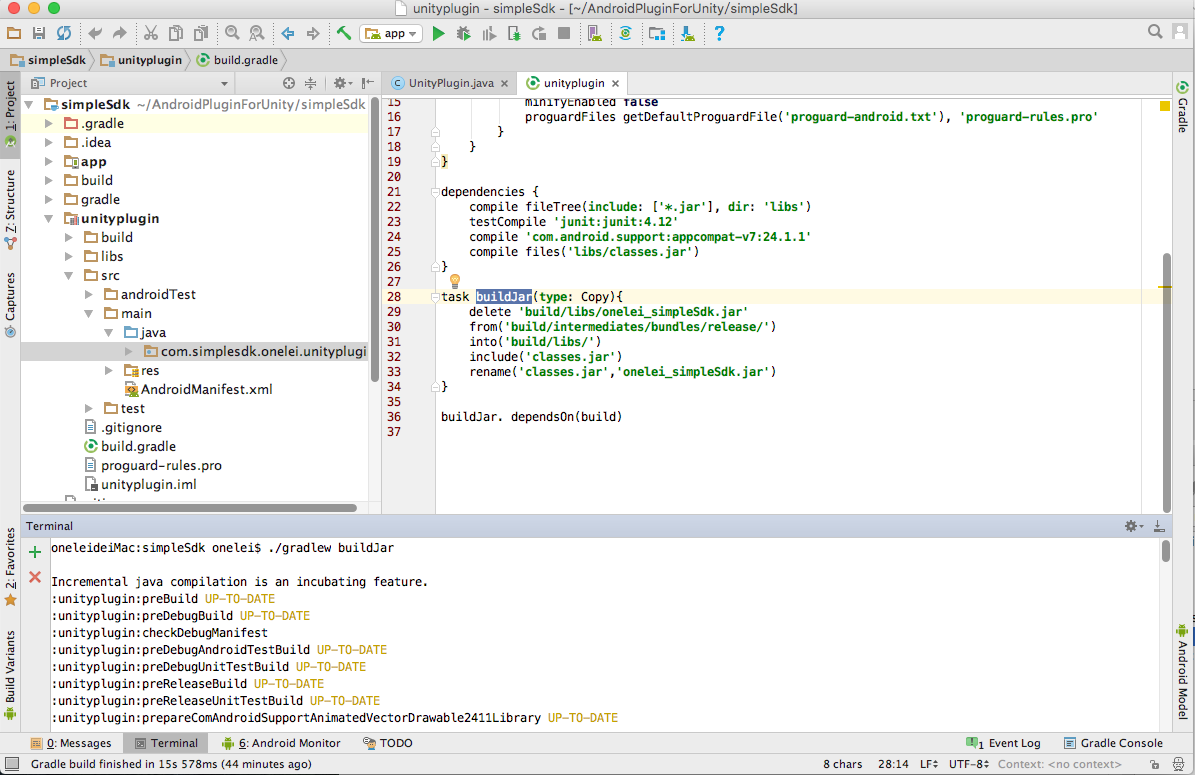 now you can find "onelei_simpleSdk.jar" under the "unityplugin\build\libs".
now you can find "onelei_simpleSdk.jar" under the "unityplugin\build\libs".
7, editor the unity project, create floder "Plugins/Android" under the "Assets". And create "AndroidManifest.xml" under "Plugins/Android".
8, editor the "AndroidManifest.xml",in the unity project.
<manifest xmlns:android="http://schemas.android.com/apk/res/android" >
<application
android:allowBackup="true"
android:icon="@drawable/app_icon"
android:label="@string/app_name"
android:supportsRtl="true">
<activity
android:name="com.simplesdk.onelei.unityplugin.UnityPlugin"
android:configChanges="locale|keyboardHidden|orientation|screenSize"
android:screenOrientation="landscape"
android:theme="@android:style/Theme.NoTitleBar.Fullscreen" >
<intent-filter>
<action android:name="android.intent.action.MAIN" />
<category android:name="android.intent.category.LAUNCHER" />
</intent-filter>
</activity>
</application>
</manifest>