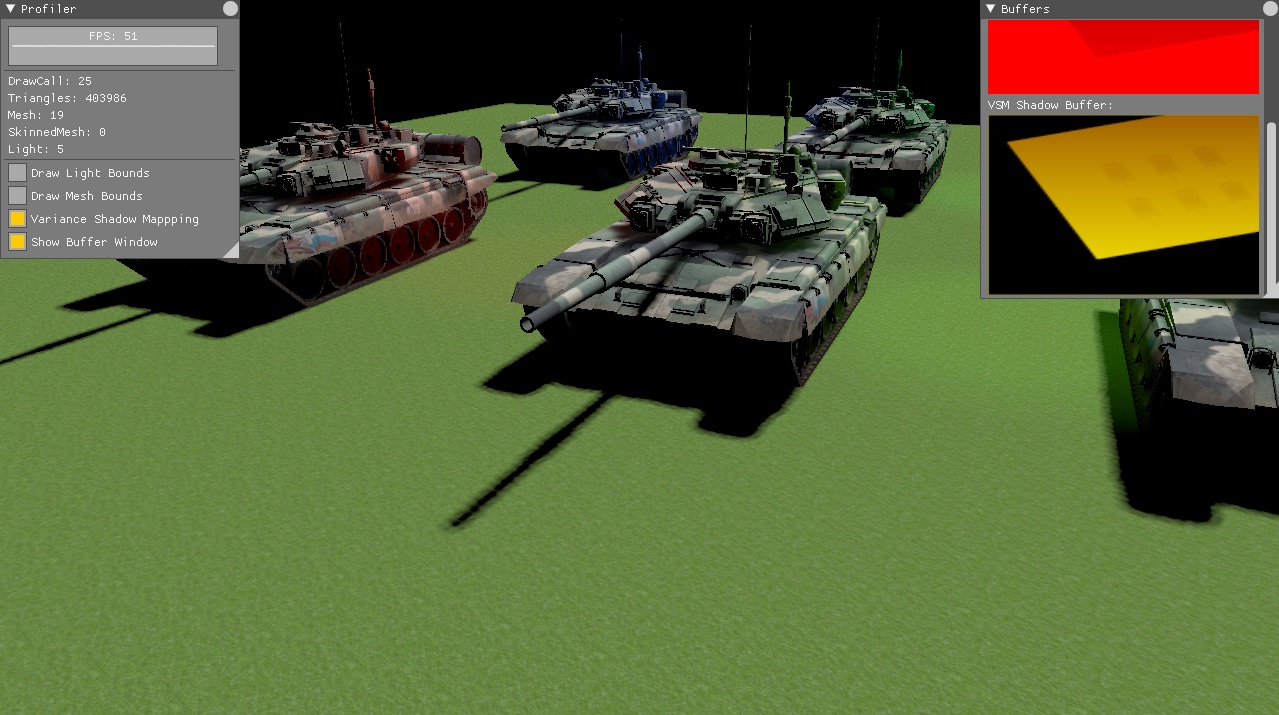Fury3d is a cross-platform rendering engine written in c++11 and modern opengl.
Works on windows && osx operating systems currentlly.
Please note, this is just a simple project for study purpose.
Features:
-
Use modern opengl.
-
C++11 smart pointers made memory management easier.
-
Flexible signal message system. (use function pointers, so it won't accept lambdas, sry)
-
Support fbx model format, you can load static meshes, skinned meshes and lights directlly.
-
Easy rendering pipeline management through json serialization functionality.
-
Build-in light-pre pass rendering pipeling.
-
Intergates powerful gui library ImGui.
-
Support Shadow Mapping For Dir/Point/Spot Light.
Plans:
-
Add shadow maps. (Implimenting)
-
Add skeleton animation support. (Done, but need improvements)
Tested compilers:
-
MSVC 2013 Community
-
Apple LLVM version 7.0.2 (clang-700.1.81)
Because fbxsdk only offers MSVC builds on windows, so you must use MSVC to build the library.
Should work with any graphic card that supports opengl 3.3 +
You can setup custom rendering pipeline using json file, check it out.
A simple demo should look like this:
// This is the root of our scene
auto m_RootNode = SceneNode::Create("Root");
FbxImportOptions importOptions;
importOptions.ScaleFactor = 0.01f;
importOptions.AnimCompressLevel = 0.25f;
// Load fbx scene, use FileUtil::GetAbsPath to get absolute file path on osx.
FbxParser::Instance()->LoadScene(FileUtil::GetAbsPath("Path to fbx"), m_RootNode, importOptions);
// You can iterate a certain type of imported resources.
EntityUtil::Instance()->ForEach<AnimationClip>([&](const AnimationClip::Ptr &clip) -> bool
{
std::cout << "Clip: " << clip->GetName() << " Duration: " << clip->GetDuration() << std::endl;
return true;
});
// Or you can simply find an resource by it's name or hashcode.
auto clip = EntityUtil::Instance()->Get<AnimationClip>("James|Walk");
// Setup octree
auto m_OcTree = OcTree::Create(Vector4(-10000, -10000, -10000, 1), Vector4(10000, 10000, 10000, 1), 2);
m_OcTree->AddSceneNodeRecursively(m_RootNode);
// Load pipeline
auto m_Pipeline = PrelightPipeline::Create("pipeline");
FileUtil::LoadFromFile(m_Pipeline, FileUtil::GetAbsPath("Path To Pipeline.json"));
// Draw scene
m_Pipeline->Execute(m_OcTree);Signal system demo:
class Test
{
public:
void Add(int a, int b)
{
std::cout << "Test::Add:" << a + b << std::endl;
}
};
void Add(int a, int b)
{
std::cout << "Add:" << a + b << std::endl;
}
auto test = std::make_shared<Test>();
auto signal = Signal<int, int>::Create();
auto key = signal->Connect(&Add);
signal->Connect(test, &Test::Add);
signal->Emit(2, 3);
std::cout << std::endl;
test.reset();
signal->Emit(2, 3);
std::cout << std::endl;
signal->Disconnect(key);
signal->Emit(2, 3);
// Test::Add:5
// Add:5
//
// Add:5-
FbxSdk - for loading fbx model
-
Rapidjson - for loading pipeline setups
-
Plog - for log implimentation
-
ThreadPool - for threadpool implimentation
-
Stbimage - for image loading
-
Sfml - for os related window/input/context handling
-
ASSIMP - for mesh optimization
-
Ogre3d - for octree implimentation
-
ImGui - for debuging gui
-
RenderDoc - for debuging opengl
If you use sublimetext, you can try my GLSLCompiler plugin to debug glsl code :D