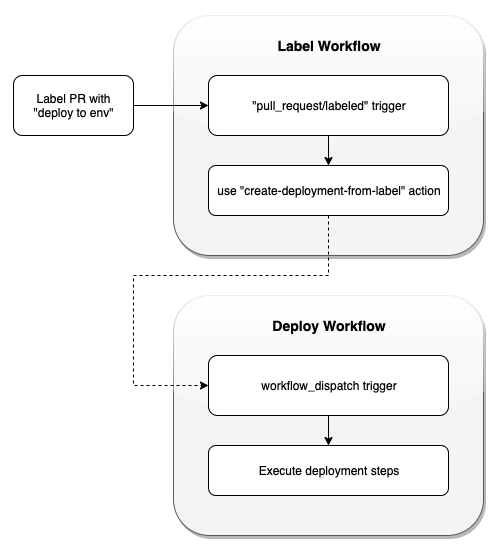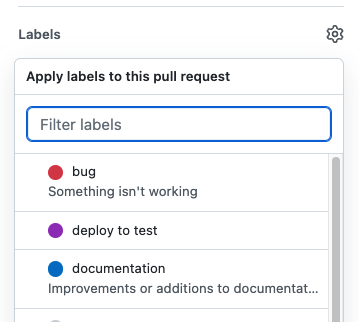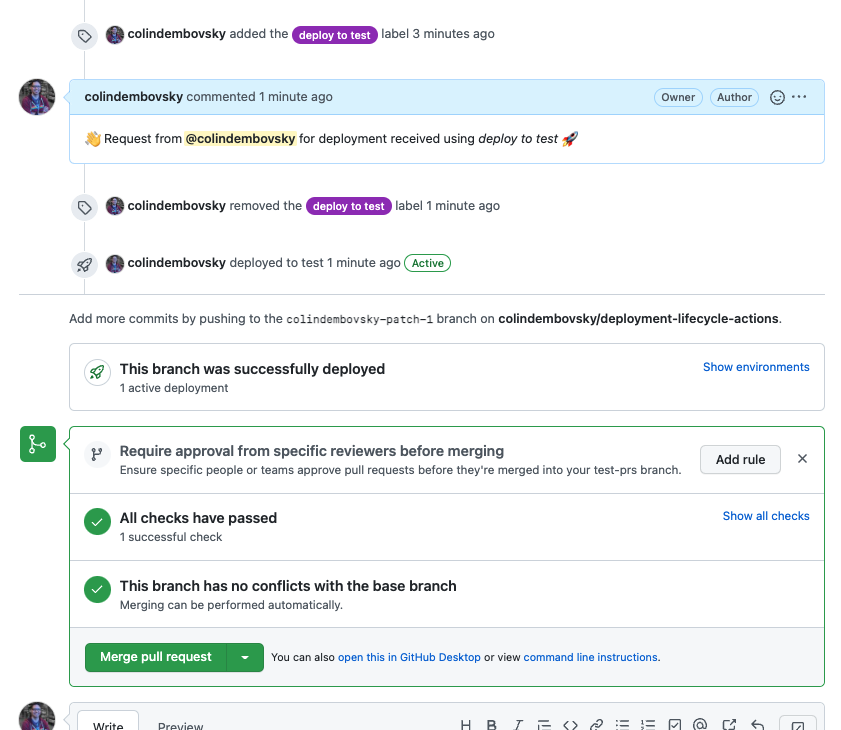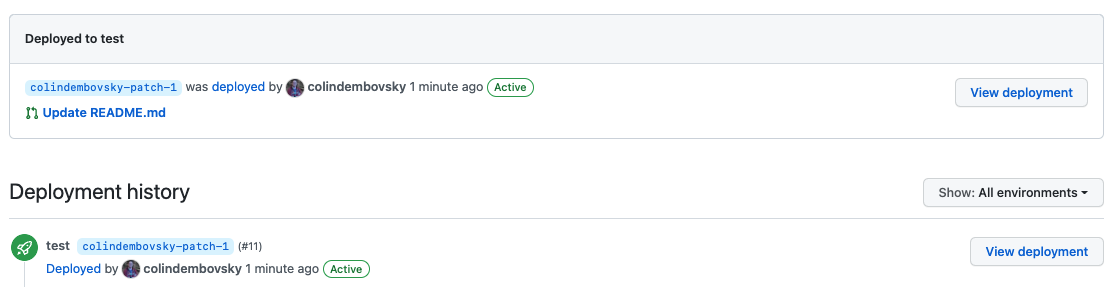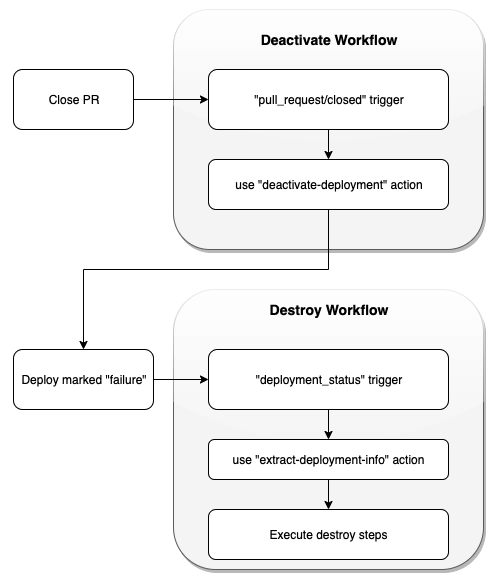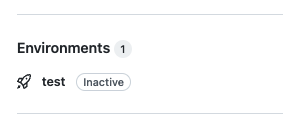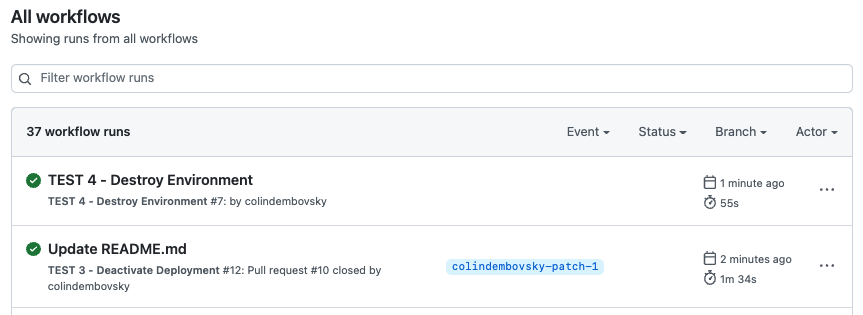Deployment Lifecycle Actions
Managing deployments via PR is good practice and is a central tenet to GitHub flow. However, practically managing deployments is non-trivial. The Actions in this repo coupled with four workflow templates will give you a complete deployment management solution.
A huge thank you to my colleague Peter Murray for the guts of the code in the Actions!
Overview
The process is triggered by adding a deploy to <environment> label to the PR. Automation processes the label and triggers a deployment workflow with your deployment steps. This creates a deployment which you will see in the PR. Once the PR is closed, the deployment is marked as inactive and a destroy workflow is invoked to clean up resources.
The Actions in this repo wrap the heavy-lifting for you. There are four workflows involved:
| Workflow | Trigger | Action Used | Parameters |
|---|---|---|---|
Label Deployment |
When a label is added to the PR | colindembovsky/deployment-lifecycle-actions/create-deployment-from-label |
|
Deployment |
Triggered by the Label Deployment workflow |
None | None |
Deactivate Deployment |
When the PR is closed | colindembovsky/deployment-lifecycle-actions/deactivate-deployment | None |
Destroy Environment |
When a deployment is set to failure |
colindembovsky/deployment-lifecycle-actions/extract-deployment-info | None |
Deployment Phase
The deployment works as follows:
-
A PR is created as usual.
-
When ready to deploy, someone adds a
deploy to <environment>label to the PR to deploy to the<environment>environment: -
The
Label Deploymentworkflow triggers when the label is added.- This workflow uses
colindembovsky/deployment-lifecycle-actions/create-deployment-from-label- The Action first extracts the environment name (
devfromdeploy to devfor example) based on a customizable regex pattern - The Action then invokes the
Deployment workflowpassing in theenvironmentand any other inputs
- The Action first extracts the environment name (
- This workflow uses
-
The
Deploymentworkflow triggers.
Deployment Phase
When the PR is closed, the deactivate phase is as follows:
-
The PR close event triggers the
Deactivate Deploymentworkflow.- This workflow uses
colindembovsky/deployment-lifecycle-actions/deactivate-deployment-
The Action first transitions the deployment to
failureto trigger the next workflow due to this limitation -
The Action then transitions the deployment to
inactive
-
- This workflow uses
-
The
Destroy Environmentworkflow triggers off the deployment status change.
The Workflows
1. Label Deployment Workflow
Use this to trigger the process. You need to know the name of the workflow you want to trigger to do the actual deployments and any additional inputs.
name: Label deployment trigger
# mandatory to trigger correctly
on:
pull_request:
types:
- labeled
jobs:
deployment:
name: Create deployment
runs-on: ubuntu-20.04
# filter on the 'deploy to x' labels - customize for your environment names
if: |
github.event.label.name == 'deploy to test' ||
github.event.label.name == 'deploy to staging' ||
github.event.label.name == 'deploy to qa'
steps:
- name: Checkout Sources
uses: actions/checkout@v3
- name: Create deployment from label
id: create-deploy
uses: colindembovsky/deployment-lifecycle-actions/create-deployment-from-label@v1
with:
# this is the name of the yml file in your .github/workflows/ folder that you want to trigger
# to run the deployment steps. The workflow must expect at least 1 input called 'environment'
deployment-workflow-name: TEST-2-DeployEnvironment.yml
# optional: use a json format to pass additional inputs
additional-inputs-json: '{ "url": "https://another-test-url" }'
# GITHUB_TOKEN will work - but you can provide another token if needed
# token: ${{ secrets.DEPLOY_TOKEN }}
# access the outputs of the create-deployment-from-label step
- name: Dump env name
run: echo $ENV
env:
ENV: ${{ steps.create-deploy.outputs.environment }}2. Deployment Workflow
You use this to run your deployment steps. No custom actions are needed! The only requirement is that you have an environment input and any optional additional inputs, which you need to specify in the previous workflow.
name: Deploy Environment
on:
# this is triggered by the 'Label Deployment' workflow
workflow_dispatch:
inputs:
# this is mandatory
environment:
description: The name of the environment to be deployed
required: true
# other inputs can be passed using 'additional-inputs-json' in the 'Label Deployment' workflow
url:
description: The URL of the environment
required: false
default: https://test
jobs:
deploy:
name: Deploy to Environment
runs-on: ubuntu-20.04
# mandatory to actually create a deployment object
environment:
# access the input values using ${{ github.event.inputs }}
name: ${{ github.event.inputs.environment }}
url: ${{ github.event.inputs.url }}
# add your deployment steps here
steps:
- name: Deploy steps!
run: echo "Deploying the app!"3. Deactivate Deployment Workflow
No customization needed here, so just copy it as-is. This simply marks the deployment in the PR as inactive, which triggers the Destroy environment workflow.
name: Deactivate Deployment
on:
pull_request:
types:
- closed
jobs:
clean:
name: Cleanup Review environments
runs-on: ubuntu-20.04
steps:
- name: Checkout
uses: actions/checkout@v3
- name: Mark environments as inactive in GitHub
uses: colindembovsky/deployment-lifecycle-actions/deactivate-deployment@v14. Destroy Environment Workflow
This workflow uses the extract-deployment-info action to extract the ref and environment that has been deactivated. Then perform any applicable cleanup steps.
name: Destroy Environment
# mandatory
on:
deployment_status
jobs:
destroy:
name: Destroy a deployment environment
# mandatory to filter correctly - you don't want to run this on 'activate' for example
if: github.event.deployment_status.state == 'failure'
runs-on: ubuntu-20.04
steps:
- name: Checkout Sources
uses: actions/checkout@v3
# extract the 'ref' and 'environment' as outputs
- name: Extract Deployment Details and Report Deployment in Progress
id: deployment_data
uses: colindembovsky/deployment-lifecycle-actions/extract-deployment-info@v1
# implement tear-down steps here, accessing the outputs from the previous step
- name: Destroy environment
run: |
echo Environment name is $ENV_NAME
echo Ref is $REF
env:
REF: ${{ steps.deployment_data.outputs.deployment_ref }}
ENV_NAME: ${{ steps.deployment_data.outputs.environment }}